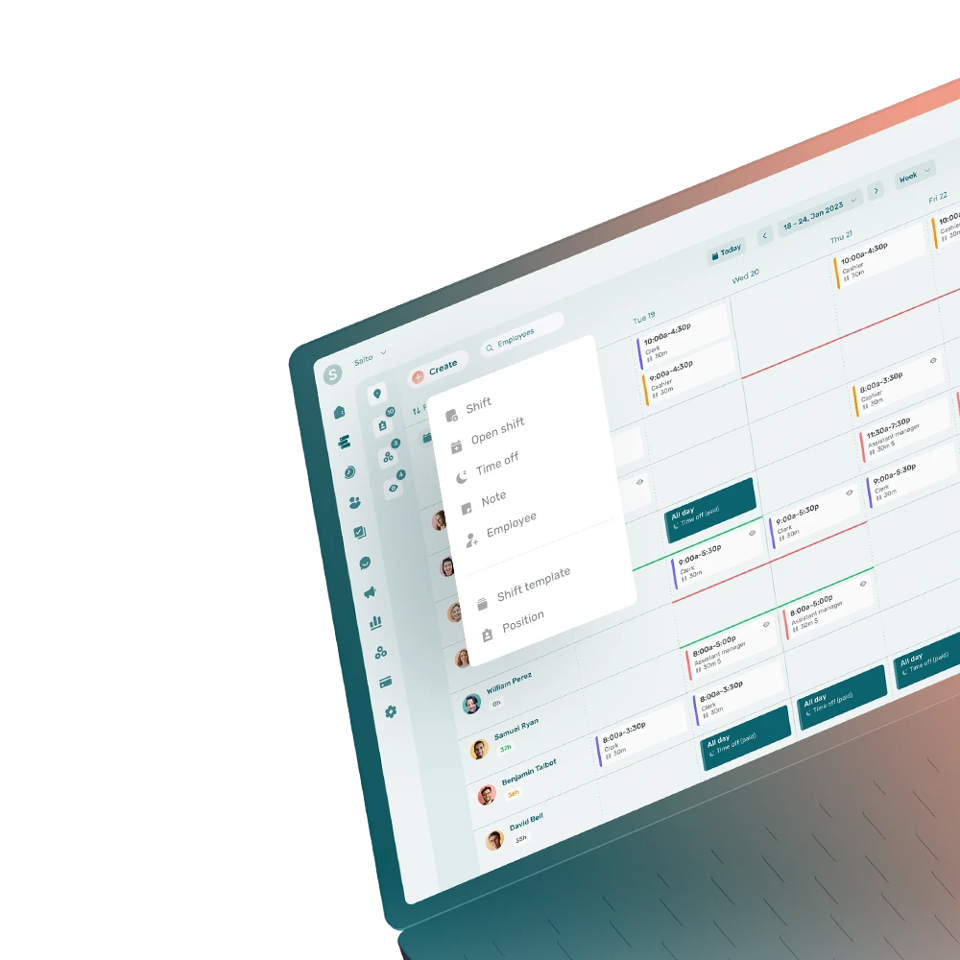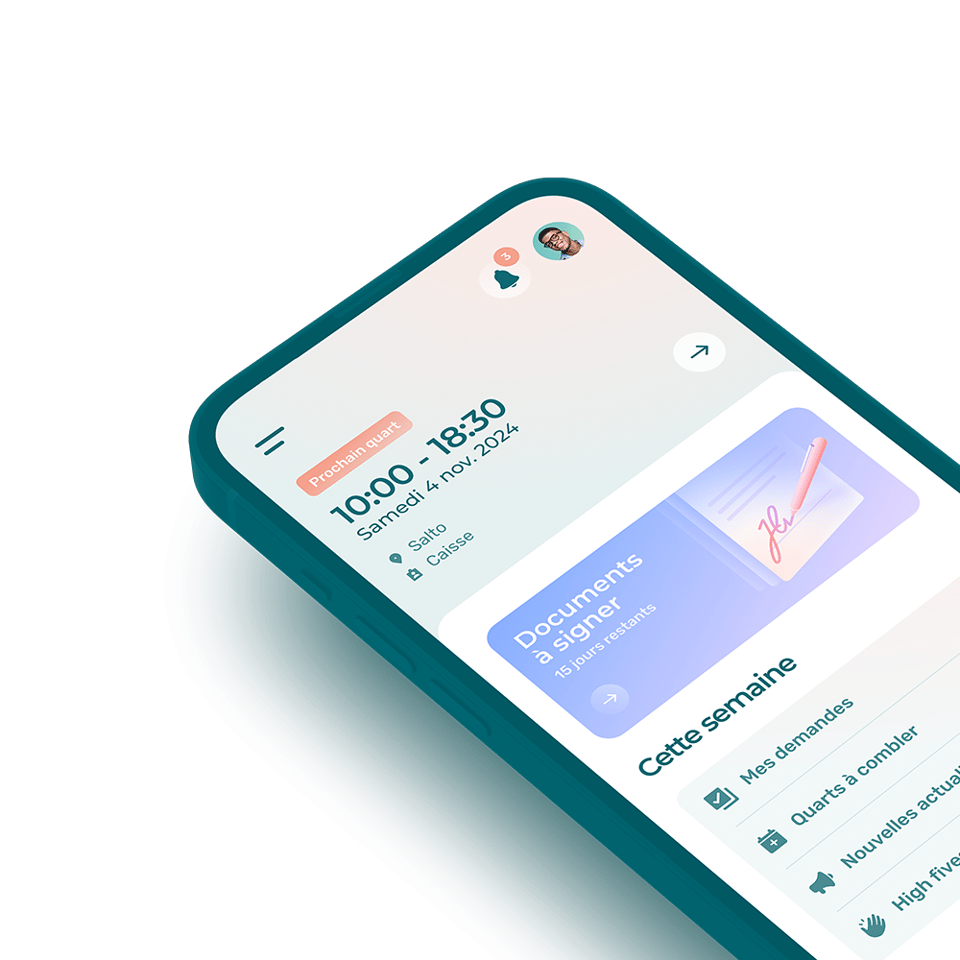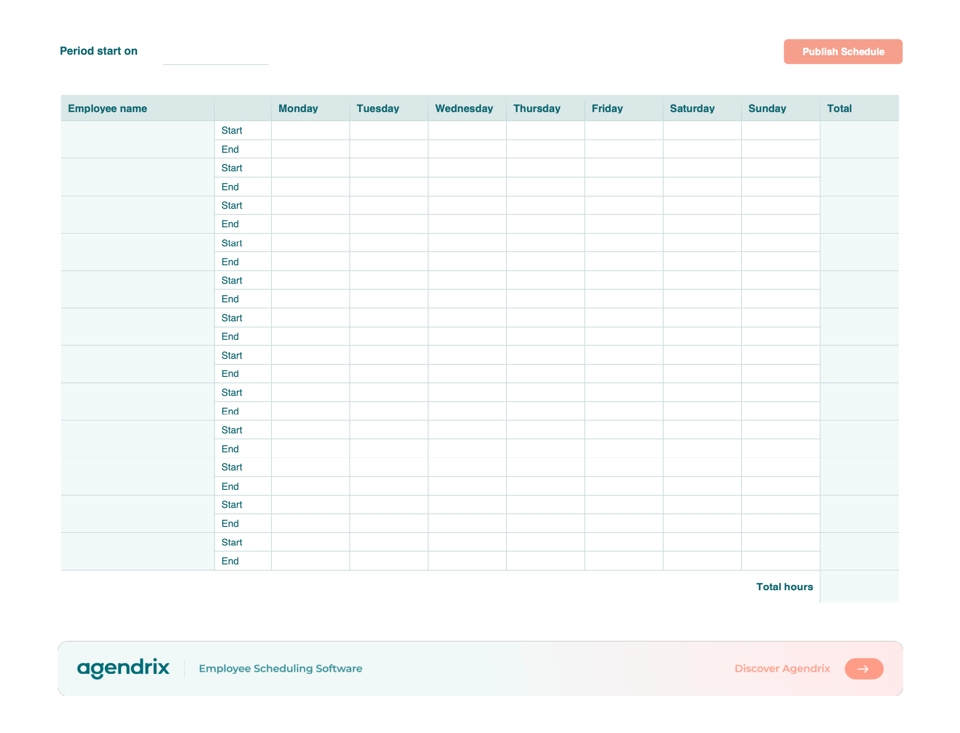Employee Weekly Work Schedule Template
This free employee weekly work schedule template lets you build your schedules to give you a better overview of your employees’ shifts and positions over a full week. You can also download it below in three formats: Excel, Word, or printable PDF.

To which address should we send your resource?
What Is an Employee Weekly Work Schedule?
An employee weekly work schedule is a document that gives an overall view of a company’s employees’ work shifts and positions.
Generally created by a shift manager, the weekly work schedule enables an employee to see their work shifts over a full week. Work schedules also provide employees with access to the following information: their total planned hours for the week, their shift mates, their paid and unpaid breaks, and their days off.
The employee weekly work schedule is usually updated and published every week.
How to Create an Effective Employee Weekly Work Schedule?
To create an effective employee weekly work schedule, ask yourself the following questions:
- What are my staffing needs?
- What can I expect in terms of customer traffic?
- Would the use of automatic shift scheduling software be appropriate?
- Would it be better to create my schedule in advance for a particular week?
- Have I taken my staff’s preferences and availability into account?
- Am I fair and consistent in my scheduling process?
- Have I complied with regional employment laws?
- Based on feedback from my staff, would any adjustments to the schedule be necessary?
What Should Be Included in an Employee Weekly Work Schedule?
Several items should be included in an employee work schedule. Here are a few examples:
- Days of the week
- Dates
- Employees’ first and last names
- Employee availability
- Employee shifts
- Employee positions
- Employee vacations or days off
- Paid breaks
- Unpaid breaks
- Total planned weekly hours
- Weekly labor cost
- Statutory holidays
Is There a Simple Way to Create an Employee Weekly Work Schedule?
Yes. Here are two great options:
What Are the Advantages of Using an Employee Weekly Work Schedule?
There are several advantages to using an employee weekly work schedule. Here are just a few of them:
- Better control of labor costs
- Better control of staffing requirements
- Easier adjustment of schedules
- Simplified vacation management
- Better response to weekly contingencies
- Faster schedule creation
- Greater flexibility for employees
What Are the Disadvantages of Using an Employee Weekly Work Schedule Template?
There are some disadvantages to using an employee weekly work schedule as an Excel template. Here are just a few of them:
- Schedule has to be redone from scratch every week
- Difficulty managing last-minute requests from employees
- Less time for schedule readjustments
- Higher risk of scheduling errors
- Higher risk of disorganization
- Difficulty communicating scheduling changes to employees
How Many Hours Are in a Regular Work Week?
In Canada, even though some companies are now advocating 35-hour work weeks, the typical number of working hours for a full-time employee is 40 hours, though there may be exceptions.