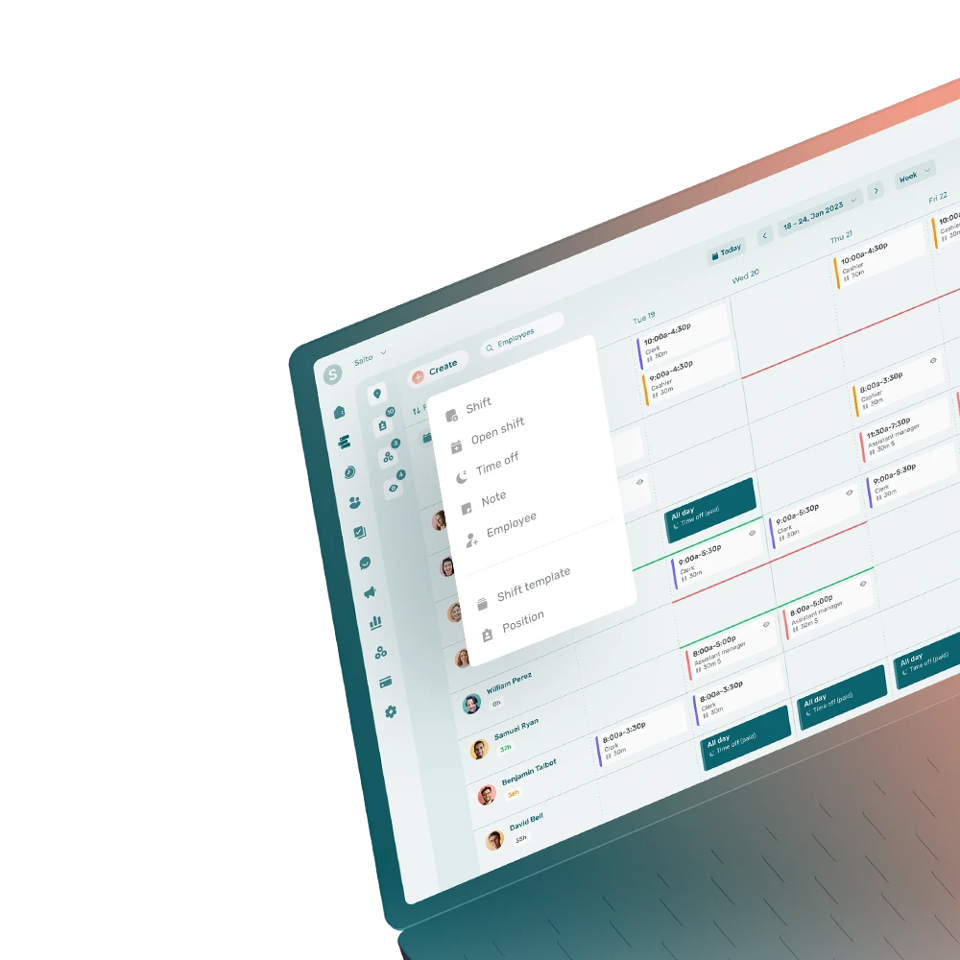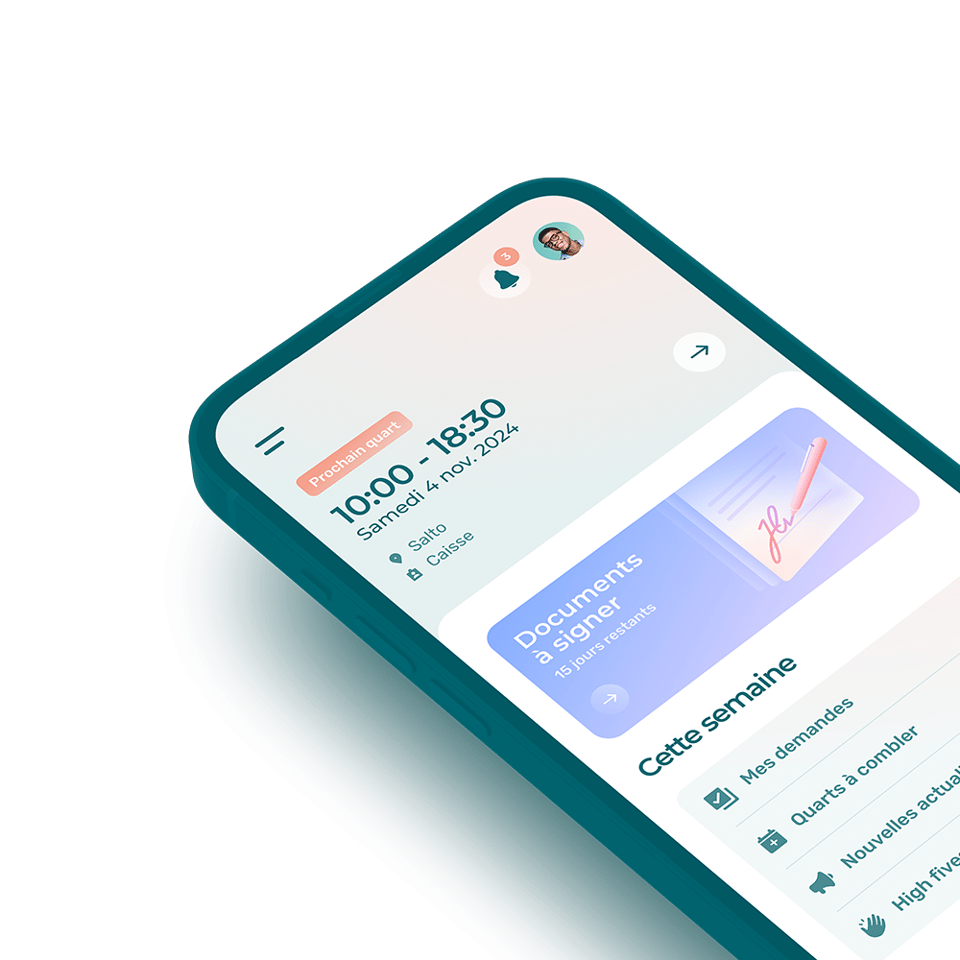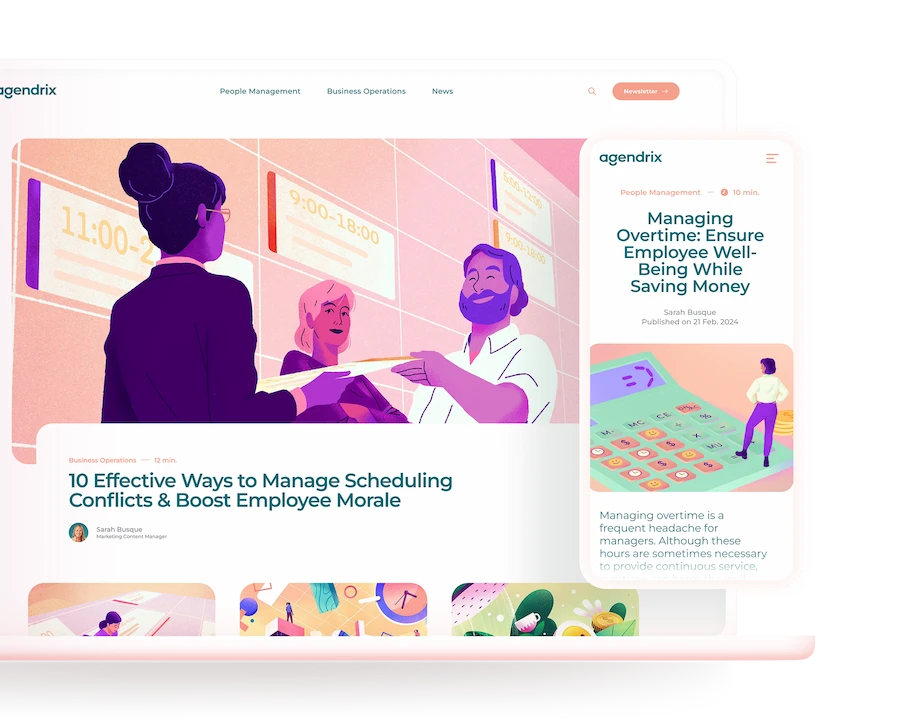27 February 2026 – Minor update
Various improvements and fixes
Time off
Time off type suggestions — exclusion list: The way time off types are suggested to employees has changed. All time off types are now suggested by default; administrators only need to exclude the ones they want to make unavailable. Newly created time off types are automatically included without any additional configuration.
Human resources
New variables for document templates: Eight new variables are now available in document templates: today’s date, date of hire, date of birth, default hourly rate, organization name, primary location, employee number, and employment status.
Kiosk
Schedule visible without an account: Employees without an Agendrix account can now view their schedule from a terminal or kiosk.
Bug fixes and improvements
- Scheduler – shift creation: Fixed a bug where an error in a position name when creating a shift made the interface unusable until the page was reloaded.
- Time and attendance – timesheet adjustment: Fixed a bug where the multiplier value was not updated in the interface when adjusting timesheets.
- Time and attendance – adjustment tool access: Fixed a bug that prevented supervisors and managers without access to hourly rates from accessing the timesheet adjustment tool.
- Time and attendance – time entries: Fixed a bug affecting the activity log of time entries with an employee-suggested start time.
- Time and attendance – absenteeism: Fixed a bug where time off entries adjacent to an absenteeism day could interfere with the detection of missing time entries.
- Time and attendance – Desjardins export: Fixed a bug that caused duplicate lines per employee in the Desjardins payroll export.
- News feed – header: Fixed a bug where the header was displayed even when no posts were present.
- Settings – activity log: Fixed missing translations in the activity log when modifying certain Time and attendance settings.
- Settings – clocking methods: Fixed the alignment of the “Clocking methods” checkbox with its description.
11 February 2026 – Minor update
Various improvements and fixes
Scheduler
New filter by time off type: A filter by time off type has been added to the vacation planner to refine the display.
Merged member lists when assigning a shift: The lists of available and unscheduled members are now combined into a single list when assigning a shift.
iCal sync – include time off: A new option allows time off to be included in the iCal synchronization feed.
Time and attendance
Monthly timesheet printing: Weeks overlapping the pay period are now visible when printing timesheets for users with a monthly pay period.
New pay period activity log: An activity log now tracks status changes for pay periods.
Human resources
Optional document requests: Onboarding document requests can now be configured as optional.
Bug fixes and improvements
- Time off – custom settings: Added a tooltip explaining why custom time off settings are unavailable when time off is calculated in days.
- Time off banks – total calculation: Fixed an issue where bank totals included archived employees.
- Time off banks – totals display: Fixed an issue affecting the display of totals.
- Archiving – shift transfers: Fixed an issue preventing the selection of an employee who had yet to connect when transferring shifts during employee archiving.
- Messaging – activity log: Fixed the display of the recorded action when enabling or disabling messaging for an employee.
28 January 2026 – Minor update
Various improvements and fixes
Access to remuneration for archived employees
The Remuneration tab for archived employees is now accessible to managers. This makes it possible to view salary history even after an employee has been archived.
Expanded notifications for managers
A new option allows administrators and managers to receive notifications for all employees under their responsibility. Previously, notifications were limited to direct reports only. This option provides better visibility into activities such as time off requests, availability, and transfers.
Bug fixes and improvements
My overview – paid time off: Fixed an issue where unpaid days were not indicated in multi-day time off requests.
Scheduler – position creation: Added automatic focus highlighting on the Position name field when creating a position from a shift.
Schedule publishing and unpublishing – translations: Fixed missing translations for schedule publishing and unpublishing actions.
Timesheets – alerts: Fixed an issue that allowed alerts to be created on finalized pay periods.
Timesheet signatures – custom roles: Fixed an issue preventing users with custom roles from signing timesheets when they did not have document management permissions.
Reports – generation: Fixed an issue that prevented some supervisors from generating shift reports.
Notifications – email address change: Added a notification sent to the previous email address when an account email is changed.
Scheduled cleanup – translations: Fixed missing translations for the scheduled cleanup interval in the activity log.
14 January 2026 – Minor update
Remuneration
New Remuneration section in the employee profile
A new Remuneration section is now available in employee profiles. This section lets you define a base pay rate, manage multiple rates by position and location, and view an employee’s compensation change history over time.
Bug fixes and improvements
- Scheduler – shift recurrence: The selected end of a recurring shift is now preserved when navigating between tabs, as long as the change has not been saved.
- Scheduler – minor workers: Improved display of alerts related to minor workers in the scheduler.
- Time banks – table: Improved the clickable area in selection cells to make checkbox interactions easier.
- Time and Attendance – settings: Visual reorganization of the Restrictions section.
- Time and Attendance – icons: Fixed icon colors during the module onboarding process.
- Employees – bulk editing: Fixed checkbox alignment when bulk-editing locations assigned to employees.
- Documents – upload via URL: Fixed an issue that could cause errors when uploading documents from external URLs.
- Documents – creation validations: Added validations to prevent uploading documents without a file or without an associated document type, avoiding the creation of invalid documents.
- Signatures – automatic reminders: Fixed an issue that caused automatic reminders to be sent without an active Plus Plan subscription.
- News feed – archived members: Fixed display logic so archived members are only included when the corresponding option is enabled.
- Sign-up – required fields: Clarified the organization sign-up form. The Phone number field is now marked as optional, and all employee count options are highlighted when required.
- API – schedule printing: Added validation for the language parameter. When an invalid language is provided, the system now falls back to the user’s language.
3 December 2025 – Major update
Tip management
New feature: Tip management
Tip management is now available for organizations using Time and Attendance. Employees can enter and view their tips in both the web and mobile applications. A new distribution interface displays eligible employees, their hours worked, submitted tips, and calculated amounts.
Configuration options allow managers to:
- Define eligible locations and positions
- Create distribution rules
- Divide the day into custom distribution periods
- Control whether employees can view and submit tips
Time and Attendance
Timesheet signature widget: A widget providing quick access to timesheet signatures is now available in the dashboard.
Timesheet signature setup for Europe: An onboarding step for configuring timesheet signatures has been added for European organizations.
Email notifications for signatures: New email notifications related to timesheet signatures have been added. For requests requiring only one signature, only the confirmation email is sent.
Bug fixes and improvements
- Scheduler – read-only shifts: The context menu (right-click) no longer appears on read-only shifts.
- Employee profile – uploaded files: Files added in the banking information section can now be opened immediately after upload.
- Reports – resources: The order of resources now matches the scheduler in the Shifts and time off report.
- Navigation – anchor links: Sidebar anchor links now navigate to the correct section after scrolling.