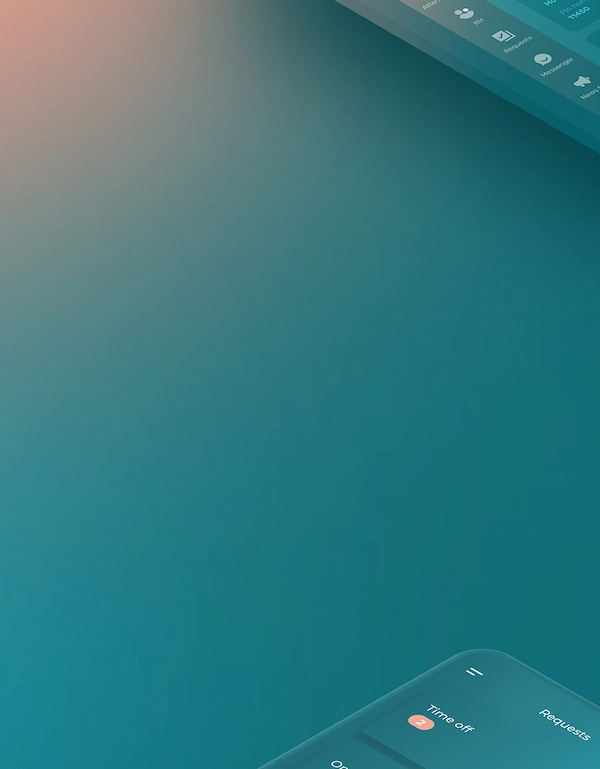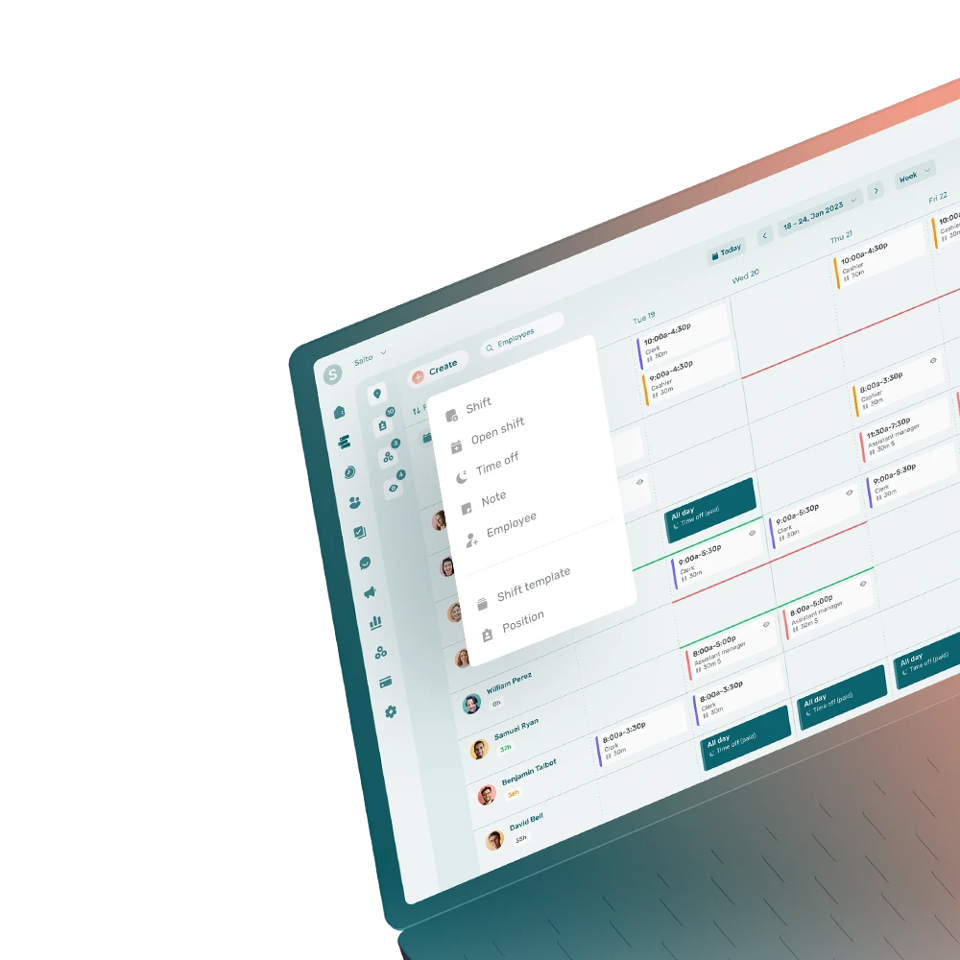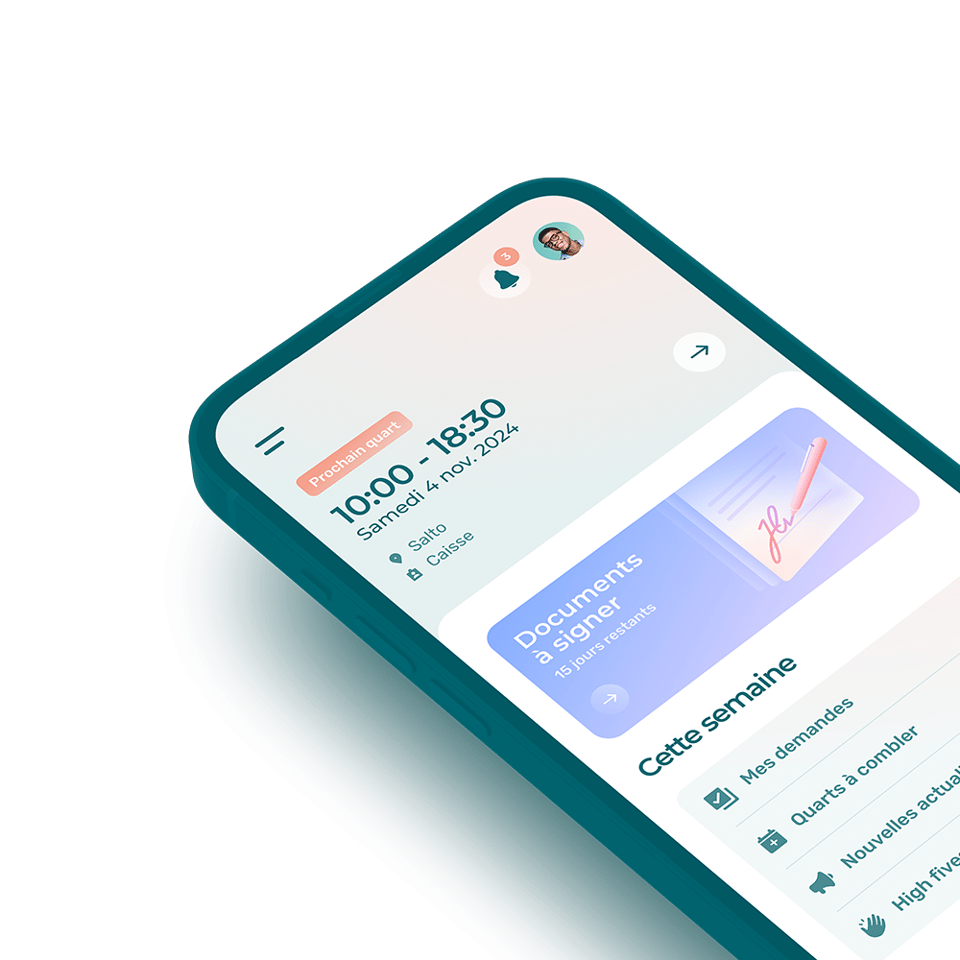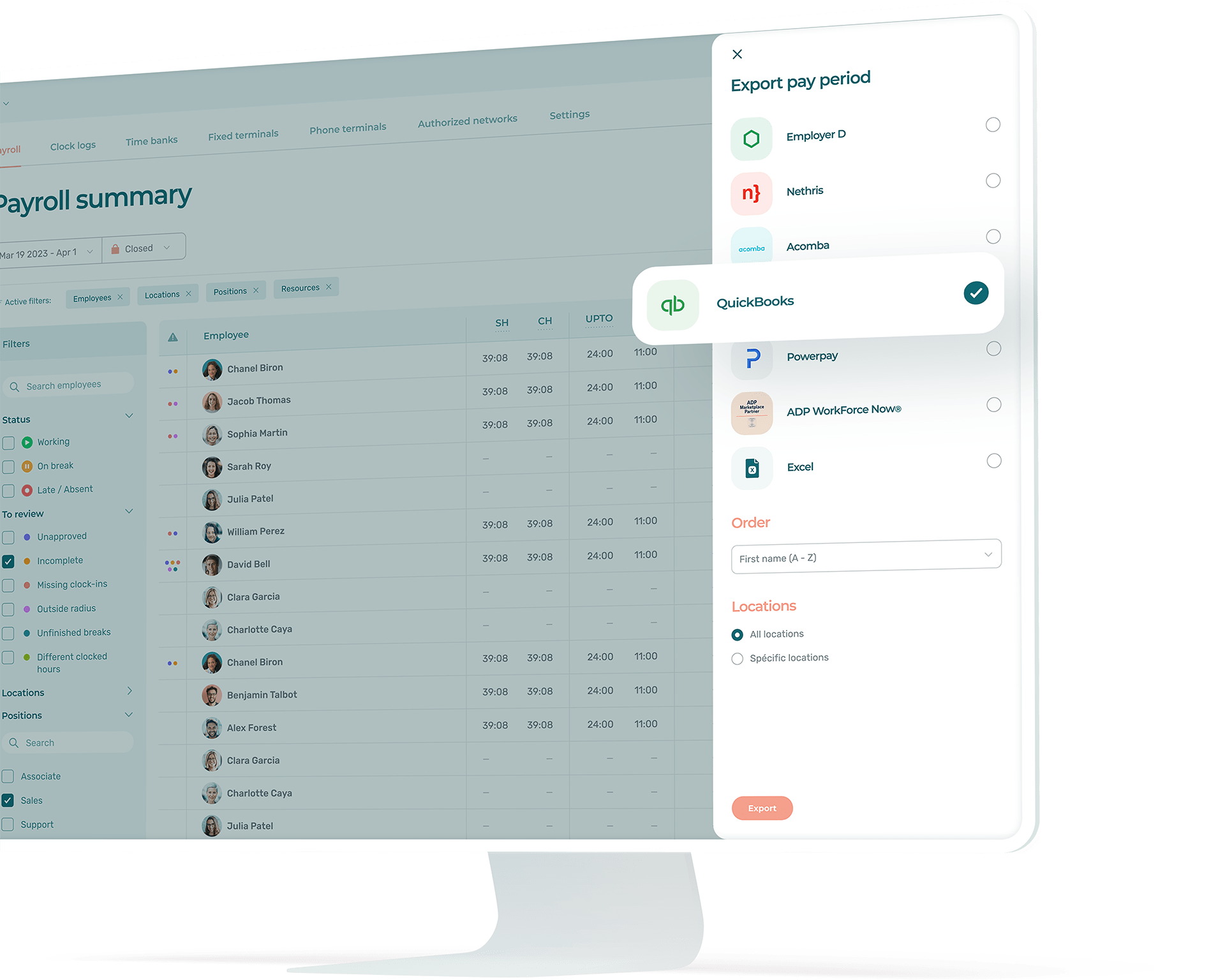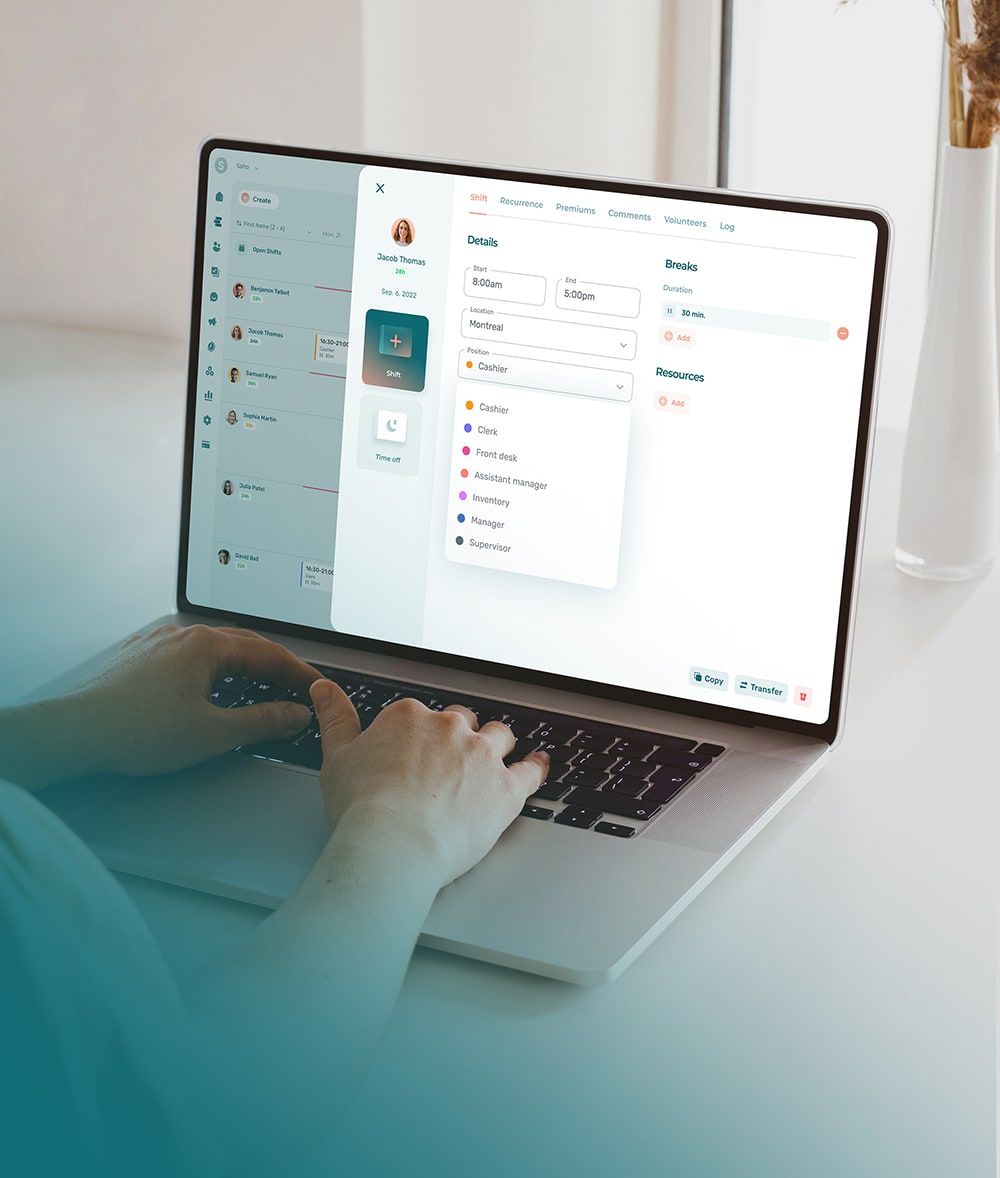Online timesheet software for small business
Timesheets for payroll, simplified.
Managers and accountants across Canada use Agendrix to
- Manage employee timesheets digitally
- Track clock-in/out hours in real time
- Compare planned and actual work hours
- Easily send timesheets to payroll
No credit card required. Up to 21 days of free trial. 7-day support.

Manage employee clock-in/out and timesheets
Turn any device into a punch clock. When employees clock in/out, their timesheets fill themselves out.
View timesheet data anywhere
Managers can keep an eye on every employees’ time entries in real time via the Agendrix app.
Timesheet reminders
Agendrix automatically notifies employees who are late or forget to clock in and out.
Curb time theft and buddy punching
For added security, you can enable facial recognition to identify the user when they clock-in.
Online timesheet system
Make timesheet validation and approval a breeze.
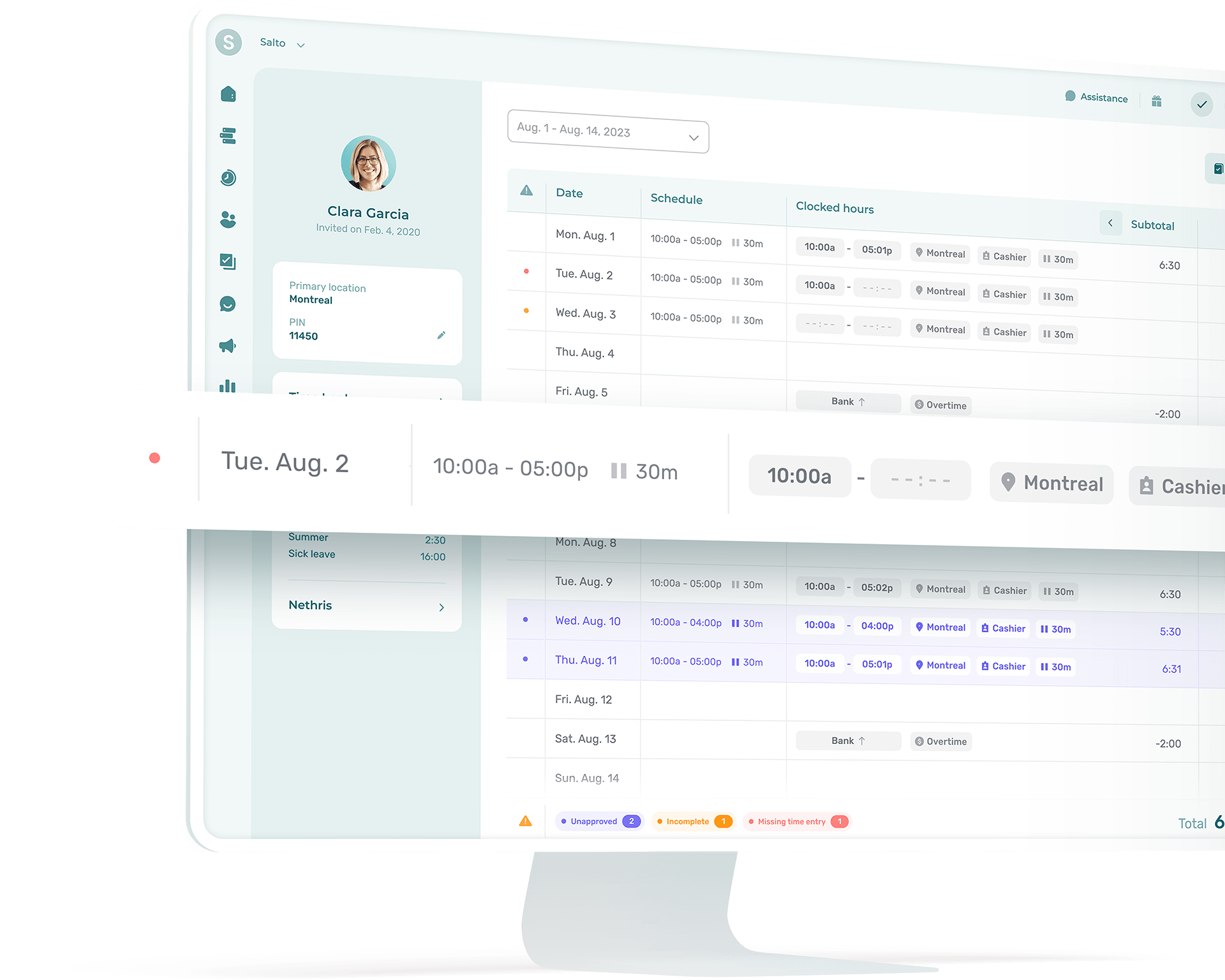
Put an end to manual retranscription
Agendrix prepares the timesheets for you and lets you review them from any device with internet access.
Flag problems quickly
Timesheets highlight anomalies (early and late clock-ins, absences, overtime) to make them easy to spot.
Round time entries automatically
As needed, set rounding rules to automatically adjust individual time entries, e.g., to the nearest 15 minutes.
Validate, close, then send to payroll
Review timesheets and prepare them for payroll in seconds thanks to Agendrix’s super user-friendly interface.

Online timesheet tracker
Manage overtime, PTO, leaves, and more.
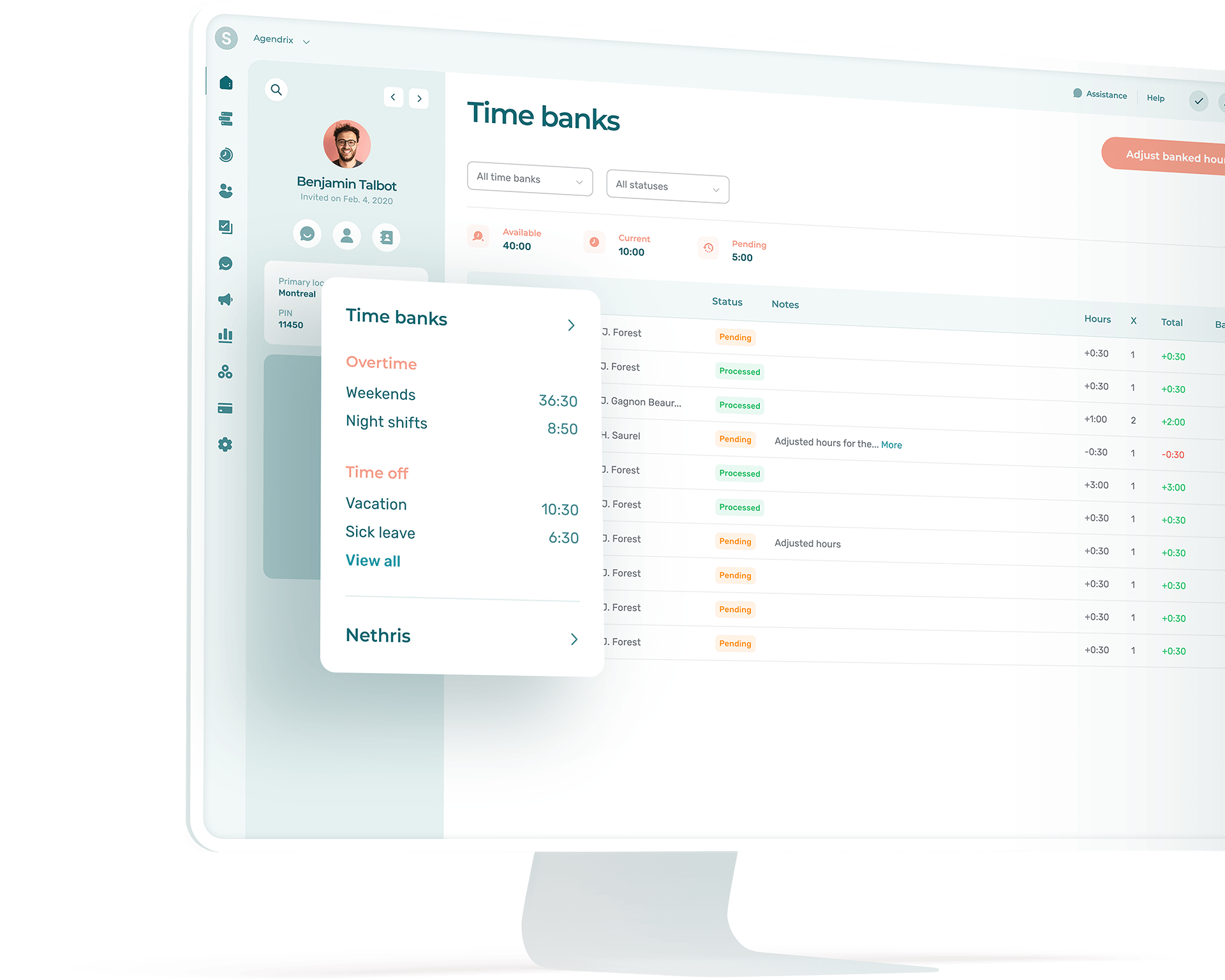
Overtime tracking
Agendrix automatically keeps track of each employees’ extra work hours against their schedule.
Paid time off tracking
Agendrix also lets you keep track of everyone’s total yearly PTO hours available and used.
Premiums management
Automatically manage the premiums to pay out based on the criteria of your choice.
Meet your complete
management solution.
From scheduling to payroll and employee onboarding to HR management, Agendrix has you covered.
What is a timesheet?
A timesheet is a tool used to track the amount of time an employee spends on various tasks or projects during a specific period, usually a week or a month. It can be in paper or digital format and typically includes details such as:
- Date: When the work was done.
- Hours worked: The total hours spent on each task.
- Project/task description: A brief description of what was worked on.
- Employee information: Name and position of the employee.
Timesheets are commonly used for payroll, project management, and analyzing productivity. They help employers ensure accurate compensation and better manage resources.
Timesheet management refers to the processes and practices involved in tracking, recording, and managing employee work hours and activities. It encompasses several key components:
- Tracking time: Recording the hours worked by employees on specific tasks or projects, often using tools like Agendrix, spreadsheets, or physical forms.
- Reviewing and approving: Supervisors or managers review submitted timesheets for accuracy and approve them for payroll or project accounting.
- Data analysis: Analyzing timesheet data to assess productivity, project costs, and resource allocation, helping organizations make informed decisions.
- Compliance: Ensuring that timesheet practices comply with labor laws and organizational policies, including overtime calculations and proper record-keeping.
- Reporting: Generating reports from timesheet data for management, financial auditing, or project assessment.
- Integration with payroll: Coordinating timesheet data with payroll systems to ensure accurate and timely employee compensation.
Effective timesheet management helps organizations optimize resource use, improve productivity, and maintain compliance with legal requirements.
What is timesheet software?
Timesheet software is a tool that helps businesses and individuals track and manage time spent on various tasks or projects. It typically allows users to log hours worked, categorize time entries, and generate reports for payroll, billing, or project management purposes. Features often include:
- Time tracking: Users can manually input hours or use timers to track time in real time.
- Project management: Assign time to specific projects or clients to monitor productivity and costs.
- Reporting: Generate detailed reports on time spent, which can be used for invoicing or analyzing work patterns.
- Integration: Often integrates with payroll systems, accounting software, and project management tools for streamlined workflows.
- User management: Allows multiple users to log their time, making it suitable for teams.
Overall, timesheet software improves efficiency, accuracy, and accountability in time management.
How does Agendrix help with payroll processing?
The way Agendrix streamlines payroll processing depends on your payroll management system or methods.
Agendrix offers integrations with many popular payroll systems that allow you to export your employees’ timesheets in a format that can be “understood” by these systems. This solves the problem of having to manually rewrite timesheet data from Agendrix.
Agendrix integrates with the following payroll systems:
- Acomba
- ADP TeamPay
- ADP Workforce Now
- Azur
- Ceridian Powerpay
- EmployerD
- Hopem
- Nethris
- QuickBooks
- Payworks
If you do not have a payroll system, Agendrix can still help you generate clear and accurate timesheets that can then easily be processed by a payroll manager or accountant, for example.
What are the features of work timesheet applications?
Work timesheet apps typically come with a range of features designed to help users track time, manage projects, and streamline workflows. Here are some common features you might find:
- Time tracking: Users can log hours worked on specific tasks or projects, often with options for manual entry or a timer.
- Project management: Many apps allow users to create and manage projects, assign tasks, and track time spent on each.
- Reporting and analytics: Generate reports on hours worked, project costs, and employee productivity to analyze performance and make informed decisions.
- User-friendly interface: Intuitive designs that make it easy for employees to log their time without confusion.
- Mobile access: Apps often have mobile versions, allowing users to track time on the go.
- Integrations: Compatibility with other tools like payroll systems, accounting software, and project management platforms to streamline processes.
- Notifications and reminders: Alerts for users to submit timesheets, log hours, or notify managers about pending approvals.
- Approval workflow: Features for managers to review and approve submitted timesheets before payroll processing.
- Overtime tracking: Automatically calculates and flags overtime hours based on company policies.
- GPS tracking: Some apps offer location tracking for employees working remotely or on-site, useful for verifying hours worked.
- Expense tracking: Users can log expenses related to projects, making it easier to manage budgets.
- Customization: Options to tailor fields, categories, and reports to fit the specific needs of an organization.
These features help organizations efficiently manage employee time, improve productivity, and ensure accurate payroll processing.
What is the best timesheet online app?
Each app has its strengths, so it’s best to evaluate them based on factors like ease of use, features, integrations, and pricing to find the one that suits your needs best.
Agendrix is a particularly good choice for small businesses due to its pricing scheme based on your number of users. In other words, businesses that have less employees also pay less, but still get to benefit fully from world-class software.
How to create timesheets for employees?
Creating timesheets involves several steps, and using software can streamline the process. Here’s how to create timesheets and the advantages of using software.
How to create timesheets
1. Choose a dedicated software: While it may be tempting to rely on old solutions such as paper timesheets or Excel spreadsheets, such options are wildly inefficient when compared to state-of-the-art software such as Agendrix.
2. Determine key fields: Include essential information such as:
- Employee name
- Employee ID
- Date
- Start and end times
- Breaks taken
- Project/task description
- Total hours worked
3. Set a time frame: Decide whether the timesheet will be daily, weekly, or biweekly.
4. Distribute the timesheet: If using paper or spreadsheets, distribute them to employees. If using software, ensure all employees have access.
5. Train employees: Provide guidance on how to fill out the timesheet accurately.
6. Review and approve: Collect the completed timesheets for review and approval by supervisors.
7. Store and analyze: Keep records for payroll and analysis, either physically or digitally.
Advantages of using software such as Agendrix
- Automation: Software can automate calculations, reducing the risk of human error in totaling hours and managing payroll.
- Real-time tracking: Employees can log hours as they work, providing real-time insights into productivity.
- Easy access: Cloud-based software allows employees and managers to access timesheets from anywhere, facilitating remote work.
- Reporting features: Many software solutions offer robust reporting tools that analyze time usage and project costs, helping with decision-making.
- Integration: Timesheet software can often integrate with payroll and project management systems, streamlining processes.
- Compliance: Software can help ensure compliance with labor laws by tracking overtime and providing necessary documentation.
- User-friendliness: Most timesheet software is designed to be intuitive, making it easy for employees to use.
Using software for timesheet management not only simplifies the process but also enhances accuracy and efficiency in tracking employee time.
How to calculate timesheet hours?
Calculating timesheet hours involves a few straightforward steps. Note that Agendrix does most of this work for you when you clock in or out using a terminal or the mobile app.
1. Record start and end times
Note the exact start and end times for each task or work period. For example, if you start work at 9:00 AM and finish at 5:00 PM, make a note of that.
2. Calculate daily hours
Subtract the start time from the end time.
Example:
Start time: 9:00 AM
End time: 5:00 PM
Calculation: 5:00 PM – 9:00 AM = 8 hours
3. Account for breaks
If you took breaks (like lunch), subtract that time from the total.
Example: If you took a 1-hour lunch break:
8 hours – 1 hour = 7 hours worked
4. Repeat for each day
Do this for each day you worked during the timesheet period.
5. Sum up weekly/monthly hours
Add up the hours from each day to get the total for the week or month.
Example: If you worked 7 hours each day for 5 days:
7 hours x 5 days = 35 hours total for the week
6. Check for accuracy
Review your calculations to ensure there are no errors.
Quick tips:
- Use decimal hours: If required, convert hours into decimal form (e.g., 1.5 hours instead of 1 hour 30 minutes).
- Use a calculator: For more complex calculations, especially when dealing with multiple projects or varying hours.
By following these steps, you can accurately calculate your timesheet hours!
How long do you have to keep employee timesheets?
Note that Agendrix can save timesheets for up to 10 years, as set by you.
In Canada, employers are generally required to keep employee timesheets for a minimum of 3 years after the end of the employment period. This aligns with the requirements under the Canada Labour Code.
In the U.S., the Fair Labor Standards Act (FLSA) requires that employers keep time records for at least 2 years. However, for tax purposes and compliance with various labor laws, keeping them for a longer period is often advisable.
Some states or provinces may also have specific regulations that could extend this duration, so it’s essential to check the local employment standards for your area. Keeping records longer than the minimum is often a good practice for compliance and auditing purposes. Always consider consulting with an HR professional or legal advisor for the most accurate guidance.