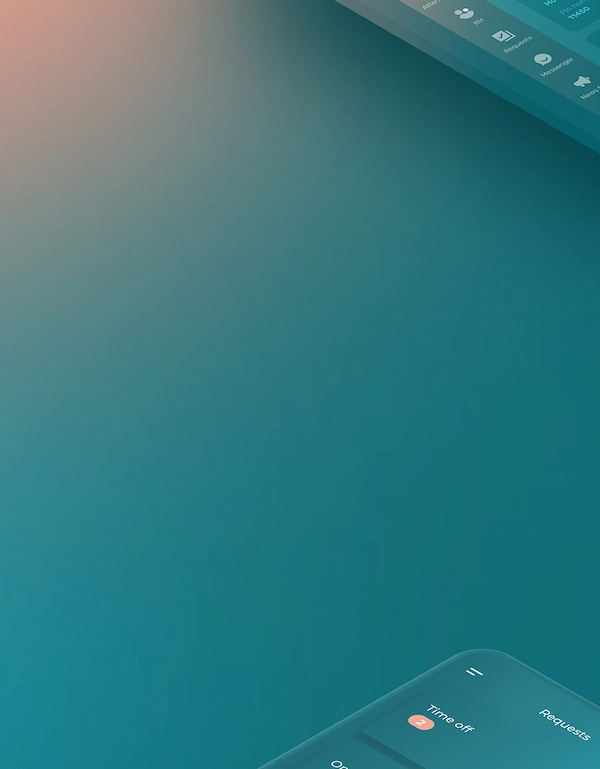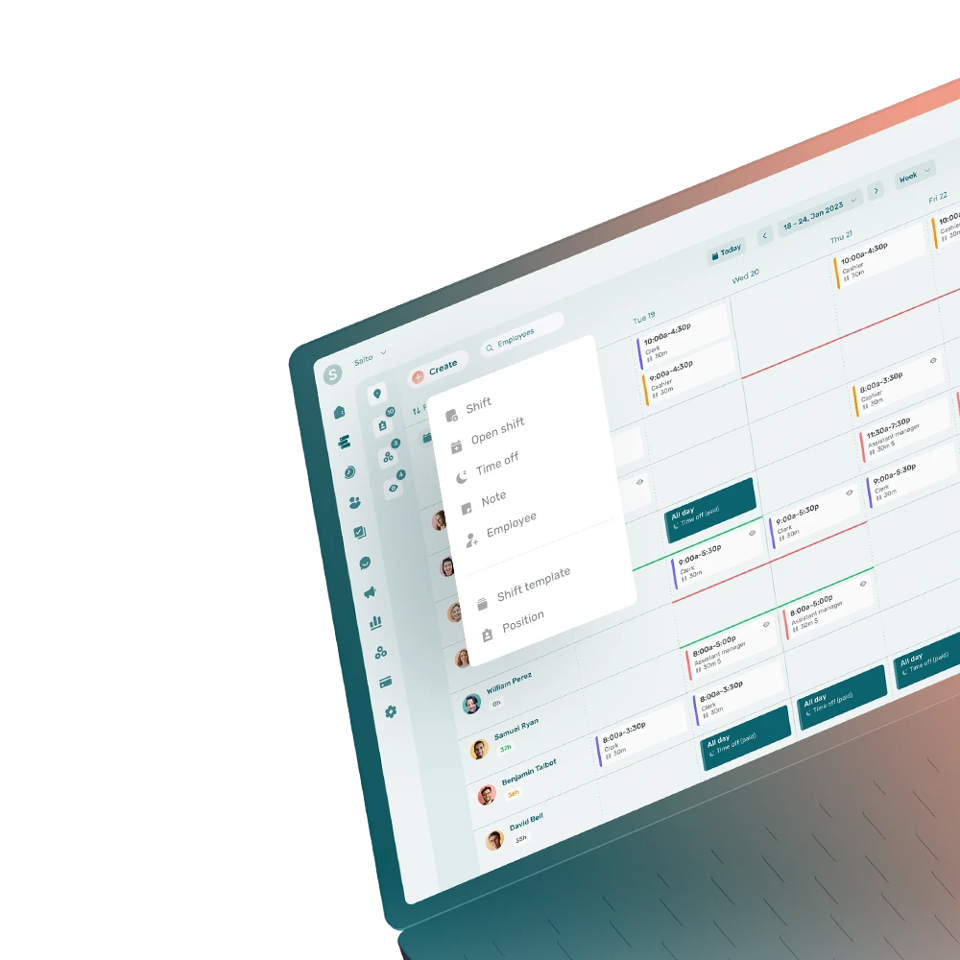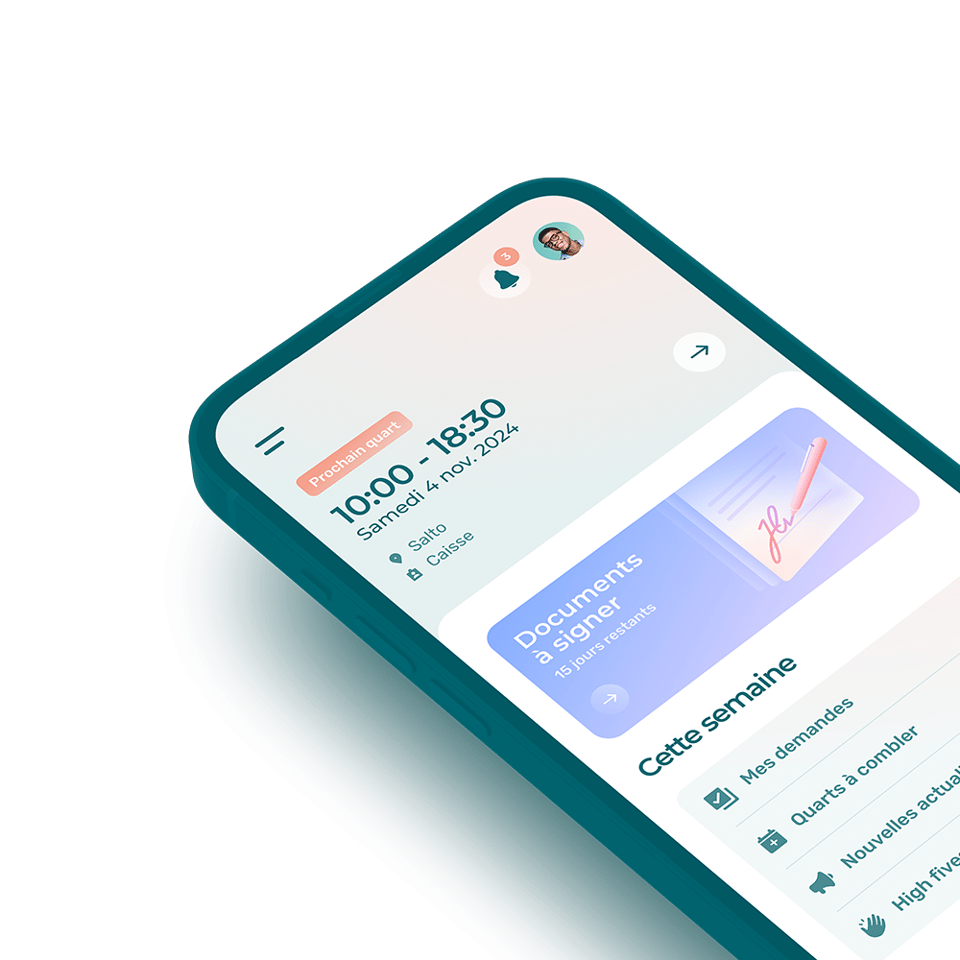A scheduling software is a cloud-based or local computer program or application that automates certain employee scheduling processes such as work schedule management, employee communication, and time tracking.
What Are the Benefits of Using a Scheduling Software?
Although some still use work schedule templates, using a scheduling software offers several benefits, including:
- Optimizing labor costs;
- Simplifying time tracking;
- Preventing payroll-related errors;
- Reducing back and forth communication with employees;
- Improving employee work satisfaction;
- Minimizing scheduling conflicts.
What Type of Software Is Used for Staff Scheduling?
Scheduling software may be divided into two broad groups: cloud-based software and local programs.
Cloud-based scheduling software are on-demand services or applications provided through a shared cloud computing infrastructure. Such software do not necessarily need to be installed on a particular device and store data online to make the scheduling information available from any point with Internet access.
Cloud-based scheduling software may receive automatic updates from the provider and do not typically require frequent maintenance by the user. Google Drive is an example of a cloud-based solution used to store documents online.
Local programs are installed directly on the device and are not systematically updated by the provider. Microsoft Word is an example of a local program.
Top Features of Employee Scheduling Software
The functionalities commonly shared by scheduling software include:
- Online schedule creation, management, and sharing. This core feature is what lets managers create a work schedule for the specified period (weekly, biweekly, monthly, etc.) that includes work hours, shifts, and positions for each of their employees. The employees can then access the latest version of their schedule using a web browser or their mobile phone.
- Timesheets that automatically record and round clock-in, clock-out, and break times. This feature lets managers automatically populate the timesheets of their employees upon arriving or leaving work based on the clocking method used.
- Web, mobile, geolocation, computer, and landline phone-based work time punching. Clocking methods include the various devices that can be set up by a manager to keep track of the working hours of their employees.
- Leave, availability, shift swap, and replacement management. These management features are typically part of the scheduling software to automate and centralize many tasks related to the control of work hours and work shifts. Various settings let managers keep a tighter or looser degree of control upon what kind of requests can be submitted by employees as well as which requests must be reviewed and approved, and by whom.
- Unlimited online and mobile access (iOS / Android). Scheduling software with mobile apps are particularly convenient for employees on the go or those who simply do not always have access to a computer to browse their schedule.
- Professional instant messaging. In-app text messages are a convenient way of communicating with an entire organization without infringing upon personal boundaries by relying on Facebook, personal email addresses, or outright making unexpected phone calls.
What Is the Best Program for Scheduling?
The best program for scheduling is Agendrix. As a free employee scheduling software, several features can be tested out at no cost. Premium features can also be explored freely for a limited period of time, typically two weeks.