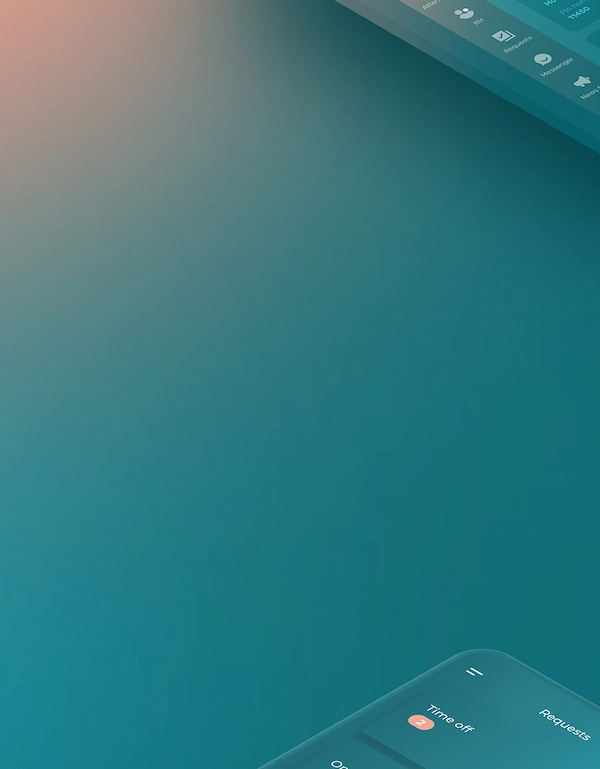Free Work Schedule Templates
Plan efficiently with our Excel, Word and PDF scheduling templates.
Plan efficiently with our Excel, Word and PDF scheduling templates.
Creating a shift schedule for employees from scratch can be complex for those with less experience. That’s why we’re offering you a selection of free templates (Excel, Word and printable PDFs) to help you manage your schedules. The advantage of our work schedule makers: there’s something for everyone.
Looking for an even simpler solution? Agendrix offers online scheduling software: Easily create your schedules and share them with your employees in just one click.
An employee schedule template is perfectly fine to use, but scheduling with Agendrix is so much better!
With this free employee weekly planner, building your schedules each week is a breeze. Once you’ve completed your schedule, you’ll have an overview of your employees’ shifts and positions for a full week. Download this template for free in your preferred format: Excel, Word, or a printable PDF.
Use this 24-hour schedule template to create daily schedules and gain more granular visibility while managing your employees’ schedules. What’s special about this free template is that it provides a detailed overview of your employees’ shifts and tasks over a full day. Available now in three formats: Excel, Word, and a printable PDF.
Want to simply build your employee schedules for the entire month? You can now do so with this monthly schedule maker. As well as allowing you to create a schedule, this template gives you an overview of your employees’ shifts and positions, over 4 weeks. Keep total control over your schedules and labor costs now with this free template, downloadable in Excel, Word, and a printable PDF.
Want to improve employee scheduling in your restaurant? This free schedule template for restaurant managers makes it easy to create and manage shifts. It provides a clear overview of employee shifts, positions, and labor costs over an entire week. Download it now in Word, Excel, or printable PDF format.
There are many different types of employee shift schedules. If you’re a manager, you may be wondering which one best suits your needs. That’s why you need to ask yourself the following questions:
For example, a restaurant manager, who needs to be more reactive in managing schedules (often due to traffic), will probably not have the same needs as a factory manager, who has a better overview of day-to-day operations.
As a manager, do you tend to have only full-time employees on your team, or do you manage more part-time employees such as students? Similarly, do you need to manage different types of availability, or are they always the same?
Depending on your needs and knowledge, some formats are more accessible than others. It’s up to you to decide which one appeals to you most. For example, if you prefer to create your schedules by hand, the printable PDF format will be more interesting than an Excel format.
To make employee scheduling easier, it’s important to adopt good practices. Here are a few that will help you develop the right reflexes when creating your work schedules, and that can be repeated:
Looking for tips to optimize your workforce management? Put these practices to work and you’ll see the difference:

To build an employee work schedule in Excel, follow these 15 steps:
Want to create a shift schedule more easily? Find out more about the benefits of using an employee scheduling software and try it out for free.
A number of elements can be included in a shift schedule. Here are a few examples:
There are several types of working schedules. The most common are:
Find out more in this comprehensive guide to types of work schedules.
Yes, of course! Download it by selecting from daily, weekly or monthly schedule templates and select the Excel option. Excel templates can be uploaded to Google Drive and edited through Google Sheets.
Employee scheduling software such as Agendrix automates and accelerates many HR tasks related to scheduling and workforce management.
Some software packages also add professional messaging, workplace recognition and employee records management functionalities. In short, everything you need to improve and centralize all your operations.
Try it for free! Agendrix even offers a 21-day free trial, and it does not require a credit card to start.
There are many advantages to using a scheduling application. Here are just a few of them:
Yes.
However, Excel is not designed for creating shift schedules, compared to an workforce management software such as Agendrix, which is much more intuitive and accessible. What’s more, Agendrix offers a number of additional features for managing a company’s human resources – something Excel doesn’t provide.