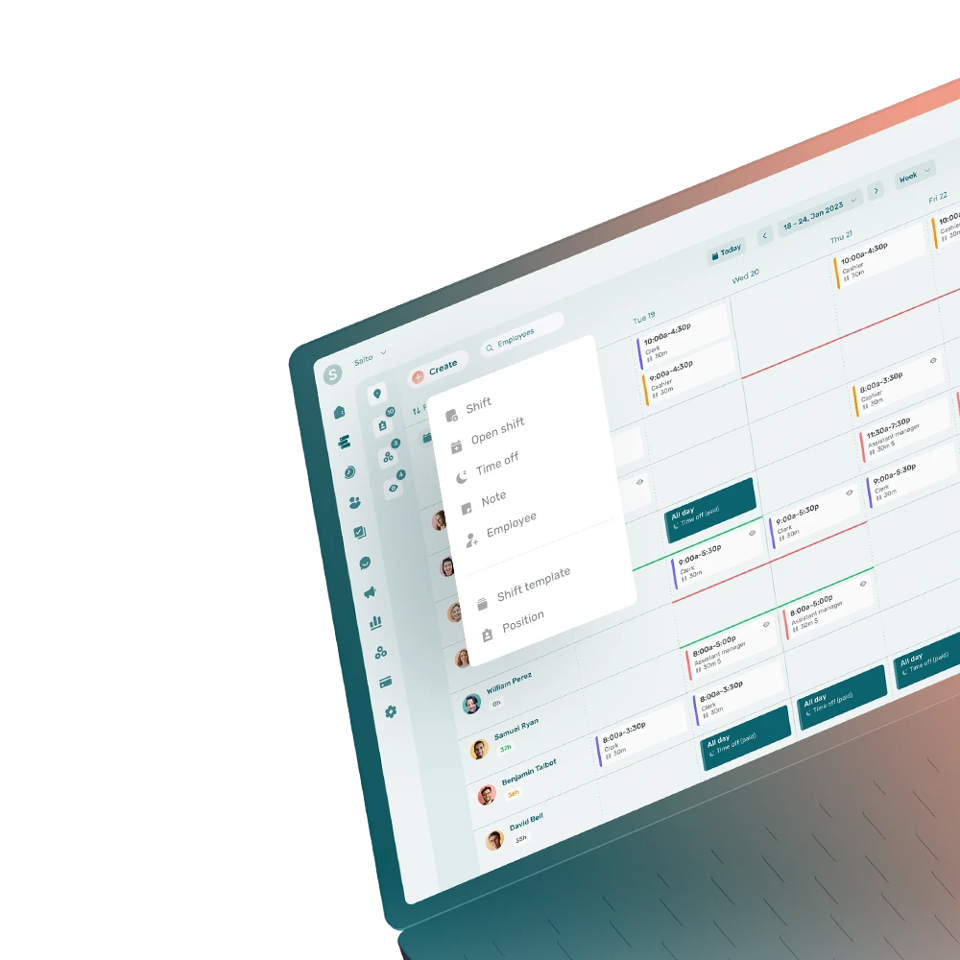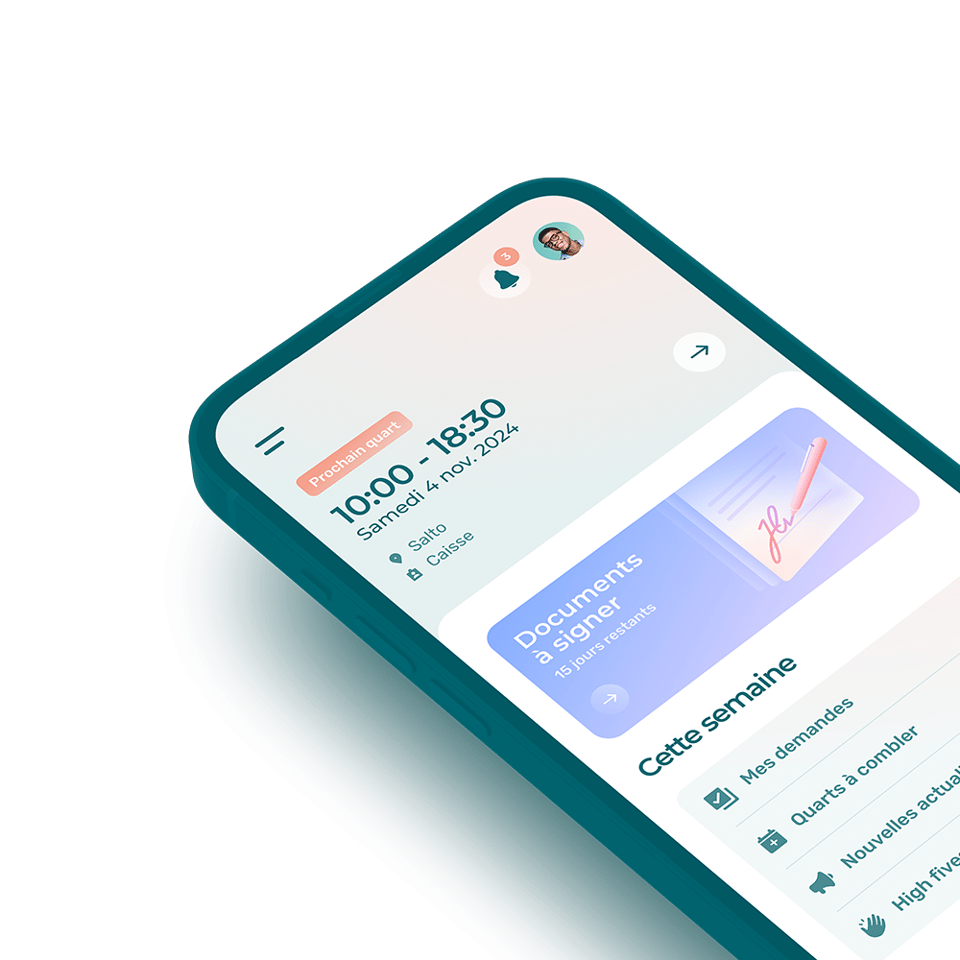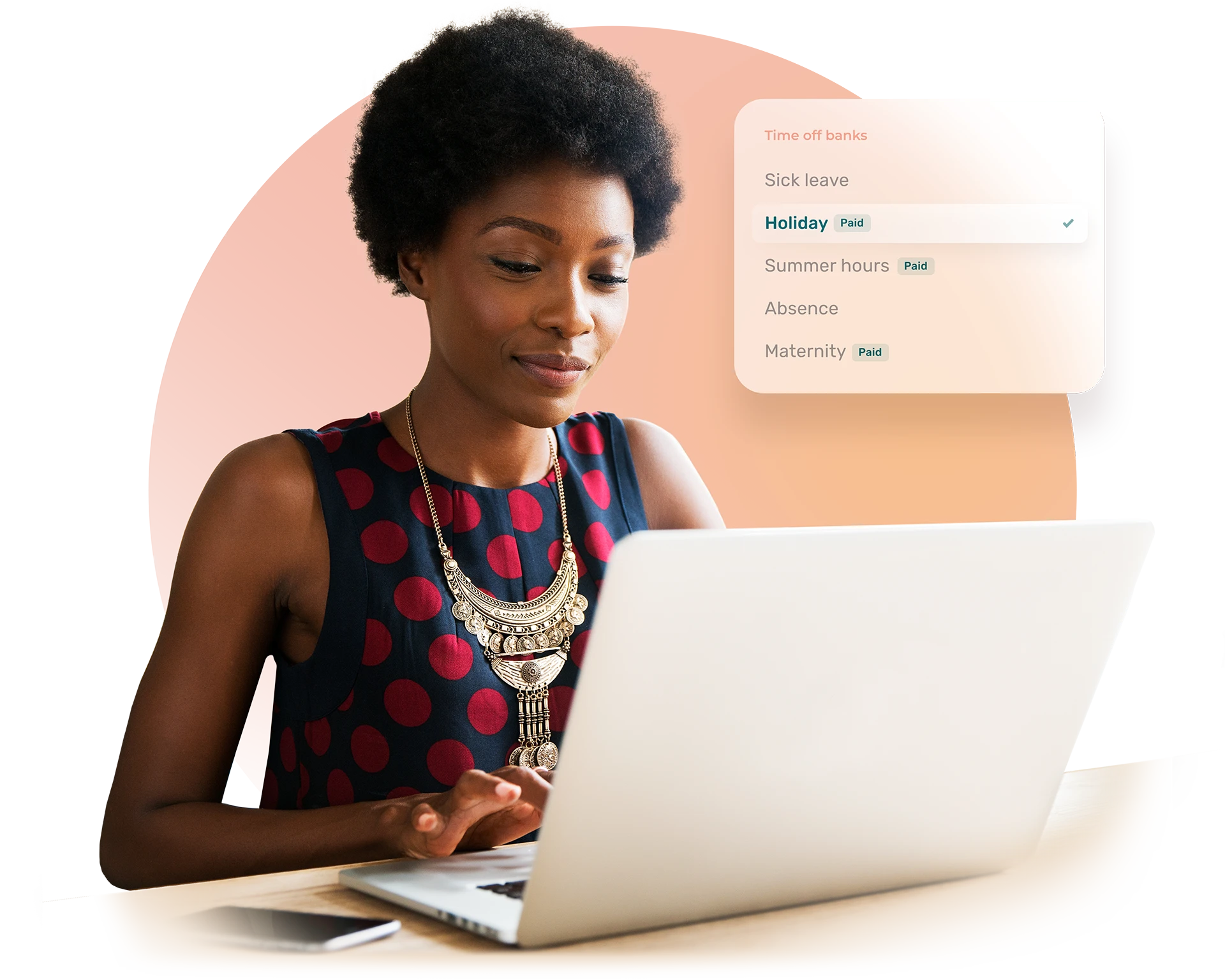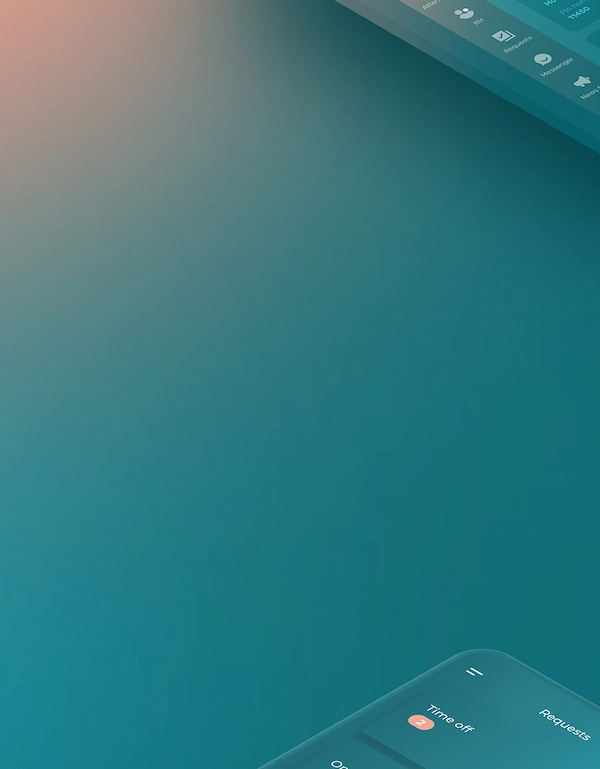Switching from paper-based scheduling to online scheduling with Agendrix offers a range of advantages that save time, reduce errors, and improve communication across your team. Here’s why online scheduling is better than using paper.
Real-time updates and accessibility
Online: Changes to the schedule can be made and updated in real-time. Employees are notified instantly of schedule changes, shift swaps, or any updates to their shifts—whether on desktop or mobile.
Paper: If the schedule changes after it’s printed, you need to manually reprint and distribute updated copies, leading to confusion and missed communications.
Fewer errors
Online: With built-in checks for scheduling conflicts, overlapping shifts, and missing information, online scheduling tools help minimize human error. You can also track availability and time-off requests directly, preventing double-booking or miscommunications.
Paper: Manual entry on paper increases the chances of mistakes, such as accidentally assigning shifts to unavailable employees or missing important scheduling details.
Improved efficiency and time savings
Online: Scheduling is faster with online tools. You can easily copy shifts, adjust employee hours, and drag-and-drop shifts to make changes quickly. Agendrix allows for bulk scheduling and recurring shifts, which can save hours of manual work.
Paper: Paper-based scheduling requires manually writing and adjusting each shift, which can be time-consuming, especially for larger teams or weekly schedules.
Centralized information
Online: All scheduling data is stored in one central platform, so managers and employees always have access to the most up-to-date information. You can also track shift history, attendance, and time-off requests in a single system.
Paper: Paper schedules are easily misplaced, and maintaining organized records can become overwhelming. It’s difficult to track changes or ensure everyone has the latest version of the schedule.
Better communication
Online: Employees can view their schedules anytime, anywhere, and send messages or request changes through the app. Automated reminders help reduce missed shifts—a key feature of scheduling apps for small business.
Paper: Relying on paper schedules can lead to employees not seeing changes or missing updates, especially if they’re away from the office or working irregular hours.
Improved team collaboration
Online: Agendrix makes it easy for employees to request time off, swap shifts, and communicate availability directly through the platform, reducing the need for back-and-forth emails or phone calls.
Paper: Handling shift swaps or time-off requests on paper is cumbersome and prone to miscommunication, as it often involves manually tracking and confirming each request.
Streamlined reporting and analytics
Online: With online scheduling, you can generate real-time reports, track labor costs, monitor attendance, and analyze scheduling patterns—all in just a few clicks.
Paper: Generating reports and tracking labor costs from paper schedules can be tedious and error-prone. Manually calculating hours worked, costs, and employee availability is time-consuming and less accurate.
In summary
Online scheduling tools like Agendrix offer convenience, speed, accuracy, and enhanced communication—all of which paper-based scheduling simply can’t match. Switching to an online system not only saves time but also helps improve overall workforce management efficiency.