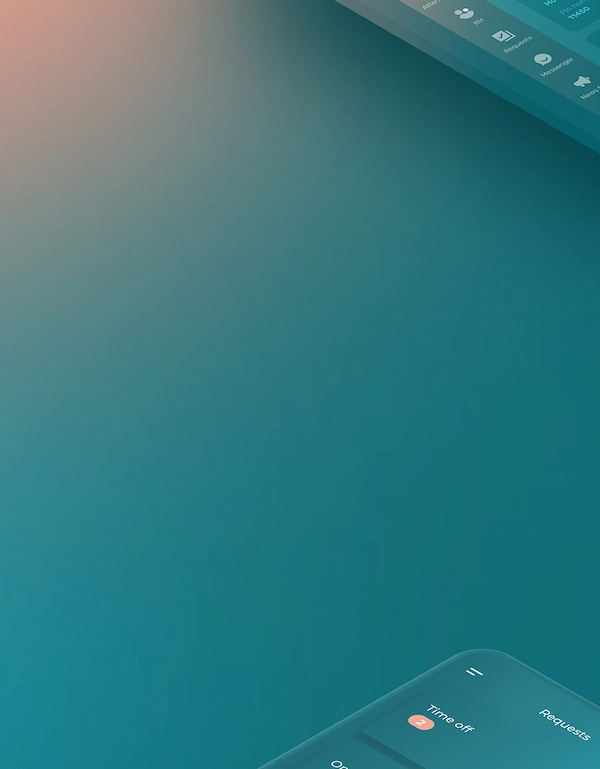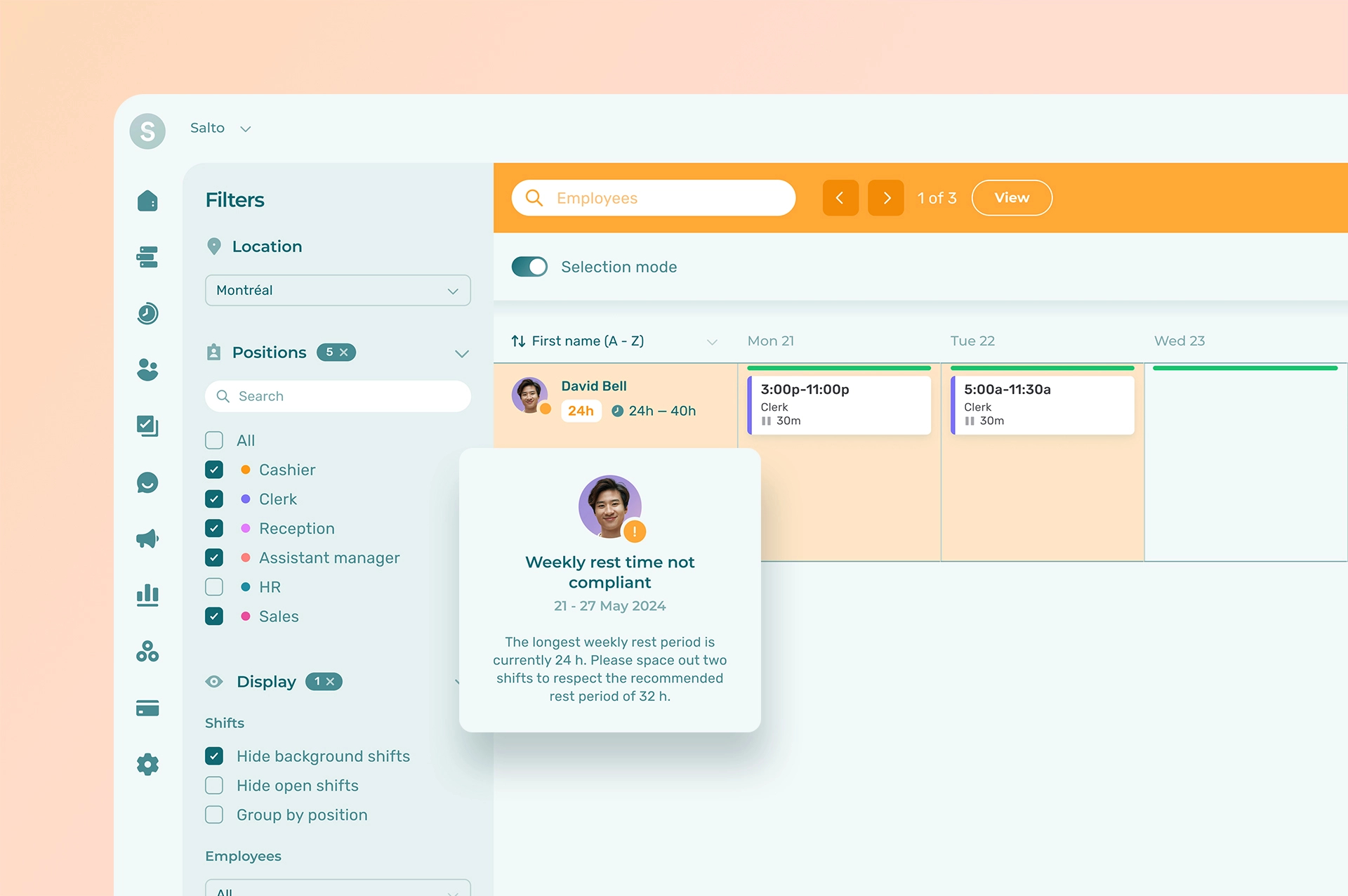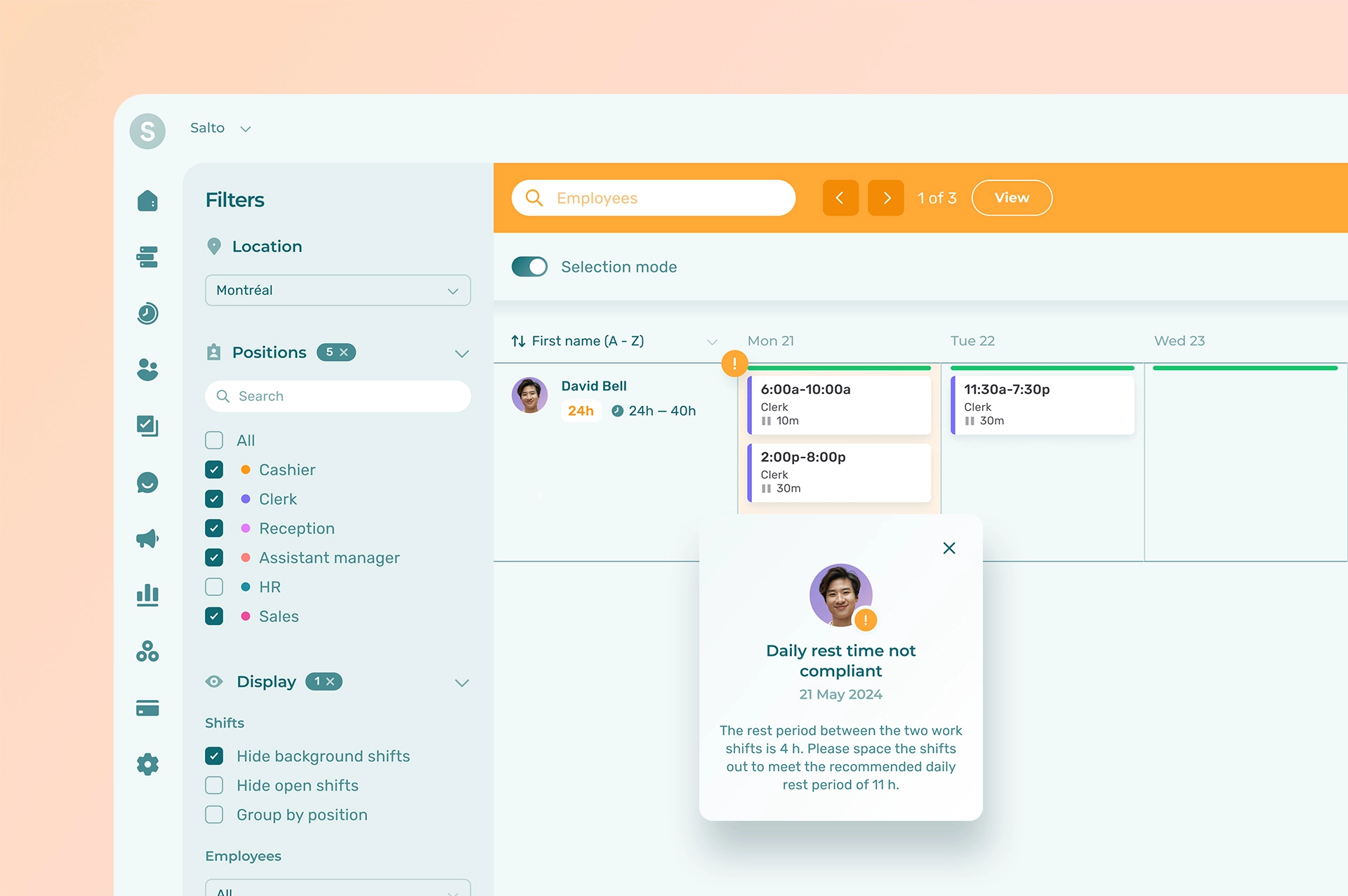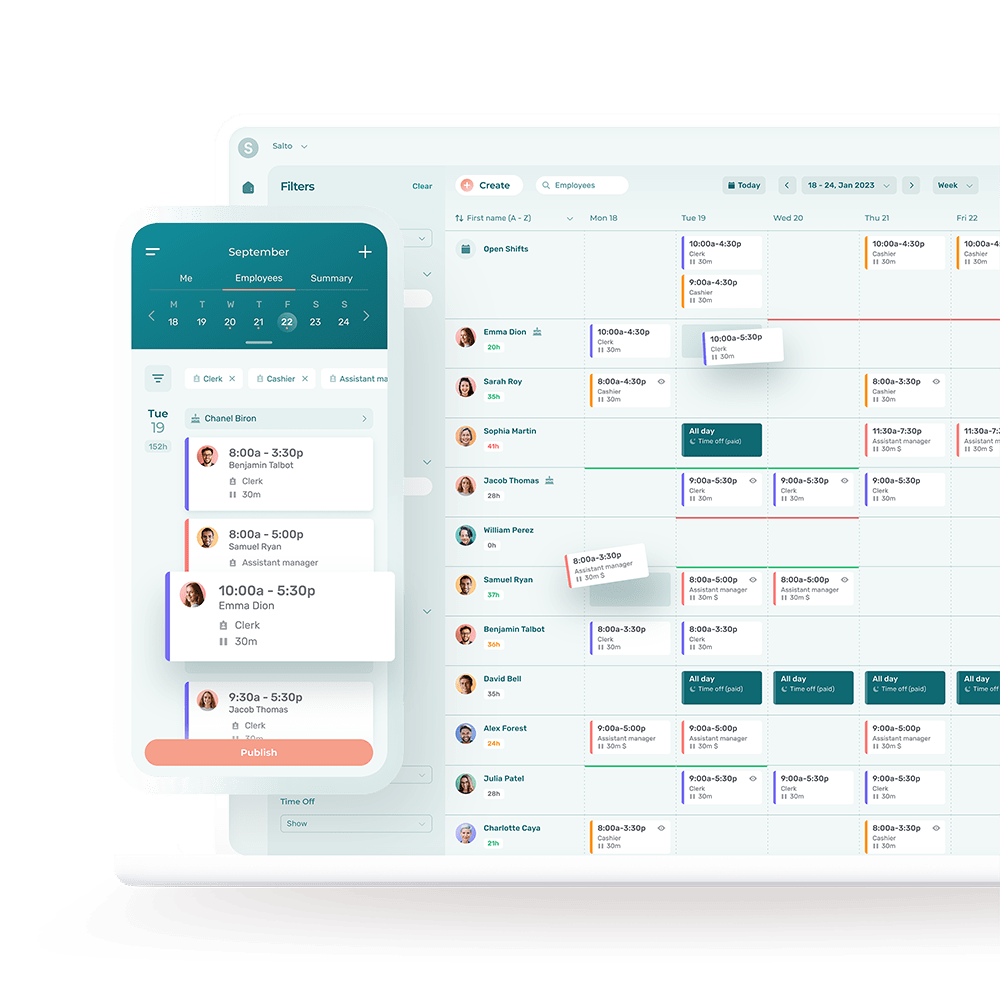In Canada, the regulations regarding employee work breaks and rest periods are set out in the Canada Labour Code.
This article goes over the standards applicable to the various break types recognized across Canada and helps your business comply with these requirements by incorporating them into your employee scheduling software.
Note that while each province has its own labour laws, there is significant overlap between federal and provincial regulations as far as breaks and rest periods are concerned. And while we do our best to keep this article updated when guidelines are changed by the different levels of government, you should always refer to your provincial labour code for the most recent regulations. Links to each are provided in the last section of this article for your convenience.
Rest Periods Between Successive Shifts
Employees must have at least 8 hours off between each successive shifts.
Example: An employee is scheduled to work from 2 p.m. to 10 p.m. on Monday. Their next shift would have to be scheduled no sooner than 6 a.m. the following Tuesday, as this would be the minimum to allow for 8 hours of rest.
Note that this does not apply to split shifts.
Weekly Rest Periods
Employees must have at least 32 consecutive hours off work once per week.
Meal Breaks
A 30-minute unpaid meal break must be provided after 5 consecutive hours of work.
However, meal breaks must be paid for employees who are required to work or remain available to work for their duration.
Despite the name, employees are not required to eat during meal breaks.
Medical and Nursing Breaks
Employees are entitled, as needed, to unpaid breaks for medical reasons. Examples include taking medicine or treating an injury.
Employees are also entitled to unpaid breaks for nursing or expressing milk as needed.
Daily Rest Periods
Certain provinces, such as Ontario, also impose daily rest periods requiring employees to have at least a certain number of consecutive hours off once per day.
While similar to rest periods between successive shifts, daily rest periods are concerned specifically with same-day work.
Example: Using the Ontario guideline of 11 hours of daily rest, an employee is scheduled to work from 6 a.m. to 10 a.m. on Monday. If they were to work again during the day, their next shift would have to be scheduled no sooner than 9 p.m., as this would be the minimum to allow for 11 hours of daily rest.
Other Breaks (Coffee, Smoking, and Everything in Between)
The Canada Labour Code does not include provisions for any other type of break or rest period. In other words, employees are not legally entitled to breaks for reasons other than those stated above.
However, additional ad hoc or recurring paid and unpaid breaks may be provided at the discretion of the employer or as part of a work agreement.
Exceptions
The Canada Labour Code states that:
Your employer may require you to work more hours than your scheduled hours. This may apply even if doing so would reduce your rest period below the minimum 8-hour rest period. Your employer can require you to work if it is necessary due to a situation that your employer could not reasonably anticipate and that situation presents or could reasonably present any of the following imminent or serious threats:
- to the life, health or safety of a person
- of damage to or loss of property, or
- of serious interference with the normal operation of the employer’s establishment
Furthermore, the Exemptions from and Modifications to Hours of Work Provisions Regulations annex to the Labour Code exempts certain employee classes from these regulations for operational reasons.
There are many provincial exceptions to these rules as well. You should always refer to an industry-specific professional in your province to ensure that you remain compliant.
Labour Law Compliance Tools: Meet Agendrix
Agendrix makes it easy for your business to stay on top of labour compliance. The following section explores how to set up mandatory breaks and rest periods in Agendrix.
Quick reminder: Agendrix is a browser-based app that lets you create and communicate employee work schedules while helping you respect the legal requirements of your province. Your employees can use Agendrix through the free mobile app, a punch clock kiosk, or on their own computers.
Configuring Minimum Rest Periods Between Successive Shift
To set up a minimum rest period between two successive shifts on Agendrix:
- Access the Settings tab from the main menu
- Select Scheduling from the submenu, then select Compliance management
- Under the Rest time section, toggle on the Manage rest time radio button
- Enter your desired rest period (generally 8 hours) in the Minimum daily rest field
- Press Save
From now on, you will be notified whenever you attempt to publish a schedule where two shifts are less than 8 hours apart for a given employee.
Setting up Weekly Rest Periods
To set up a minimum weekly rest period:
- Access the Settings tab from the main menu
- Select Scheduling from the submenu, then select Compliance management
- Under the Rest time section, toggle on the Manage rest time radio button
- Enter your desired weekly rest period (generally 32 hours) in the Continuous weekly rest field
- Press Save
From now on, you will be notified whenever you attempt to publish a weekly schedule for which an employee does not have at least one period of 32 consecutive hours off between two shifts.
For more information about compliance management in Agendrix, refer to this article on our help center.
Setting up Meal and Other Breaks With Our Scheduling Tool
To set up a meal break:
- Access the Settings tab from the main menu
- Select Scheduling from the submenu, then select Automated break rules
- Under the Automated break rules section, click Manage rules, then click Create in the upper right corner
- Enter the desired break length (generally 30 minutes) in the Length field and leave the Paid box unchecked
- Enter the minimum duration of the shift required for the break to apply (generally 5 hours)
- Select the locations and positions to which the break should be applied under the Who is this break for? section
- Press Create
From now on, a 30-minute unpaid break will automatically be added to any shift lasting 5 or more hours.
Note that you can also use this procedure to conveniently automate many other types of breaks. For example, a work contract or collective agreement may call for an additional 15-minute paid break for every 4 hours of work.
For more information about automating breaks in Agendrix, refer to this article on our help center.
Provincial Labour Codes for Work Break Laws and Compliance
- Alberta employment standards and rules
- British Columbia employment standards
- Manitoba employment standards
- New Brunswick employee rights and obligations
- Newfoundland and Labrador labour standards
- Northwest Territories employment standards
- Nova Scotia Department of Labour, Skills and Immigration
- Nunavut Labour Standards Compliance Office
- Ontario Employment Standards Act
- Prince Edward Island Workforce, Advanced Learning and Population
- Québec Commission des normes, de l’équité, de la santé et de la sécurité du travail
- Saskatchewan Employment standards
- Yukon Employment Standards Act