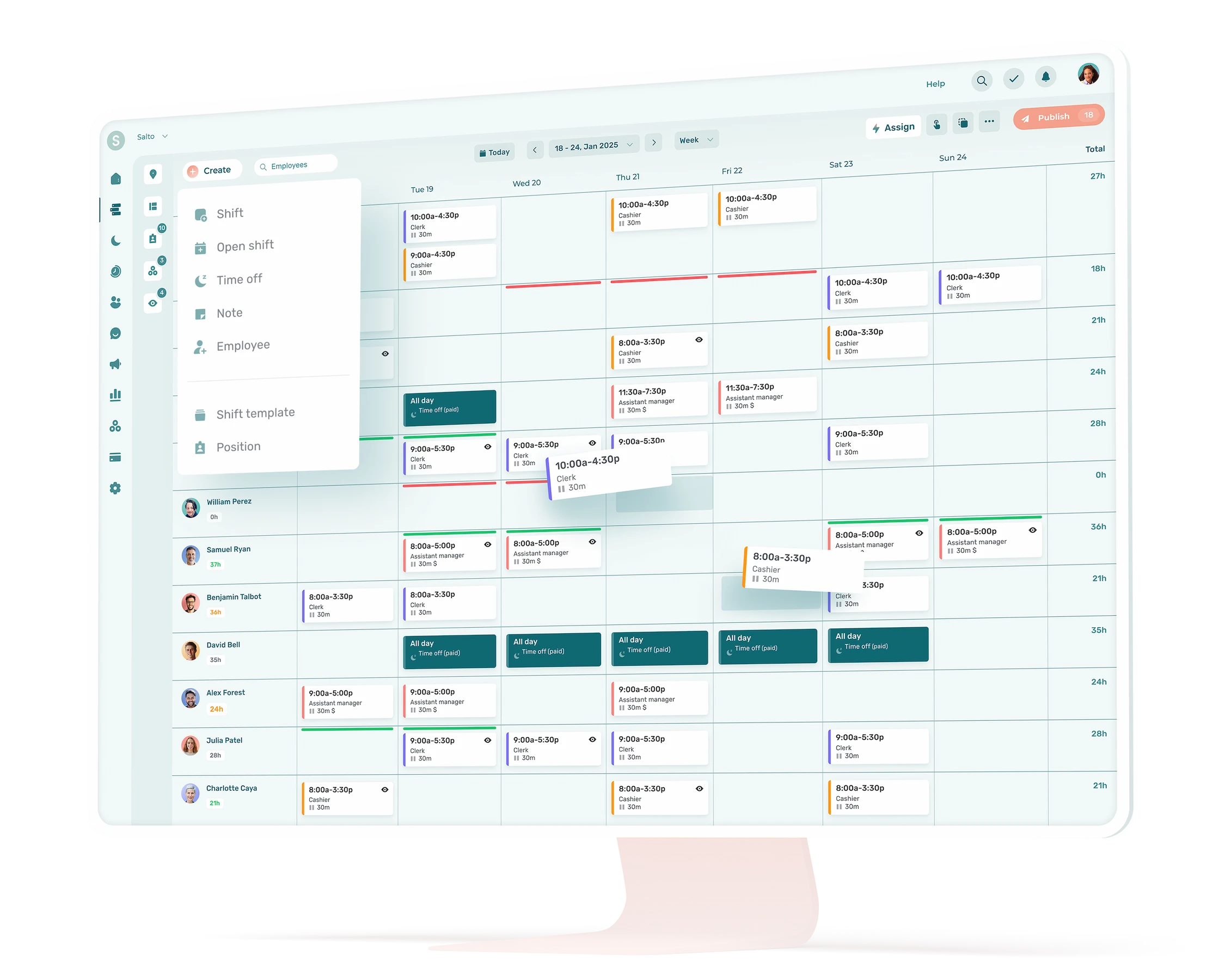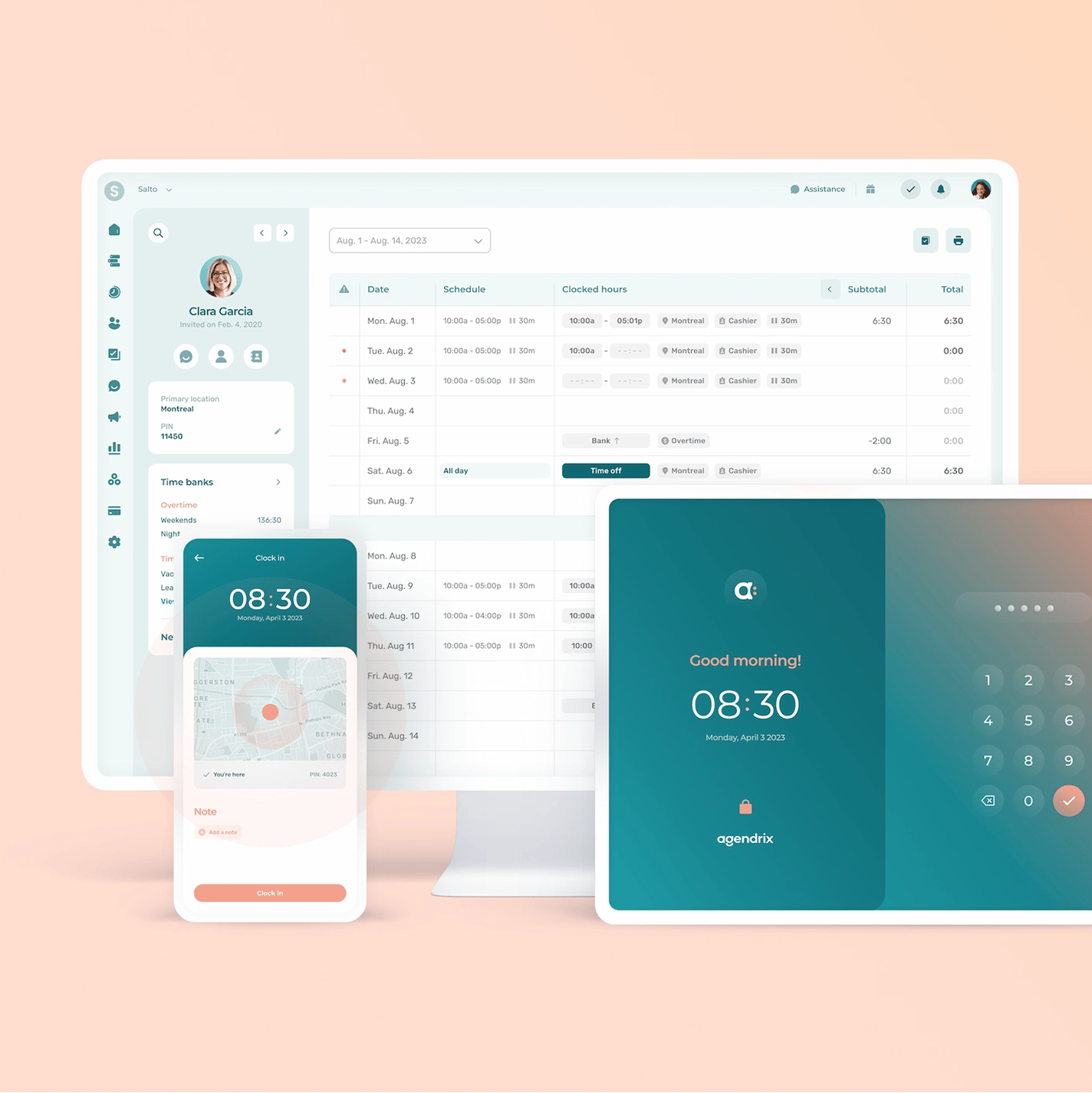Employee scheduling software can make the day-to-day life of shift work managers much easier. Yet, many still rely on makeshift solutions to plan their team’s shifts.
Google Calendar, Microsoft Excel, that clunky tool you’ve been using forever or simply a piece of paper on the wall. There are countless ways to create employee schedules.
As long as everyone shows up when they need to, most business owners don’t give it a second thought. But today, we want to show you how employee scheduling software for shift workers can provide real, measurable benefits for both your business and employees, and which tools to use for that.
10 best employee scheduling software:
Why Is Employee Scheduling Software Important for Canadian SMBs?
Employee scheduling software is important because it helps organizations plan and manage the work schedules of their employees more efficiently. For Canadian SMBs in a shift work model, this helps improve productivity, save on costs, retain staff and improve profitability. Some of the key benefits of employee scheduling software include:
- Increased accuracy
- Improved communication
- Greater flexibility
- Enhanced productivity
- Reduced costs
Streamline your scheduling process with Agendrix. Make sure everyone’s always up to date with our all-in-one employee scheduling tool, with a free employee app, shift swapping feature, time tracking tool and much, much more. Try it for free for 14 days and watch your workforce thrive.
Factors to Consider to choose the Best Employee Scheduling Software
There are several key features to consider when choosing employee scheduling software:
- Ease of use
The software should be easy to use and navigate, with a user-friendly interface that allows managers to quickly and easily create schedules and make changes as needed. - Compliance and labor laws
If you’re operating internationally or dealing with certain laws, make sure your employee shift scheduling tool is compliant. For Canadian companies, Agendrix offers this, thanks to being available in both English and French. - Flexibility
The shift planning software should allow for a variety of scheduling options, such as the ability to create shifts, schedule employees for specific times or days, and handle time-off requests. Also, check out scheduling tools that enable employees to swap shifts or give shift preferences. - Mobile access
The scheduling and time-tracking software should be accessible from a variety of mobile devices, including smartphones and tablets, so employees and managers can access schedules and make changes on the go. This is also a must for remote teams. - Integration with other systems
The software you use for employee scheduling needs to integrate with other systems, such as payroll and time and attendance tracking, to streamline processes and reduce the risk of errors. - Real-time updates
The best employee scheduling software should allow for real-time updates and changes to schedules, so employees and managers can stay informed and make adjustments as needed. - Scheduling rules and constraints
Staff scheduling software should have the ability to enforce scheduling rules and constraints, such as minimum break times, time off requests, employee availability and maximum hours per week, to ensure compliance with labor laws and regulations. - Collaboration and communication
Employee scheduling software should provide tools for collaboration and communication, such as the ability to send messages and alerts to employees, so that everyone is on the same page. This helps you resolve scheduling conflicts and improves employee engagement all at once. - Reporting and analytics
Scheduling software should offer robust reporting and embedded analytics capabilities so that managers can track and analyze data on employee schedules, measure productivity, and control labor costs.
Employee Scheduling Software: Comparison Criteria
- Integrations
- Ease of use
- Collaboration and communication
- Reporting and analytics
- Price
- Use cases
Best Employee Scheduling Software in Canada – Our Picks for 2025
1. Agendrix
Agendrix is a powerful employee scheduling and workforce management platform designed specifically for hourly teams in industries like retail, restaurants, healthcare, and more. Known for its intuitive interface and exceptional customer support, Agendrix helps businesses optimize their employee scheduling, communication processes, time tracking, PTO management, and HR tasks—all in one place.
Main Features of Agendrix
- Visual scheduling with drag‑and‑drop shifts, templates, open shifts, availabilities, and shift swaps, to name a few, help you create better schedules for both your employees and your business. Whether you’re creating 24-hour shifts or simple schedules, we make it easy.
- Remote and mobile access: for managers, scheduling, checking messages and time tracking on the go. For staff, seeing and trading shifts from their mobile device.
- Mobile time clock with GPS and kiosk options, plus automated timesheets, break tracking and absence management.
- Team messaging with read receipts, chat, and announcement boards, including voice memos.
- Employee profiles with document storage, custom fields, internal notes, e-signatures, and more.
- Integrations: link Agendrix up to a variety of other systems, including payroll and HR software, helping you manage payment in a few clicks.
Advantages of Agendrix
Our scheduling app makes communication with employees a breeze. You get it all: one-on-ones, group conversations, business-wide updates, and automated push notifications. Manage shift swaps in just a few clicks and make sure all your employees are always up to speed.
Agendrix is a great choice for Canada thanks to our integrations with local Canadian payroll providers. Moreover, the tool and customer support are available in both English and French, which is a requirement in the Canadian labor market.
The app is exceptionally easy to use for both managers and employees and offers top-rated customer support, by chat, email, or phone. Agendrix has been designed for teams with hourly employees, with tools crafted around their daily reality. Continuous updates and customer-driven feature development keeps your organization up-to-date with cutting-edge technology that saves time and money, in addition to improving staff well-being.
Drawbacks of Agendrix
There is no free version, although a 21-day free trial is available, no credit card required.
“A pro that can sometimes be a con. The platform is constantly evolving with new demands from their clients and with the evolution of technology. Sometimes, this can cause a few hiccups. However, nothing as bad as using Microsoft Excel ;-)”
Nathanielle F. (Capterra review)
Best for
Agendrix is perfect for SMBs in retail, pharmacy, assisted living, restaurants and bars, hospitality, and plenty of other industries looking to improve the way they handle employee scheduling. Even if you have multiple locations, our scheduling tool will save you tons of time.
Integrations
Agendrix offers a strong Canadian payroll ecosystem—the app works with all leading Canadian payroll software. Verified integrations include: Nethris, EmployerD, Acomba, Azur, Payworks, EasyPay, Hopem, QuickBooks, Ceridian PowerPay, ADP Workforce Now, EasyPay, BeLocum, Hopem, Lightspeed, and FolksHR.
Pricing
Yearly plans are 10 percent cheaper than monthly ones. The cheapest Agendrix pricing plan starts at $2.93 per user per month. If you want to go pro, you’ll pay $4.95 per user per month when choosing a yearly plan.
The future of creating schedules here, and it’s shockingly simple. Try Agendrix for free for 21 days and save time on scheduling instantly.
2.When I Work
When I Work is a cloud-based employee scheduling and time tracking platform that helps businesses manage their workforce efficiently. It offers a range of features including shift scheduling, time off requests, and team communication tools.
Main Features of When I Work
- Time clock tool: their online time clock app comes with GPS for accurate clocking in and clocking out.
- Payroll integrations: handle payroll smoothly thanks to direct integration with timesheets.
- Secure communication tool: your team can message through the app, without having to use their own phone numbers.
Advantages of When I Work
When I Work is a very straightforward solution for a lot of scheduling challenges. The security of not having to share phone numbers can be a big plus for employees, and employers benefit from GPS-driven functions.
Drawbacks of When I Work
Users mention issues with syncing between the desktop app and the mobile app. They also mention that the app tends to glitch, crash or load slowly. When it comes to integrations When I Work only has limited options.
Best for
Users of When I Work can be found in small to mid-sized businesses in different sectors, like the hospitality market, healthcare, and retail / service.
Integrations
Integrates with US/Canada systems: Gusto, ADP.
Pricing
The standard plan starts at $3.00 per user, but only includes standard scheduling. If you want to add time and attendance and on-demand pay, pricing starts at $5.00 per user. Their premium plan starts at $8.00 per user.
3. Deputy
Deputy is used by companies in a variety of industries, including retail, healthcare, and hospitality. It is designed to streamline and automate many of the tasks involved in managing a workforce, helping businesses save time and resources.
Main Features of Deputy
- Compliance support: the software comes with built-in functions that help you navigate wage and hour laws, making sure you’re giving everyone their fair share and the breaks they deserve.
- Auto-scheduling: Deputy promotes that it can help you reduce labor costs thanks to demand forecasting and minimizing administration time.
- Reporting: Deputy also allows you to track time and performance, and helps you create reports on this.
Advantages of Deputy
Labor compliance is a great extra. Combining this with demand forecasting, you get an opportunity to become a great employer who creates fair and efficient schedules. Deputy also offers a lot of integrations.
Drawbacks of Deputy
Deputy can do a lot, but some users report that the user interface and experience aren’t optimized for this yet. A cleaner UI would help them benefit from all the features more.
Best for
Deputy claims to work for every business size, from small to medium, all the way to enterprises with more than 250 employees. Mostly present in hospitality, retail, and healthcare industries.
Integrations
Known to support Xero, QuickBooks, Square Payroll; typically in US/AU/NZ/UK regions.
Pricing
The scheduling features and time and attendance features are priced separately, both at $4.50 per user per month. If you combine the two and add reporting, you will pick the premium plan for $6.00 per user per month (or $5.00 when billed annually).
4. Homebase
Homebase makes it easy for businesses to manage their workforce. It offers a variety of features, including HR and compliance tools, all of which help businesses manage their employees more efficiently.
Main Features of Homebase
- HR support: Homebase helps you with HR tasks and compliance, but also gives you expert HR guidance by tracking employee certifications and when they expire.
- Employee satisfaction monitoring: track employee happiness and make sure your employees stay satisfied.
- Reporting: keep track of labor costs and labor targets.
Advantages of Homebase
Small businesses without an HR department usually spend a lot of time diving into compliance, certifications, and labor laws. It’s easy to miss something, but Homebase helps you stay on top of it without having to hire someone for your HR questions. Their tools and experts do the work! On top of that, it also helps you with hiring and boarding, helping you to distribute job ads, and tracking applicants.
Drawbacks of Homebase
Homebase has a lot of features and integration, and that could be overwhelming for small business owners looking just for simple employee scheduling software. If you’re looking for a simple tool to manage time and don’t need all these extra options, skip Homebase.
Best for
Homebase prides itself in working best for small businesses that want to focus on their staff, not on software. Your local restaurant or retail store could be a customer of Homebase.
Integrations
Integrates with Paychex, Square Payroll—primarily targeting US small business market.
Pricing
There’s a free plan that lets you track hours and manage schedules for one location. If you want to be able to communicate with your team through Homebase, track performance and more, switch to an essential plan for $24.95 per month, per location. More complete plans are plus for $59.95 or all-in-one for $99.95.
If you’re evaluating options, check out our Homebase alternative article, where we compare Agendrix and Homebase in detail.
5. Humanity
Humanity is a cloud-based platform that simplifies workforce management for businesses. Get a grip on your schedule and your budget and payroll, all in the same app.
Main Features of Humanity
- Scheduling tools: employee scheduling, a time clock, and leave management: Humanity gives you everything you need to create work plans.
- Payroll integrations: you can quickly create error-free timesheets and export them to your own payroll provider.
- Forecasting: optimize scheduling for both your employees and your budget.
Advantages of Humanity
Humanity is a professional employee scheduling platform with a lot of great data-driven features that will help you forecast better and stay on top of KPIs. A nice extra is that they have not just a mobile app, but also one for Apple smartwatches.
Drawbacks of Humanity
While they do have a lot of partnerships with payroll providers, other integration options are slim. Also, they do offer a free trial but don’t communicate the pricing after that.
Best for
Humanity’s data-driven features such as forecasting and integrating vital KPIs, make them more interesting for bigger companies with a lot of that data available, especially in healthcare, retail and manufacturing.
Integrations
Often integrated with Gusto, ADP, Xero in US/Canada/UK spheres.
Pricing
While they communicate having three plans, Starter, Classic, and enterprise, you will have to call for custom pricing.
6. Workfeed
Workfeed goes back to basics when it comes to employee scheduling. The app is simple to use and comes with all the tools you need to create streamlined work schedules.
Main Features of Workfeed
- Free app: Workfeed is a simple app that lets you create and share schedules within seconds. There’s an Android and an iOS app.
- Built-in communication tool: Workfeed comes with an integrated team chat, so you don’t have to use separate tools, social media, or personal phone numbers.
- Reporting and forecasting: you get insight into performance metrics like revenue contribution per employee, which can help with effective forecasting.
Advantages of Workfeed
If you’re looking for scheduling software with a smooth interface for both you and your employees, Workfeed is a great choice. The ease of use and complete functions make it a great choice for those who want to ditch the old Excel sheet.
Drawbacks of Workfeed
Workfeed doesn’t beat around the bush when it comes to its shortcomings and mentions their disadvantages in this article. They mention they have to work on the leave management feature, and the speed of the app when the number of users increases. Being fairly new, they also don’t offer many integrations yet.
Best for
Workfeed says they’re best used by companies who have 20 to 200 employees and in the field services, retail and warehousing industries.
Integrations
Likely US-centric with basic payroll export options—no major integrations publicly listed on their website.
Pricing
The Basic plan starts at just $1.50 per user per month. You can upgrade to Pro for $5.00, or to Pro+ for $6.00.
7. Quinyx
Quinyx is an AI-fueled scheduling tool, best used for those who want to do more than just schedule: you want to optimize your workforce, budget and keep track of your KPIs.
Main Features of Quinyx
- AI-fueled forecasting: automated schedules help you save time and money.
- Compliance support: Quinyx is up to speed on compliance which makes dealing with the rules a lot simpler.
- Collaborative scheduling: employees get a bigger say in the schedule-making thanks to a transparent app, shift trades and shift covers.
Advantages of Quinyx
Even though Quinyx comes with advanced features and even AI, it’s still easy to use—both the app for employees and the software to set up schedules as top-rated interfaces. Another great benefit is that you can create schedules based on the skills and certifications employees have, which comes in handy in certain industries.
Drawbacks of Quinyx
Quinyx doesn’t communicate pricing on their website. Their pricing plans are labeled Launch, Grow, Accelerate and Boost, and while that sounds impressive, actual prices are only given after a demo. This tells us it might not be a great fit for most small and medium-sized businesses.
Best for
If you’re looking to level up your scheduling skills in a medium to big business and want to leverage the data you have related to this, Quinyx can be a smart choice, especially in retail, healthcare and transportation.
Integrations
Primarily European-focused, integrates with local payroll in Nordics, UK, and other EU countries, not detailed on their site.
Pricing
Reach out to them for a demo and custom price.
8. Smartplan
Smartplan is a great choice for managers and business owners who want to get started with a straightforward scheduling tool. It has all the shift–planning features you need, a communication tool and comes with a free app.
Main Features of Smartplan
- Punch clock: Smartplan is a user-friendly shift-planning tool that enables employees to clock in on the go.
- Communication tools: send messages from Smartplan on your mobile to update employees on changes.
- Mobile app: the tool has free apps for iPhone and Android.
Advantages of Smartplan
One of the biggest benefits of Smartplan, is how easy it is to use. It’s perfect for those looking for a complete solution that isn’t complicated at all.
Drawbacks of Smartplan
While Smartplan is simple to use, users on review channels complain that it can be a bit slow. It also doesn’t have a lot of integrations.
Best for
If you’re new to employee scheduling software, have a small to mid-sized organization, and want to start simple, Smartplan is a good choice, especially if you’re in the retail, hospitality or healthcare industries.
Integrations
Regional focus: Sweden/Scandinavia; integrates with Visma, Fortnox, and local payroll providers.
Pricing
The Base plan starts at £35 per month and includes 10 employees. You can add more for £2 each.
9. Sling
Sling is a scheduling tool that comes with various layers, helping you to choose exactly the features you want. You can start with a free plan for simple scheduling, and upgrade along the way to get access to reporting features and more.
Main Features of Sling
- Full-service employee scheduling features: from time tracking to PTO management, it’s covered.
- Built-in team communication features: get rid of the need for extra communication platforms.
- Task management: within shifts, you can use their task management functions to optimize productivity and help employees know what to do.
Advantages of Sling
Sling is already rich in functionality, but it also comes with integrations to hook your favorite HR tools up to, for even more efficient workflows. Also, it offers free employee scheduling software.
Drawbacks of Sling
Some users complain that certain information is only available on the desktop version of Sling and not on the mobile version, requiring them to switch between devices to get the full picture.
Best for
If you’re looking for free employee scheduling software tool that takes care of both scheduling and communication, Sling is a great choice. They work well for restaurants, retail and healthcare organizations that dire 20-200 employees.
Integrations
Supports Gusto, others like Dropbox (non-payroll).
Pricing
If you are looking for free employee scheduling software and need nothing more than shift scheduling, Sling has a free plan available for unlimited employees, managers and locations. Their premium plan comes with more options such as time tracking and optimizing labor costs, for $2.00 per user per month. If you want to create reports and learn from all these schedules and connect to payroll, choose their business plan for $4.00 per user per month.
10. Connecteam
Connecteam is a mobile-first workforce management solution tailored for deskless teams. It combines employee scheduling, time tracking, communication, task management, training, and HR features.
Main features of Connecteam
- Employee scheduling with drag‑and‑drop, templates, open‑shift claims and recurring shifts
- GPS‑enabled time clock with optional geofencing, real‑time clock‑in/out, automatic overtime alerts, and location tracking
- Communication tools: team and direct chat, newsfeed, read‑receipt announcements
- HR & Skills hub: onboarding, training courses, document storage, and knowledge base
Advantages of Connecteam
Connecteam has a highly user‑friendly mobile experience: its intuitive interface requires minimal training. It is dedicated to deskless/frontline use cases, with location-aware scheduling and tracking. Its pricing plans are flexible—choose between Operations, Communications, and HR hubs.
Drawbacks of Connecteam
Some advanced features (e.g. breadcrumbs/live‑tracking, deeper API access) are only available in upper‑tier plans. Mobile app performance issues have reported by some users, including slow load times and occasional freezes. It offers less robust autoscheduling and fewer integrations than some competitors.
Best for
Connecteam works best for small to mid-sized businesses and startups with up to 10 users. Industries such as retail, hospitality, construction, cleaning, or delivery services are among customers.
Integrations
Primarily supports US, Canada, Australia, and UK: QuickBooks Online (US/Canada), Gusto (US), Xero (UK & AU), Paychex Flex (US), PrismHR (US), MYOB Business (AU).
Pricing
Connecteam divides its pricing across three optional hubs: Operations, Communications, and HR & Skills. Plans are billed per hub and per user seat, usually with annual billing for bulk seats. Free: up to 10 users. For up to 30 users (+ fee per additional user): Basic $29/month (+$0.50/user), Advanced $49/month (+$1.50/user), Expert $99/month (+$3.00/user) and Enterprise (custom pricing).
Conclusion
Time to take your pick. Look at what you and your employees need first, and cross-reference this with what these great tools have to offer. If you’re looking for more employee scheduling tips and want to try Agendrix for free, reach out to our team and let’s get you set up.
What Is Employee Scheduling Software?
Employee scheduling software is a type of computer program that helps managers and businesses create, maintain, and publish schedules for their employees. It typically allows for the creation of shifts, the assignment of employees to specific times or days, and the handling of time-off requests.
What Is the Best Software to Make a Schedule?
It depends heavily on what functionality you need and what kind of team you manage. Do you deal with freelancers, hourly workers or teams? With Agendrix, you can customize the work schedule as much as you need, whether you manage single or multiple locations.
How Do I Create a Work Schedule for My Employees?
You can use schedule templates or shift templates to get you started. You have to take several factors in account, like team availability, how to control costs, set labor targets and of course compliance. If you want to create a free employee schedule, check out our guide on employee shift scheduling in Excel.