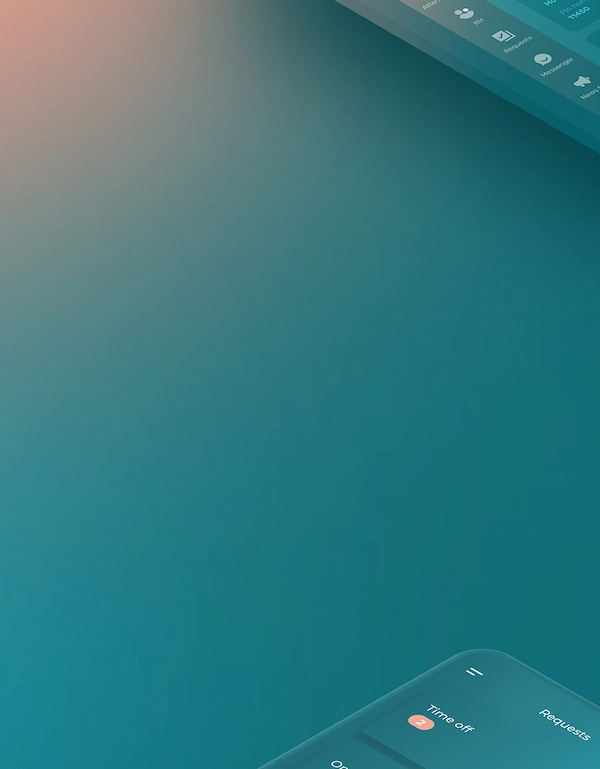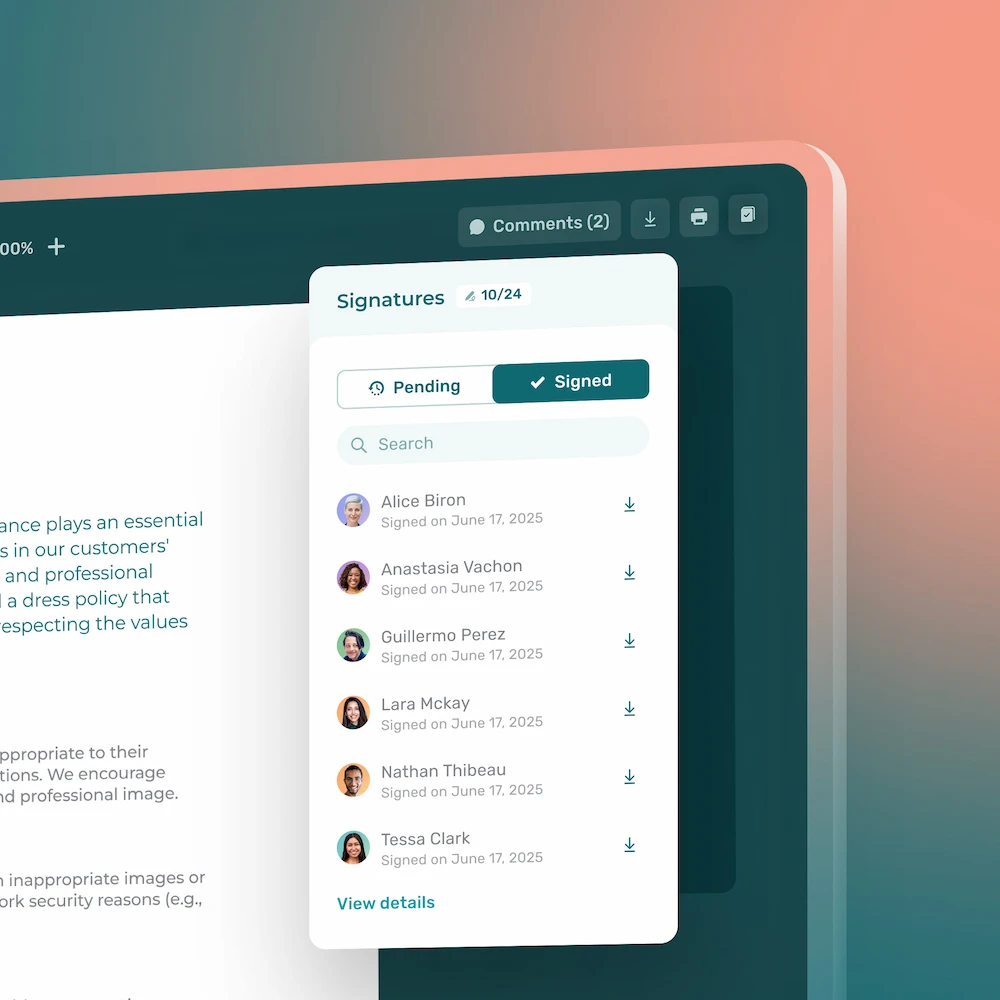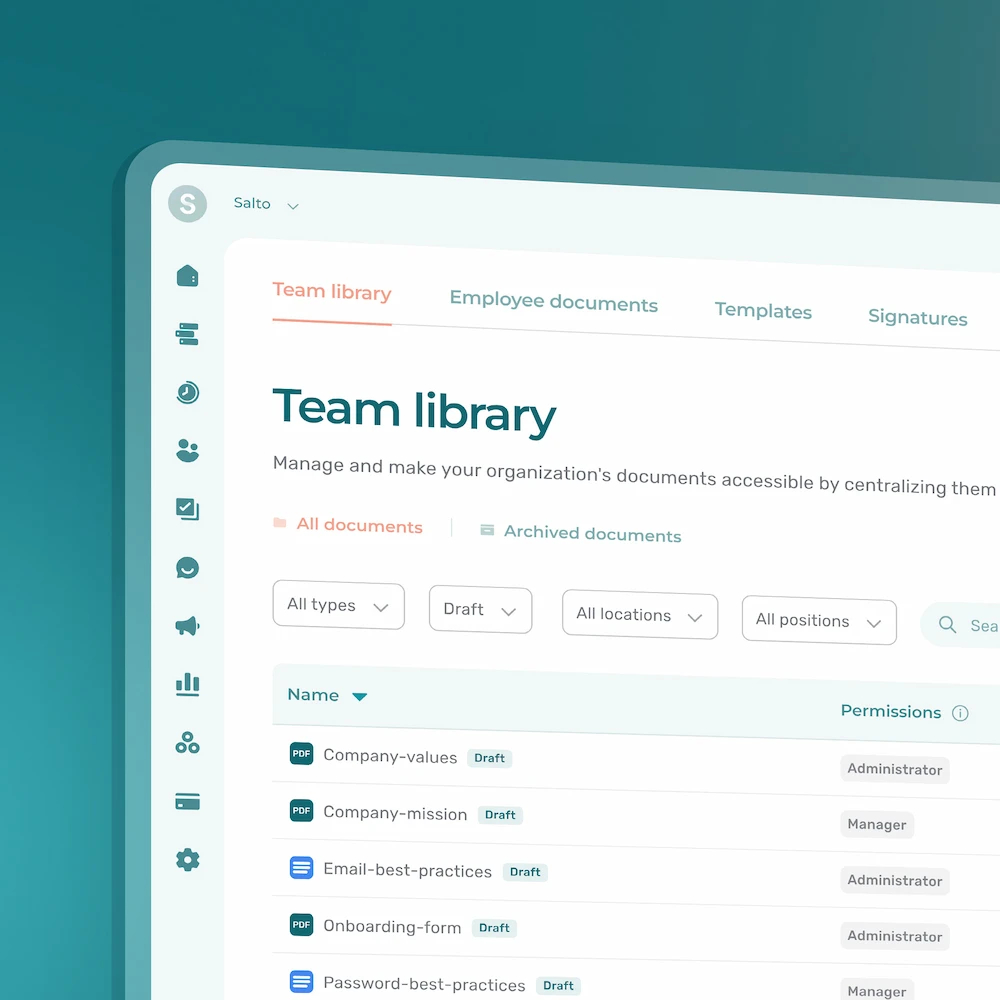We’re pleased to announce the launch of a long-awaited feature: time off hours banks.
From now on, managers who work with our Time and Attendance module will be able to create time banks to track the number of time off hours each individual employee has at their disposal for the different types of leaves (sick, vacation, etc.).
Gone are the days of going back-and-forth between Agendrix, Excel, or some other actor to check whether an employee has enough hours of time off available to take a day off. Once enabled, the new time off hours banks will centralize all the information you need in one convenient place in Agendrix. Your employees too will have access to this information, promoting a certain degree of transparency as well as limiting superfluous requests.
How Does It Work?
After creating a new time off hours bank, you specify the number of time off hours each employee is going to be eligible to. For example, at the start of the year, you could create a “Sick leave” bank through which you might grant 16 hours of time off to each employee for this type of leave.
Should an employee then submit a time off request for health reasons, you’ll be able to select this “Sick leave” bank, from which the number of time hours requested will automatically be subtracted upon approval.
Ready to Go?
Time off hours banks are part of our Time and attendance add-on module. Organizations subscribed to this plan will immediately gain access to these banks. Note that time off hours are not tracked in time banks by default until you follow the procedure below.
To create your first time off hours bank:
- Launch Agendrix, then click the Settings tab in the left menu.
- In the left settings submenu, click the Time Off tab.
- Under the Time off types and banks section, click Add a time off type or simply edit an existing time off type.
- Check the Track in a time bank box for the relevant time off types.
- Click Save.
Any bank thus created will be usable when approving time off requests.
To modify a time off hours bank (for example, to add a number of time off hours):
- Click the Attendance tab in the left menu.
- In the upper menu, click the Banks tab.
- Check the boxes corresponding to the employees to manage.
- Click Bulk actions, then select the desired action.
Merry management!