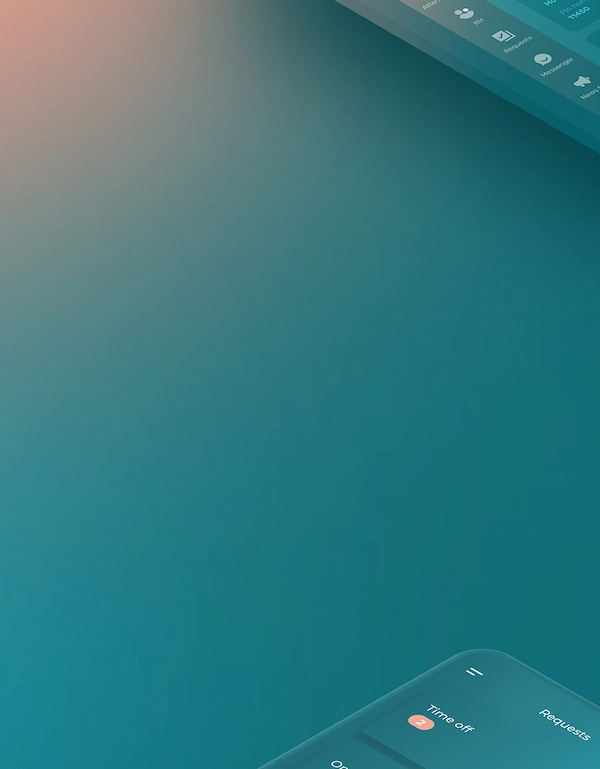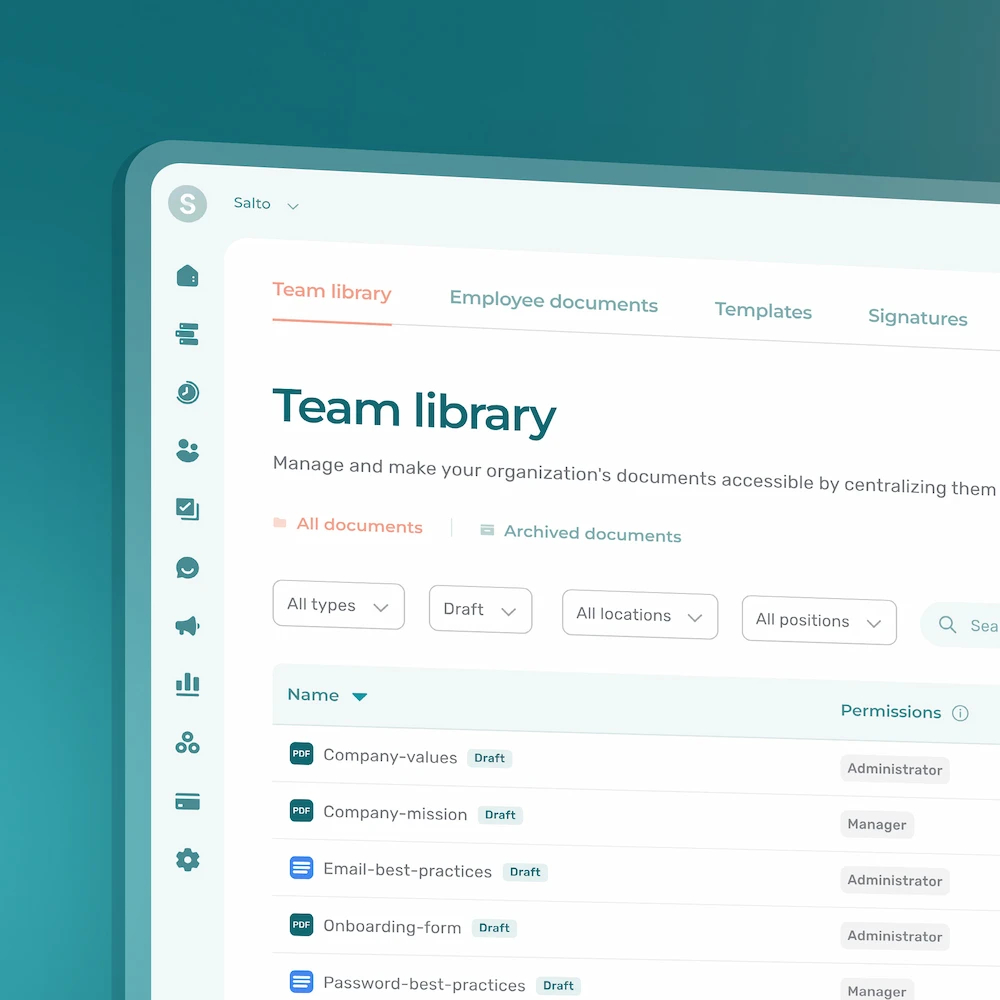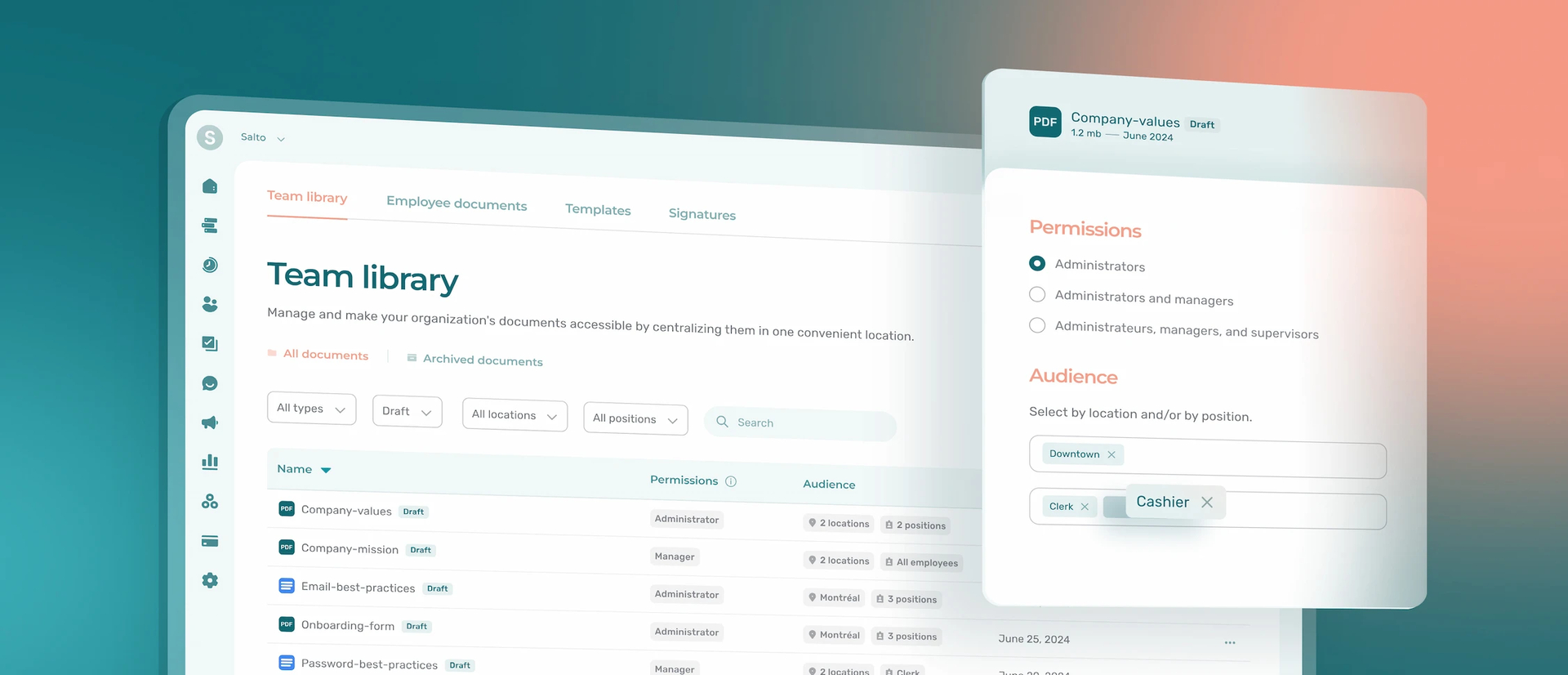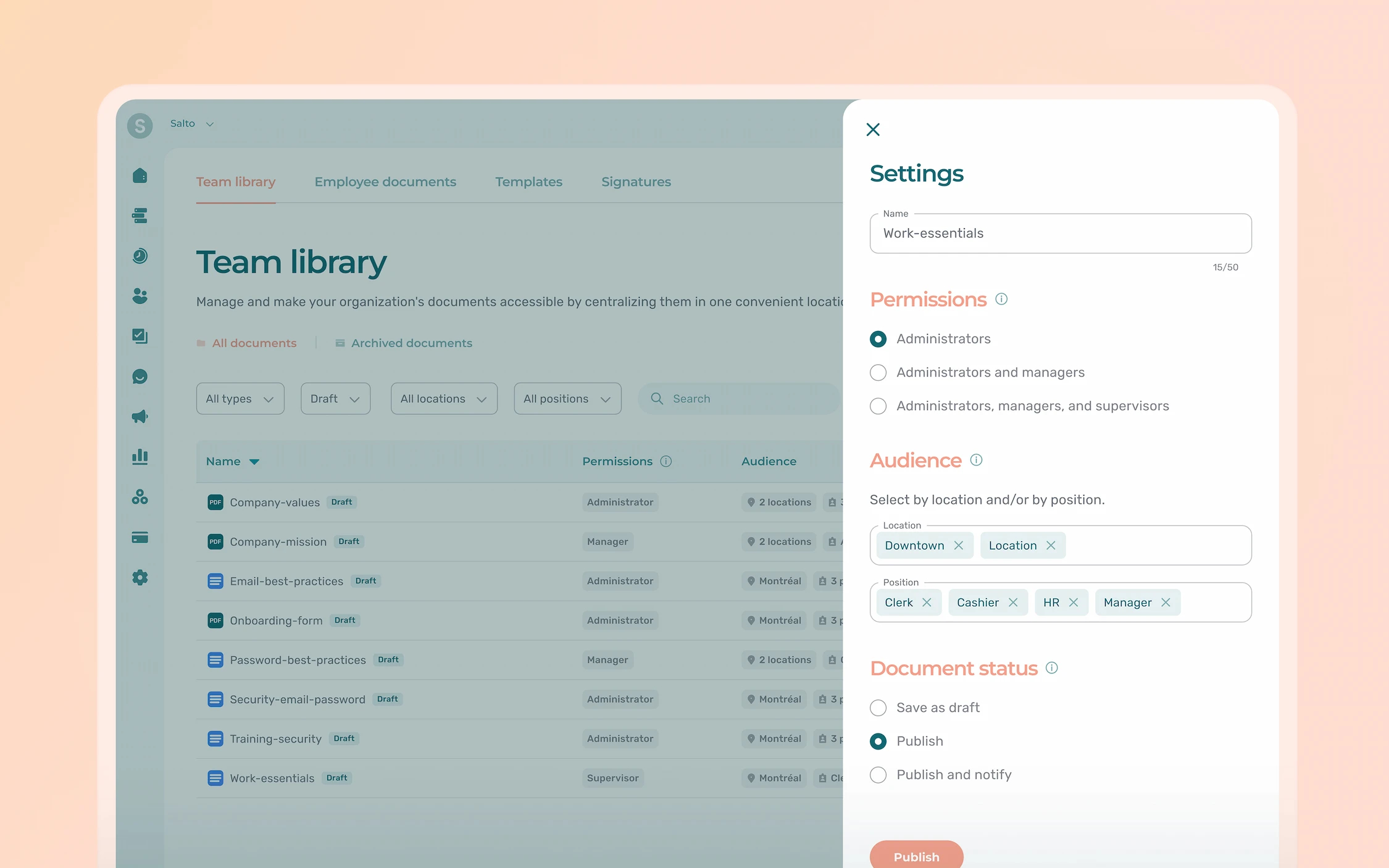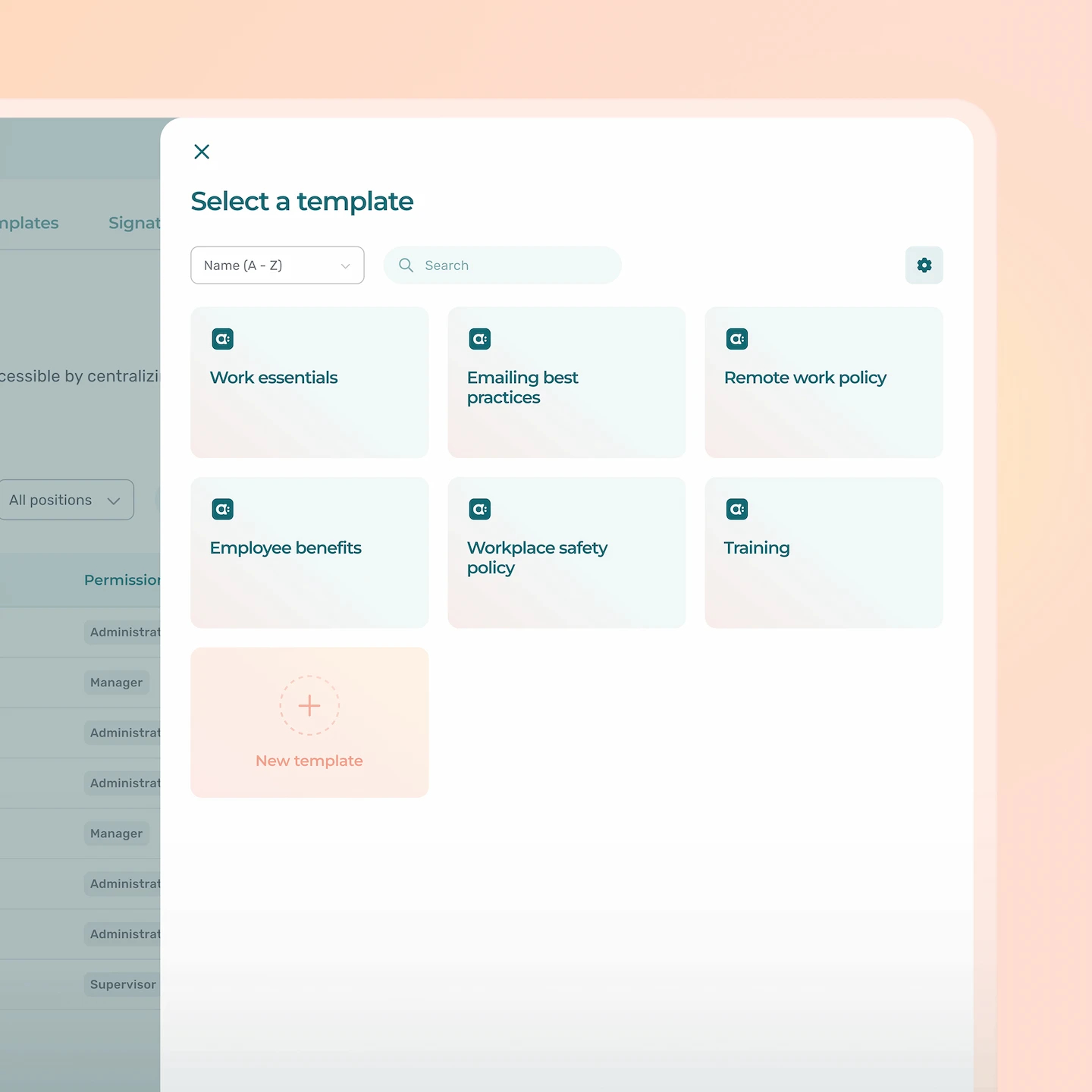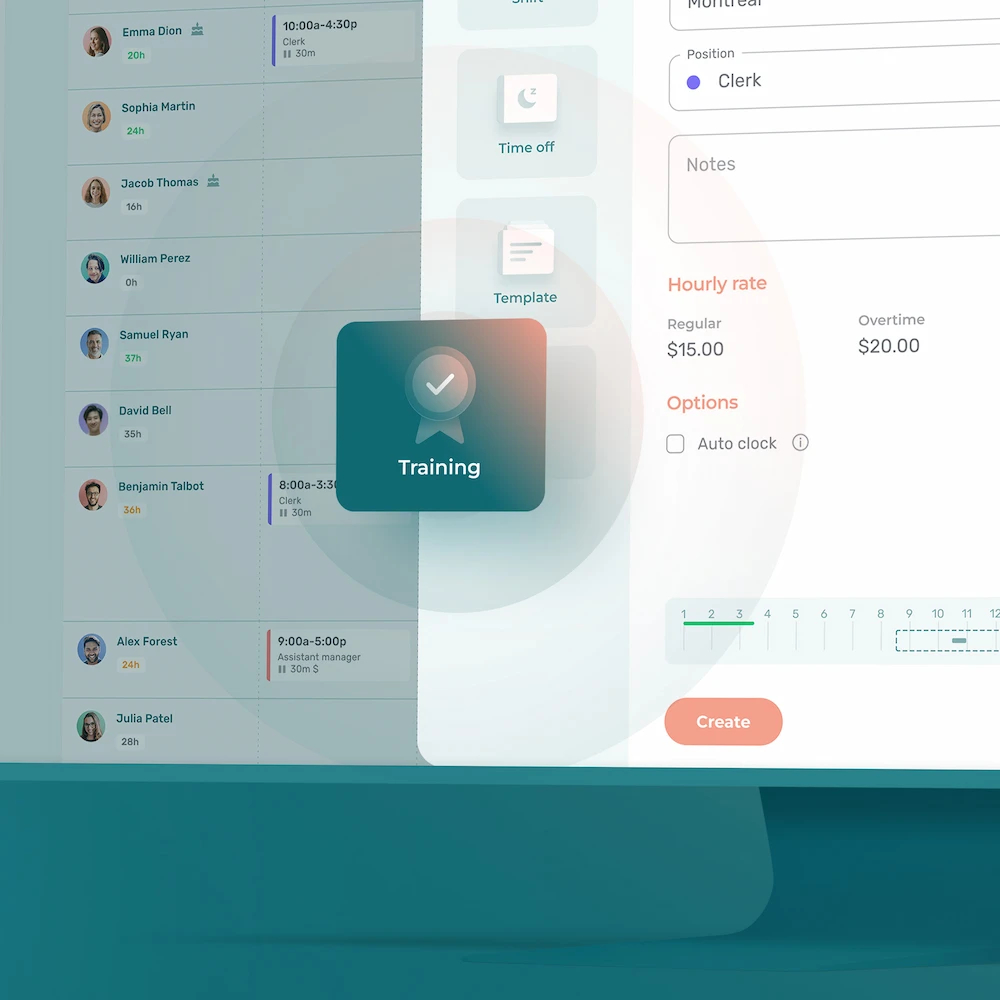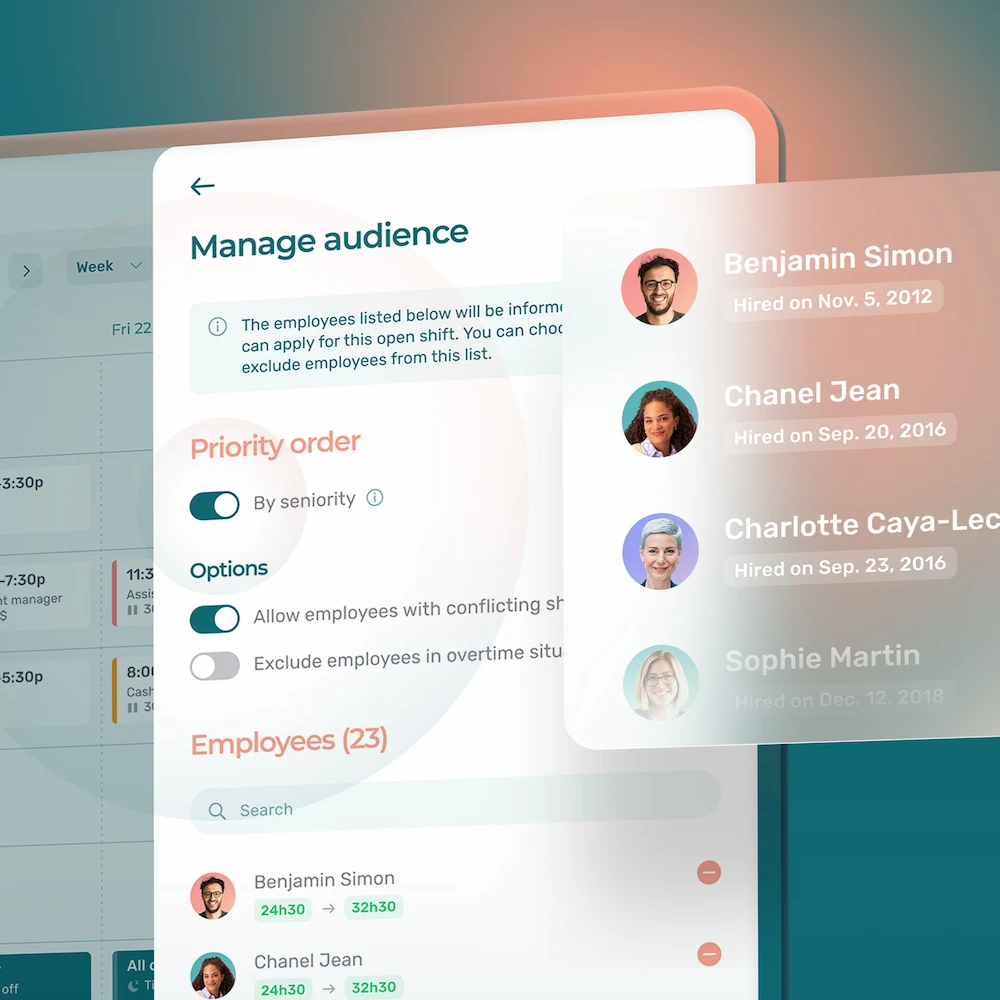Managers can now effortlessly share documents with their teams in Agendrix using the new Team Library feature.
Today, we’re excited to announce the launch of Team Library, a brand-new feature within the Documents section.
The Team Library tab is a shared directory of documents accessible to all employees in an organization or filtered sub-groups based on their position or branch.
Why Adopt Team Library?
Team Library enhances the Documents section by enabling managers to share key documents with their entire team more effectively.
Previously, uploading policies like a dress code required manual updates to each employee’s individual file. With Team Library, you can now:
- Group policies or other shared documents into easily accessible folders.
- Ensure quick and efficient updates for all employees simultaneously.
- Improve document discoverability for both managers and employees.
Organize Better with Templates and Folders
Folders for Thematic Organization
Create folders based on specific themes and group related documents together. This intuitive structure makes it easier for everyone to locate and consult essential materials.
Example: A retirement home might create a folder titled Training – Beneficiary Attendants, housing all training materials for that specific role.
Templates for Reusable Efficiency
Save time by designing templates for frequently used documents, such as training plans, internal policies, or forms. Templates ensure consistency and reduce the effort required for recurring tasks.
How to Use Team Library
Here’s how to get started with Team Library (available with the Plus Plan):
- In the main menu on the left, hover over the HR tab and click Documents.
- At the top of the page, click the Team Library tab.
- To add a document, click the Add or Import button in the top-right corner and select an option, such as New Document.
- To adjust document access (audience), click the ellipsis icon (…) next to the document, select Settings, modify the Audience, and save your changes.
- To publish a document, click the ellipsis icon (…) and choose Publish from the menu.
For detailed instructions, refer to the Team Library article in our Help Center.
Good Management Starts Here
Team Library makes document sharing smarter, faster, and easier. Upgrade to the Plus Plan today to unlock this powerful feature!
What Is the Team Library Feature?
It’s a centralized space where managers can share documents with the team or specific groups based on their roles or locations.
Is This Included in the Essential Plan?
No, this feature is only available with the Plus plan.
How Can I Organize Documents?
You can create folders and templates for better management of recurring documents.
Can I Restrict Access to Certain Documents?
Yes, access can be filtered based on employee roles or locations.
How Do I Add a Document?
Go to the Team Library section and select the option to add or import a file.