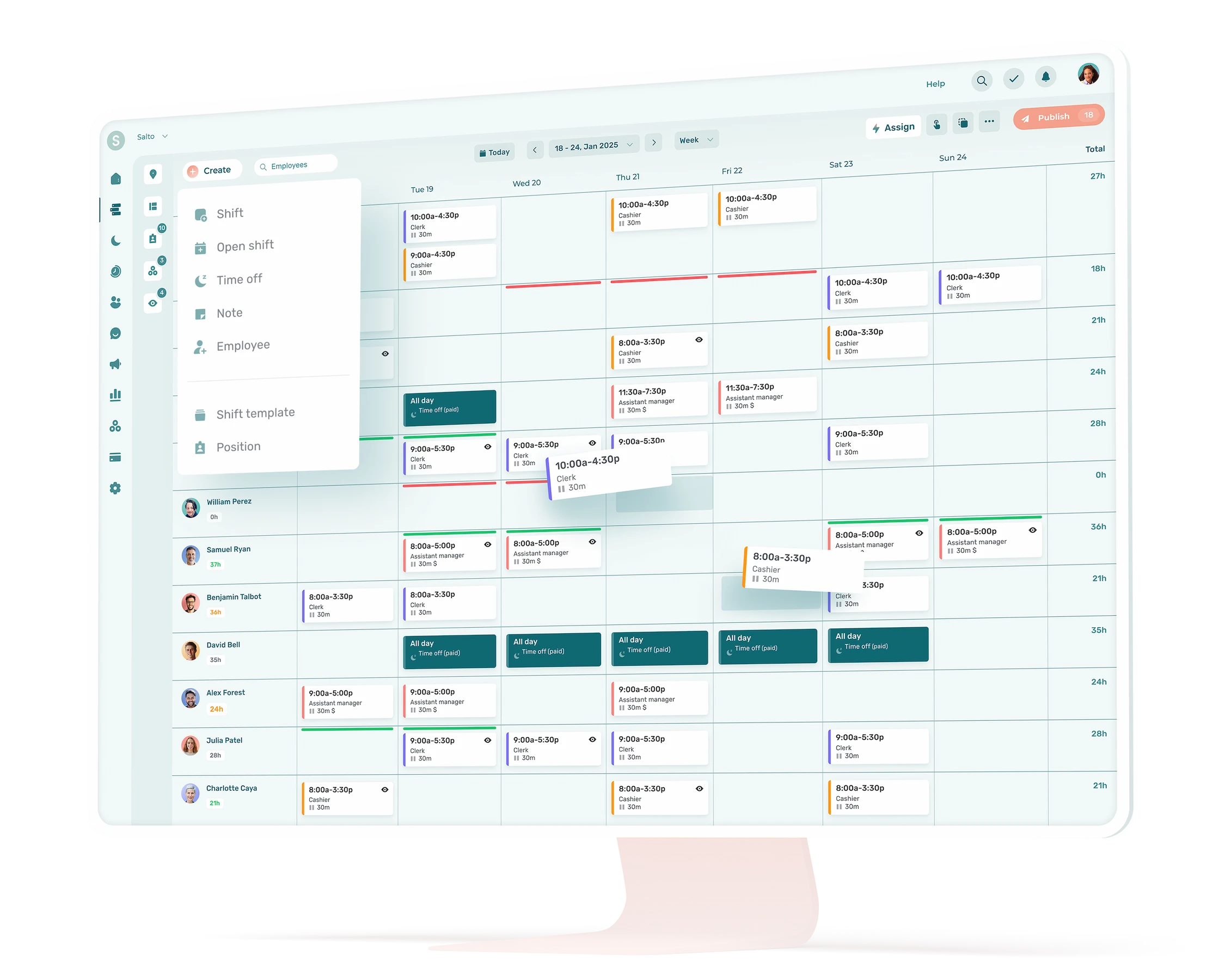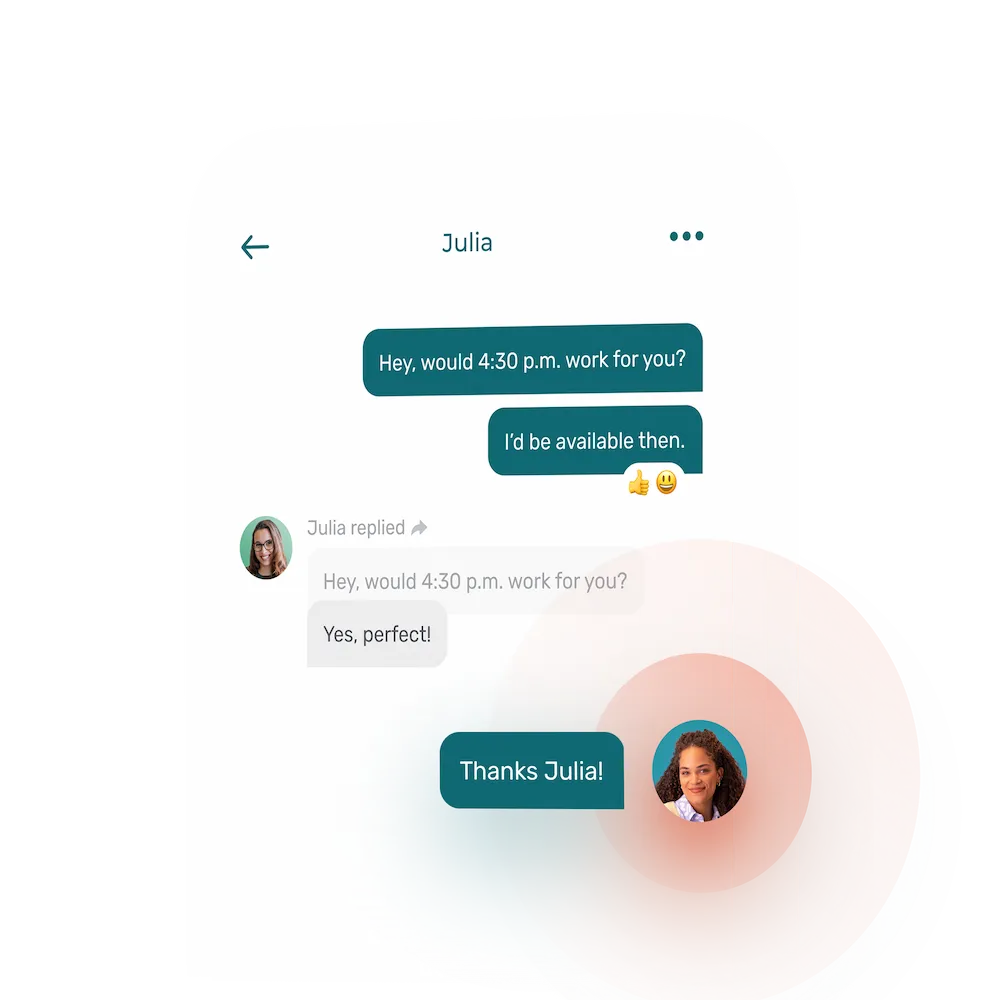Effective employee schedule management is critical for Small and Medium Businesses. It optimizes human resource allocation to improve staff productivity, reduce costs, and boost competitiveness.
Many SMBs struggle with optimizing employee scheduling. Here are some actionable tips you can use to overcome your scheduling challenges.
What Is Employee Schedule Management?
Employee schedule management is the process of planning, creating, communicating, modifying, and tracking employee schedules. Managers who excel in effective employee schedule management report improved team productivity, job satisfaction, employee retention, customer service, and overall business performance.
The Importance of Employee Scheduling
The Project Management Institute has conducted multiple studies highlighting the value of good project scheduling practices. Its 2018 “Pulse of the Profession” report shows that:
- Organizations that undervalue project scheduling have a 67% project failure rate
- Organizations that prioritize scheduling have a 60% higher project success rate
Running an organization, and therefore planning employee schedules, can benefit greatly from applying project scheduling methods. For instance, SMBs can improve staff scheduling by adopting the Jobs-to-be-Done (JTBD) approach. The JTBD approach involves breaking down tasks based on the specific jobs that need to be done, with clear and goal-oriented steps toward project completion.
10 Key Factors in Schedule Management
Effective schedule management requires careful consideration of various factors. Here are some key points to consider:
1. Clearly Defined Objectives: Understand what you’re trying to achieve. Objectives guide the planning process and provide a benchmark against which progress can be measured. You can use projected sales or customer traffic peaks to help set your objectives.
2. Task Prioritization: Not all tasks are created equal. Use tools like the Eisenhower Matrix to differentiate between urgent-important, important-not urgent, urgent-not important, and not urgent-not important tasks.
3. Resource Availability: Consider the resources at your disposal. This includes team members’ time, but also their skill sets, and the physical or digital tools required for tasks.
💡 TIP: Know with certainty when employees are available to work by having them fill out an employee availability form. This will clearly document employee availability/unavailability and help to avoid misunderstandings, frustration, and confusion.
Download our free employee availability form.
Using employee scheduling software usually allows you to view employee positions and seniority, making sure you are scheduling staff with the proper training and experience for specific shifts.
4. Task Dependencies: Some tasks can’t start until others are completed. Mapping out these relationships can help avoid bottlenecks and delays.
5. Flexibility: Unexpected changes are inevitable. Building some flexibility into the schedule can help accommodate these changes without derailing the entire plan. For instance, planning some on-call staff in case of unexpected high customer traffic can prevent headaches and keep your customer service at desirable levels.
6. Communication: Keep communication lines open with team members. Employees should be aware of the schedule, their individual responsibilities, and any changes that occur.
💡 TIP: Avoid using social media platforms to keep things professional during two-way communication with team members. Agendrix employee scheduling software has a dedicated internal communication platform that teams can use. Managers can easily share work schedules with all team members, see who has viewed the schedule, and more.
7. Use of Technology: Consider using project management and scheduling tools. They can automate repetitive tasks, provide visibility, and ensure everyone is on the same page.
💡 TIP: Scheduling software lets you simplify the task of scheduling shifts according to any number of predetermined criteria (seniority, skillset, overtime thresholds, etc.). It lets you track labor costs, facilitates shift swapping, and streamlines payroll.
8. Regular Reviews: Schedules should be dynamic, not static. Regular reviews allow schedules to be adjusted as needed so that they remain realistic and achievable.
9. Stakeholder Involvement: Keep all stakeholders, including clients and team members, involved in the process. Their input can be invaluable in creating a comprehensive and practical schedule.
💡 TIP: In project management, stakeholder buy-in is vital to project success. Conduct periodic and anonymous employee surveys to take the real pulse of your project team, and see what scheduling practices you should improve.
10. Time Buffer: Always include a time buffer for unexpected delays or problems. This will ensure that the whole project doesn’t get delayed due to unforeseen circumstances.
Common Employee Scheduling Jtbds and Pain Points for Smbs
Below we apply the JTBD approach to employee scheduling at a hypothetical SMB with common problems and pain points.
JTBD #1: Preparing employee schedules
Common problem for managers:
“I’m wasting too much time preparing and adjusting my employee schedules. It’s leaving me little-to-no time to tackle more strategic and customer-oriented tasks.”
Typical pain points for managers:
1. I have employee availability on posts-its, SMS, Facebook Messenger, email, etc.
2. I receive employee time-off requests from here, there, and everywhere. I try to keep note of it all, but sometimes I forget where I put my notes.
3. Because I don’t have a single global view of employee availability and time-off requests, it’s not always easy to respect employee availability. I often end up scheduling employees when they’re not available, which means I have to go back and adjust work schedules more often than I’d like.
JTBD #2: Ensuring team members see the work schedule
Common problem for managers:
“There’s often confusion among team members as to which version of the work schedule is the most recent—in other words, which version is the “good” one.”
Typical pain points for managers:
1. Because of this confusion, employees don’t always know when to show up for work.
2. Sometimes I have to send people home because they showed up for work when they shouldn’t have.
3. Employees get frustrated when they show up for work when not scheduled. Some have even left the company. The last thing I need is to lose good employees.
JTBD #3: Maintaining clear communications with team members
Common problem for managers:
“Communicating with my team is a mess. There’s so much back and forth with staff on multiple channels. It’s eating up way too much time, and important information sometimes slips between the cracks.”
Typical pain points for managers:
1. I’m having a hard time finding and keeping track of employee information, vacation requests, shift swaps, etc.
2. I need to add staff on social media to be able to communicate with them (like on Facebook Messenger).
3. Using a social media platform is blurring the line between personal and professional lives: I’m worried that adding staff as friends on my personal account might expose the company to legal troubles one day. Plus, I can’t be sure our communications are secure since anyone may be able to access an employee’s Messenger account.
JTBD #4: Tracking worked hours
Common problem for managers:
“It’s so hard and time-consuming to keep track of everyone’s planned vs. actual hours worked. Matching timesheets to payroll is even harder.”
Typical pain points for managers:
1. I can’t know if staff actually work their planned hours without manually comparing timesheets against the schedule.
2. Some employees end up doing more overtime than I’d like. I’m worried about things like employee burnout, labor costs, and non-compliance with some labor laws.
3. I have to manually check worked hours: breaks, split shifts, etc. And then I need to calculate all this for their pay. This process is very time-consuming, and I can’t guarantee I won’t make mistakes during transcription.
How Agendrix Helps SMBs Overcome Common JTBD Pain Points
JTBD #1: Preparing employee schedules
How Agendrix helps:
Agendrix scheduling software centralizes everything about schedules, from employee availability and time off requests to employee positions, skill sets and wages, etc.
JTBD #2: Ensuring team members see the work schedule
How Agendrix helps:
Everyone always has the latest version of the schedule, so team members always know when to show up. Employees can access the schedule via their mobile app or on their computer. The software even tells managers which team members have seen the schedule so there’s doubling guessing.
JTBD #3: Maintaining clear communications with team members
How Agendrix helps:
Agendrix has a dedicated internal employee communication platform to centralize all team communications in one spot. Managers don’t need to run around looking for information or bother staff on their personal social media accounts. The platform can be used to publish documents and send messages (written or audio) to specific individuals or teams – or even to the entire business.
JTBD #4: Tracking worked hours
How Agendrix helps:
Agendrix scheduling software tracks work hours automatically. It lets you turn any device—tablet, smartphone, landline, or computer—into a punch clock. Whenever employees clock in and out, their timesheets are filled out accurately, in real time.
The software also automatically transfers these worked hours to payroll. Managers can easily compare planned work vs. actual worked hours, which means fewer mistakes and less time checking for discrepancies.
Conclusion
The benefits of automating employee scheduling are many. Better team productivity, higher employee retention rates, and improved customer service are just the tip of the iceberg. Employing scheduling software will help you improve the employee experience and move your business forward.
Whatever your industry or the size of your business, there’s an employee scheduling solution that’s right for you.
What Is Schedule Management?
Schedule management is the ongoing process of planning, improving, and overseeing employee schedules to ensure business and project objectives are consistently met.
Examples of good schedule management include:
- Dividing up work effectively by project deadlines, labor costs, compliance requirements, and other criteria
- Managing time-off requests and arranging vacation time
- Improving schedules to better meet the needs of employees and customers, among other things
How to Improve Schedule Management for a SMB?
Improvements in schedule management often come from a combination of the right tools, clear communication, and an understanding of staff needs and work patterns. There are several things a small to medium-sized business (SMB) can do to improve schedule management.
Leverage technology
- Adopt scheduling software to manage deadlines and team schedules in one place
- Look for employee scheduling software that comes with a wide range of user-friendly features like different ways to clock, automated reminders, professional communications, and mobile access
Integrate with other systems
- Integrate your scheduling tools with other systems such as payroll, POS or project management software for seamless operations
Standardize processes
- Create standardized scheduling procedures to ensure consistency
- Set clear guidelines for how and when schedules are to be made, who is responsible for updates, and how changes are communicated
Prioritize tasks
- Use a prioritization system to distinguish between urgent and important tasks
- Techniques like the Eisenhower Matrix can help in categorizing tasks effectively
Delegate responsibilities
- Empower employees by delegating scheduling responsibilities where appropriate, such as shift swaps
- Improve staff accountability, freeing up management to focus on strategic tasks
Train employees
- Provide training on time management and the tools used for scheduling
- A team that understands the importance of good schedule management is more likely to adhere to practices
Monitor and adapt
- Regularly review your scheduling practices and seek feedback from the team
- Be prepared to adapt and make changes to improve efficiency
Set clear expectations
- Clearly communicate the work schedule to all employees
- Ensure everyone knows their work hours, deadlines, and how to report if they’re going to be late or absent
Use predictive planning
- Analyze historical data to predict busy periods and plan accordingly to ensure you have enough staff and resources during peak times
Encourage work-life balance
- Overworking can lead to burnout and contravene labor laws. Ensure schedules are fair and give team members enough downtime