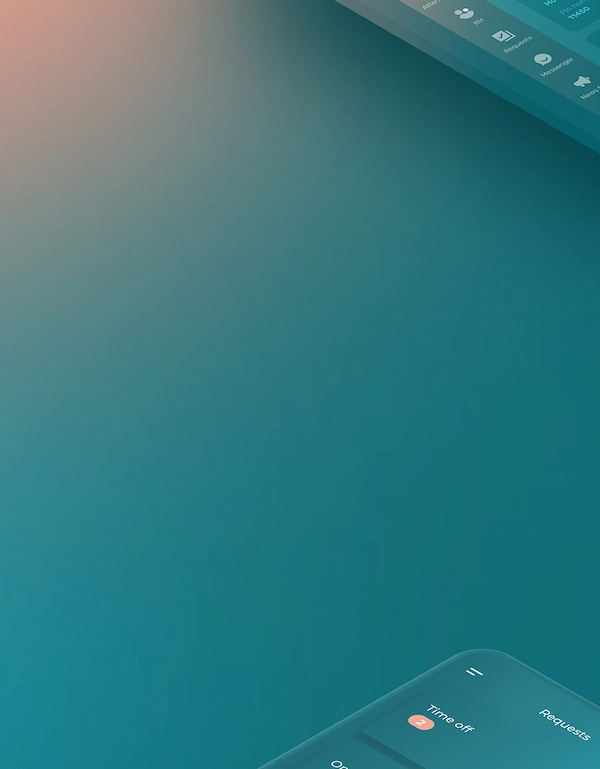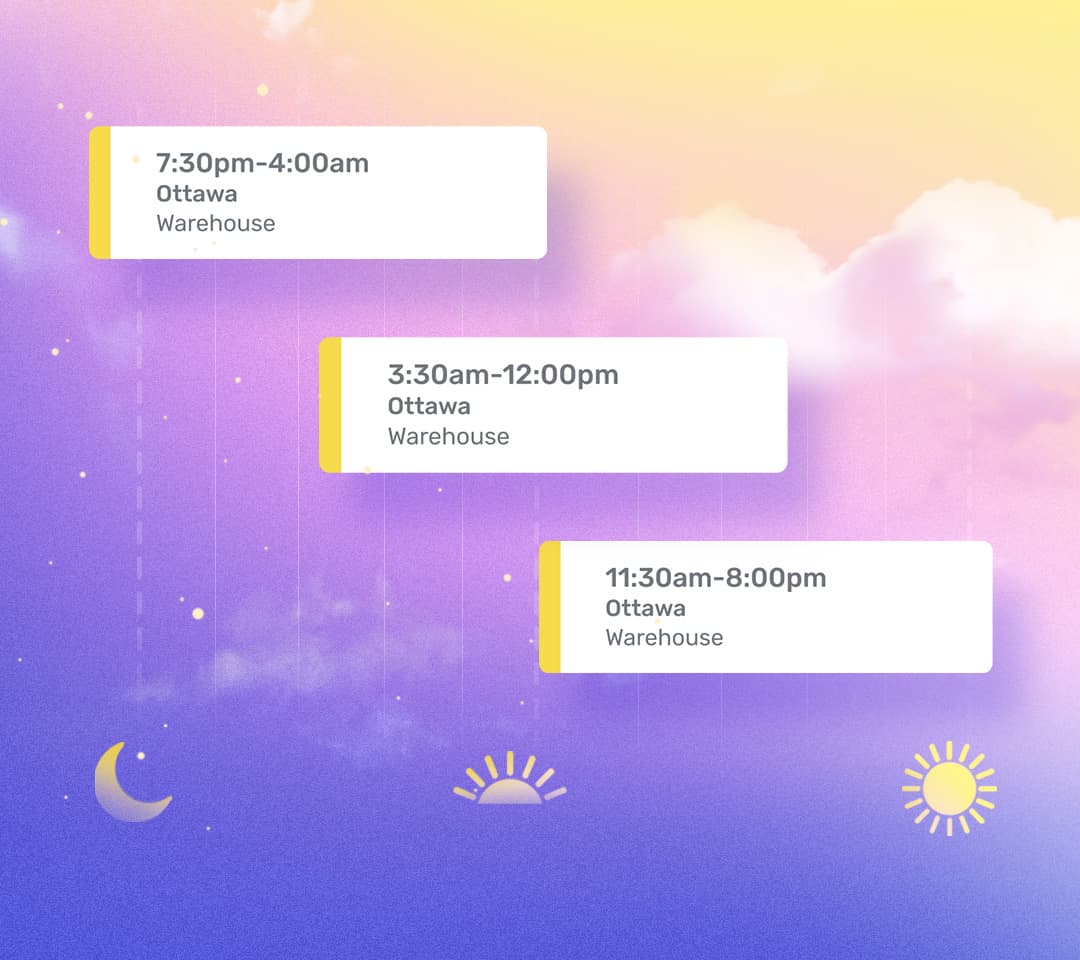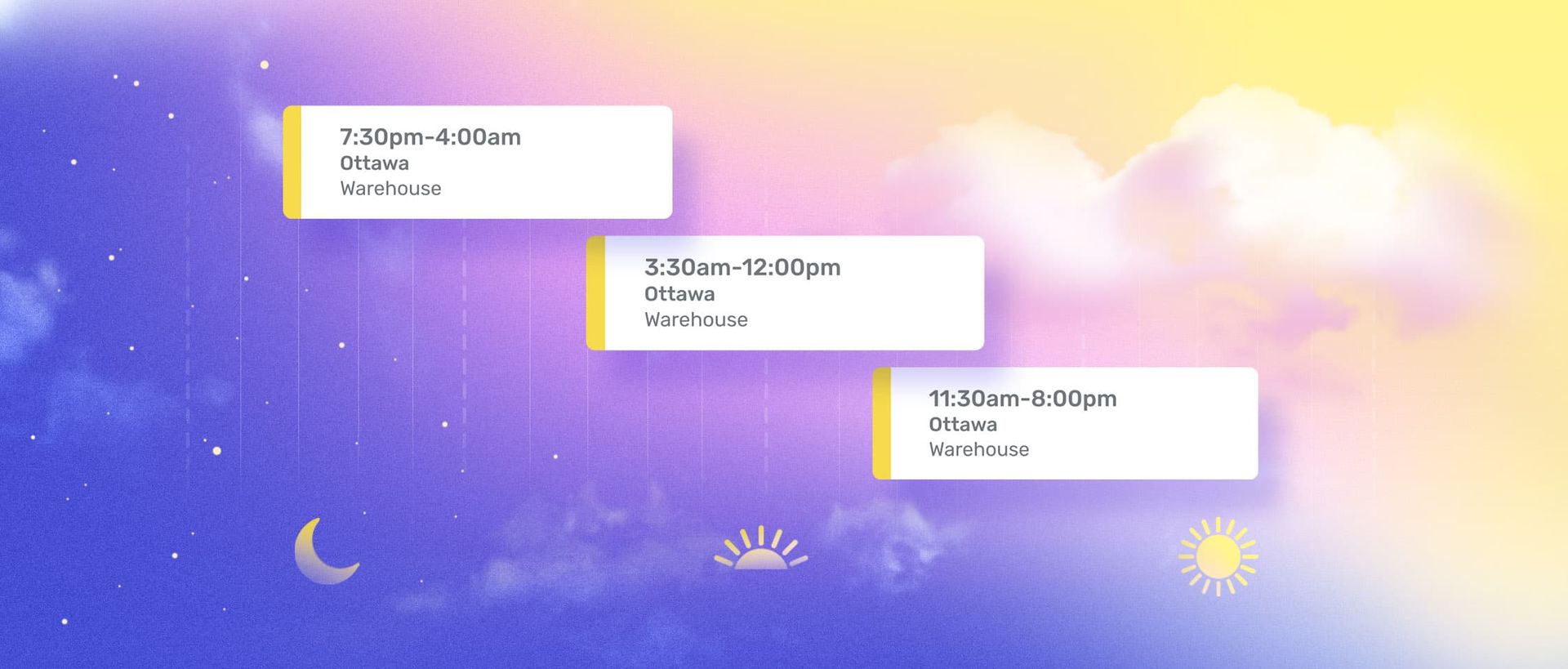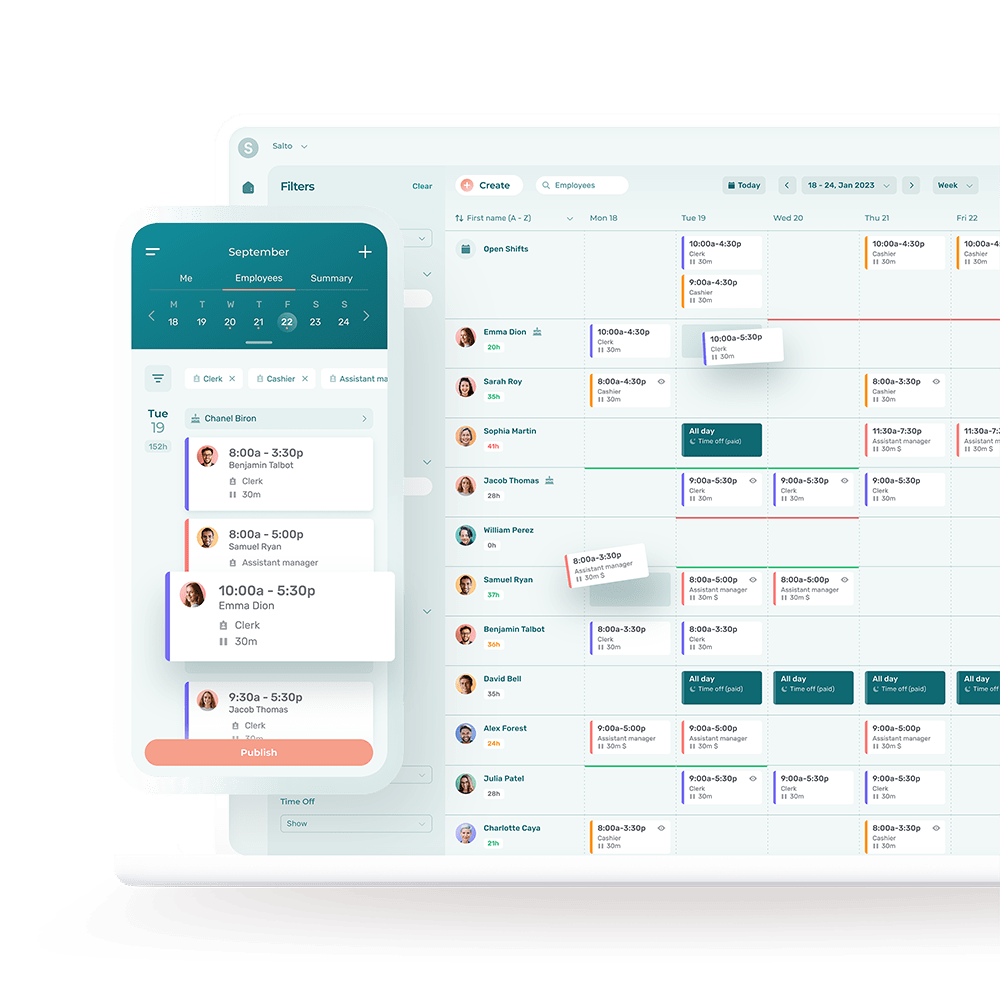Creating a work schedule that’s able to meet business needs and staffing requirements requires a lot of careful thought and planning.
There are numerous benefits to using an employee scheduling software for planning rotating shifts. In this guide, we’ll show you how to create the best rotating schedule:
- Learn what is a rotating schedule
- Find out the different types of rotating schedules
- Get tips on how to make a rotating schedule
- View some examples of rotating schedules
- Discover how to schedule employees on rotating shifts
- Have answers to common questions on rotating schedules
What Is a Rotating Schedule?
A rotating schedule is a scheduling practice used by some employers to cover all shifts. With rotating shifts, employees alternate working different shifts, such as day, evening and night shifts (also called the graveyard shift). These shifts are sometimes also referred to as the first shift, second shift and third shift.
For example, employees may work the day shift for five consecutive shifts and then the evening shift for another 5 consecutive shifts. In some instances, they may then work the night shift for 5 consecutive shifts. Then the scheduling cycle begins again.
There are many different ways to plan rotating shifts and creating rotating shift work schedules can be relatively complex. Many managers and shift schedulers use employee scheduling software to make planning different shift schedules easier.
How Does a Rotating Shift Schedule Differ From a Fixed Schedule?
How a Fixed Schedule Works
With fixed shifts, employees always work the same week shifts. In other words, employees always know what days and hours they are working, such as Monday to Friday from 9 am to 5 pm.
Consider a convenience store that’s required to use shift work because it operates 24 hours a day. To meet customer demand, the store manager may want to divide these 24 hours into three shifts: the morning shift, which runs from 7 am to 3 pm, the afternoon shift, which runs from 3 pm to 11 pm, and the night shift, which runs from 11 pm to 7 am.
Fixed shift employees are hired to work a specific shift and generally only work that shift. With fixed shifts, it’s common for employees to always work with the same group of shift workers. This can help to form a strong, cohesive team.
On the other hand, having several teams working completely separate from one another can also lead to silos. Managers may need to dedicate more time and effort to ensure effective communication and collaboration between shift teams so that productivity doesn’t suffer.
How a Rotating Schedule Works
Let’s say the store manager decides to switch to a rotating shift schedule. It’s likely that the convenience store’s employees would get the same number of hours, but now they’ll be taking turns rotating through a cycle of day, evening and night shifts. That’s how a rotating schedule works.
One of the key benefits of a rotating schedule is that employees can get “the big picture” of how the business operates.
When employees only work one shift–say the morning shift–they may not appreciate the challenges that their evening and night shift counterparts have to deal with. Perhaps these later shifts are busier or tasks are somewhat different.
When employees have the chance to work through all shifts, they gain a better understanding of what other teams need to do their jobs properly. This can lead to a stronger sense of feeling part of one big team, rather than a small, separate team with no real connection to the other teams.
There are also some disadvantages of a rotating shift approach to keep in mind. Not all employees will be happy to work other time slots. This is very common with swing shifts and night shifts. Nor will all employees be most productive early in the morning–or late at night.
How Night Shifts and Shift Work Disrupt Circadian Rhythm and Sleep
At night, the human circadian pacemaker releases the sleep hormone melatonin, which makes us feel sleepy and less alert.
Night shifts pit the body against its natural rhythms by forcing it to be alert when it’s naturally programmed to be sleeping. When night shift workers get home after working an eight-hour graveyard shift, they may be exhausted, but their internal body clocks and daytime light exposure are telling them to be awake and active.
Working rotating shifts means that employees don’t always know what upcoming shifts they have. This can make planning one’s social life, such as personal and family time, more of a challenge, which may lead to job dissatisfaction and high employee turnover.
Managers and scheduling planners obviously need to take business needs into account when scheduling shift work. However, they must not completely disregard team productivity and job satisfaction.
Criteria for Choosing Between a Rotating or Fixed Shift Schedule
Deciding between a fixed or rotating shift schedule can be tricky for many managers, as both approaches have their own pros and cons.
The four most important criteria to consider are:
- Business needs
- Staffing requirements
- Health concerns
- Employee preferences
What Industries Use Rotating Shift Schedules?
Industries that operate more than 8 hours a day will often use a rotating shift schedule to ensure that all shifts are covered.
Rotating shifts are commonly used in industries such as:
- Retail
- Pharmacies
- Retirement homes and assisted living residences
- Construction
- Restaurants and bars
- Hotels and hospitality
- Healthcare
- Call centers
- Security services
Different Types of Rotating Shifts
There are many different ways to schedule rotating shifts. How rotating shifts are scheduled will usually depend primarily on the needs of the business, but ideally should also take employee preferences into account.
The 4 main types of rotating shift schedules are:
1. Frequent (Or Constant) Rotation Schedule:
Work schedules change within the same week.
Example: An employee may work both day and night shifts in the same week, such as 7 am to 3 pm on Monday, Wednesday and Friday, and from 11 pm to 7 am on Tuesday and Thursday.
- Biggest advantage of a frequent rotation schedule: Gives employees more flexibility in their work week
- Biggest disadvantage of a frequent rotation schedule: Constantly changing work hours can make it hard for employees to plan personal time and adjust physically
2. Slow Rotation Schedule:
Work schedules change every few months.
Example: An employee may work the day shift for three months, followed by three months of working the night shift.
- Biggest advantage of a slow rotation schedule: Gives employees time to settle into a work routine for months at a stretch
- Biggest disadvantage of a slow rotation schedule: Just when employees get used to their work schedule, it changes
3. Weekend Rotation Schedule:
Employees take turns working weekends.
Example: All employees work at least one weekend a month.
- Biggest advantage of a weekend rotation schedule: Lets all employees enjoy a weekend off from time to time to spend with friends and family
- Biggest disadvantage of a weekend rotation schedule: Not all employees will be happy working weekend shifts, particularly those with young children
4. Partial Rotation Schedule:
Some employees are on a rotating shift schedule, while others are always on a fixed work schedule.
Example: Half of the team works one out of two weekends, while the other half only works weekday shifts.
- Biggest advantage of a partial rotation schedule: Allows managers to ensure continuity and adequate skills coverage for each shift
- Biggest disadvantage of a partial rotation schedule: Not all employees will have an opportunity to work together
How Do You Make a Rotating Shift Schedule?
There are a number of steps involved to create a rotating shift schedule.
1. Break the Hours of the Day Into Shifts
Decide how many work shifts are needed each day, according to the business’ operating hours. If the business operates 24 hours a day, you may decide to create three eight-hour shifts, four six-hour shifts, etc.
Decide when each shift begins and ends. You may want your morning shift to begin at 6 am and run until 2 pm. Or 7 am to 3 pm might work better for your business.
The ideal start and end time for each shift can depend on things like customer traffic, when deliveries come in or need to go out, commuter traffic for employees, etc.
2. Create the Calendar for the Month
If you are using an Excel spreadsheet to create your rotating schedule, create a spreadsheet with the following headers:
We recommend creating a rotating shift calendar for the entire month. You can use color coding for weekends to make them easier to identify.
3. Enter the Names of Employees
Under the column with the header “Employee”, enter the names of all employees. You can put them in alphabetical order or any other order that makes most sense for you.
4. Create a Code for Each Shift
Create a simple code for each work shift. You can use M for the Morning shift, E for the Evening shift, and N for the Night shift. We don’t recommend using numbers as this can create confusion with the days of the month.
To indicate days off for employees, you can choose to leave the cell blank or use another code such as O for Off, or F for Free. Color coding also works well, using red when employees are not available for instance.
5. Fill Out the Calendar
Beside each employee’s name, enter the code for the shift he or she is working on that day. Do this for the entire month.
This is often the trickiest part of the entire rotating schedule process, depending on what scheduling criteria you need to respect:
- Giving senior staff scheduling priority
- Ensuring each shift has the right mix of senior and newer staff
- Ensuring each shift has the right mix of skill sets
- Minimizing labor costs for each shift
- Keeping weekly labor costs under a certain threshold
- Taking employee vacation and time off requests into account
- Minimizing unnecessary overtime
Unfortunately, Excel does not include user-friendly features to easily take all these important business criteria into account.
This is why most managers who need to plan rotating work schedules use employee scheduling software. An all-in-one app will also make it easier for managers to allow employees to swap shifts when needed.
Don’t Spend Hours Making Complex Rotating Shift Schedules
Agendrix’s workforce management software reduces confusion and conflicts when it comes to making rotating shifts schedules. Save time with automated schedules, communication features and centralized information, all in an app that’s incredibly simple to use.
Rotating Shift Schedule Examples
One of the biggest benefits of a rotating shift schedule is that you can create just about any type of work schedule that best meets your needs.
There are several methods of customizing rotating shifts. Here are the 4 most common methods:
1. DuPont Schedule
- Based on a 24/7 system over a four-week cycle
- Uses four staggered teams working two 12-hour shifts
- Each team works 42 hours a week as follows:
Four consecutive night shifts followed by three days off
Three consecutive day shifts, followed by one shift day off
Then repeats points i and ii until the end of the third week
Week 4: Team gets seven consecutive days off before the entire cycle begins again
2. Pitman Schedule
- Similar to the DuPont method
- Based on a 24/7 system but over a two-week cycle
- Uses 4 staggered teams working two twelve-hour shifts
3. 24-48 Schedule
- Three teams working 24-hour shifts
- Followed by 48 hours off
4. 4-3 Schedule
- Six teams with 4 overlapping 10-hour shifts in a 3-week cycle
- Gives full 24-hour shift coverage with no gaps during shift changes
If you’d like to learn more about creating a 24-hour shift schedule for your business, check out our guide: How to Create a 24-Hour Shift Schedule for Your Business + Tips.
How to Schedule Employees for Rotating Shifts
Creating the perfect work schedule can be a worthwhile endeavor for a manager. It can lead to better team productivity, boost job satisfaction, and strengthen employee loyalty.
When creating a schedule for rotational shift work, it can be a smart idea to discuss shift preferences with your employees, and ask for their availability. Satisfaction with work hours and job satisfaction often go hand-in-hand.
While you may not be able to satisfy employee shift preferences all the time, shift workers will appreciate the fact that you are doing your best to take their preferences into account.
Flexibility is among the most important criteria when it comes to employee satisfaction and staff retention. Creating work schedules where harder shifts are shared among employees is just one way employers can increase flexibility.
At the same time, creating work schedules is just one of the many important tasks that a manager has to contend with. Planning work schedules manually may not be the most efficient use of your time. It might even be undermining your role as an effective manager.
If your manual approach to planning rotating shift schedules is:
- Taking you more hours than it should each month
- Resulting in inaccurate schedules or shift conflicts
- Not optimizing labor costs
- Not making the best use of your human resources
- Resulting in employee dissatisfaction
- Not able to take employee preferences or availability into account
- Hindering productivity or customer service
Then you will have much to gain by switching to an all-in-one scheduling software like Agendrix. See how Agendrix makes creating any type of shift schedule easy:
Advantages and Disadvantages of Rotating Shift Schedules
Like most other types of shift schedules, there are pros and cons to rotating shifts–both for employees and for managers.
Advantages
- More flexibility in scheduling strategy: Makes it easier for managers to fill different shifts, since they can schedule all employees for all shifts
- More learning opportunities for employees: Gives employees a chance to work with different teammates and perform the different duties associated with each shift, allowing them to gain new knowledge and skills
- More varied work: Varies the tasks employees need to handle on different days and shifts, which can help to keep employees challenged and motivated
- Better employee engagement: Lets staff gain “the big picture” and feel part of a single, cohesive team, with everyone working toward the same goals
Disadvantages
- Less consistency in routines: Working different times on different days makes it more difficult for employees to settle into a comfortable routine
- Effect on mental and physical well-being: Switching between day, evening and overnight shifts can impact sleep, mental health and personal time
- Difficulty planning free time: Ever changing work schedules makes it more difficult for employees to plan outings with friends or family, or pursue other interests such as signing up for regular classes or scheduled group activities
- Fluctuation in earnings: Not all shifts will offer the same earning potential as others, which can make it difficult for employees to anticipate their income from one week or month to the next
Who Manages the Rotating Shift Schedules?
Typically, the manager or scheduling planner will manage the rotating shift schedule. Depending on the business, these individuals may create rotating schedules with or without direct employee input.
What Is the Best Rotating Shift Schedule?
There is no single rotating shift schedule that will be best for all businesses. The best rotating schedule is one that takes business needs, staffing requirements, employee preferences and health concerns into account. It should also offer some flexibility to employees to switch shifts when needed.
What Are Rotating 8-Hour Shifts?
Rotating 8-hour shifts guarantee 24/7 shift coverage while also allowing employees to work a reasonable and healthy number of hours each day. However, they do not allow for as many consecutive days off as other types of rotating shift schedules. A common 8-hour shift schedule is 5 days on/2 days off, although variations like 5 on/3 off, 4 on/2 off, 6 on/3 off, etc., are also used.
Are Rotating Shifts Worth It?
Many industries use shift work to keep productivity high. Rotating shifts can be a great way to create a balance between busy shift times and slower shifts. They expose employees to a variety of work tasks, work loads, and workmates. But they also mean less consistency for employees.
Ultimately, the best scheduling method is one that takes business needs, staffing requirements and employee preferences into account. A good employee scheduling software will allow you to take all these criteria simultaneously into account when planning work schedules.