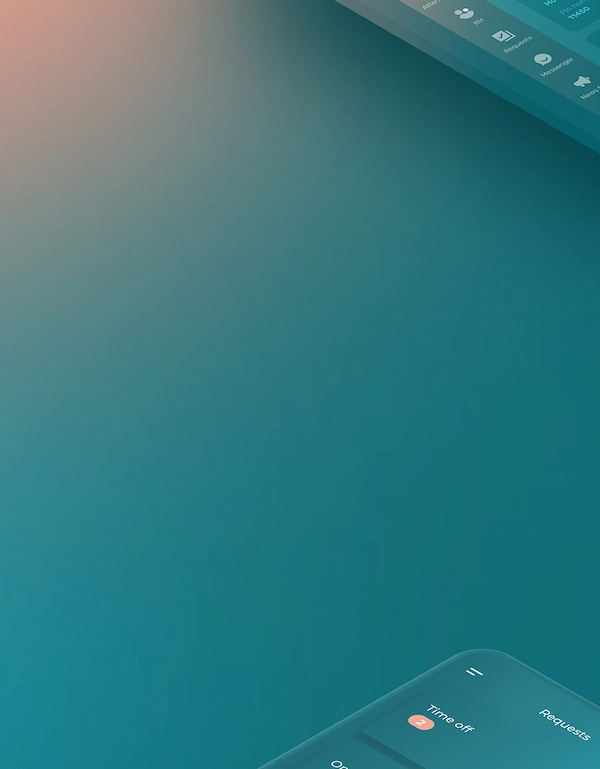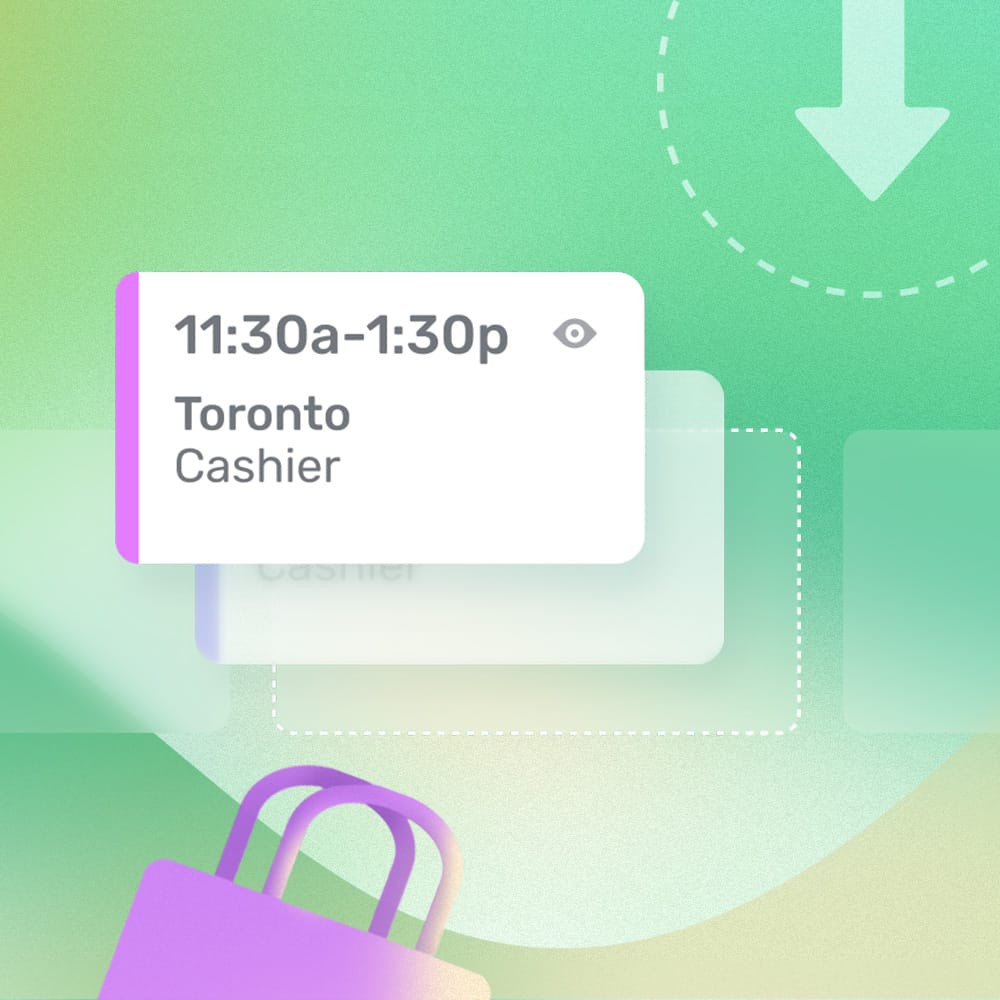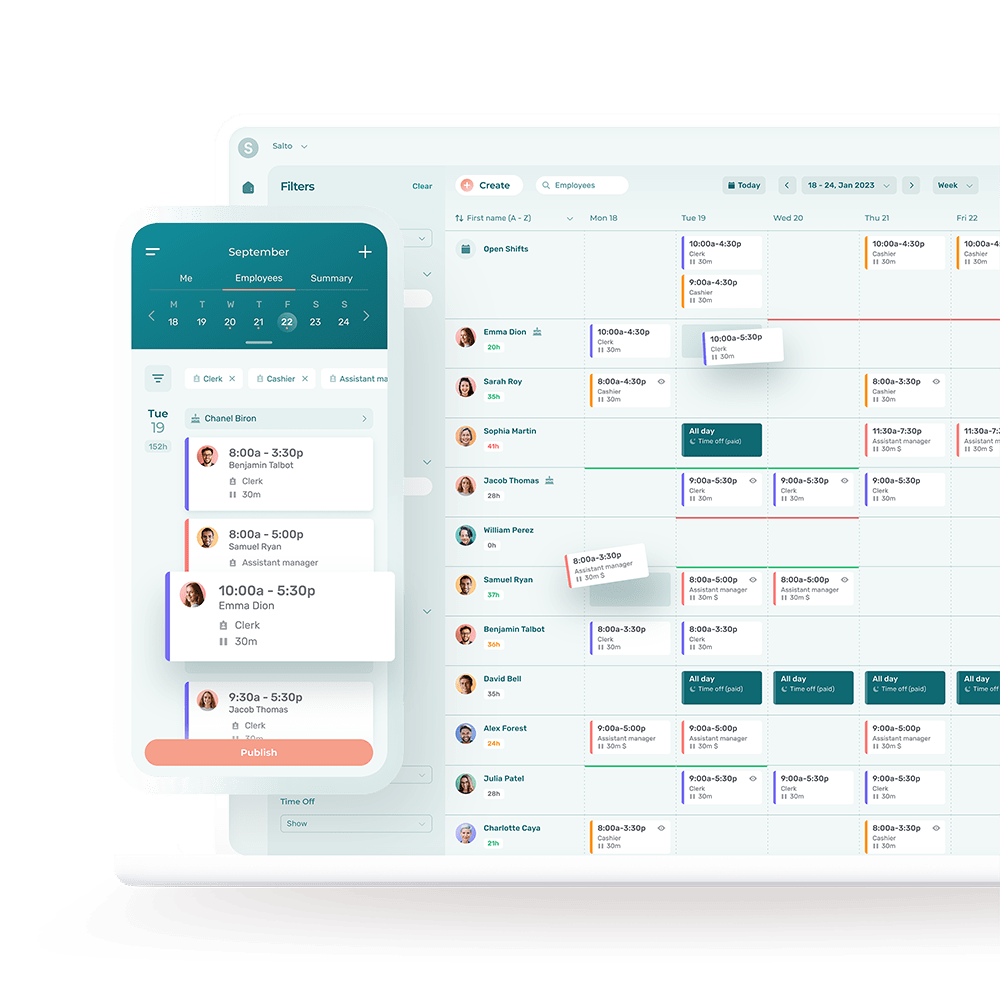Retail scheduling refers to creating work schedules that assign shifts to employees working in the retail industry. Typically, the supervisor or store manager is responsible for this task.
Managers have everything to gain from following retail scheduling best practices. With just a few easy changes, you can better meet your staffing needs, increase employee retention, control costs and save precious time.
Retail scheduling can be challenging. Staffing needs, employee availability and organizational constraints can all change at a moment’s notice.
But retail employee scheduling doesn’t have to mean endless juggling and headaches for managers and supervisors. In this article, we look at the benefits of retail employee scheduling optimization. We also share 6 retail scheduling best practices to help you create your employee retail schedules more effectively.
Implement these best practices for retail work scheduling and you’ll get happier employees, a more harmonious and productive workplace, and more satisfied customers. In turn, this will lead to better sales, less employee turnover, and lower labor costs.
In this article, you will learn more about:
- Benefits of retail employee scheduling optimization
- Retail scheduling best practices
- Tips for managing retail employee scheduling
- How to optimize retail scheduling with Agendrix
- Retail scheduling FAQ
Benefits of Retail Employee Scheduling Optimization
Intense competition means that retailers have no choice but to optimize all aspects of operations. Staffing is no exception.
Employee scheduling therefore needs to go beyond simply meeting current staffing needs. It has to directly support business growth. Optimizing retail employee scheduling will allow you to control labor costs and improve worker productivity.
Here are 6 best practices that you can implement today to optimize employee scheduling in your retail business.
Retail Scheduling Best Practices
1. Use a Retail Scheduling Software
No large retailer in business today would dream of managing their accounting on paper or in an Excel file. Yet some are still managing manual scheduling that way. Which is surprising, because retail scheduling software is a game changer when it comes to eliminating the guesswork and errors of staff scheduling.
The best retail employee scheduling application is intuitive and easy to use. Right from day one, it will save you time, lower costs, and increase managers’ productivity.
The software can take into account all sorts of variables and constraints (peak hours, employee availability and preferences, overtime status, etc.) to instantly create optimized work schedules for any number of employees or work locations–with minimal effort on the manager or scheduler’s part. It can even assist with retail employee onboarding.
In just a fraction of the time you currently spend on planning employee schedules, retail scheduling software allows you to:
- Create and manage work schedules for multiple locations
- Optimize labor costs
- Track employee clock-in/clock-out
- Reduce absenteeism and lateness
- Prevent payroll-related errors
Free scheduling templates are widely available, but they will not offer the same level of business-boosting functionalities.
2. Allow Shift Swaps
Work shifts are almost always changing in retail. So shift swapping is common practice at many retailers.
Retail scheduling software makes it easy for employees to swap shifts–and for managers to accept the trade–without bogging them down with scheduling issues or leaving employees to guess whether their shift is covered.
Good scheduling software lets employees request and accept shift swaps either on a web-based or mobile app.
The best scheduling application also lets you decide whether you want to auto approve swap shift requests (meaning employees can swap shifts without the manager having to approve the swap) or if you’d rather have the manager approve swaps before they are accepted.
Either way, once a swap is approved (either automatically or by the manager), the system instantly updates the schedule, which everyone can see in the app. The app also tracks all these changes, providing a centralized record.
Simplifying shift swaps lowers the stress level of employees and increases their job satisfaction. You’ll have happier, more loyal staff and therefore, less turnover.
It will also lower stress for managers and schedulers by making it easier for them to satisfy staffing needs. This is especially true for supervisors who have to manage shift swaps for employees working in multiple locations.
Agendrix retail scheduling application makes managing shift swapping easy.
3. Optimize Scheduled Hours
Every retailer knows just how disastrous understaffing can be to their bottom line. But overstaffing can be just as counterproductive for retailers running on small profit margins and tight labor budgets.
Virtually all retailers must walk that fine line between providing superior customer service and minimizing staffing costs, both during and between peak hours.
One way to walk this line is by scheduling both full-time and part-time employees. This prevents full-time employees from accumulating overtime hours that can drive labor costs up. Part-time employees, meanwhile, gain valuable on-the-job training by working alongside experienced full-timers.
Predicting customer demand peaks and valleys to plan ideal staffing levels shouldn’t be left to chance or a manager’s gut instinct. Agendrix retail scheduling software lets managers easily view staffing costs in real time and adjust staffing levels at any hour of the day. This single feature alone can help to minimize costs and optimize profits.
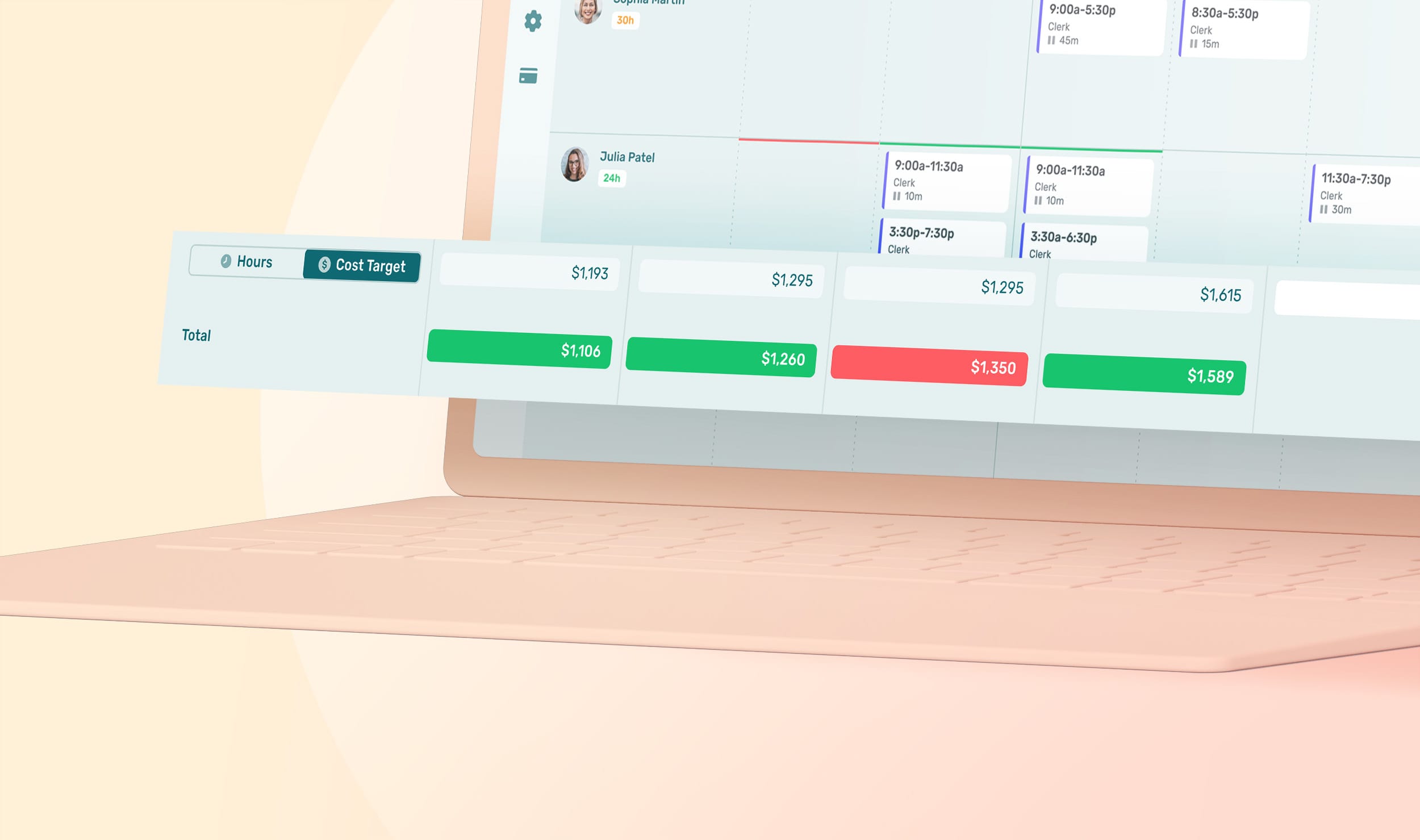
The software can be configured to your organization’s specific requirements to ensure compliance with workforce or overtime rules, and even alert you when overrides or exceptions are required.
4. Keep Track of Employee Hours
Tracking employee hours is crucial for tracking attendance, handling HR work, and processing payroll.
There are multiple ways to track employee hours. The best method for tracking employee hours is with all-in-one scheduling software for retail that comes with an app integrating online time clock software.
Having the schedules and time clock in the same app saves a lot of time for managers. For example, managers can–in real time:
- See at a glance if an employee has not shown up for their shift
- Monitor breaks
- Easily spot missing time entries
- Waste less time comparing the scheduled shifts to actual worked hours
5. Automate Time-Consuming Tasks
In an industry like retail, where margins are tight, optimizing processes is king. This applies to employee scheduling as well.
Creating retail schedules, tracking working hours, optimizing costs, managing employee requests, approving shift swaps–and communicating all this information to employees–are all routine tasks that can be streamlined with an all-in-one scheduling software for retail.
- Create, edit, and share schedules
- Share work schedules for all employees to see on their phones
- Send reminders to employees before each shift
- Manage requests and send messages
- Let retail staff clock in and out
- Have timesheets filled automatically
6. Publish Your Schedule Ahead of Time
Publishing retail schedules in advance is vital for employees. It’s not simply a matter of wanting a better work-life balance. Employees need to plan ahead for things like transportation and childcare.
You may think that posting your Excel spreadsheet schedule by the time clock or through Facebook Messenger is working just fine, but how much effort does it take to ensure employees are aware of last-minute changes? And when they aren’t, how much does their no-show or late arrival cost you? How long does it take to investigate and address these violations?
A lack of transparency and communication in staff scheduling can destroy employee morale and increase turnover.
A retail scheduling software puts schedules online and visible for all to see. If any changes are made to the schedule, everyone affected is immediately notified.
No more last-minute phone calls or texts: employees can easily see their schedule at any time, including when they’re starting and at what location–all from their smartphone.
No more “I didn’t know I was working” excuses: managers can see right in the app which employees saw their schedule and shift changes.
No more wondering: managers can use the app to ask staff to confirm their shift ahead of time to make sure they’re aware of when they’re working.
These automated functions make it vastly easier for managers to communicate with employees. Keeping the lines of communication always open between managers and all employees (both full-time and part-time) also invites more direct input from staff about their own schedules.
Research shows that having some degree of control over one’s own work schedule improves employee engagement and job satisfaction, without adding any extra burden on the manager.
Tips for Managing Retail Employee Scheduling
1. Use Color Coding
Color coding is a great way to make sense of complex information at a glance. In retail scheduling, basic color codes can be used to easily distinguish different positions, employees or shifts.
More advanced color coding, such as the one found in Agendrix scheduling software, tells you if retail schedules respect employee availability and preferences (available/not available, requested maximum of 10 to 15 hours a week, time off work, etc.).

It can even tell you if your current schedule is below or above your labor cost target.
See more tips on How to Create the Best Employee Work Schedule
2. Use Rotating Schedules
Rotating shifts work according to a predetermined pattern or cycle, such as having employees work two day shifts and then two night shifts.
Benefits of rotating schedules
- Distributes talent and expertise more evenly
By spreading more experienced or high-performing employees across all shifts, you can ensure retail customers enjoy a great experience regardless of time of day.
- Improves employee morale
Weekends are often very busy in retail. But that’s also when many people want to be off work. When you can’t satisfy everyone’s scheduling preferences all of the time, rotating schedules lets you satisfy them at least some of the time–such as having one out of every two or three weekends off.
Employees will see that even if their work schedule isn’t perfect, at least it’s fair. This can help to minimize employee turnover-while also keeping your store staffed.
- Increases operational efficiency
Rotating shifts lets you cover all hours and still provide employees with ample time off. Everyone gets an opportunity to earn more during peak hours–and time to train during non-peak times. This will improve your staff’s productivity and effectiveness.
3. Consider Hiring More Part Time Staff
If you frequently schedule your full-time employees for more hours than they prefer to work, they will eventually start looking around for another job that better fits their schedule. Rather than letting this happen, consider hiring more part-time staff to pick up the unwanted extra evening and weekend shifts your full-time employees don’t want.
Agendrix retail scheduling software automatically tells you if you are scheduling employees for more hours than they have requested to make sure you retain your best staff.
4. Use a Reference Schedule
Creating an easy-to-copy reference schedule gives you some scheduling consistency while making it easy to adjust as needed without having to recreate the schedule from scratch every time.
Agendrix scheduling software lets you copy and modify past schedules-or create recurring schedules–in just a few quick clicks. It even lets you know if there are any conflicts so that you can adjust the schedule accordingly.
This time-saving strategy also benefits employees, because it gives them a better idea of when they’re free to plan special outings or make appointments.
How to Optimize Retail Scheduling With Agendrix
Retail employee scheduling software eliminates the need for managers to constantly juggle employee schedules simply to maintain profits and minimize costs. It automates the entire process.
Your retail staff will know their work schedules in advance. They’ll also know that their schedules have been made fairly and with their personal needs taken into account.
Sign up for a free 7-day trial to see how Agendrix’s all-in-one-solution for retail employee scheduling can reduce costs, save time, and improve employee loyalty and productivity.
How Do Shifts Work in Retail?
Shift work is common in the retail industry, notably due to the high number of part-time employees and the extended business hours of some retailers such as big box stores, convenience stores and grocery stores. This requires retailers to schedule more than one work shift each day. Shifts can vary in length depending on the business and the available workforce.
Businesses that operate 24-hours a day have several options for splitting their work shifts.
For example:
- Eight-hour shifts on a fixed or rotating schedule
- Four 10-hour shifts followed by three days off
- Several 12-hour shifts followed by several days off
Businesses typically choose the shift pattern that best suits the needs of their business and of their employees in order to keep them happy and on staff longer.
How Does Shift Scheduling Work?
Shift scheduling is usually managed in one of two ways: managed or self-service.
With managed scheduling, shift planners assign service appointments and confirm the schedule with employees.
With self-service scheduling, shift planners create the plan and generate the set of open shifts. Employees then choose from the available shifts and confirm what they want.
There are a number of variables and constraints that employee scheduling software can take into account with both types of shift scheduling.
What Is Rota Scheduling?
Rota scheduling, rota planning or staff rota all refer to employee scheduling. It is a term more commonly used in the UK and was introduced in the early 1700s. Rota means wheel in Latin and describes the repetitive process of an employee that is scheduled to work (in rotation).