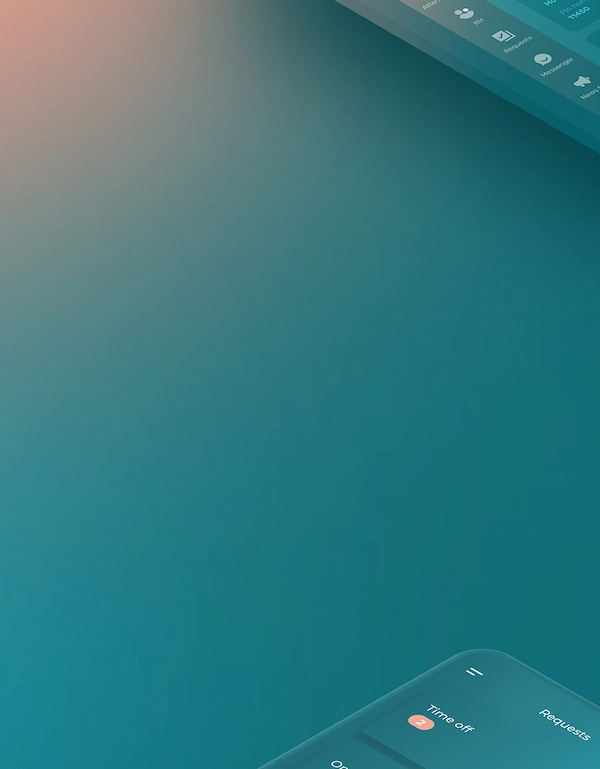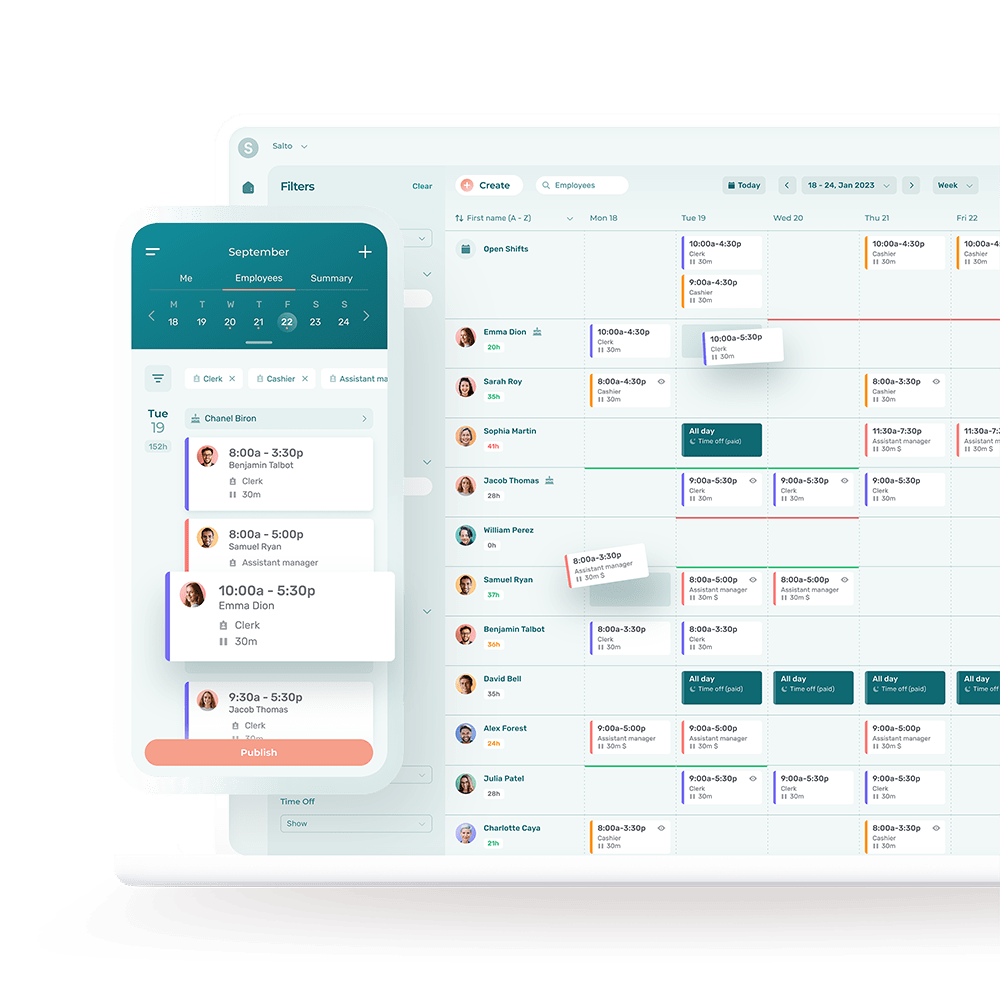Managing a nursing home or retirement residence involves many moving parts. Having the right nursing home management software will lead to much smoother operations – along with happier residents and staff.
Discover the key questions to ask to choose the best nursing home management software for your facility.
Key Functions at a Nursing Home
1. Medical Care & Monitoring
- Providing 24-hour medical care by licensed nurses and caregivers
- Administering and monitoring medications
- Offering physical, occupational, and speech therapy
- Ensuring availability and proper use of medical devices
2. Personal Care
- Helping with bathing, dressing, eating, and mobility
- Maintaining personal hygiene and grooming standards
3. Nutritional Services
- Providing nutritious meals tailored to dietary needs
- Helping residents who need assistance with eating
4. Social & Recreational Activities
- Organizing social, recreational, and therapeutic activities
- Facilitating social interaction and engagement with the community
5. Safety & Security
- Implementing emergency response protocols and safety measures
- Maintaining a secure environment to protect residents
6. Emotional & Psychological Support
- Providing access to mental health professionals
- Offering support and counseling to residents’ families
Key Functions at a Retirement Home
1. Independent Living
- Offering individual living spaces with various amenities
- Providing maintenance and housekeeping services
2. Social & Recreational Activities
- Organizing social events, outings, and recreational activities
- Facilitating interest-based clubs and social groups
3. Dining Services
- Offering dining options, including communal dining facilities and meal delivery
4. Health & Wellness
- Providing access to fitness centers, exercise classes, and wellness programs
- Offering health screenings and wellness checks
5. Transportation Services
- Providing transportation for shopping, appointments, and outings
6. Safety & Security
- Installing emergency call systems in living units
- Ensuring round-the-clock security services
7. Support Services
- Offering assistance with daily needs, such as scheduling appointments
11 Reasons Why Nursing Homes Should Use Professional Software
Most managers in nursing homes and retirement homes understand the need for specialized software to manage resident care, health records, and operations.
But what about employee scheduling, staff communications, and management?
Here are just some of the gains that nursing homes and retirement homes can achieve by automating these recurring and time-consuming tasks.
1. Efficiency & Time Savings
- Professional software automate the employee scheduling process, significantly reducing the time and effort required to create and manage employee schedules.
- Schedules can be instantly updated and communicated to employees so that they are always aware of their shifts, even if they change.
- This helps to prevent common scheduling problems like confusion, errors, and no-shows.
- Allows managers to manage and schedule employees for multiple job sites.
How to Make the Best Work Schedule for a Nursing Home >
2. Better Communication
- A single, centralized employee communication platform will ensure that important messages are conveyed efficiently to all staff.
- The software can send automated notifications and alerts to employees about schedule changes, upcoming shifts, and important announcements.
- Messages and notifications can be sent to a single employee, a specific team, or all staff.
3. Easier Employee Management
- Employees can enter their availability and request time off directly in the software, making it easier for managers to create accurate work schedules in less time.
- The software can let employees swap shifts with or without their manager’s approval, enhancing job satisfaction.
- Employees get different ways to clock.
As Alix, director of the René-Léosa residences, says:
It has made our work so much easier!
4. Compliance & Record Keeping
- Professional employee scheduling software make it easier to comply with labor laws regarding working hours, overtime, and breaks. This reduces the risk of legal issues.
- It maintains accurate records of work hours, leave, and payroll information, leading to better audits and reporting.
5. Greater Workforce Efficiency
- Scheduling software will optimize staffing levels based on residents’ needs and business demands, preventing overstaffing or understaffing.
- It tracks employee performance metrics and attendance to help managers identify top performers and areas requiring improvement.
6. Improved Employee Satisfaction
- Professional software make employee scheduling and shift management fair and transparent, leading to better employee morale.
- It gives employees self-service portals where they can view their work schedules, request scheduling changes, and communicate with management, enhancing job satisfaction and employee retention.
See 5 Tips for Improved Staff Efficiency and Resident Satisfaction >
7. More Data-Driven Decision Making
- Management tools improve decision making by offering detailed analytics and reporting on employee schedules, attendance, and performance.
- The software supports proactive employee management by identifying trends and patterns in employee availability and workload.
8. Effortless Scalability
- Professional software can easily accommodate more staff and evolving operations.
- It adapts to changing business needs, including changes to scheduling practices.
9. Better Cost Efficiency
- Scheduling software minimize manual scheduling and communication processes to lower costs.
- It helps minimize costly overtime by optimizing shift allocation and staffing levels.
10. Improved Resident Care
- A management system ensures that the nursing home is consistently staffed with the right number of qualified employees, leading to better resident service.
- It eases the administrative duties of managers and staff, allowing them to focus more on core tasks and resident care.
11. Security & Confidentiality
- Professional software include robust security measures to protect employee and resident data and confidentiality.
- It controls access to sensitive information so that only authorized personnel can view or modify data.
22 Questions to Ask to Find the Best Seniors’ Home Management Software
By asking the following questions, you can make an informed decision about which software is best for managing your seniors’ home or retirement residence.
Software Requirements
1. What software features are essential for our facility?
2. What areas do we need to improve? The management of resident care, medication administration, employee scheduling, billing, reporting, or internal communication?
3. Do we need software that can scale with the growth of our facility?
Features & Functionality
4. What features are offered by different software solutions?
5. Does the software integrate multiple key functionalities, such as care planning, medication tracking, billing, EHR integration, and employee management?
6. Can the software be customized to our specific needs?
7. Does the software have an intuitive and user-friendly interface?
Integration Capabilities
8. Is the software compatible with our existing systems, such as EHR and billing systems?
9. Can the software allow for easy integration with third-party applications and services?
Demos & Trials
10. Can we get a demo of the software to see it in action?
11. Is there a free trial to test the software in our day-to-day?
Support & Training
12. Does the software vendor offer comprehensive training for staff? (Keep in mind that some software systems are so user-friendly that only minimal user training is required.)
13. Does the vendor offer ongoing user support during and after the implementation phase?
14. What level of customer support does the vendor provide, such as 24/7 phone, email and chat support and quick response times?
Cost & ROI
15. What is the software’s pricing model? Is it a one-time purchase or subscription-based?
16. What are the initial costs and maintenance fees?
17. Are there any additional costs?
18. What is the potential return on investment based on our forecasted efficiency gains and cost savings?
References & Reviews
19. What do other senior care professionals and industry publications have to say about the software in online product reviews?
20. Can the vendor provide references from existing customers?
Security & Compliance
21. How does the software protect resident and employee data?
22. Does the software comply with HIPAA and other relevant data protection regulations?
Common Software Systems Used in Nursing Homes and Retirement Residences
Below is a list of software systems commonly used in retirement residences and nursing homes. These systems are used to automate recurring tasks and minimize human error, helping to streamline operations, enhance resident care, and ensure compliance with regulatory requirements.
1. Electronic Health Records (EHR)
- Stores and manages residents’ medical histories, treatment plans, and medication records
2. Medication Management Systems
- Automates the process of prescribing, dispensing, and administering medications
3. Resident Care Management Software
- Manages and documents daily care activities, tracks resident progress, and coordinates care plans
4. Telehealth Systems
- Facilitates remote consultations and monitoring of residents’ health
5. Rehabilitation Management Software
- Manages and tracks physical, occupational, and speech therapy services
6. Billing & Financial Management Systems
- Handles billing, claims processing, and financial reporting
7. Scheduling & Staff Management Software
- Schedules staff shifts, tracks attendance, and manages payroll
8. Quality & Compliance Management Software
- Ensures compliance with regulatory standards and manages quality improvement initiatives
9. Community Management Software
- Manages daily operations, including resident activities, maintenance requests, and communications
10. Resident Engagement Platforms
- Facilitates communication and engagement among residents and staff through social networks and activity calendars
11. Meal Planning & Dining Management Software
- Plans menus, tracks dietary preferences, and manages dining services
12. Health & Wellness Programs Software
- Organizes and manages fitness classes, health screenings, and wellness initiatives
13. Transportation Management Systems
- Schedules and manages transportation services for residents
14. Maintenance Management Software
- Tracks and manages maintenance tasks, work orders, and preventive maintenance schedules
15. Emergency Alert Systems
- Provides residents with a way to call for help in emergencies and ensures quick response times
16. Customer Relationship Management (CRM) Systems
- Manages relationships with residents and their families, tracks interactions, and supports marketing efforts
17. Human Resources (HR) & Payroll Systems
- Manages employee records, payroll, benefits administration, and compliance with labor laws
18. Learning Management Systems (LMS)
- Provides training and development resources for staff
What Questions Should I Ask When Choosing Software for My Nursing Home or Retirement Residence?
- What key features does the software offer?
- Can the software scale as our facility and staff grow?
- Can the software integrate easily with our existing systems?
- Does the software come with 24/7 customer support and user training?
- Does the software comply with relevant regulations?
- What are the total costs, including implementation and ongoing fees?
- Does the software receive frequent updates so that it stays up to date with industry best practices?
How Do I Know What Features and Modules I Need in My Nursing Home Management Software?
- Analyze your current work practices; identify pain points and inefficiencies.
- List essential features like prescription management, billing, and employee scheduling.
- Survey staff for input on their daily challenges.
- Consider features that will support expansion or new services.
How Do I Consider Employee Satisfaction and Efficiency?
- Make sure the software has an intuitive and easy-to-use interface.
- Look for repetitive tasks that you can automate to streamline work processes and reduce employee workloads.
- Make sure the software vendor offers full user training and easy-to-access support.
- Regularly seek out feedback from staff.
How Can I Attract and Retain Employees at My Nursing Home?
- Offer tools that make life easier for staff, like mobile apps that allow employees to clock in and out using their own mobile device.
- Offer staff opportunities to continually learn and develop new skills.
- Create a positive work environment that offers staff a good work-life balance.