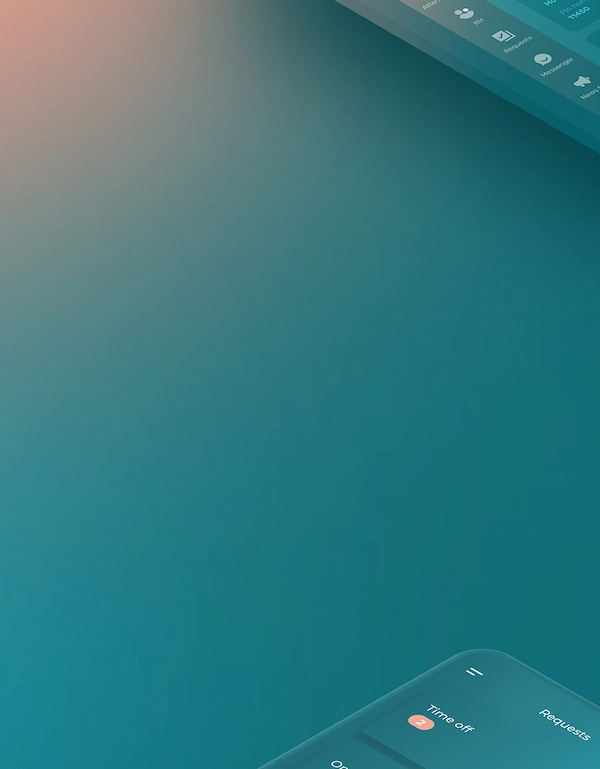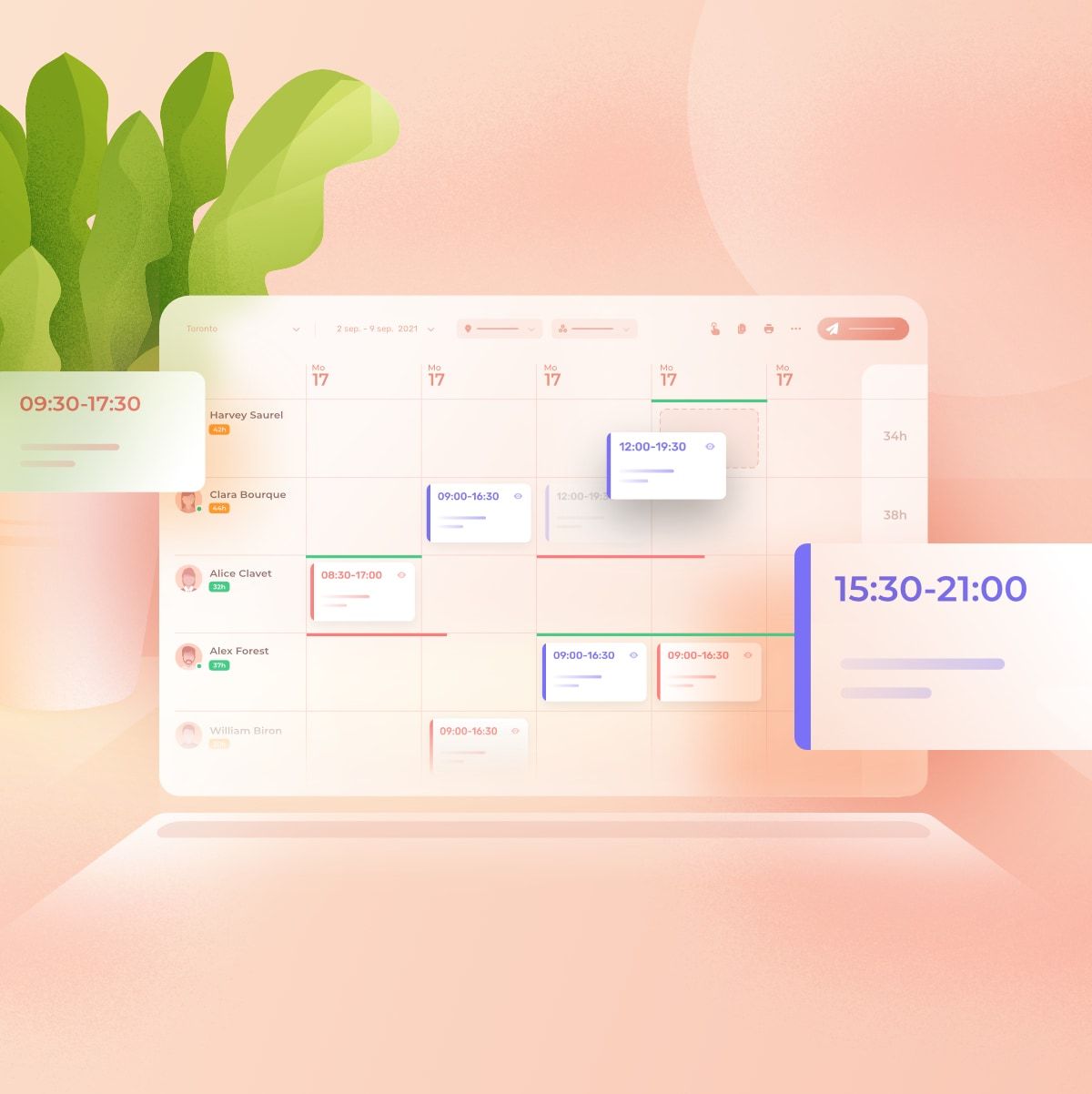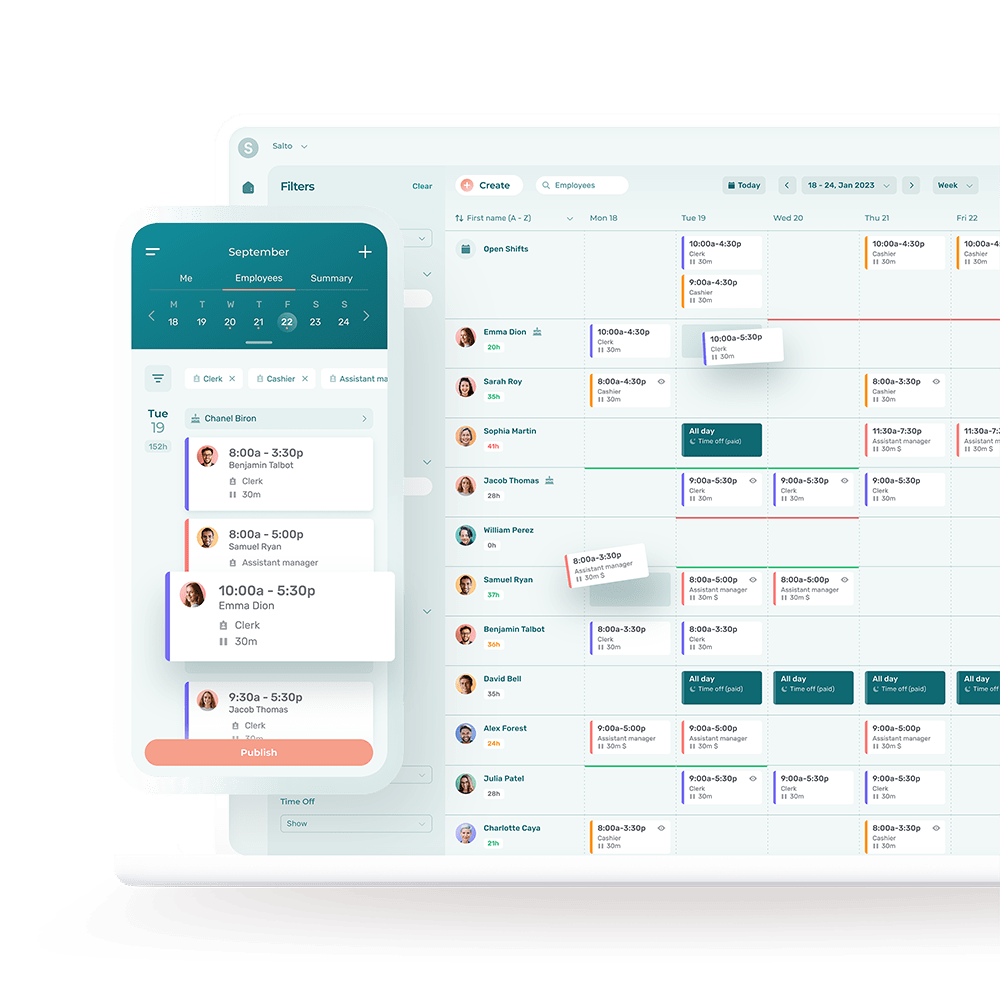The best employee work schedule is the one that will fit the constraints of both the company and its employees.
Many managers struggle when it comes to creating work schedules for employees. Without the right tools and best scheduling practices, juggling the many complex variables like employee availability, skill sets, business needs and labor laws can be time-consuming and downright frustrating. And that’s not including all the last-minute scheduling changes.
This article explains how to schedule employees the easy way. We also include tips and free templates to simplify the scheduling process so that you can create the best shift schedule for both your team and your business.
Why is effective employee scheduling important?
Scheduling people effectively is pivotal for a successful, efficient, and harmonious work environment. Done well, employee scheduling ensures optimal productivity by maximizing workforce utilization and minimizing downtime. It also fosters employee satisfaction by maintaining work-life balance, reducing burnout, and allowing fair shift allocation.
The best shift schedule is one that can predict staffing needs, streamline operations, reduce costs, and help meet business objectives.
5 Biggest Benefits of Employee Scheduling
1. Increased Productivity
Proper scheduling ensures that the right number of employees are working at peak times, leading to optimized productivity.
2. Lower Labor Costs
By avoiding overstaffing or understaffing, scheduling can help manage labor costs more efficiently.
3. Improved Employee Satisfaction
Fair and predictable schedules can enhance employee morale, leading to better staff retention and job satisfaction.
4. Enhanced Customer Service
Having sufficient staff ensures high-quality service, increasing customer satisfaction and business reputation.
5. More Effective Management
Scheduling provides a clear overview of staff availability and absences, aiding in decision-making and crisis management.
How to Make a Schedule for Employees
An ideal employee work schedule optimizes both your time and your budget.
1. Create a Concrete Reference Work Schedule
Create an easy-to-copy reference schedule based on your business’s workforce. These needs vary according to several factors, including:
- The time of year: Christmas is peak season for retail and retail stores as the delivery of products increases, while summer is more demanding for resorts and restaurants. Each industry has its own particularities; make sure to take yours into account.
- Time of week: For restaurants, some days (usually toward the end of the week) are much busier than others.
- Daily rush hours: Similarly, in the food service industry, afternoons are often quieter with fewer needs, while busy times such as lunch and dinner require a higher number of employees.
An easy-to-copy reference schedule allows you to have some consistency and adjust as needed without having to recreate the schedule from scratch every time.
This simple strategy will save you time. A reference schedule is also an asset for your employees, who will have a better idea of when they’re free to organize outings or make appointments, for example.
Download one of our free work schedule templates.
2. Prioritize Your Employees’ Availability
When drawing up schedules and managing your team, taking into account availability and unavailability is a must.
If you start running out of employee availabilities, you may need to hire. If too many of your teammates are telling you they’re short on hours, you’ve probably hired too many.
I once worked at a restaurant where, unless we had a clear emergency, the manager simply didn’t accept unavailable times. This was obviously an irritant for all the employees.
Taking your team members’ availability and even preferences into account tells them that they matter to you. It’s also a cornerstone of happiness at work.
The more you take their preferences into account, while respecting your own needs, the more likely you are to hang on to your employees and reduce your turnover rate. Using an employee availability form is a great tool to implement such practice.
Download our free Employee Availability Form template.
3. Use Rotating Shift Schedules
Having flexible work hours has become imperative in recent years, especially since the shortage of labor has given employees the upper hand when it comes to negotiating working conditions.
I can already hear you telling me that having flexible work hours isn’t exactly possible in your industry. This is understandable; how can you allow your team to work when they like at a restaurant, a pharmacy or a retail store?
Even in this kind of context, however, there is a solution—rotating shift schedules. This is a schedule where shifts vary or alternate according to a predetermined calendar. Here’s an example of a three-week rotating schedule:
Week one: 4 day shifts, followed by 3 days off;
Week two: 4 night shifts, followed by 3 days off;
Week three: 4 evening shifts, followed by 3 days off.
This sequence would then be repeated.
Rotating shift schedules allow you to create a consistent schedule, well in advance, and give your team some flexibility when it comes to days off.
It’s also a great way to avoid burning out your top employees by always assigning them the busiest shifts, such as Friday and Saturday nights at a restaurant. What’s more, rotations prevent the same people from systematically ending up stuck with the least desirable shifts.
4. Involve Your Employees in Scheduling
Managing day off requests and the resulting replacements is a common task for anyone who makes employee work schedules.
Allow Your Employees to Swap Shifts
If possible, share part of the task of managing replacements with your employees by allowing them to trade shifts. This will give them greater autonomy and make them feel like you really trust them.
With the employee scheduling software Agendrix, the employer can allow employees to swap shifts with certain restrictions. For example, you might establish that employees can only swap shifts with a coworker in the same position as them. Or, that each swap must be approved by a manager before it is made official.
Let Your Employees Volunteer for Open Shifts
Last-minute replacements are a major headache for managers. They create stress, irritation and pressure on the rest of the team—and it’s even worse when there’s no replacement in sight.
Instead of contacting your employees one by one looking for a replacement, reach out to everyone and see who would like to volunteer.
One advantage of employee scheduling software is that it makes it easier to resolve these types of unforeseen situations.
The open shift feature in Agendrix scheduling software lets you notify available employees that a shift is open. This feature can be useful when creating the schedule or if schedule changes occur last-minute—like when an employee is a no-show for their shift. Once a replacement is found, you can assign them the shift, and you’re done!
5. Be Fair
I once worked at a place where the workers who had been there the longest were showered with privileges.
The result? Every day, a few employees with 10 or 20 years of seniority worked with a team of new employees who stayed at the organization for only a few months on average.
One night, I arrived at work only to learn that a coworker with more seniority had taken my shift—which she was entitled to do, as long as it was 24 hours in advance. While this way of doing things does value seniority, it also makes new recruits reluctant to stay on at the company.
So remember this: if you want to improve your turnover rate, think to treat your employees fairly. When creating your schedules, consider the satisfaction of the entire team.
You can use employee surveys to regularly seek out employee feedback to ensure you schedule employees fairly.
Download our free Employee Satisfaction Survey Template.
See what questions to ask in your employee engagement survey.
6. Schedule Breaks in Advance
If your organization allows breaks and they need to be taken in alternation, schedule them in order to avoid overlaps. This ensures that there are always enough employees on the floor and that everyone will be able to enjoy their breaks.
Most employee scheduling software also allows you to schedule automatic breaks, to simplify your planning.
7. Avoid Split Shifts
In some industries, split shifts can seem inevitable.
However, days when an employee works from 11 a.m. to 1 p.m. and from 4 p.m. to 9 p.m. are a real obstacle to finding a good work-life balance. Split shifts prevent employees from doing many kinds of longer activities by monopolizing both their day and their night. Such shifts may be commonplace in certain industries however, notably assisted living, which requires 24/7 shift coverage.
Still, whenever possible, give your employees full days of work. When things are quieter, assign them related tasks instead of sending them home for only a few hours.
8. Give Some Thought to Your Labor Cost
Many managers make the mistake of neglecting the cost of labor. To ensure the sustainability of your business, it’s essential to schedule according to your budget. While these calculations may seem cumbersome or complex, they are definitely worthwhile, particularly in service industries with tight profit margins such as hospitality and retail.
Consider, for example, a shift that theoretically starts at 12:00 p.m.
If the busy hours and the nature of the job allow it, consider scheduling some employees to start about 15 minutes later, i.e., at 12:15 p.m. This may seem like a tiny difference, but at the end of a month or a year, it could add up and have a significant financial impact.
Calculating the cost of labor helps you be more cost-effective with your shifts. Several employee scheduling software programs also offer additional cost-tracking features to make it easier for you to create schedules.
How to Make a Schedule for Employees in Excel
If you use the Microsoft Office suite of applications and have a basic knowledge of Excel, you can create a weekly employee schedule fairly easily.
Here’s how to develop a work schedule in Excel:
- Open Excel: Start a new spreadsheet.
- Create column headers: Label the first column as “Employee Name” or similar. Label the subsequent columns for the days of the week, or for specific dates if you’re creating a schedule for a specific period.
- Input employee names: In the “Employee Name” column, list all your employees.
- Input work hours: In the cells that correspond to each employee and each work day, input the shift details, such as “9 to 5” for a standard 9-to-5 shift. You can use a 24-hour format or specify AM/PM.
- Formatting: Use color-coding or cell highlighting to differentiate between shifts, off-days, vacation days, etc.
- Create totals: At the end of each row and column, use Excel’s SUM function to tally total hours per employee and per day, aiding in balancing workloads and ensuring proper staffing.
- Review and adjust: Review the schedule for any conflicts or issues, such as over-scheduling or understaffing. Adjust as necessary.
- Share the schedule: Once finalized, save and distribute the schedule to your team, either by email, printing, or through a shared online drive.
When scheduling people, remember to always abide by different local labor laws and regulations regarding maximum working hours, rest periods, and overtime.
Related: Managing Employee Timesheets: Excel vs. Agendrix.
Why Consider Using an Employee Scheduling Software
Microsoft Excel can be a fairly straightforward and low-cost way to create work schedules for employees, but it can’t optimize your schedule and scheduling processes to help your business grow.
Using a workforce management software for scheduling people can save you significant time and labor costs while also improving employee productivity and morale.
Some of the features found only include employee scheduling software include:
- Automated scheduling: Software can automatically create optimal schedules using predefined rules, reducing manual effort.
- Real-time updates: Most scheduling software offers real-time adjustments, visible to all involved parties instantly, unlike static Excel schedules.
- Integration with other systems: Scheduling software often integrates with time-tracking, payroll, and HR systems, streamlining management tasks.
- Employee self-service: Many solutions allow employees to swap shifts, request time off, or view schedules from their own mobile devices.
- Reporting and analytics: Scheduling software can provide insights into scheduling trends, labor costs, overtime, and more, easing strategic decision-making.
- Regulation compliance: Employee scheduling software helps ensure compliance with labor laws, minimizing the risk of costly legal issues.
- Ease of access: Scheduling software is usually cloud-based, allowing access from anywhere.
- Forecasting: Advanced software can predict future staffing needs based on historical data, aiding in proactive scheduling.
- Notifications: Automated notifications about shift changes, approvals, or upcoming shifts enhance team communication and reduce misunderstandings.
All of these features—and many others—are included in Agendrix employee scheduling software.
Conclusion
Scheduling people effectively is essential for smooth business operations. When done well, it can optimize employee productivity, lower labor costs, and improve employee satisfaction.
Managers should always strive to use the best tools at their disposal to optimize efficiency and operations. When adopting the best scheduling practices and tools, managers can enhance business performance, foster a positive work environment, and drive their businesses towards success.
How Do I Make a Free Employee Schedule?
There are several ways to create a free employee schedule, including using free software, templates, or tools that you may already have access to, such as Excel or Google Sheets.
Here’s a basic process using Google Sheets:
- Open Google Sheets: Navigate to Google Drive and click “New”, then select “Google Sheets”.
- Set up your sheet: The first row should be the days of the week. The first column should list your employees’ names.
- Input shifts: In the appropriate cell for each employee on each day, enter their shift times. For example, you might enter “9-5” to signify a standard 8-hour shift.
- Use color coding: Use colors to differentiate between morning, afternoon, night shifts, or days off. This can make your schedule easier to understand at a glance.
- Calculate hours: At the end of each row (for each employee), use Google Sheets’ SUM function to calculate total weekly hours. This will help ensure that no one is over or under-scheduled.
- Share the schedule: Once you’ve input all shifts and checked your schedule for any errors, you can share it with your employees. In Google Sheets, click the “Share” button and either enter your employees’ email addresses or create a shareable link.
Remember, free methods can be time-consuming and have limitations. If your scheduling needs become more complex, consider investing in dedicated scheduling software like Agendrix, which can automate many of these tasks and offer additional features to streamline your scheduling process.
Why Use Employee Scheduling Software to Create Work Schedules?
As your team or business complexity grows, scheduling software becomes an invaluable tool. Using employee scheduling software to create work schedules offers multiple advantages:
- Time savings: Automated scheduling reduces the time spent on creating and adjusting schedules, freeing up time for other managerial tasks.
- Greater efficiency: The software can quickly generate optimal schedules based on business needs, employee availability, skill levels, and labor laws.
- Better transparency and communication: Software often come with features allowing employees to view their schedules, swap shifts, or request time off, enhancing transparency and reducing miscommunication.
- System integration: Scheduling software often integrates with HR, payroll, and time-tracking systems, providing a unified platform for workforce management.
- Fewer errors: Automated scheduling reduces the risk of human errors, such as double-booking shifts or violating local laws.
- Easy analytics and reporting: Software can provide valuable insights into staffing trends, labor costs, and productivity, aiding strategic decision-making.
- Anytime, anywhere access: Being typically cloud-based, scheduling software allows managers and employees to access the schedule from anywhere, providing flexibility and real-time updates.
See more key benefits of scheduling employees with employee scheduling software.