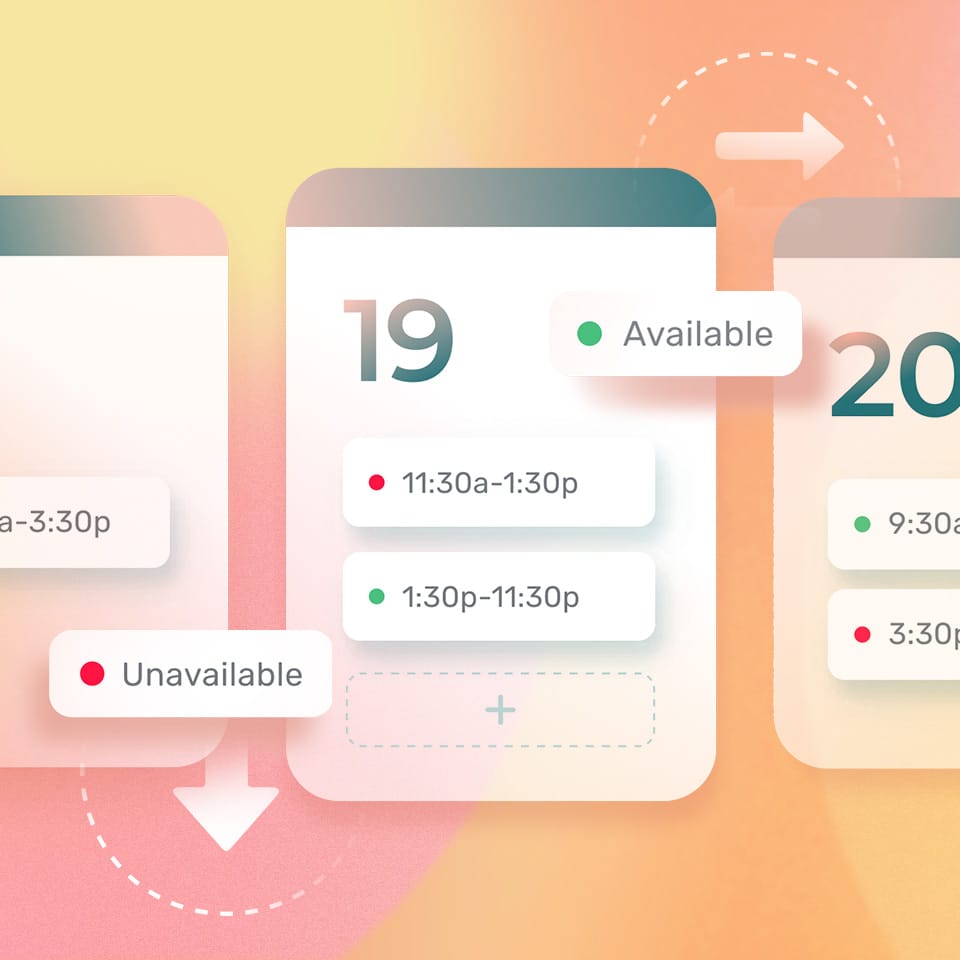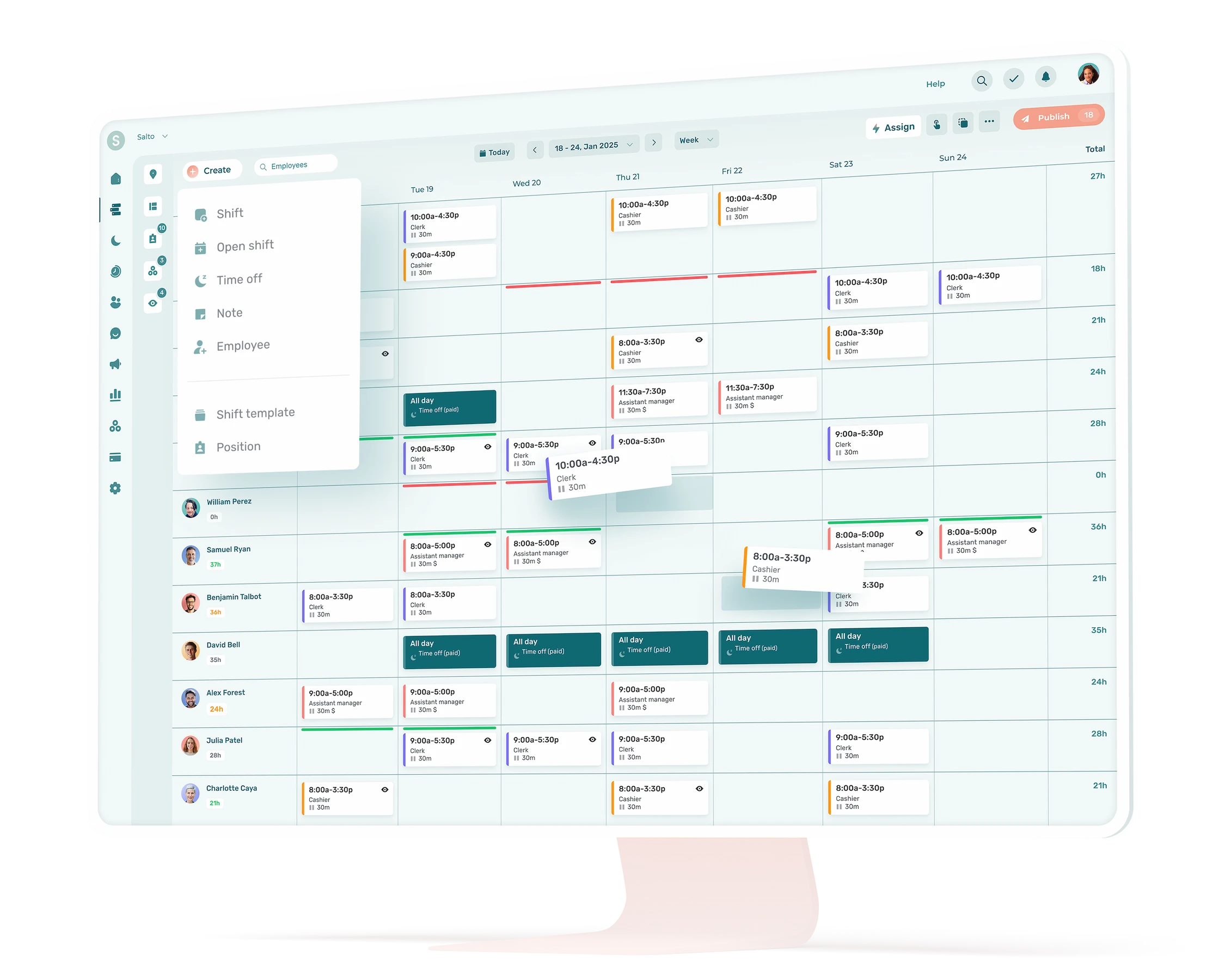Keeping track of employee availability can be time-consuming, labor intensive, disorganized – and often inaccurate. Done wrong, it can also lead to unnecessary labor costs. An employee availability form will change all that.
In this article, you will:
- Learn what are employee availability forms
- Find out why availability forms are importantw
- Access a free availability form template
- Get tips to use the availability form
- Discover how Agendrix helps boost employee scheduling
- Have answers to common questions on employee availability forms
What Are Employee Availability Forms?
An employee availability form is just that – a form that employees fill out to let their manager or shift supervisor know which shifts they can and cannot work.
Managers typically use availability forms to schedule shifts more easily and accurately. The time they save on their scheduling process can then be used for more value-building tasks like spending time with customers.
Every employee availability form should include:
- Employee contact information: name, phone number and/or email
- Employee availability: days and hours when they are available to work
- Employee non availability: days and hours when they won’t be available to work
- A blank space for any special notes or unforeseen situations that may require future adjustments to the schedule
- The date that they filled out the form, along with employee signature and the manager or shift supervisor’s signature
Why Are Employee Availability Forms Important?
Any recurring, time-intensive task that’s prone to human error and unnecessary costs will benefit from a structured and organized approach. This includes employee scheduling.
Employee availability forms have been around for a long time. They are handy, time-saving tools that are easy for employees to fill out and managers to use.
Here are the 4 main benefits of using an availability form to simplify shift scheduling:
1. Save Time & Money
An employee availability form is yet one more tool you can use to manage staff more efficiently. It will reduce the amount of time it takes you to create, confirm–and when needed, adjust–work schedules, freeing you to focus on more important tasks.
2. Improve Employee Retention
Having accurate and confirmed employee availability will lower frustration for both you and your shift workers, since you’ll no longer be wasting time reaching out to employees to cover shifts they’re not available for. By reducing frustration for your team, you’re also showing your staff (and upper management) that you’re taking employee happiness and retention seriously.
3. Reduce Scheduling Conflicts
Having accurate and confirmed employee availability will directly lead to more accurate work schedules. This should lower employee absenteeism, which can lead to lost revenue and dissatisfied customers if you don’t manage to cover the shift with an adequate replacement–or unnecessary costs if the replacement will be racking up overtime hours.
4. Hire More Effectively
Having team members fill out employee availability forms on a regular basis will tell you if you need to hire more people and most importantly, for which shifts. You’ll be able to include more specific details in your job ads, which will make the hiring process more effective.
But like all static forms, availability forms are simply a piece of paper on which an employee enters when he or she can and cannot work for a given period of time. Putting everyone’s availability together into an accurate and optimal work schedule must still be done manually.
Or you can automate this process with employee scheduling software, which will simplify shift work management across the board (not just employee availability and shift creation).
In Agendrix for instance, employees can share their availability, non availability and other preferences directly from their mobile phone, tablet or desktop. Managers automatically access this information in the scheduling tool in the app. In just a single look they can use the centralized employee preferences to prepare the week’s schedule.
Free Employee Availability Form Template
The Agendrix Employee Scheduling Template is a free Word template for managing your employees and their positions on a weekly basis. You can simply print it up and post it on the wall for all team members to see.
Download your free employee scheduling template here
How to Use the Availability Form
- Download the free template. It will be sent straight to your mailbox.
- Send it to employees to fill out. You can print it, email it, or share it using your preferred employee communication tool such as Facebook Messenger. If you’re using a scheduling software like Agendrix, the built-in scheduling tool allows you to set employee availability directly in the app, making scheduling more efficient.
- Review the completed forms to see if there are any scheduling conflicts.
- Discuss any conflicts with employees and determine the preferred solution.
- Keep the form up to date. You will need to send out a new availability form to shift workers periodically.
Using Agendrix to Boost Employee Availability Scheduling
At the end of the day, an availability form is definitely useful, but it’s a fairly limited and outdated tool–just like the old ledger books used for business accounting.
These days, businesses stand to gain more from using employee scheduling software. It will simplify and automate all aspects of shift work management, all from a single tool that’s easy for anyone to use–including those who aren’t very computer-savvy.
The size of the organizations doesn’t matter: even managers with small staff and limited budgets will benefit greatly from employee scheduling software in terms of time, headaches and labor costs.
Make the switch to Agendrix today and save hours every week!
Why Use an Employee Availability Form?
An employee availability form clearly documents employee availability and unavailability. This will help prevent misunderstandings, confusion and frustration.
Having employee availability information at a glance in a structured, easy-to-understand format reduces the amount of time managers need to devote to planning work schedules. It also leaves staff members no excuse for missing a shift or showing up late.
What Industries Use Employee Availability Forms?
An availability form can be used by just about any manager or shift supervisor who has to schedule multiple employees working different shifts on different days and times.
Availability forms are widely used in the following industries:
How Do You Ask for Employees’ Availability?
There are many ways to ask employees for their availability: in person, by phone, email or text, via Facebook Messenger or Agendrix app, etc.
A more efficient approach, however, is to use Agendrix’s availability feature. It allows your employees to add their availability, non availability and preferred hours from the device of their choice. They can add them directly into your schedule planner-making it a lot easier for you to consider when scheduling.
What Does Employee Availability Mean?
Employee availability refers to the hours and days of the week that the employee is able and willing to work. For example, Mondays to Fridays, from 8 am to 5 pm.
Employee unavailability therefore refers to the hours and days of the week that the employee is not able or willing to work. For example, weekends or weekdays after 5 pm.
What Are the Benefits of Using an Employee Availability Form?
Using an availability form is an easy way to save time and simplify employee shift scheduling. These forms document the availability of all staff by shift and day of the week in a simple form that’s easy for employees to fill out and for team leaders and shift supervisors to use.
An employee availability form will help to prevent confusion or misunderstandings regarding each employee’s availability to work. This makes creating schedules and handling last-minute shift no-shows much easier for managers and shift supervisors to handle. They can simply look at the form to see who is available to cover the shift and who isn’t.
What Are the Downsides of Using an Employee Availability Form?
The main downside of using an availability form is that it’s pretty limited in terms of functionality. The form won’t calculate the total weekly work hours for each employee or your total labor costs. Nor can it automatically send out schedules (or last-minute changes) to employees. These and other similar time-saving tools are available only in workforce management software.