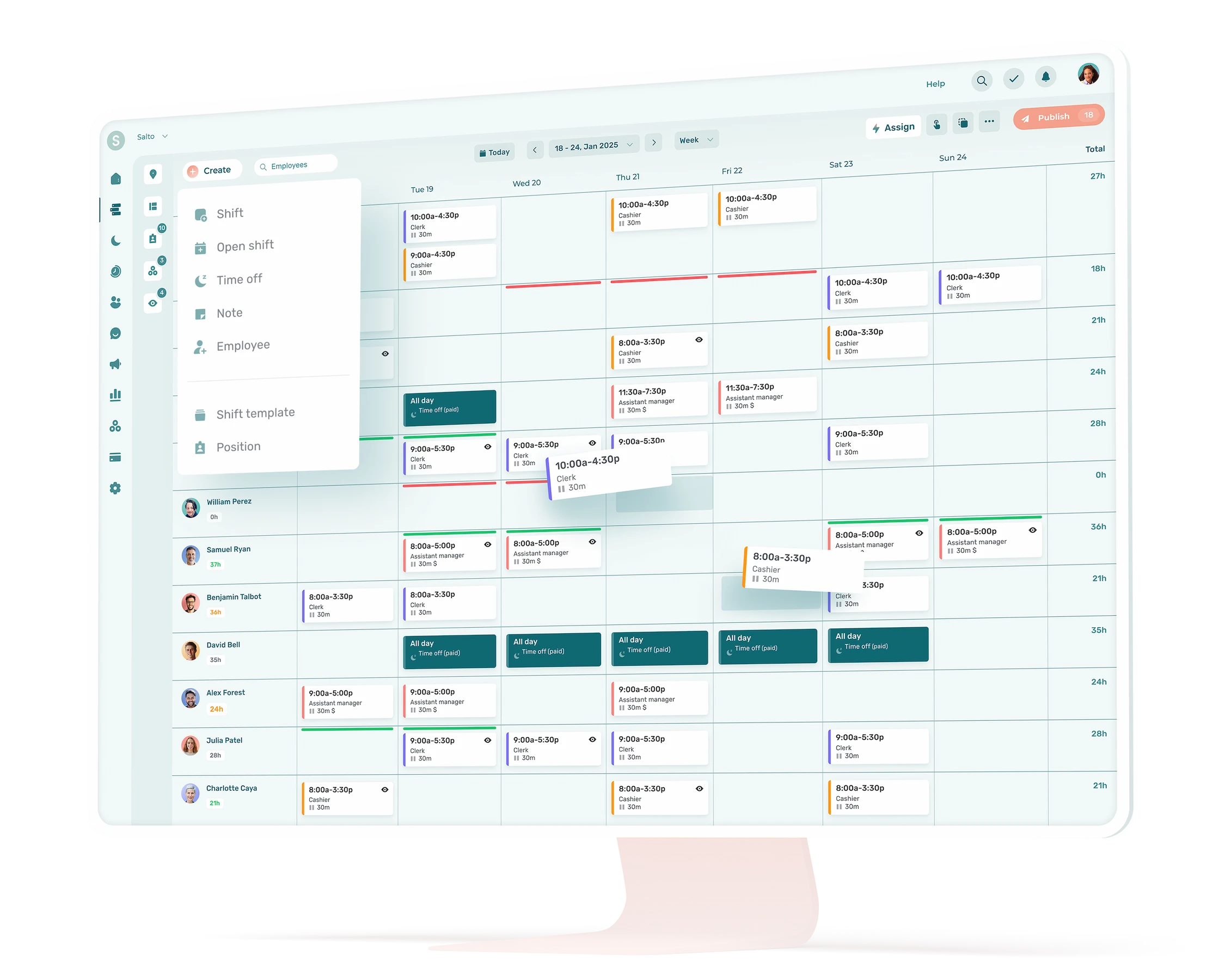Clock-in clock-out apps are essential for any business with hourly and remote workers. These easy-to-use employee time clock systems do more than simply track employee hours.
They also improve payroll accuracy, compliance with labor laws, and the overall management of employee time and productivity. Discover the best mobile time clock apps in 2025 and how to choose the right time clock app for your business.
Key Takeaways
- All businesses must track time accurately for payroll precision and labor law compliance.
- SMBs can save considerable time and lower labor costs by implementing a reliable mobile time clock app.
- Mobile time clock apps allow employees to clock anywhere, offering flexibility and real-time data.
- Some employee time clock apps centralize all tasks surrounding employee work hours, from creating employee schedules in just minutes to automatically filling out accurate time sheets to exporting them to payroll providers with a click.
- Scalable time clock apps will accommodate business growth, avoiding the need to frequently update the time clock you use to track time.
- Choosing a mobile time clock system like Agendrix, known for its user-friendliness and robust support, guarantees a smooth implementation and ongoing satisfaction.
What Is Clocking in and Out?
Clocking in and out is the process employees use to record the start and end of their work periods, typically through a digital or physical timekeeping system. Implementing a clock-in and clock-out system allows the business to accurately and easily track employee work hours for payroll purposes. These systems can also include breaks and overtime and have become essential tools in workforce management, ensuring compliance with labor laws and enabling precise payroll calculations.
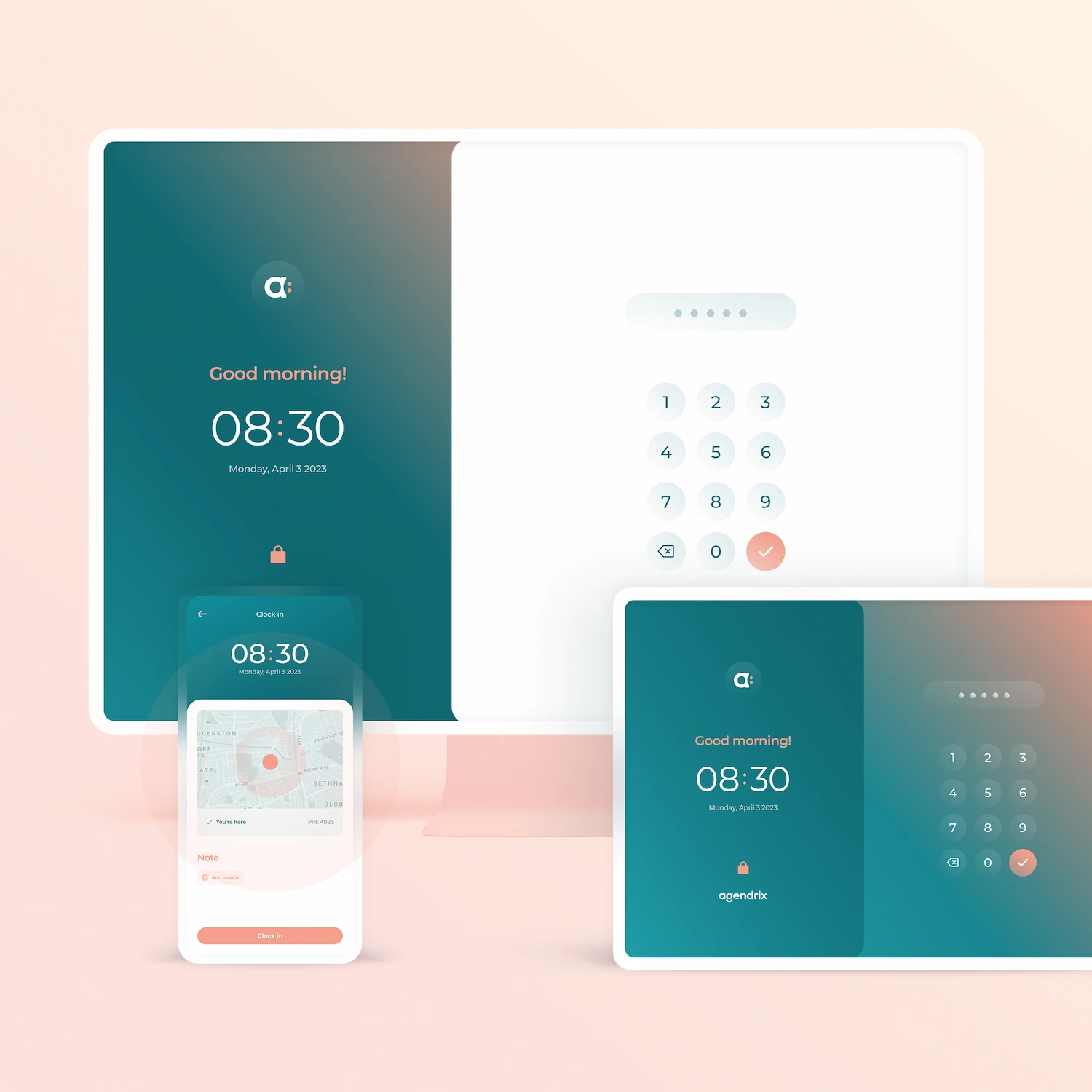
Legal and Financial Risks of Payroll Inaccuracies
Payroll inaccuracies often arise from lax oversight and can lead to various forms of fraud, such as:
- Timesheet fraud
- Worker misclassification
- Pay rate alterations
- Padding work hours
- Issues with outstanding advances
Did you know? Payroll errors can result in financial losses, strained employee-employer relationships, fines, penalties, and audits. A 2022 study by Ernst & Young, found that the average payroll error cost businesses $291.
Finding the Best Clock-in Clock-Out App (Things to Consider)
All businesses, even small businesses, must tackle several tasks and processes related to managing employee hours each week.
Finding a mobile time clock app that centralizes all of these interrelated tasks in a single, easy-to-use software can be a smart way to save time and money – especially if the app integrates with your payroll system.
Minimum Requirements to Look for in a Clock in Clock Out App
Ease of Use
Time clock apps must have a user-friendly interface. This will ensure quick adoption by all your employees, reducing training time and errors.
Scalability
The system must be able to grow with your business. Over time, it will allow more employees to clock while also accommodating more complex scheduling needs without a hitch.
Integration With Other Apps
Your time clock should seamlessly connect with payroll, HR, and other business systems. This will streamline efficiency and improve processes with payroll providers.
Mobile App
Mobile time clock apps should reflect the current way of doing things, such as allowing employees to use their mobile devices to clock in and out with a simple click. This streamlines processes for remote workers as well, not just managers.
Outstanding Customer Service
The app must have reliable support. This way, any issues will be swiftly addressed, minimizing downtime and maintaining productivity.
Available on All App Stores
You should be able to find the app on both the Apple Store and Google Play.
What Features to Look for in a Clock-in Clock-Out System?
Once you’ve found a mobile time clock app meeting the minimal requirements, you need to look at the actual features you’ll be using day-to-day.
1. Time Tracking Features
The most important component of any employee time clock app is obviously its ability to track time worked by employees. That said, some employee time clock apps let you do much more than simply track employee work hours.
Some time clock apps allow you to track:
- Employee breaks
- Employee attendance
- Overtime
- Employee holiday work
- Employee work hours for multiple locations
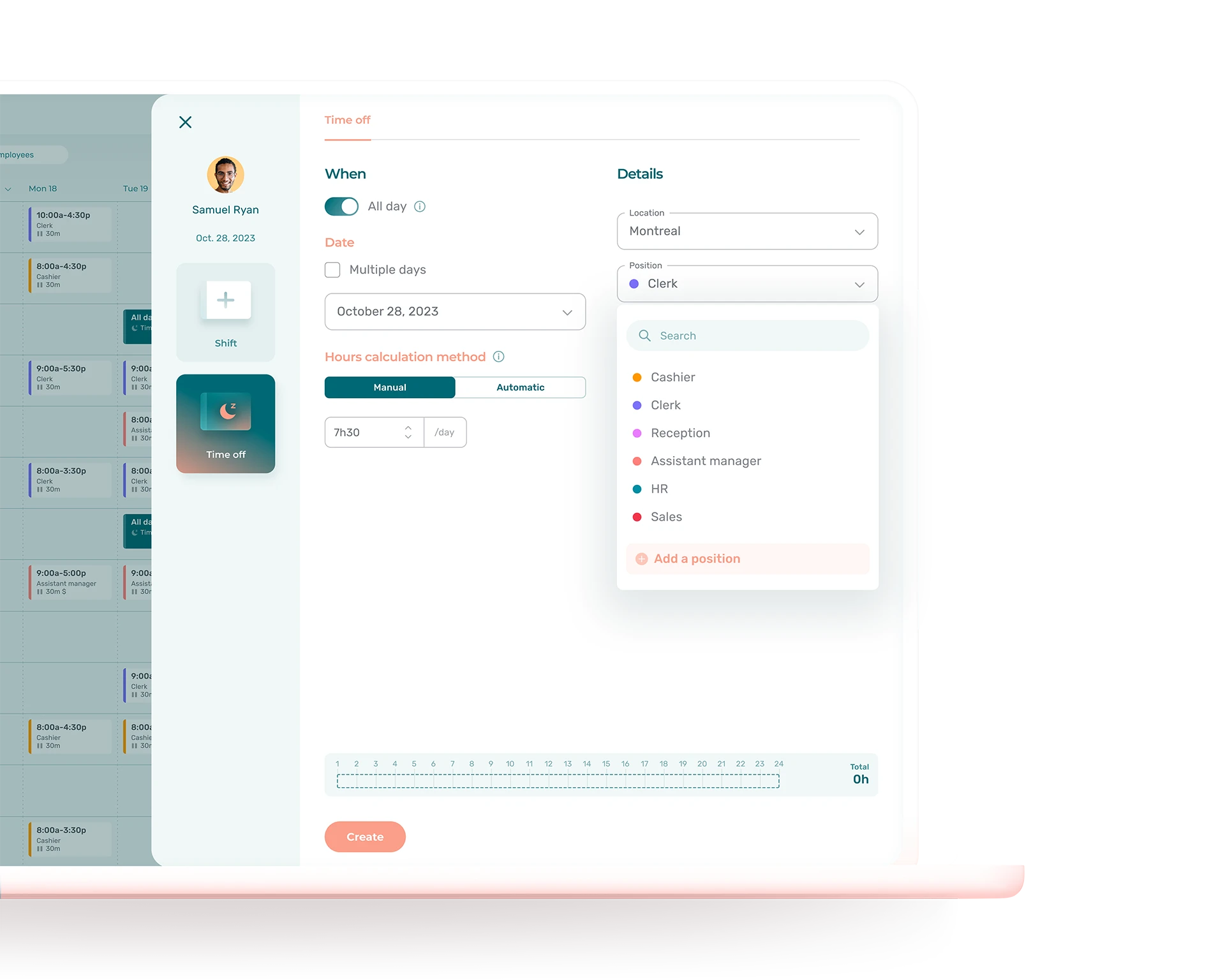
The best employee time clock apps, like Agendrix, include even more time and money-saving features so that small businesses can get even more value for their money:
- Geofencing: This gives managers the option to create a virtual perimeter around the job site so that employees can only clock in and out from within this zone.
- Notifications: The time clock app can notify employees of an upcoming shift to prevent late or no-shows.
- Reminders: The time clock can remind employees when it’s time to clock in or out, etc. to ensure accurate time tracking.
- Facial recognition: Managers can require employees to use this functionality to clock in and out to curb time theft and buddy punching.
- Multiple ways to clock: Employees can clock on their mobile device app, desktop app, via kiosk tablet, without or without internet access, etc. All data is tracked in one system.
- Multiple job codes: If employees work different roles or tasks, they should be able to clock into specific job codes or categories.
- Manual options: This lets managers edit timesheets if someone makes an error, such as forgetting to clock in or leaving a clock running.
- Reporting features: Managers should be able to generate payroll reports on employee hours, overtime, late arrivals, early departures, etc.
Avoid last-minute no-shows and unwanted overtime with Agendrix employee time and attendance tracking software.
2. Timesheets
A good time tracking software will automatically fill out your employees’ timesheets when they clock in and out or take breaks. All you need to do is review any issues identified by the time clock software and export the sheets to payroll providers.
See how one small business owner slashed the amount of time spent on timesheets each week by 75% with Agendrix software.

3. Scheduling
Just like time tracking and timesheets, employee scheduling is essential for optimizing productivity and labor costs.
Look for an online time clock app that also combines full employee scheduling features. You can then tackle all these tasks more efficiently – all from the same, familiar interface.
Key features to look for:
- Centralized information management, so that all the necessary data for creating employee schedules (like employee availability and days off) can be accessed in one place.
- Tools for quick schedule editing, such as drag-and-drop functionality, copy/paste options, and the ability to set recurring shifts using templates.
- Smart alerts to prevent common scheduling mistakes, such as double-booking employees or scheduling them outside their availability.
- Real-time collaboration features so that team leaders can manage schedules for specific departments or teams.
- Accessibility from any device with internet access, so schedules can be created or modified from anywhere.
- Instant sharing of schedules and updates with employees, so that they are always informed of their work hours and any changes.
- Centralized management of employee requests for days off and availability, to streamline the approval process and ensure all requests are integrated into the schedule upon approval.
- Automated notifications to keep everyone informed about schedule changes, approved requests, and reminders for upcoming shifts.
- A self-serve option for open shifts, allowing qualified employees to volunteer to fill empty work shifts on a first-come, first-served basis.
- Shift swapping capabilities, so that employees can swap shifts when needed, either autonomously provided they meet predefined criteria, or pending the manager’s approval.
- Labor cost control features that let you see if you’re on budget directly from the schedule, with automatic calculation of daily labor costs by department.
4. Team Collaboration and Communication Tools
The right employee time clock system can also help you facilitate effective employee communication and collaboration among team members, ensuring that everyone is on the same page and informed about important updates and changes.
Key features to look for:
- Professional instant messaging for individual or group chats
- An internal news feed for publishing messages and documents accessible to all employees
- Notifications and work shift reminders to keep everyone updated
- Automated onboarding forms for easy collection of new hire information
5. Human Resources Management
The time clock app should also offer a range of features to optimize HR management.
Key features to look for:
- Manager dashboards for a centralized overview of actionable information
- Employee self-service access for personal data and schedule management
- Health and safety information storage in employee profiles
- Anniversary notifications and employee recognition messages
- Advanced employee profiles with customizable HR information
- Key HR date reminders for important events like probation periods and recertifications
- Internal survey creation and management for employee feedback
- HR document storage and sharing for easy access to important files

6. Payroll Integration
Look for an app with one-click exporting of employee timesheets to your payroll system and that lets you easily generate professional-looking payroll reports. This will greatly improve processes with payroll providers
Agendrix integrates seamlessly with most payroll and other everyday systems.
11 Benefits of Implementing a Clock-in Clock-Out App
1. Accurate Time Tracking
Mobile time clock apps ensure precise recording of the hours worked by each employee, reducing the likelihood of errors associated with manual timekeeping methods. This accuracy is crucial for ensuring fair pay for hours worked.
2. Compliance With Labor Laws
Many regions have strict regulations regarding working hours, overtime pay, and record-keeping for employees. Time clock apps help businesses comply with these laws by keeping accurate and accessible records of work hours.
Even small businesses need to be aware of federal and state labor laws – such as minimum wage and overtime, workers’ compensations, child labor laws, etc.
The Department of Labor takes violations seriously: For first-time violations, employers can face steep “civil money penalties”. For repeated offenses, the employer could potentially face jail time.
3. Avoid Buddy Punching
Buddy punching is when one employee clocks in or out for another employee, usually to cover up lateness or absence. This practice can lead to inaccurate work records and potential payroll fraud, as it falsely inflates the hours worked by the absent employee.
A time clock app minimizes the risk of buddy punching by incorporating features like biometric authentication, which requires unique physical attributes such as fingerprints or facial recognition for clocking in and out. This ensures that only the registered employee can record their work hours, effectively preventing others from doing so on their behalf.
See tips for preventing time theft at your company
4. Real-Time Labor Cost Data
The dashboard in Agendrix gives you an overview and quick access to the various action items of your day-to-day management, such as employee requests, unpublished schedules, and timesheets to be approved. This dashboard remains front and center in your desktop app.
5. Frontline Worker Time Tracking
Frontline workers frequently interact directly with customers, patients, or the production process. Time tracking can be a good way to monitor no-shows, and lateness to make sure customer service is up to expected standards.
6. Payroll Efficiency
By automating the time tracking process, clock out apps streamline payroll operations, making it easier to calculate wages, overtime, and other pay-related factors. This can save significant administrative time and reduce payroll errors.
7. Improved Productivity
Time clock apps can provide insights into employee work patterns, helping businesses identify areas for improvement in scheduling, workload distribution, and operational efficiency. They can also discourage tardiness and absenteeism by making employees more accountable for their time.
8. Remote Work Management
For businesses with remote or field workers, time clock apps can be particularly valuable in tracking time worked outside of a traditional office setting. They often include a GPS time clock or other location verification features to validate the work location.
9. Employee Self-Service
Many of these apps allow employees to view their own work hours, request time off, and check their schedules, promoting transparency and empowering employees to manage their time more effectively.
10. Cost Control
By providing detailed insights into labor costs, time clock apps can help businesses make informed decisions about staffing, overtime, and other labor-related expenses, potentially leading to cost savings.
11. Enhanced Security
Some mobile time clock apps include features like biometric verification (fingerprint or facial recognition) to ensure that the person clocking in or out is indeed the employee, reducing the risk of unauthorized individuals accessing the work site.
How Do Clock in Clock Out Apps Help With the Payroll Process?
The time tracking features in clock in clock out apps let you run payroll more smoothly. They track time worked by employees automatically, thereby reducing errors associated with manual entry. They ensure accurate pay calculations by capturing exact working hours, overtime, and breaks.
This leads to efficient payroll management, compliance with labor laws, and savings in time and administrative costs.
How to Make Sure Employees Don’t Forget to Clock in and Clock Out
Forgetting to clock in and out can create problems for both employees and employers. Transitioning to a digital time clock system often helps because it comes with handy mobile apps that let employees punch in and out right from their mobile devices.
That said, some employees may be resistant to change. These tips will help employees from forgetting to clock in and out.
1. Teach the Importance of Timesheets
Not all employees realize just how vital clocking in and out is to smooth the running of a business. Make this discussion part of your new hire onboarding process, as well as your periodic employee performance reviews, if necessary. All employees will certainly appreciate that failing to clock in and out could lead to being underpaid, or disciplinary action for repeated offenses.
2. Invest in a Good Mobile Time Tracking App
Most people spend a good portion of their day on their phones so put their time clock right in their hands. If the mobile time tracking app is convenient and easy to use, chances are it will be quickly embraced by employees – and not forgotten.
3. Ask Employees to Set Reminders on Their Phones
Managers can encourage employees who sometimes forget to clock in or out to set an alarm or a reminder on their mobile device 5 minutes before their regular clock in time to make sure they remember. They can also set recurring reminders if they usually work the same shifts.
4. Put Up Posters
Post signs in communal areas or where everyone passes through – such as at employee entrances and in break rooms. It may be old-school, but these visual reminders at eye level will be seen. Consider replacing them from time to time with new eye-catching visuals.
5. Implement a Disciplinary Policy
If the above tips aren’t bringing the desired results, consider implementing a disciplinary policy. It doesn’t need to be drastic. We recommend having a strike system. If an employee forgets to clock in or out more than once, they get a verbal warning and if they do it more than 5 times, more severe disciplinary action will be taken against them.
Agendrix — Best Time Clock Tool Overall
Agendrix is considered a great best clock in and clock out app for several reasons:
- Flexibility for remote work: It’s ideal for workers who need to punch in from various locations, accommodating diverse work environments.
- GPS tracking: It offers GPS tracking to verify the location of employees when they clock in and out, enhancing accountability.
- User-friendly interface: The app is designed to be intuitive, making it easy for employees to use with little to no training.
- Comprehensive management features: Besides time tracking, Agendrix provides scheduling, leave management, and communication tools, streamlining multiple aspects of workforce management.
- Integration capabilities: Agendrix can integrate with various payroll systems, reducing the time and effort required for payroll processing.
- Customizable settings: Businesses can customize features to suit their specific needs, including setting up geofencing for more accurate location-based clocking.
- Excellent customer support: Agendrix provides users with helpful assistance for any issues or questions they might encounter. This adds an extra layer of reliability, ensuring businesses can effectively implement and utilize the app to track time and manage their workforce.
How to Clock in and Clock Out With Agendrix?
Employees can clock in and out several ways in Agendrix, depending on the needs of the employee, the business, and the job site.
Clock on a Fixed Terminal
The fixed terminal is an interface that lets employees clock in and out with a personal PIN. This interface can be installed in the web browser of your PC or on our Agendrix Kiosk app, available on the Play Store and App Store.
See how to clock on a fixed terminal >
Mobile Clock
Employees who use the Agendrix for Employees mobile app can simply click the “Clock in” button in the app when they arrive at the worksite. When it’s time for employees to clock out to take an unpaid break or leave work, they just click on the “Clock out” button.
Computer Clock
Clocking in/out on a computer is pretty simple. Employees simply connect to their account on www.agendrix.com and clock directly in their account.
Manually Inputting Time Entries
You can also give your employees access to manually input their hours in their timesheets via the web app or the mobile app.
Conclusion
A robust time clock app is crucial for businesses of all sizes to ensure accurate time tracking, streamline payroll processes, and enhance productivity. Look for a system that’s feature-rich, scalable, and easy to use. It will be quickly adopted by employees while aligning with your current and future business needs.
With Agendrix, you also get a time clock system that integrates with your payroll system, and that helps you better manage timesheets, employee scheduling, internal communication, and HR processes. Implementing Agendrix in your business is a quick and easy change that will bring across-the-board gains.
What Is an Online Time Clock?
An online time clock app is a digital time clock tool that allows employees to record their work hours via the internet, often accessible through computers and mobile devices.
What Does It Mean to Clock In?
Clocking in refers to the action of marking the start of one’s work period in a time tracking system, signifying the beginning of a pay period of work.
What Is an Example of Clocking In?
An example of clocking in could be an employee using a digital time clock app on their mobile device to record their arrival at work at the start of their shift.
What Is a Synonym for Clocking In?
A synonym for “clocking in” is “punching in,” which also describes the act of starting a work period.
What Does It Mean to Clock-Out?
Clocking out refers to the action of marking the end of one’s work period in a time tracking system, indicating the completion of work for the day.
What Is an Example of Clocking Out?
An example of clocking out with Agendrix could involve an employee using the Agendrix mobile app to submit their end-of-shift status. They simply open the app, navigate to their current shift, and select the option to clock out, thereby accurately recording the end of their workday in the system.
What Is a Synonym for Clocking Out?
A synonym for “clocking out” is “punching out,” which similarly refers to the act of ending a work pay period.
Is There an App Where Employees Can Clock In and Out?
Yes, there are many apps where employees can clock in and out, such as Agendrix. This mobile time clock app lets employees clock in and out on their mobile devices. It also centralizes all employee clock in and clock out information for easy oversight by managers.
What Are the Labor Laws Regarding Time Clocking?
Labor laws are designed to ensure employees receive fair compensation and that employers comply with regulations.
In the U.S., the Fair Labor Standards Act (FLSA) says:
- Non-exempt and hourly employees must clock in and out.
- Employers must keep accurate records of hours worked to ensure compliance with minimum wage and overtime laws.
- Employers can use various time tracking methods, as long as they provide complete and accurate records of the employee’s time at work.
- Employers are prohibited from allowing or requiring employees to work off the clock without pay.
In Canada, federal labor standards set by Part III of the Canada Labour Code cover employment conditions including hours of work and payment of wages.