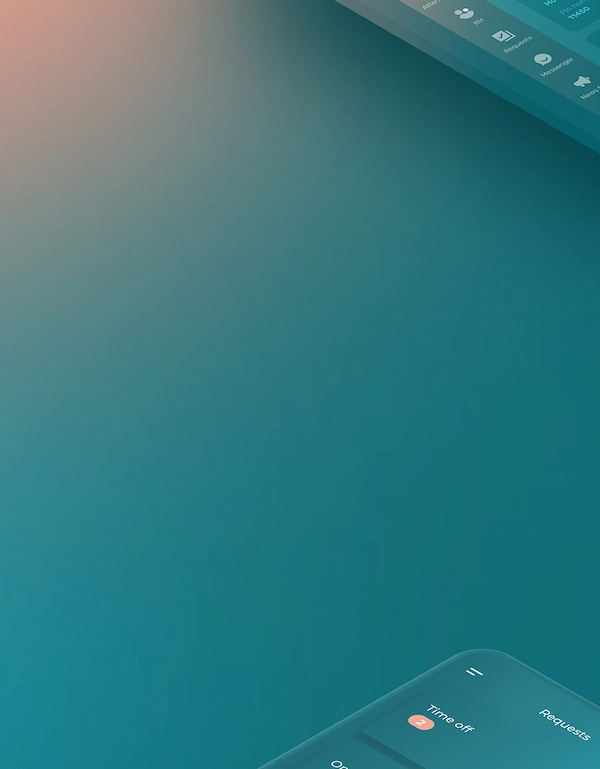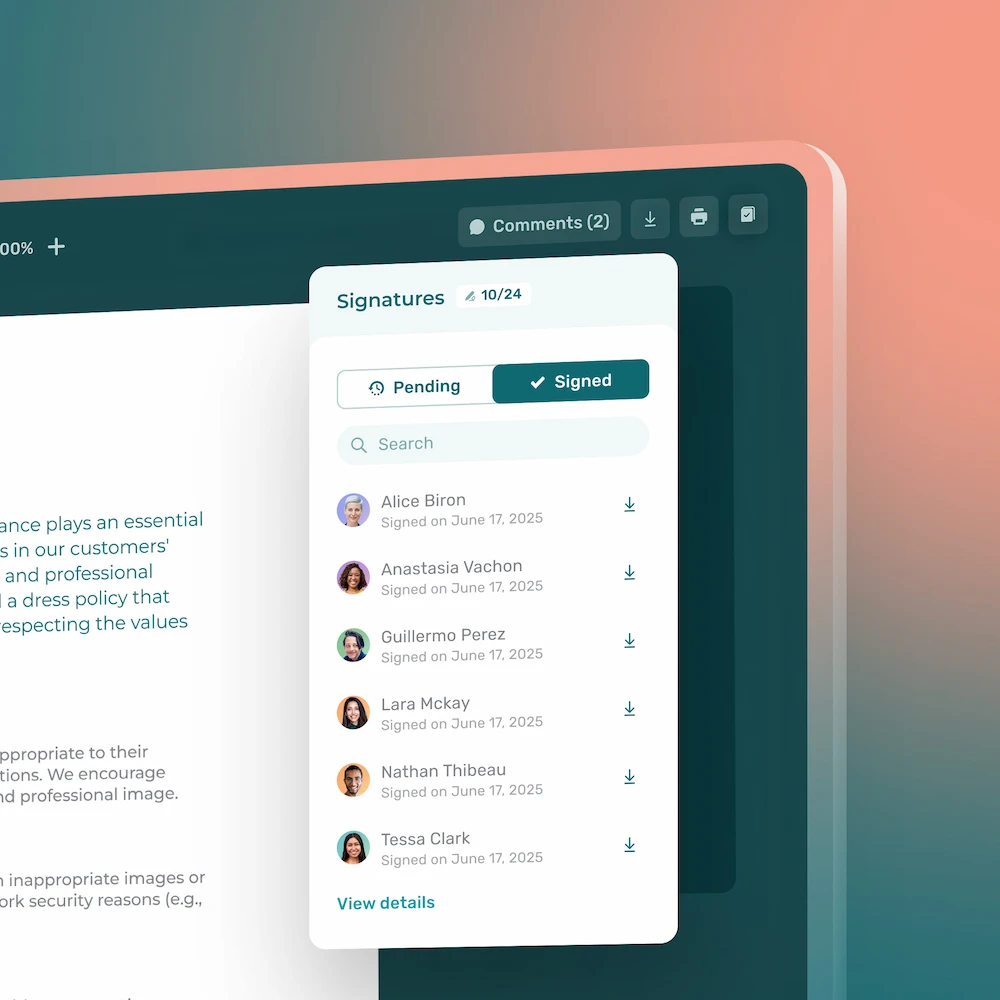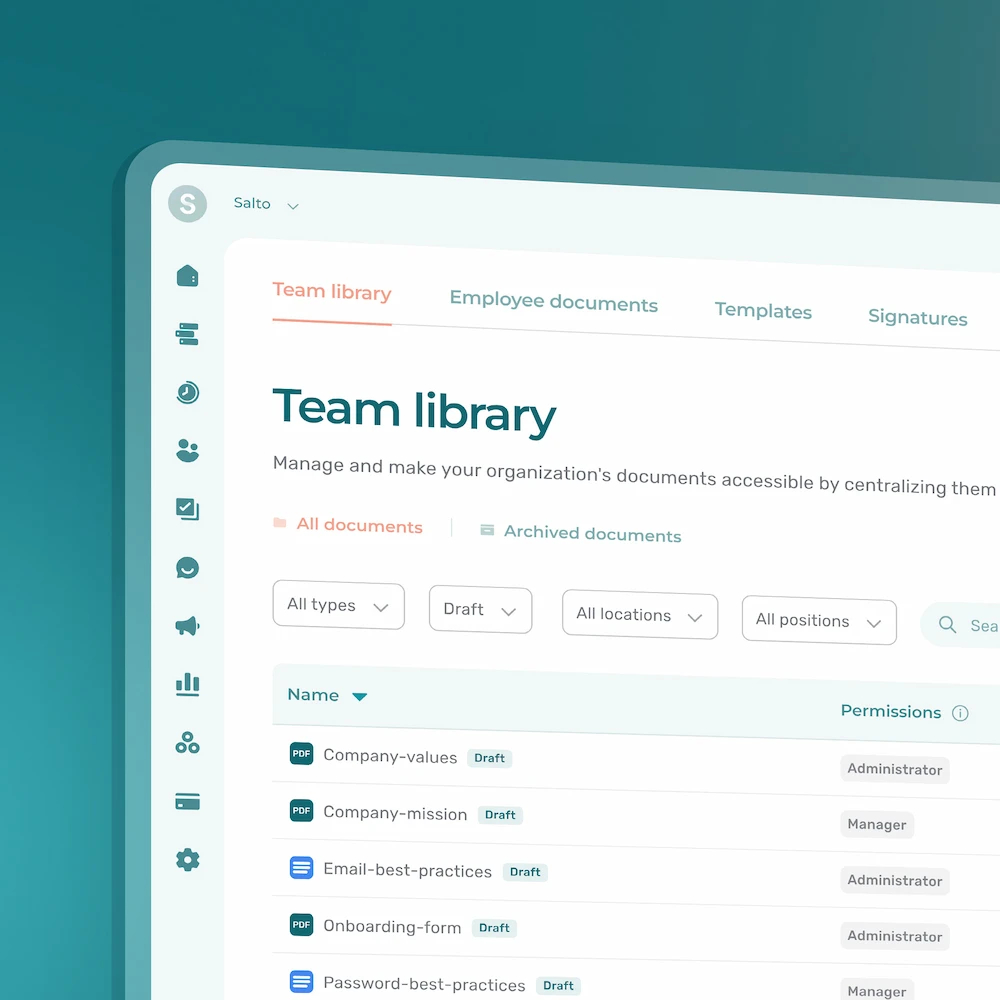Dear managers. Once again, we’re chipping away at management barriers with a new, simple, and so practical feature. Introducing: automatic breaks.
Even with Agendrix, break management has always been a delicate question. Granted, most managers rightly recognize the importance of breaks on employee productivity and state of mind.
Yet, managing breaks manually can quickly get tedious given their fickle nature, the laws in place, and other in-house rules. We certainly realized. Which is why we took up the challenge of alleviating break management by allowing you to automate – never at the expense of control – much of the work.
How Does It Work?
From now on, whenever you create a new work shift, applicable breaks will be added automatically; you’ll simply have to review them in a click. To get started, you’ll first have to set up new automated break rules. These rules will notably let you specify how long the breaks should be, whether they should be paid, the position and location concerned, as well as the minimum shift length where they’ll apply.
For example, you could create a rule that would automatically add unpaid 30-minute breaks to any clerk working at least five hours. Those working six or more hours could also get a paid 15-minute break. Of course, you’ll be able to set up and edit your rules as you see fit without a hitch.
Ready to Go?
Automated breaks are included in our Plus Plan.
To get automated breaks working, you’ll first have to set up a few rules. Worry not; it’ll take just a minute.
- Launch Agendrix, access the planner, and then press More in the upper right corner.
- In the menu, press Manage automated break rules.
- Create your first break rule.
- Create a work shift in the planner; if it meets the criteria for your break rule, the relevant break(s) should appear.
- Give yourself a break; you deserve it.
Voilà.