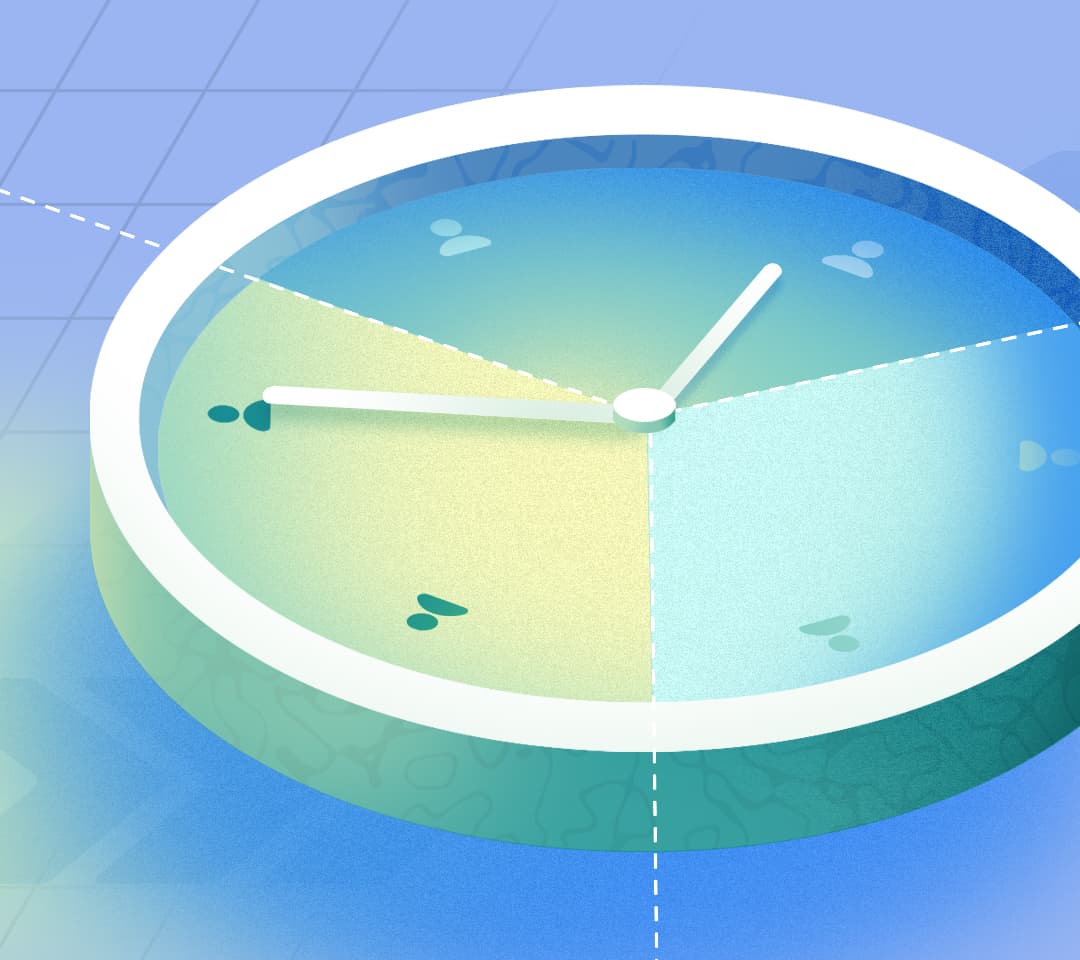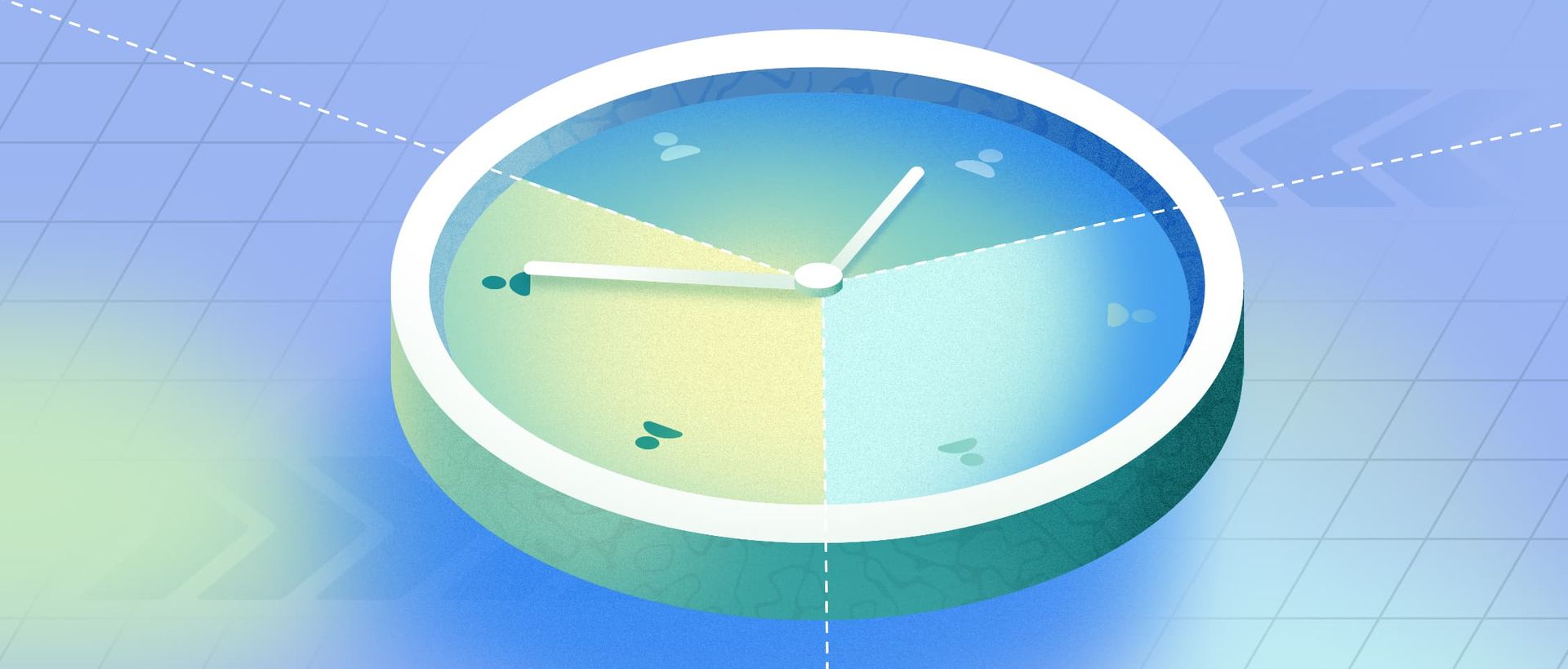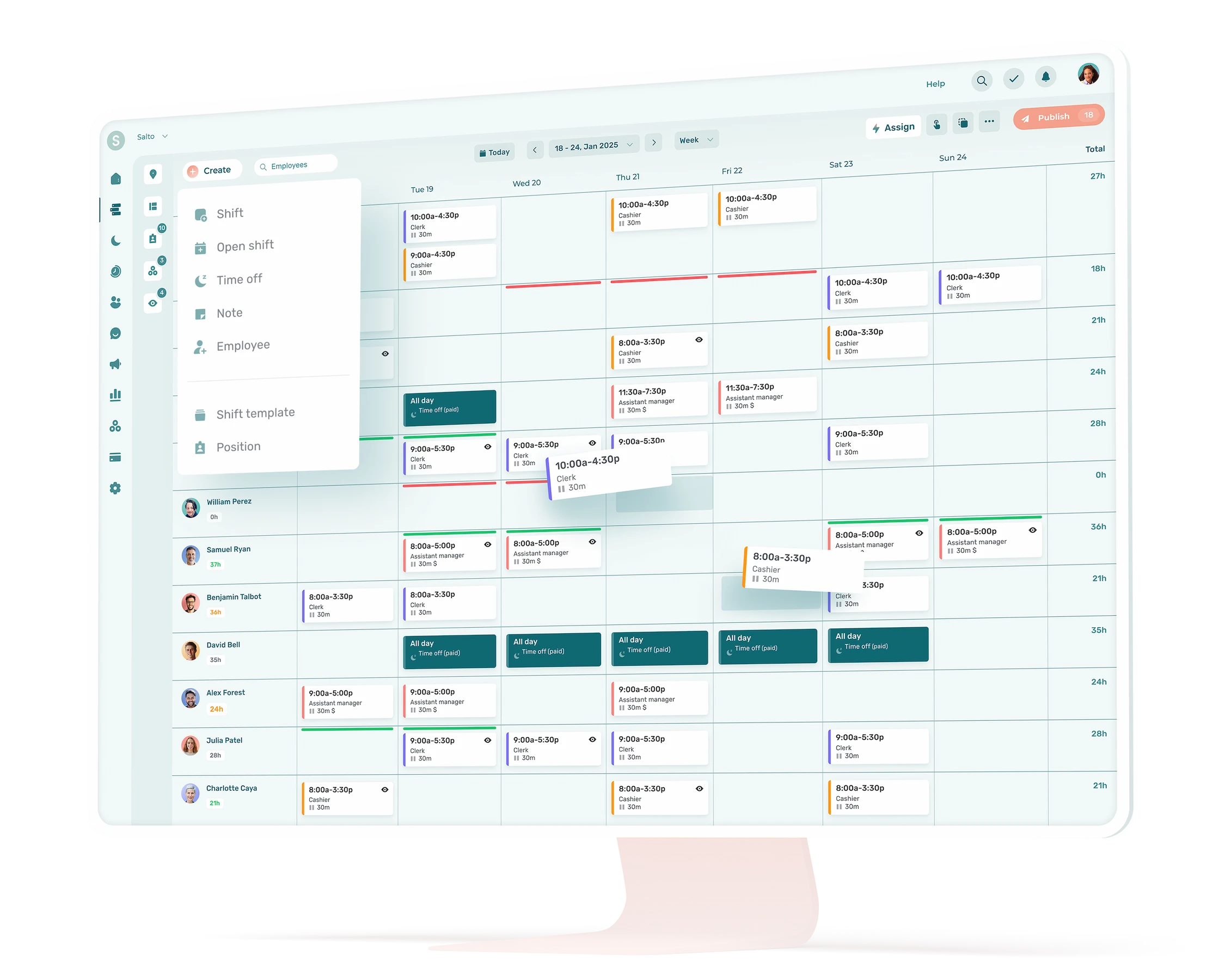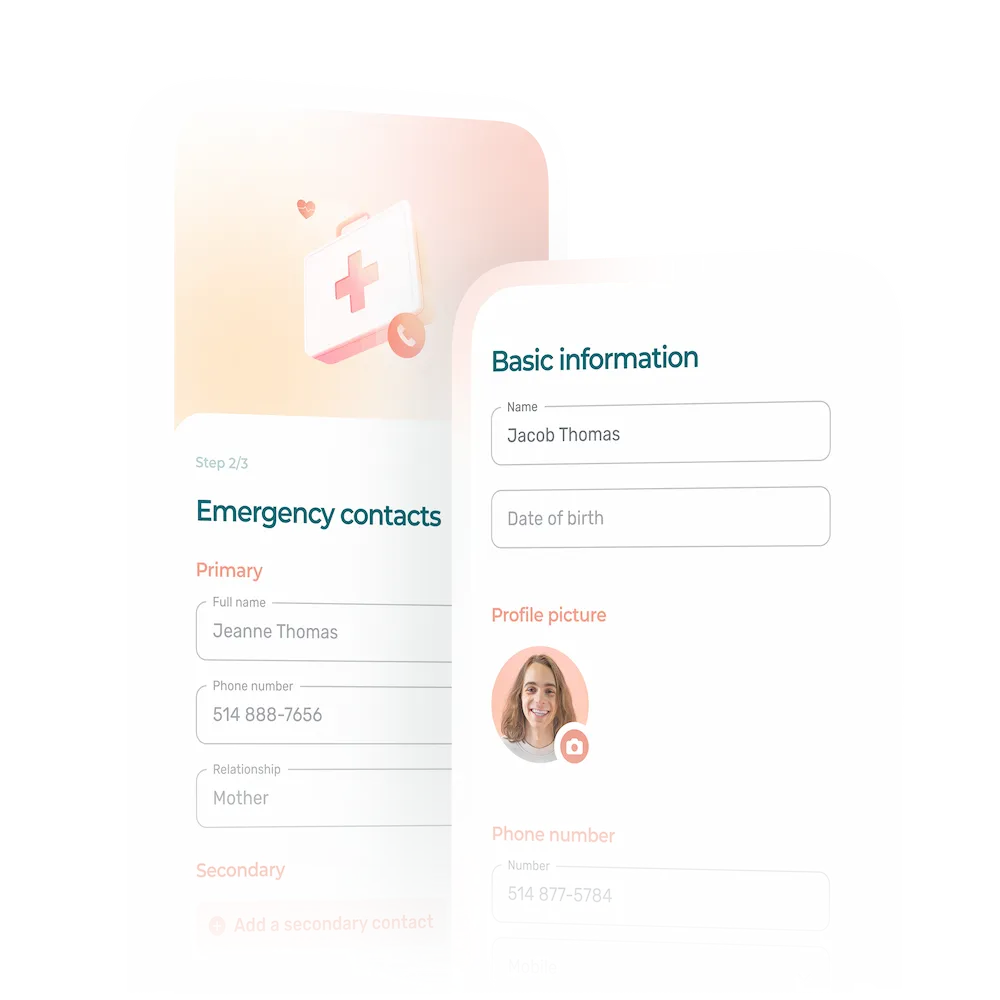Businesses operating 24/7 face a unique employee scheduling challenge. How do 24-hour restaurants, stores, pharmacies, hotels, retirement homes and security services meet their staffing needs while maintaining employee efficiency and job satisfaction?
Here are our best practices for creating a 24-hour shift schedule. We also include tips on how to find the best suitable 24-hour schedule for your business.
Considerations for a 24-Hour Shift Schedule
Creating an effective 24-hour shift schedule takes more than just filling in shift slots. The best employee scheduling practices aim to optimize employee productivity, job satisfaction and retention while simultaneously meeting business needs and performance goals.
Here are 5 things to consider when creating a 24-hour shift schedule.
1. Employee Leave
Your retail store or call center may be operational 24/7, but your staff certainly isn’t. Achieving a good work-life balance that protects the employee’s mental and physical health is essential to employee retention.
Time off is among the top concerns of employees, second only to pay.
Virtually all employees will call in sick or request time off from time to time. While inevitable, it can throw a carefully prepared shift schedule into chaos.
Your 24-hour shift schedule needs to leave some wiggle room for filling in shifts if an employee calls in sick or requests paid or unpaid time off. Otherwise, you could find yourself in a staffing bind on a regular basis.
Ensuring your schedules meet labor compliance requirements is an obvious employee scheduling best practice. But so is considering employee happiness and well-being, especially if you want to keep your staff around for a long time.
When scheduling employees for a 24-hour business, remember that working night and graveyard shifts can take a toll on an employee’s mental and physical health. Forcing employees to switch back and forth too quickly between working the day and night shift can also lead to sleep deprivation and employee burnout.
Staff that work the night shift may appreciate having extra nights off from time to time to catch up on sleep or enjoy a mini-getaway. Or having nights off that fall on a weekend so that they can enjoy themselves with friends and family.
It is completely reasonable for a 24/7 business like a nursing home or hotel to ask employees to work on a rotating schedule one weekend a month. Subjecting them to unnecessary fatigue and burnout is not. It will only lead to job dissatisfaction, employee absenteeism and low employee retention.
2. The Number of Employees in Your Business
There are different types of 24/7 schedules. Some are better suited to businesses like call centers, which tend to have lots of employees. Others are better suited to businesses that need to schedule different roles or work crews for the same shift, such as those in the hotel and hospitality industry.
Employee availability will also determine which 24-hour schedule is best for your business. Some shift workers are more than willing to pick up extra shifts and work more hours than others.
With that in mind, never assume that all employees want to work the same number of hours every week. Ask them and try to respect these preferences if possible. Considering employee scheduling preferences can be a great way to keep employees happy.
3. Fixed Schedule vs. Rotating Schedule
There are pros and cons to fixed vs. rotating schedules, and these need to be considered carefully.
- Fixed schedule: employees always work the same shift, such as the day shift.
- Rotating schedule: employees cycle through different shifts. For example, they may work a week of day shifts, followed by a week of swing shifts and then a week of night shifts. They then cycle back to day shifts. Or they could work one weekend per month.
If you choose a rotating schedule pattern, consider the length of this cycle carefully. It will determine how many consecutive days employees need to work the overnight shift, and how often their days off duty will fall on the weekend, among other factors that will influence job performance and satisfaction.
4. Shift Swaps
Shift swaps and shift work often go hand-in-hand. But when you’re running a 24/7 pharmacy or security services firm, it can make for some complicated scheduling.
Many businesses are able and happy to accommodate shift swap because it helps to ensure all shifts are covered. What’s more, it gives employees more flexibility to take a day off for personal reasons, if needed.
Will you allow employees to switch shifts independently, or do you prefer to manage and approve all shift swap requests? That’s yet another factor to consider when building a 24-hour work schedule.
Either way, you need to figure out a method that will ensure you always know whether you have enough staff scheduled for each shift. You also need to make sure some employees don’t expose themselves to burnout by accepting too many shift swap requests.
Employee scheduling software will let you set and automatically impose restrictions or guidelines for shift swapping. That way, even if you allow employees to swap shifts with each other, you can be sure it’s done according to company policies.
5. Part-Time Staff
Part-time employees can be an asset for businesses with 24/7 operations. Such flexible employees allow managers to maintain their teams’ productivity, all while tightly managing their labor costs. Part-time staff may be what your organization needs to maintain a diversified workforce.
Here Are Some Advantages of Hiring Part-Time Employees:
- Boost overall morale: hiring part-time employees allows you to give your full-time employees a break by reducing their worked hours. Keeping long hours with little time off to a minimum will help boost morale of the entire team. The bonus: you’ll also save costs by reducing overtime wages.
- Improve work quality: train your part-time staff so they become specialized in particular tasks. They will produce work of better quality than employees that regularly have to switch positions. This can be a game-changer for very busy shifts with tight deadlines or tasks that require attention to details.
- Increase flexibility: part-time employees are quite useful when time comes to replace a no-show or someone who called in sick. They can even fill shifts that are not covered by your regular full-time staff, like graveyard or weekend shifts. Being able to schedule employees on an as-needed basis eases managers’ scheduling work. Plus, it helps maintain productivity levels without paying overtime.
- Lower burnout and employee fatigue: given that they work fewer hours, part-time staff often come into work with more enthusiasm for the job and increased energy. With very low burnout rates among part-time employees, they are also available to replace other employees that are in need for a much deserved break.
- Reduce labor costs: part-time employees offer a very cost-effective option. Generally working at an hourly wage, they can be scheduled to meet your business needs. Need more hands on deck during the summer? Things get quiet right after the holidays? Part-time staff may be just what you’re looking for. The bonus: it is common for most part-time employees to not receive full benefits, which can significantly reduce costs.
How Do You Make a 24/7 Shift Schedule?
Creating a 24/7 shift schedule manually is out of the question for all but the smallest businesses, because there are simply too many variables to consider.
Below are a few of the most popular employee scheduling tools used by businesses to create a 24/7 shift schedule.
Employee Scheduling Software
Employee scheduling software is obviously the best tool for creating employee work schedules. Because it is designed specifically for this task, employee scheduling software eliminates the bulk of manual tasks involved in creating work schedules. Instead, it lets you easily configure in just a few clicks of the mouse:
- Any number of employees, work crews and shifts
- Set constraints for things like shift swaps, requests for time off and desired work hours
- Minimum and maximum thresholds for labor costs, overtime pay, etc.
It then automatically applies all these variables every time you need to make a new schedule.
By allowing you to not just create, but actually optimize work schedules, employee scheduling software can be a game changer for businesses that need to regularly create schedules for shift workers.
As with any complex but repetitive task, you will always get the best results when you have the right tool. Even small businesses use accounting software to handle their booking more efficiently and with fewer errors and oversights.
The best employee scheduling software is extremely user friendly and easily configurable to your specific needs.
Excel
Businesses that only have a few employees who always work the same shifts on the same days can probably get away with using a daily schedule template to create their 24-hour schedules.
For the vast majority of users, however, Excel will be too limited in terms of functionality. Only the most advanced Excel users will know how to create the right formulas to calculate things like labor costs, how many hours employees work at regular and overtime rates, and other useful information for optimizing staffing.
Need help convincing head office that Excel isn’t the best tool for employee scheduling?
Show them the downsides of using Excel to create employee schedules.
Google Sheets
Google Sheets can be a good option for those who are currently creating shift schedules on pen and paper, but would like to work from a simple employee scheduling template.
Do a quick search on Google or YouTube and you’ll find lots of how-to’s. These templates are ideal for a basic 8-hour shift schedule for 5 days, but with a bit of effort, you might be able to make them work for a 24-hour shift.
24-Hour Shift Examples
Below are some popular 24-hour shift schedule patterns used by round-the-clock businesses like construction companies, restaurants & bars, cleaning services, cities & municipalities and more.
5-2, Eight-Hour Schedule
The 5-2, eight hour pattern is the most straightforward shift cycle for businesses with 8-hour shift rotations.
Here’s how a 5-2, 8-hour pattern works:
Every 28 days, the schedule cycles 4 teams through 8-hour day, swing and night shifts every 24 hours.
- 7 day shifts on
- 2 days off duty
- 7 swing shifts on
- 2 days off duty
- 7 night shifts on
- 3 days off duty
Here’s what a 5-2, 8-hour pattern looks like:
Advantages of a 5-2, Eight-Hour Schedule
- The 4 teams can be of any size
- Staff rotates slowly between day, swing and night shifts, making for an easier transition
- Staff get an extra day off after working the 7 night shifts, giving them extra time to recuperate
DuPont Shift Roster
The DuPont schedule is ideal for businesses that need to have at least two teams always on duty.
Here’s how a DuPont shift pattern works:
Over 4 weeks, the schedule cycles 4 teams through a series of 12-hour day and night shifts every 24 hours.
- 4 consecutive day shifts
- 3 consecutive days off duty
- 3 consecutive night shifts
- 1 consecutive day off
- 3 consecutive day shifts
- 3 consecutive days off duty
- 4 consecutive night shifts
- 7 consecutive days off duty
Here’s what a DuPont shift pattern looks like:
Advantages of the DuPont Shift Roster
- Simplifies shift scheduling
- Makes it easier to to accommodate employee time-off requests
- Employees get a week off each cycle due to the longer working hours
4-3, Ten-Hour Schedule
A 4-3, 10-hour schedule is a good choice for businesses with 6 teams that need to work overlapping shifts.
Here’s how a 4-3, 10-hour schedule works:
Over 3 weeks, the schedule cycles teams through a series of 10-hour first, second and third shifts that overlap to provide 24-hour coverage:
- 4 first shifts
- 3 days off duty
- 4 third shifts
- 3 days off duty
- 4 second shifts
- 3 days off duty
Here’s what a 4-3, 10-hour schedule looks like:
Advantages of the 4-3, Ten Hour Schedule
- Once a week, employees in all six teams work on the same day
- This day can be set to fall on any day of the week to cover a particularly busy day, to allow for in-service training, etc.)
4-2, 4-3 4-3, Ten-Hour Schedule
The 4-2, 4-3 4-3, 10-hour schedule is a smart choice for businesses with 5 teams and who need more flexibility in determining when shifts overlap to better accommodate business needs.
Unlike the 4-3 10-hour schedule, this shift pattern has no days that overlap, but rather hours that overlap. As a result, this 24-hour scheduling pattern provides less overlap. However, the overlapping hours can be set to occur whenever is most advantageous for your organization.
Here’s how a 4-2, 4-3 4-3, 10-hour schedule works:
Over 3 weeks, the schedule cycles teams through a series of 10-hour first, second and third shifts that overlap to provide 24-hour coverage:
- 4 first shifts
- 2 days off duty
- 4 third shifts
- 3 days off duty
- 4 second shifts
- 3 days off duty
Here’s what a 4-2, 4-3 4-3, 10-hour schedule looks like:
Advantages of the 4-2, 4-3 4-3, Ten-Hour Schedule
- Shift patterns rotate so that each team gets occasional weekends off
- Teams get two 3-day weekends each rotation
- Over the course of the 20 days, crews will work all three 10-hour shifts
6-4 6-4 6-4, Ten-Hour Schedule
The 6-4 6-4 6-4, 10-hour schedule is a good choice for businesses with 5 teams that need overlapping shifts to provide extra help during busy hours. The overlapping hours can be set to occur whenever is most advantageous for your business.
Here’s how 6-4 6-4 6-4, 10-hour schedule works:
Over 30 days, the schedule cycles teams through a series of 10-hour first, second and third shifts that overlap to provide 24-hour coverage:
- 6 first shifts
- 4 days off duty
- 6 third shifts
- 4 days off duty
- 6 second shifts
- 4 days off duty
Advantages of the 6-4, 6-4, 6-4, Ten-Hour Schedule
- Teams get 4 consecutive days off duty after each shift rotation
- Each team gets two weekends off each cycle
- Each team gets five 4-day weekends off every 18 weeks
- Over the course of the 30 days, crews work all three, 10-hour shifts
Try using Agendrix to schedule 24 hours shifts today!
Best Practices for 24-Hour Shift Scheduling
Best Practice 1: Balance Business Needs With Employee Needs
The best 24-hour employee shift schedules meet business needs in terms of productivity, performance and labor costs. But they also optimize the employee experience in terms of job satisfaction to maximize employee retention. Offering flexibility is among top practices to boost employee satisfaction, hence reducing turnover rate.
Best Practice 2: Minimize the Risk of Employee Fatigue and Burnout
The current labor shortage crisis puts extra strain on 24/7 businesses that need to maintain minimum staffing levels. Whether employees are eager to work overtime or are simply doing it out of loyalty, employee burnout and fatigue are always a potential risk for frontline workers. Businesses may need to modify their hiring practices to attract more personnel to cover their 24/7 staffing requirements.
Best Practice 3: Use Employee Scheduling Software
Employee scheduling software is designed to encompass all employee scheduling best practices. This tool will streamline and optimize all aspects of employee scheduling and management so that you can focus on more important tasks.
What Is a 24-Hour Rotating Shift?
Businesses like call centers and nursing homes, which are open 24 hours a day, seven days a week, often use a rotating shift schedule to make sure they have employees on duty around the clock. Specific shifts may include day shifts, night shifts, and swing shifts.
Rotating shifts means that all employees cover each type of shift throughout the week or month–unlike with fixed shifts, in which employees always work the same shift on the same days.
What Does a 24-Hour Schedule Look Like?
There are many different ways to create a 24-hour schedule. This will depend on the number of employees you have and the needs of your business.
As a result, shifts can vary by number of hours per shift (8-hour, 10-hour or 12-hour shifts), by number of days per week (4 days on/3 days off duty, 6 days on/1 day off, etc.), and by number of shifts per 24-hours (2 or 3).
Some of the more popular 24-hour shift schedules are:
- 5-2, eight-hour schedule
- DuPont shift schedule
- 4-3, ten-hour schedule
- 4-2, 4-3 4-3, ten-hour schedule
- 6-4 6-4 6-4, ten-hour schedule
To create this type of schedule, most managers use scheduling software or, in some cases, a daily schedule template.
There are still other types of schedules you can use to ensure 24/7 shift coverage, such as the 24-48 shift pattern, also known as the ABC shift pattern. It runs on a 3-day cycle in which three teams work one 24-hour shift on duty followed by 2 days off duty. ABC scheduling is often used by fire service departments in the U.S.
How Many Staff Do I Need to Cover 24/7?
The number of staff you’ll need to cover enough shifts for 24/7 depends on:
- The size of your business
- The number of roles that need to be on duty at any one time
- Your shift length (8-hour shifts, 10-hour shifts or 12-hour shifts)
- The amount of wiggle room you want to have for employee time off and sick days
- Whether your business has peak hours or periods that require more on-duty staff at certain times of the day
- The number of locations your teams are working at
What Is the Best 24/7 Shift Pattern?
There is no one-size-fits-all answer to this question. The 24/7 shift pattern that’s best for your business will depend on a number of factors, including the number of employees you have, your business peak hours, etc.
Here are some of the main advantages for the most popular 24/7 shift patterns:
24/7 shift pattern: 5-2, eight-hour schedule
Main advantages:
- Works for 4 teams, which can be of any size
- Staff rotates slowly between day, swing and night shifts, making for an easier transition
- Staff get an extra day off after working the 7 night shifts, giving them extra time to recuperate
24/7 shift pattern: DuPont shift roster
Main advantages:
- Simplifies shift scheduling
- Makes it easier to to accommodate employee time-off requests
- Employees get a week off each cycle
24/7 shift pattern: 4-3, ten-hour schedule
Main advantages:
- Once a week, employees in all six teams work on the same day
- This day can be set to fall on any day of the week to cover a particularly busy day, to allow for in-service training, etc.)
24/7 shift pattern: 4-2, 4-3 4-3, ten-hour schedule
Main advantages:
- Shift patterns rotate so that each team gets occasional weekends off
- Teams get two 3-day weekends each rotation
- Over the course of the 20 days, crews will work all three 10-hour shifts
24/7 shift pattern: 6-4 6-4 6-4, ten-hour schedule
Main advantages:
- Teams get 4 consecutive days off duty after each shift rotation
- Each team gets two weekends off each cycle
- Each team gets five 4-day weekends off every 18 weeks
- Over the course of the 30 days, crews work all three, 10-hour shifts