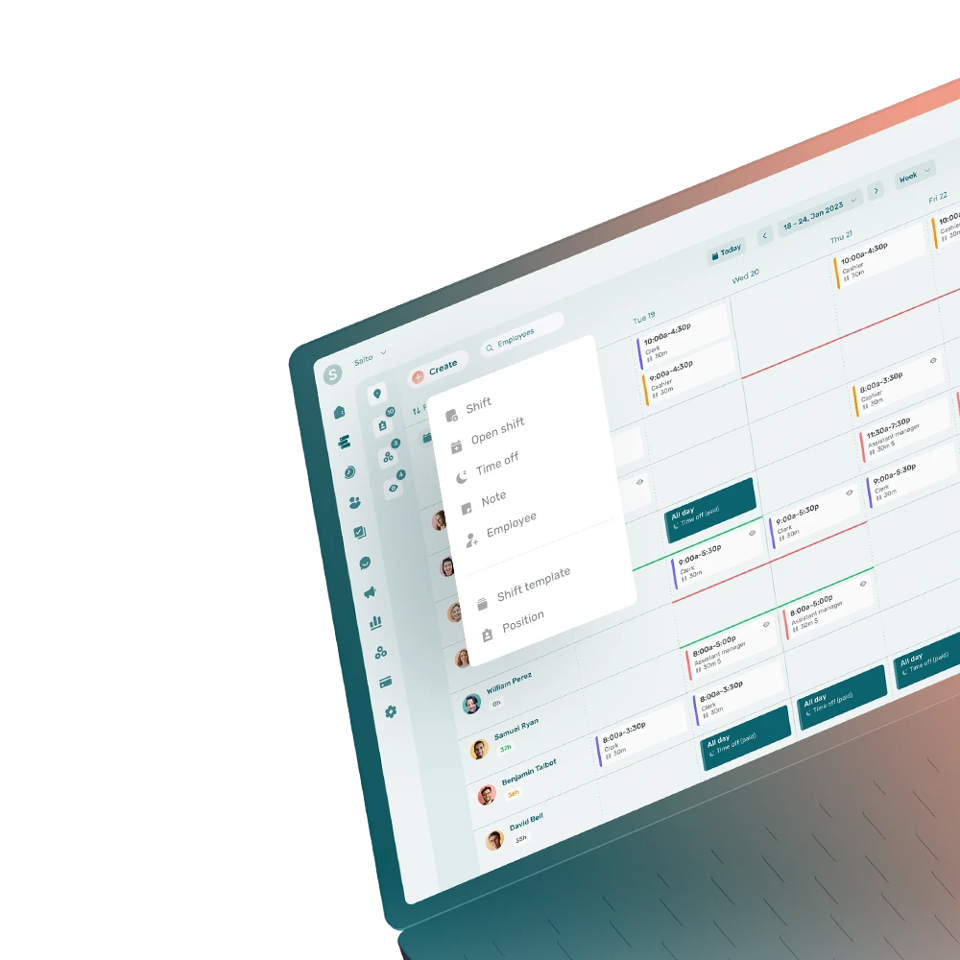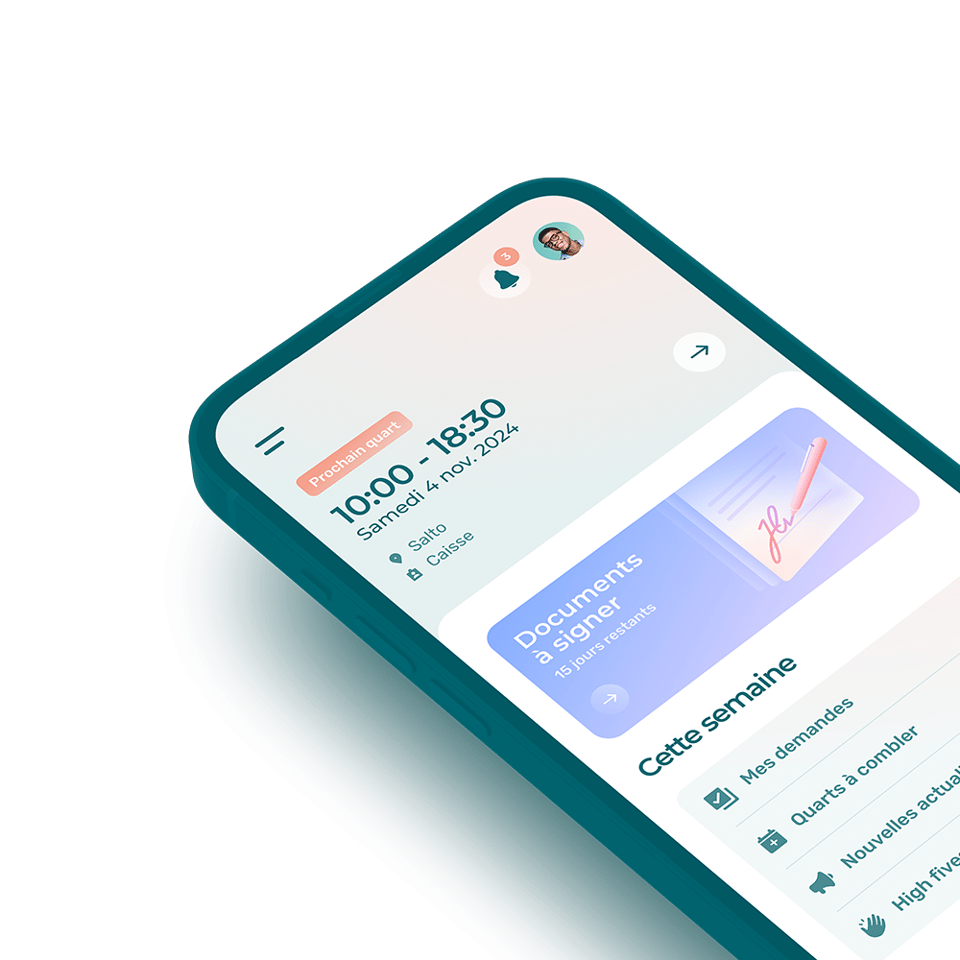Weekly schedule template
Using your employee schedule template in 3 easy steps.
Here’s a free Excel scheduling template. Once you’re done creating your employee schedule, you can simply print it out and put it up on the wall.
- Add your employees: In the Employees tab, enter your employees’ names and hourly rates.
- Create employee positions: In the Positions tab, enter your employees’ positions (e.g., manager, service, cashier, etc.).
- Start scheduling: In the Schedule tab, select the employees to schedule for work, set each shift’s start and end time, and then select the appropriate position.