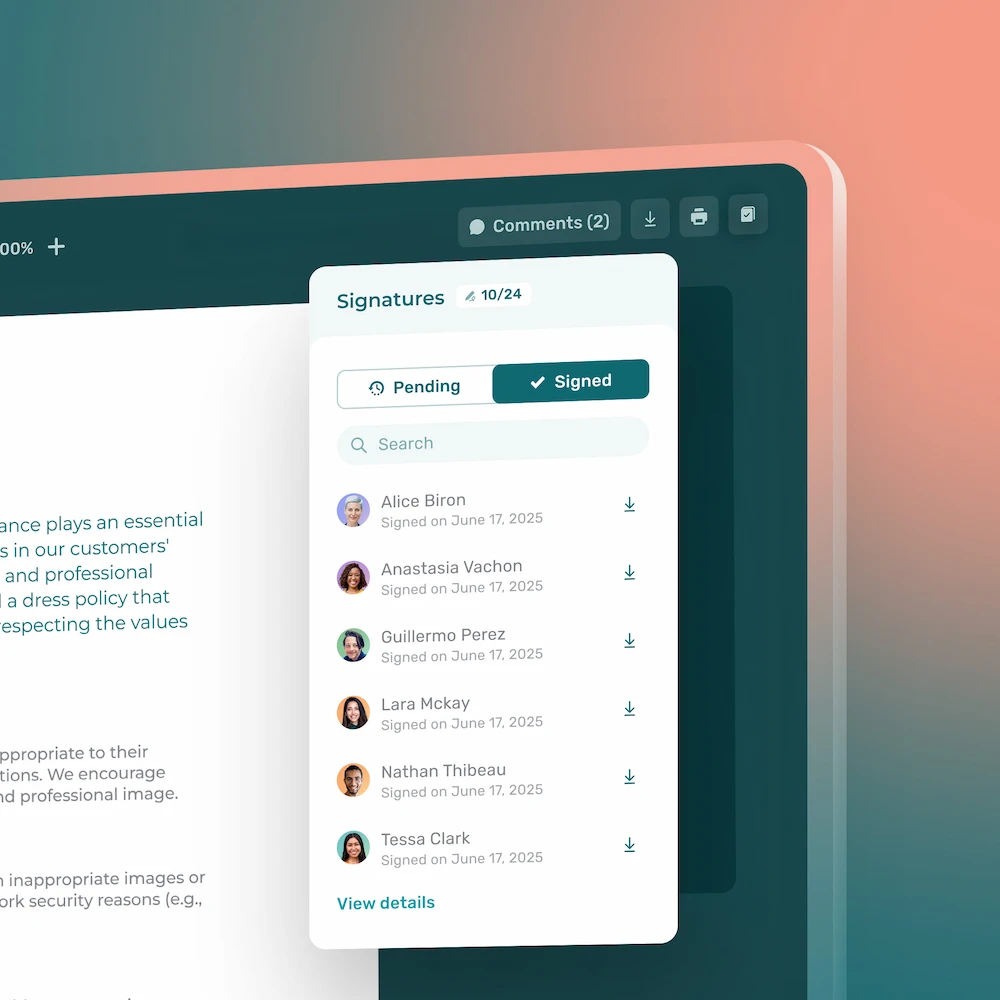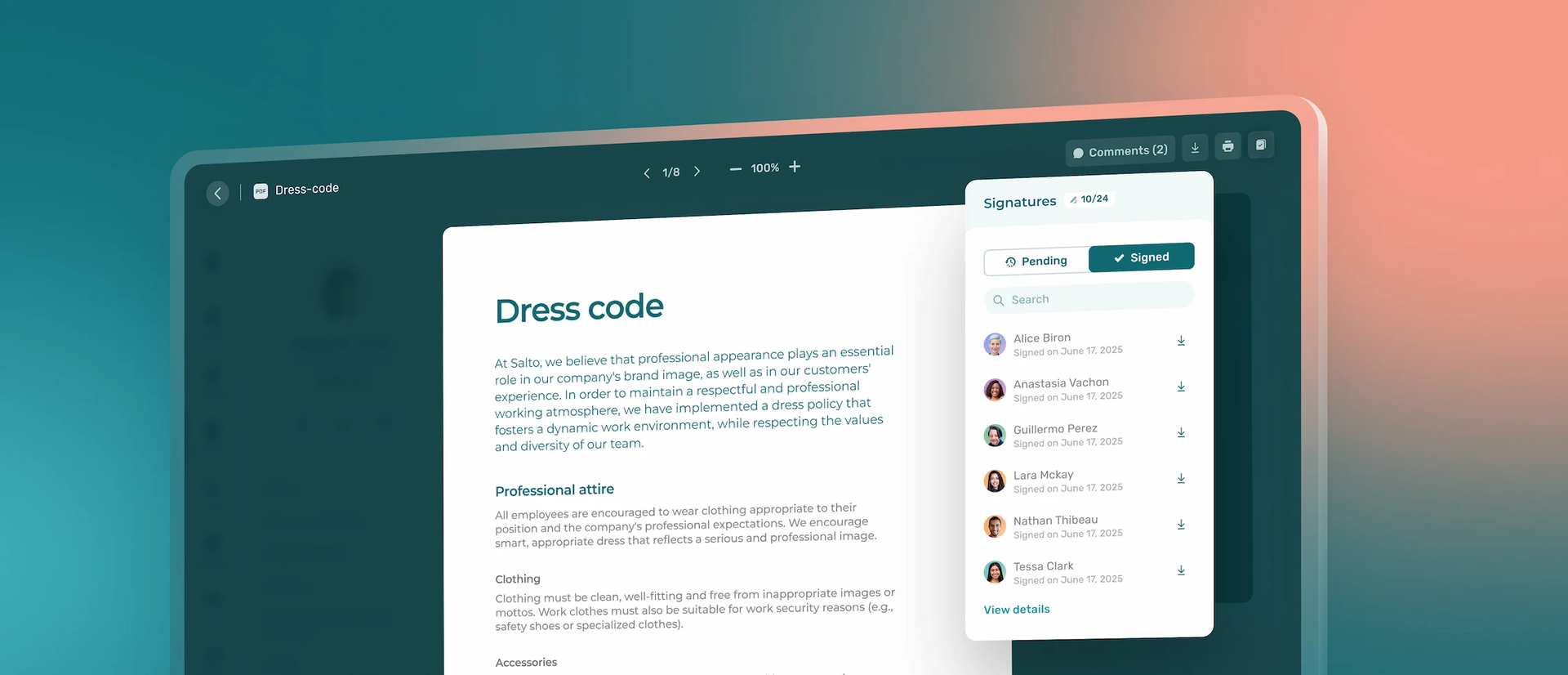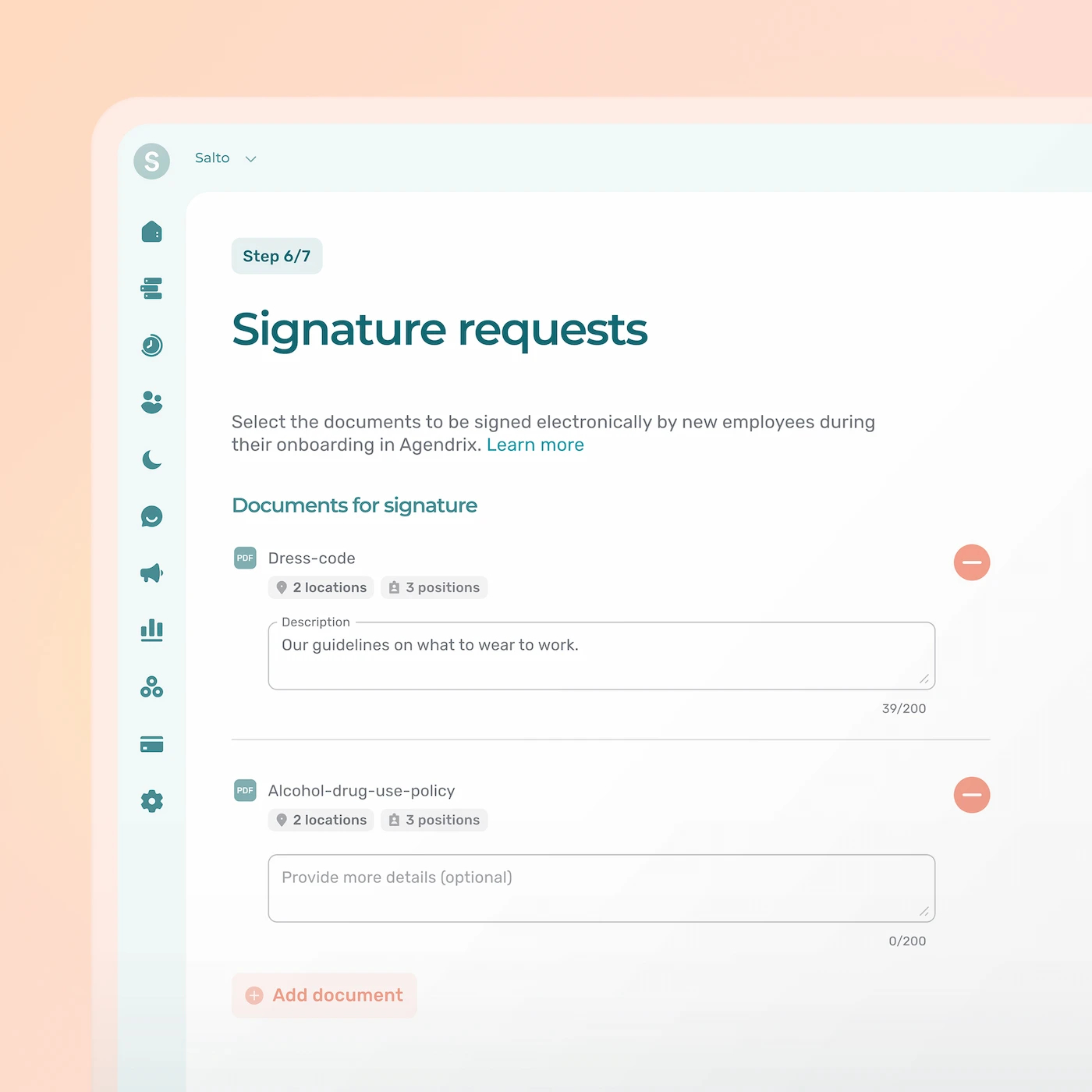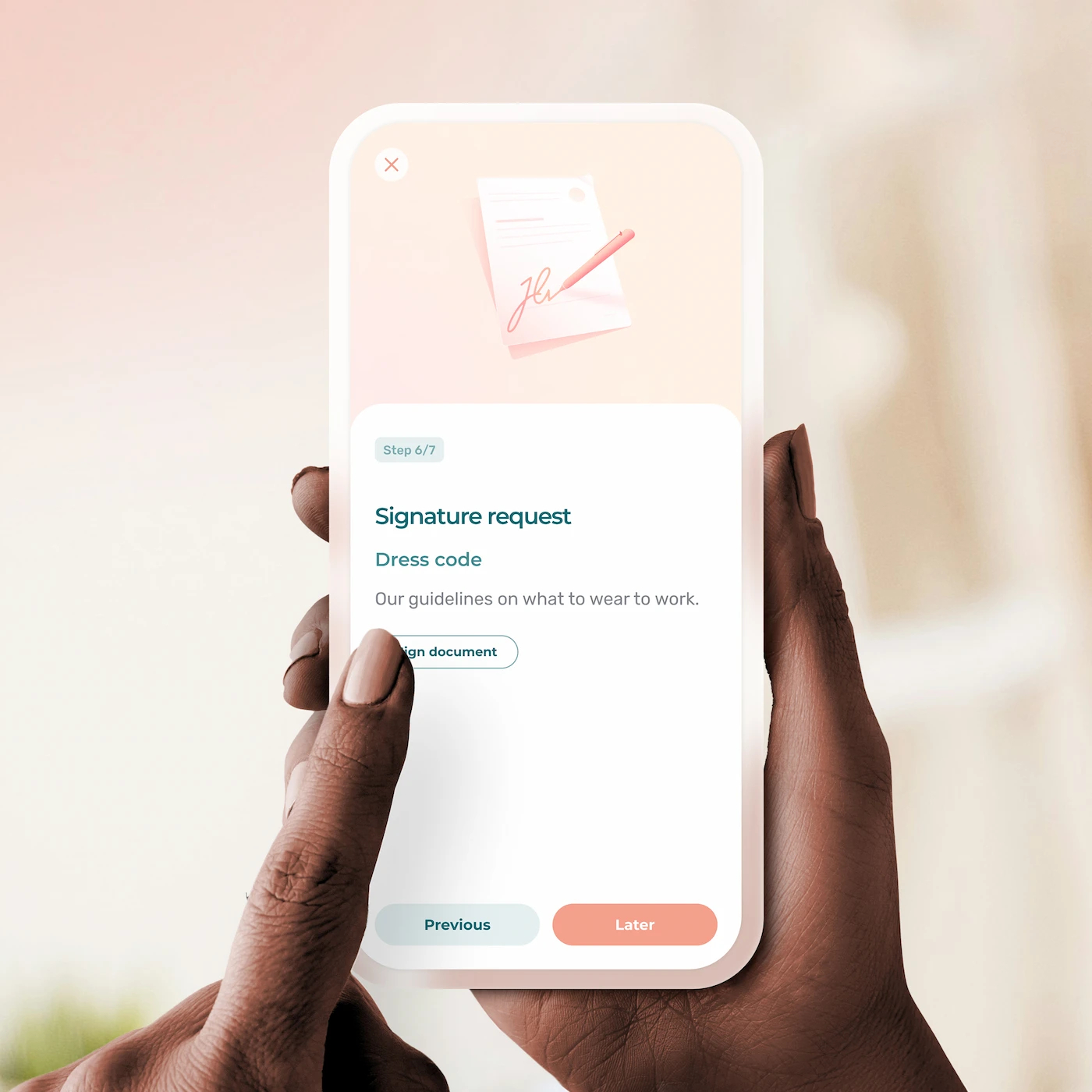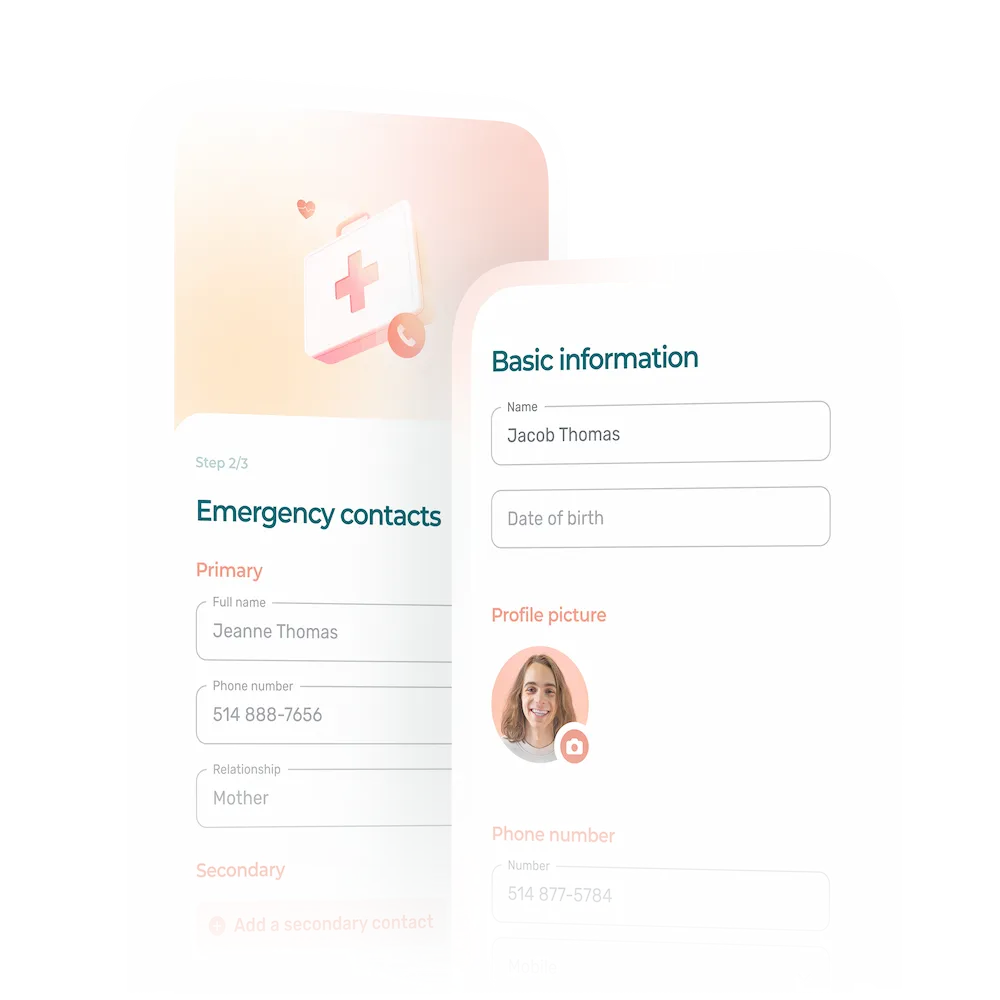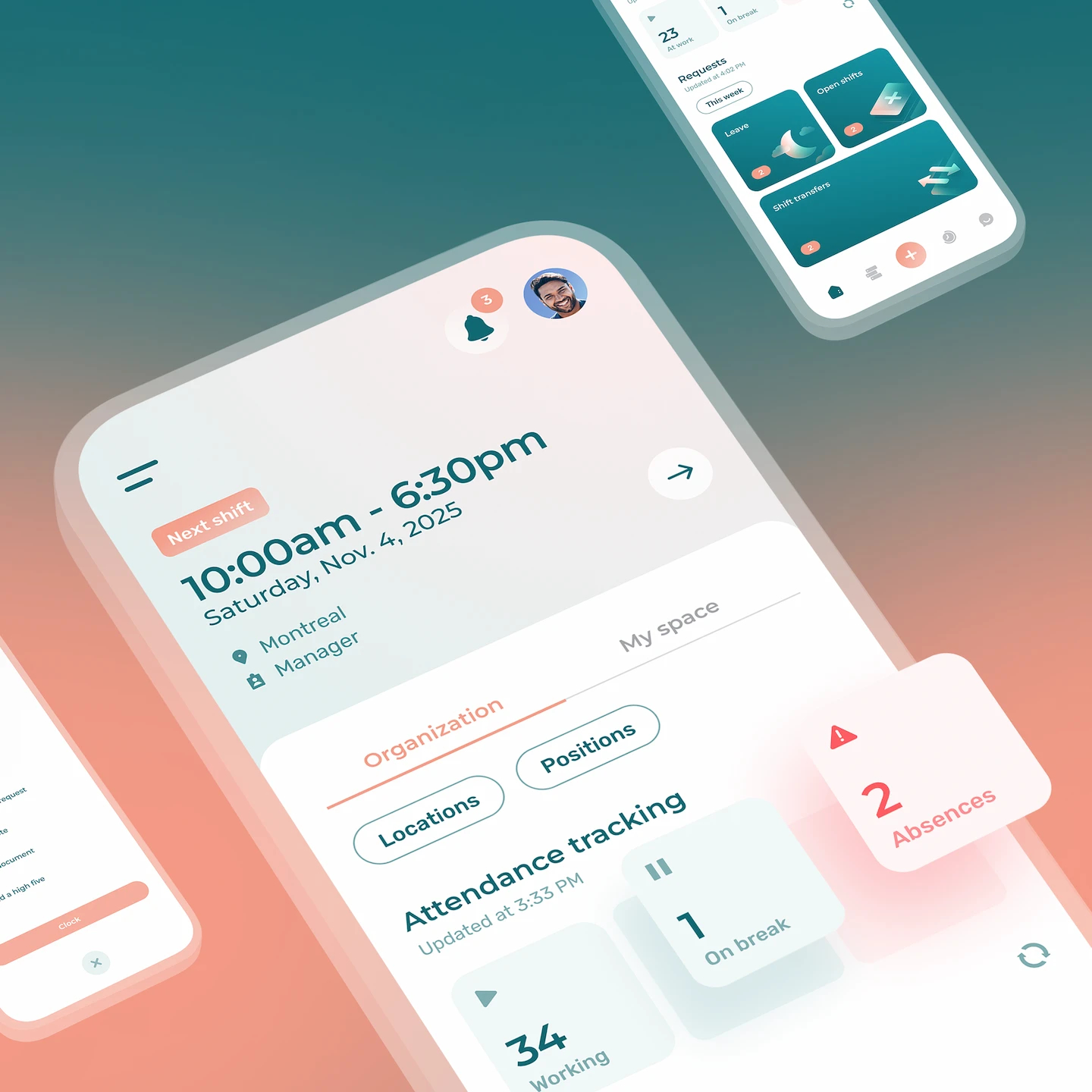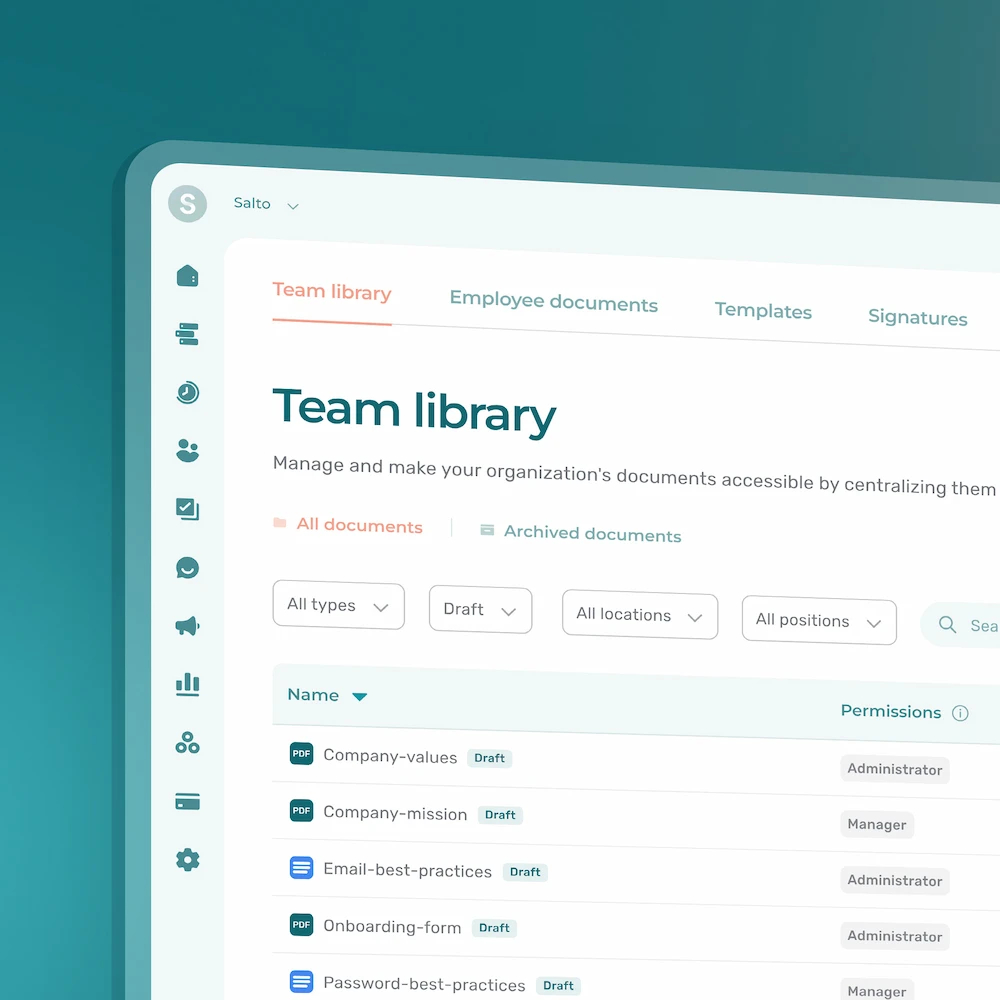We are thrilled to introduce an exciting new update to our electronic signature feature: the ability to sign shared documents electronically.
- Simplified and Secure Document Management
- What This New Feature Allows You to Do
- Examples of Using Electronic Signature for Shared Documents
- An Essential Tool for Effective HR Management
- Want to Try Getting Shared Documents Signed?
- Your questions answered.
The Shared Documents tab, referred to as Team Library in Agendrix, serves as a centralized directory containing documents accessible online to all employees within the organization, or to specific subgroups of employees filtered by their position or the branch they belong to.
Simplified and Secure Document Management
Managing important documents can be a headache. Between company policies, employee handbooks, and essential internal documents, ensuring that every team member is aware of the information and has signed the necessary documents is an ongoing challenge.
With this update, you can now send documents for signing to all your employees at once, or to a targeted group of employees or managers directly from Agendrix.
Whether it’s the company’s mission statement, the code of conduct, or a procedures manual, you’ll have complete control over the entire signing process.
No more manually placing a copy of the document to be signed in each employee’s file.
What This New Feature Allows You to Do
The launch of team library eSignature will streamline several processes and tasks:
- Send PDF documents to employees and manage signatures centrally
- Track the status of signatures in real-time through a sidebar showing both signed and pending documents
- Easily follow up with late signers by sending automatic reminders to those who haven’t signed yet
- Benefit from a flexible process that lets you add new signatures as needed, such as when new employees join the team
- Ensure the security and compliance of documents, with the same level of protection as our current electronic signature solution for personal files
Examples of Using Electronic Signature for Shared Documents
During the onboarding, welcoming, and integration process of new employees:
- Employment contract
- Personal information form
- Company code of conduct
- Registration for employee benefits
- Commitment to attend mandatory training
When publishing or updating policies:
- Dress code
- Workplace harassment policy
- Absence policy
- Harassment and discrimination policy
- Data privacy policy
Streamline your admin—sign and manage documents in one place
An Essential Tool for Effective HR Management
This new feature is designed for businesses seeking to ensure strict compliance and streamline the tracking of essential documents.
Whether you’re managing a team in retail, a pharmacy, a restaurant, or a care center, you can now make collecting and tracking signatures easier, without the hassle of paper or manual work.
Want to Try Getting Shared Documents Signed?
For more information, you can visit our help center article.
Wishing you successful management!
What Is the Team Library eSignature Feature?
The team library e-sign feature in Agendrix allows managers to send documents for signing to all employees or to a targeted group of employees or managers directly in the platform. This simplifies the management of important documents, such as company policies, employee handbooks, and other essential internal documents, by centralizing the signing process and ensuring efficient tracking.
Is Team Library eSignature Available With the Essential Plan?
No, the team library eSignature feature is only available with the Plus plan in Agendrix. The Essential plan does not include this feature.
How Can I Send Documents for Signing to All My Employees or to a Targeted Group of Employees?
To send documents for signing to employees in Agendrix, follow these steps:
- Log in to your Agendrix account and go to the HR section, then select Shared Documents.
- Select or create the document you want to have signed.
- Click on Request signatures from the action menu (•••) of the file.
- A pop-up will appear on the right side of the screen, where you can confirm the intended audience.
- Once the audience is confirmed, the signature collection process will begin.
- You will then be redirected to the document, where you can track signature statuses through a widget and view detailed progress by clicking See details.
What Types of Documents Can Be Electronically Signed With Agendrix?
With Agendrix, you can electronically sign unprotected PDF documents and native Agendrix documents. This includes various types of documents such as:
- Employment contracts
- Personal information forms
- Company code of conduct
- Internal policies (e.g., dress code, harassment policies, data privacy policies)
- Enrollment forms for employee benefits
- Training agreements
For more details, you can visit Agendrix’s Help Center.

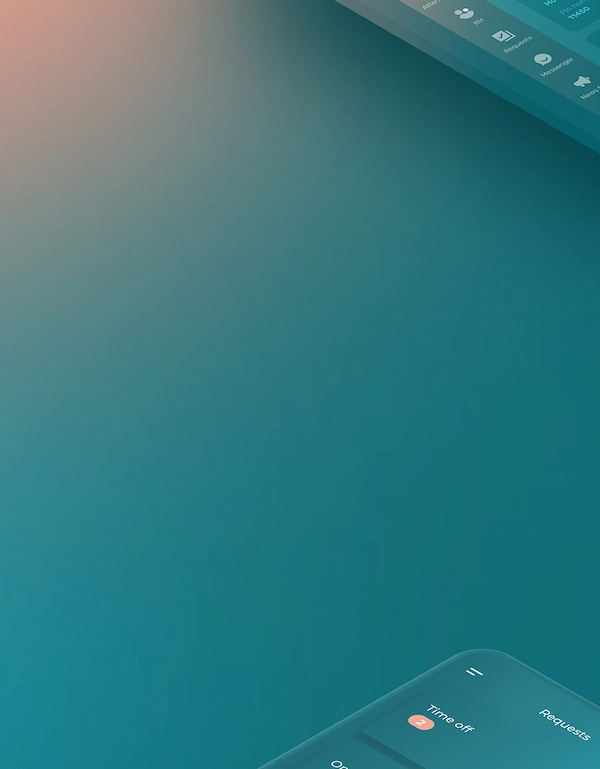
- Simplified and Secure Document Management
- What This New Feature Allows You to Do
- Examples of Using Electronic Signature for Shared Documents
- An Essential Tool for Effective HR Management
- Want to Try Getting Shared Documents Signed?
- Your questions answered.