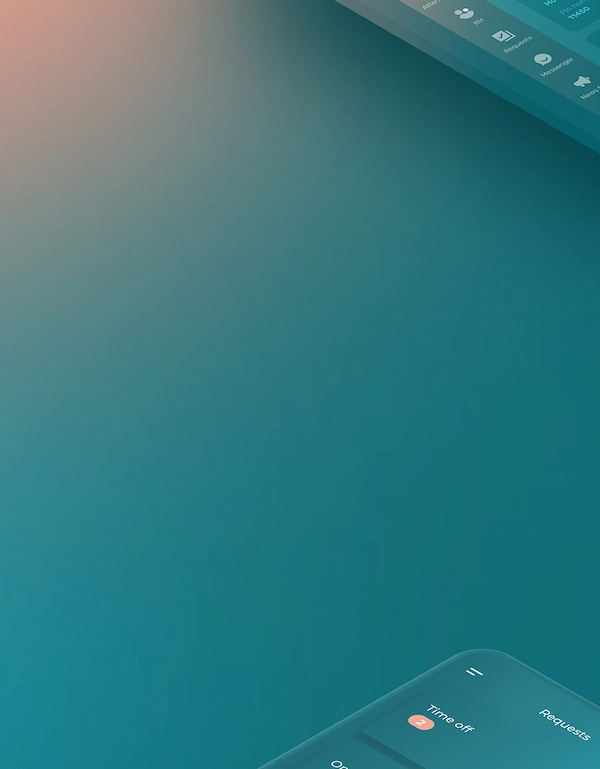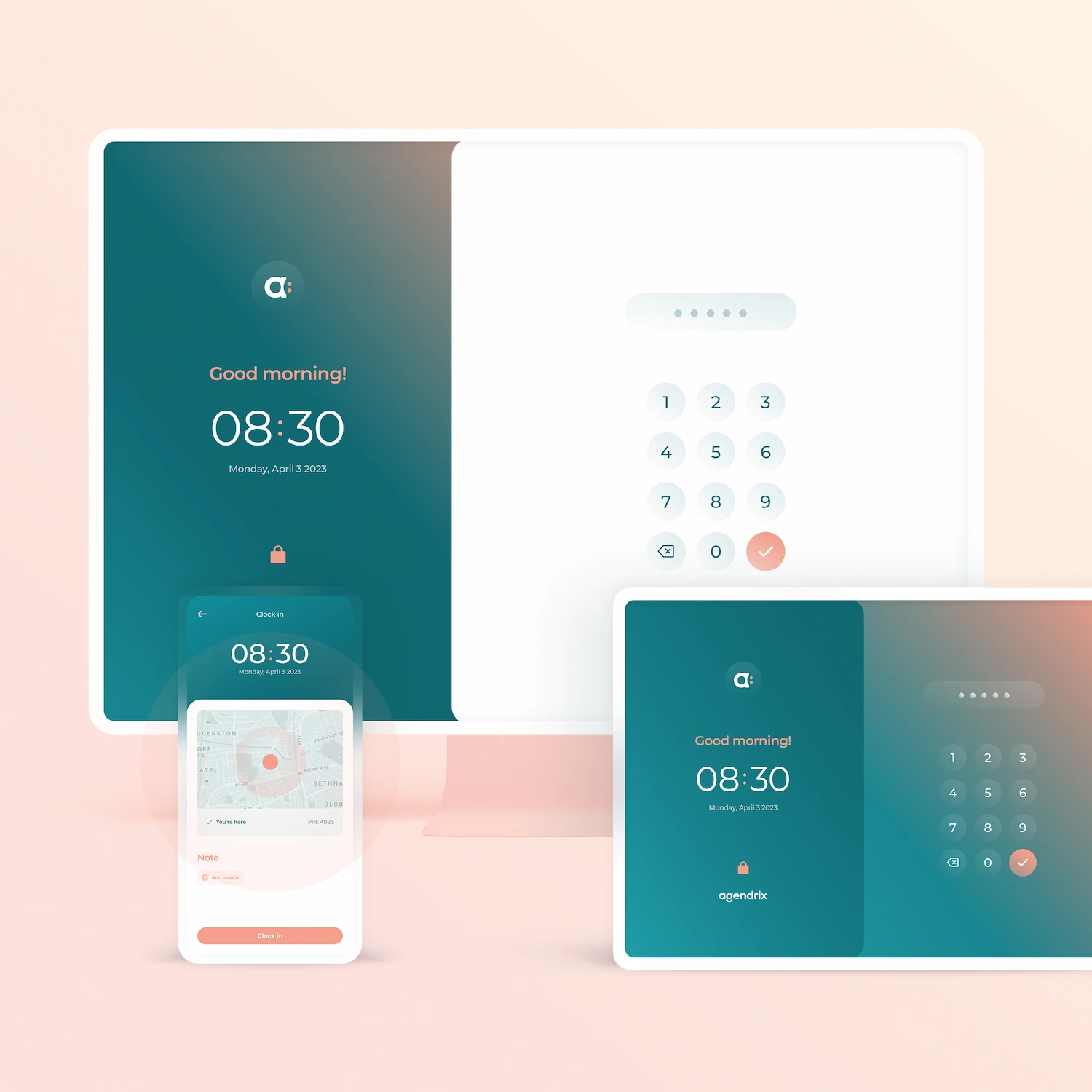Managing a store is no easy task. To successfully juggle all the responsibilities, managers need to equip themselves with the best tools and software.
Using the right tools will help you automate and streamline various tasks, allowing you to focus on what matters most and drive your business’s success.
Here’s a guide to help you choose the best tools to simplify your management tasks.
Main Store Management Tasks
A store manager’s responsibilities are diverse.
Here’s an overview of the key management tasks needed to ensure smooth operations in a store.
Staff Management
- Resolving employee conflicts
- Recruiting and training new hires
- Conducting performance evaluations
- Updating HR policies
- Organizing team meetings to discuss goals and performance
- Creating professional development plans for each employee
- Managing employee records and ensuring compliance with labor laws
- Fostering a positive and motivating work environment by implementing human-centered management practices
Schedule Management
- Creating schedules and approving leave requests
- Approving shift swaps between employees
- Communicating work schedules to staff members
- Finding replacements for unplanned absences
- Analyzing staffing needs to adjust schedules based on peak periods
- Ensuring fair distribution of working hours among employees
Customer Service
- Updating return and refund policies
- Providing additional training for employees
- Handling customer complaints
- Implementing customer satisfaction surveys to gather feedback
Inventory Management
- Conducting regular inventories to ensure product availability
- Negotiating with suppliers to secure the best prices and terms
- Using inventory management software to monitor stock levels in real time
- Establishing procedures to minimize losses and theft
Budget Tracking
- Developing a detailed annual budget, considering labor costs, supplies, and operations
- Tracking monthly expenses and comparing them to the planned budget
- Analyzing budget discrepancies and proposing solutions to optimize costs
- Preparing quarterly financial reports
Health and Safety at Work
- Implementing training on safety protocols
- Conducting inspections to ensure compliance with safety standards
- Creating an emergency plan in case of accidents or disasters
- Analyzing workplace incidents and accidents to improve working conditions
Marketing and Business Development
- Developing marketing strategies to increase store sales
- Using social media to promote products and services
- Collaborating with other brands to organize events and promotions
- Analyzing market trends to adjust the product offering and meet customer needs
What Tools to Use in a Retail Store?
There are several tools and software available to simplify and automate the various management tasks faced by managers in a retail store.
Here’s a list of the most popular software options.
Point of Sale (POS) Software
A Point of Sale (POS) system is a computer-based tool used to manage sales transactions, track inventory, and generate financial reports in a store.
- Enhances staff efficiency and reduces the risk of manual errors
- Tracks inventory levels in real time, prevents stockouts, and forecasts restocking needs
- Simplifies the management of returns and exchanges
- Ensures data security and minimizes the risk of fraud
Software Examples
1. Square: A versatile solution for small and medium-sized businesses.
2. Shopify POS: Integrated with the e-commerce platform of the same name, perfect for businesses with an online store.
3. Lightspeed: A comprehensive software offering an easy-to-use interface.
4. Clover: A customizable system suitable for businesses of all sizes.
Employee Management Software
Employee management software is a solution designed to automate and streamline processes related to human resources, such as scheduling, payroll, and internal communication.
- Automates timesheet creation
- Reduces the risk of scheduling errors
- Centralizes information and simplifies communication
- Facilitates the sharing of internal policies
- Ensures compliance with labor laws when creating schedules
Software Examples
5. Agendrix: Ideal for small and medium-sized businesses looking to streamline scheduling, time tracking, communication, and employee file management.
6. BambooHR: Tailored for SMEs, offering features for employee data management, payroll, and performance tracking.
7. Workday: Used by large enterprises to manage talent, benefits, and HR analytics.
8. ADP Workforce Now: A payroll and HR management solution for small, medium, and large businesses.
Time and Attendance Management Software
A time and attendance management software solution tracks, manages, and records employee work hours, absences, leave, and lateness. It simplifies payroll management while ensuring compliance with labor laws.
- Accurately records employee work hours and breaks
- Reduces the risk of time theft
- Automates timesheet creation
Software Examples
9. Agendrix: Offers various clock-in options, including geolocation and the use of tablets, computers, and smartphones.
10. QuickBooks Time: A favorite among accountants, widely used by large companies.
11. Deputy: Easy to use and suitable for businesses of all sizes.
Engagement and Retention Tool
An engagement and retention tool is designed to enhance employee satisfaction, motivation, and loyalty by streamlining communication, recognition, and feedback.
- Makes employee recognition easier with collaborative tools like High Fives
- Helps track the company’s engagement and retention goals
- Collects employee feedback through anonymous surveys
- Reduces employee turnover rates
- Simplifies internal communication
Software Examples
12. Workleap: Enables measuring satisfaction, collecting feedback, and generating detailed reports to improve workplace well-being.
13. Culture Amp: Provides tools for surveys, continuous feedback, and data analysis to enhance company culture.
14. Leapsome: Simplifies performance evaluations, goal tracking, employee development, and monitoring team engagement levels.
E-Commerce Software
An e-commerce software is a platform that enables businesses to create, manage, and optimize their online store to sell products or services, process transactions, and engage with customers.
- Allows secure payment processing
- Simplifies order management
- Increases business visibility
- Provides tools to track sales performance and better understand customer behavior
Software Examples
15. Shopify: One of the most popular platforms for creating and managing an online store.
16. Squarespace: Offers customizable templates to easily create a website and manage an online store.
17. Wix: Used by small and medium-sized businesses to quickly create a website using customizable templates.
Applicant Tracking System (ATS)
An applicant tracking system (ATS) is software used by recruiters and HR teams to automate, manage, and track the recruitment process, from posting job openings to hiring, including managing applications and interviews.
- Centralizes applications and candidate information management
- Simplifies job posting
- Reduces the time spent on recruiting new employees
- Generates detailed reports
Software Examples
18. Workable: Used by companies of all sizes, it streamlines candidate tracking with artificial intelligence.
19. Greenhouse: Offers tools for managing applications, scheduling interviews, and analyzing recruitment process performance.
20. Zoho Recruit: Facilitates communication with candidates and automates several tasks, such as sending automatic emails.
Customer Relationship Management (CRM) Software
A customer relationship management (CRM) software is a solution designed to manage and analyze customer interactions and data to improve client relationships, increase sales, and optimize the quality of service offered.
- Centralizes and secures customer information
- Optimizes marketing campaigns
- Streamlines the sales process
- Generates detailed reports to better understand market trends
Software Examples
21. Salesforce: A highly popular software offering a wide range of features for sales, marketing, and customer service management.
22. HubSpot: An easy-to-use solution with great features for automation and reporting.
23. Zendesk: A user-friendly interface that can be easily customized to meet the company’s needs.
Payroll Management Software
A payroll management software is a solution designed to automate employee payroll processing, handle a company’s tax filings, and ensure compliance with labor laws.
- Ensures compliance with existing regulations regarding employee compensation
- Facilitates annual tax filings
- Reduces paper-based administrative tasks
- Automates payroll calculations
- Secures employee data
Software Examples
24. ADP: A comprehensive solution for payroll management, offering features for salary processing, legal compliance, and benefits management.
25. Quickbooks: A software often used by accountants, providing advanced features for managing business finances.
26. Ceridian Dayforce: Simplifies payroll management, talent management, and HR data analytics.
Inventory Management Software
An inventory management software is a solution designed to track, manage, and optimize stock control, orders, replenishment, and product movements in retail businesses.
- Tracks stock levels and notifies when items are low
- Centralizes information and automates tasks
- Simplifies supplier relationship management
- Enhances the business’s profitability
Software Examples
27. Zoho Inventory: Provides tools for tracking stock levels, managing orders, and integrating with e-commerce platforms.
28. Xero: Allows for online inventory management from any device and integrates seamlessly with POS systems.
Email Newsletter Creation Tool
An email newsletter creation tool is a solution designed to create, send, and manage email marketing campaigns to boost sales and build customer loyalty.
- Provides customizable templates
- Allows segmentation of subscriber lists
- Generates detailed reports for each campaign
- Drives sales
Software Examples
29. Mailchimp: One of the most popular tools for creating, sending, and analyzing marketing campaigns.
30. Klaviyo: Allows for customer list segmentation to send personalized emails based on their preferences.
How to Choose the Right Software?
With so many software options available, it can be overwhelming to choose the right one. Follow these steps to find the best software for your needs.
- Understand your needs: Identify the features you require most (time and attendance management, inventory control, marketing campaign management, etc.), review your current processes to pinpoint areas for improvement, determine your budget, etc.
- Research: Validate the features and functionalities offered, inquire about the quality of after-sales support, read user reviews, seek advice from your network, verify the software’s reputation, etc.
- Try different options: Test the software’s ease of use, request a personalized demo, take advantage of free trials, check the software’s cost, etc.
- Take your time: Don’t rush your decision, ensure your data will be secure with the chosen software, check for upgrade possibilities, etc.
Questions to Ask Yourself When Choosing the Right Solution for You
- What is my budget?
- How will my data be secured?
- What are the terms of the contract?
- Will additional features be available soon?
- Can I upgrade my contract as my business grows?
- What features are offered?
- What are my main objectives for using new software?
- Is the software compatible with existing systems?
- Is the interface user-friendly?
- Will my employees be able to use it easily?
- Does the company provide employee training?
- What customer support is offered?
- Does the software offer analytics tools and customizable reports?
The Advantages of Using the Right Tools in Your Store
- Save time
- Improve communication within the company
- Enhance staff management
- Ensure compliance with regulations
- Make data-driven decisions
- Facilitate growth
- Increase employee productivity
- Improve customer service quality
- Secure employee and customer data
- Reduce errors from manual processes
- Improve inventory management and prevent stockouts
- Decrease the number of complaints
- Generate detailed reports
- Improve employee satisfaction
- Reduce company management costs
- Increase the company’s adaptability
- Encourage innovation within the company
How Agendrix Can Support Your Business
For businesses with ambitious goals—such as increasing sales, opening a new location, hiring more employees, or extending operating hours—it’s crucial to equip themselves with the most effective tools.
One of the most critical aspects of any retail operation is implementing strong staff management practices. The Agendrix scheduling software not only helps streamline rotating schedules and track employee time and attendance but also centralizes your HR management and improves communication within your store.
What Are the Best Tools to Improve Store Management?
The top software solutions to enhance store management include:
- A work schedule management tool
- An employee management system
- A point-of-sale (POS) system
- Payroll management software
- Inventory management software
How to Choose the Best Software for Your Retail Business?
To select the software that best meets your retail business’s needs, follow these steps:
- Assess your needs: Identify the features you require based on your goals.
- Shop around: Compare multiple solutions and review online feedback.
- Try before you buy: Take advantage of free trials or request a demo to ensure the tool is a good fit for your store.
- Implement the software: Train your employees and fully utilize the software’s features.
Why Use Employee Management Software in a Retail Store?
The benefits of using employee management software include:
- Boosting employee productivity
- Increasing employee satisfaction
- Preventing misunderstandings
- Reducing conflicts among staff
- Ensuring compliance with labor laws
- Centralizing employee information
- Streamlining internal communication
- Tracking absences and attendance easily
- Simplifying leave requests and availability changes