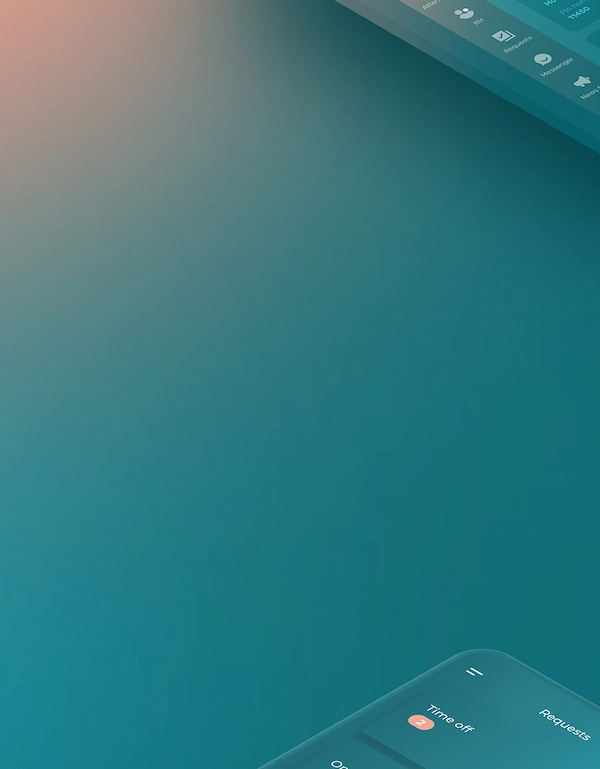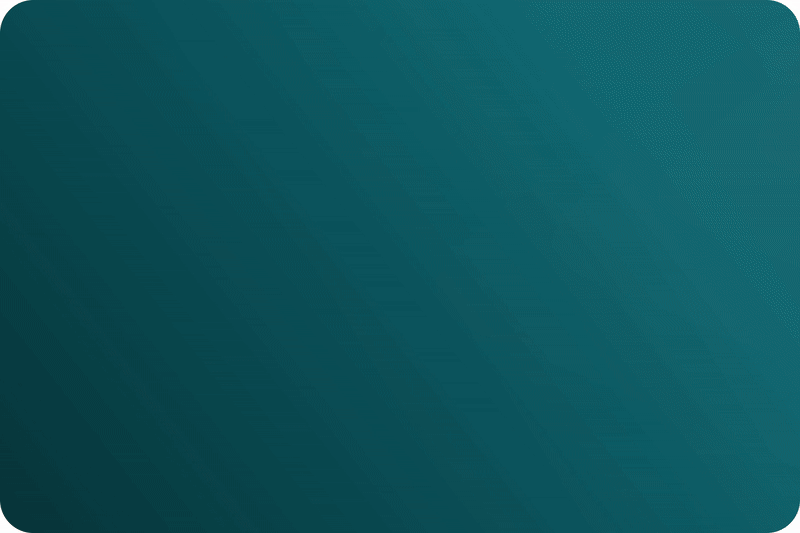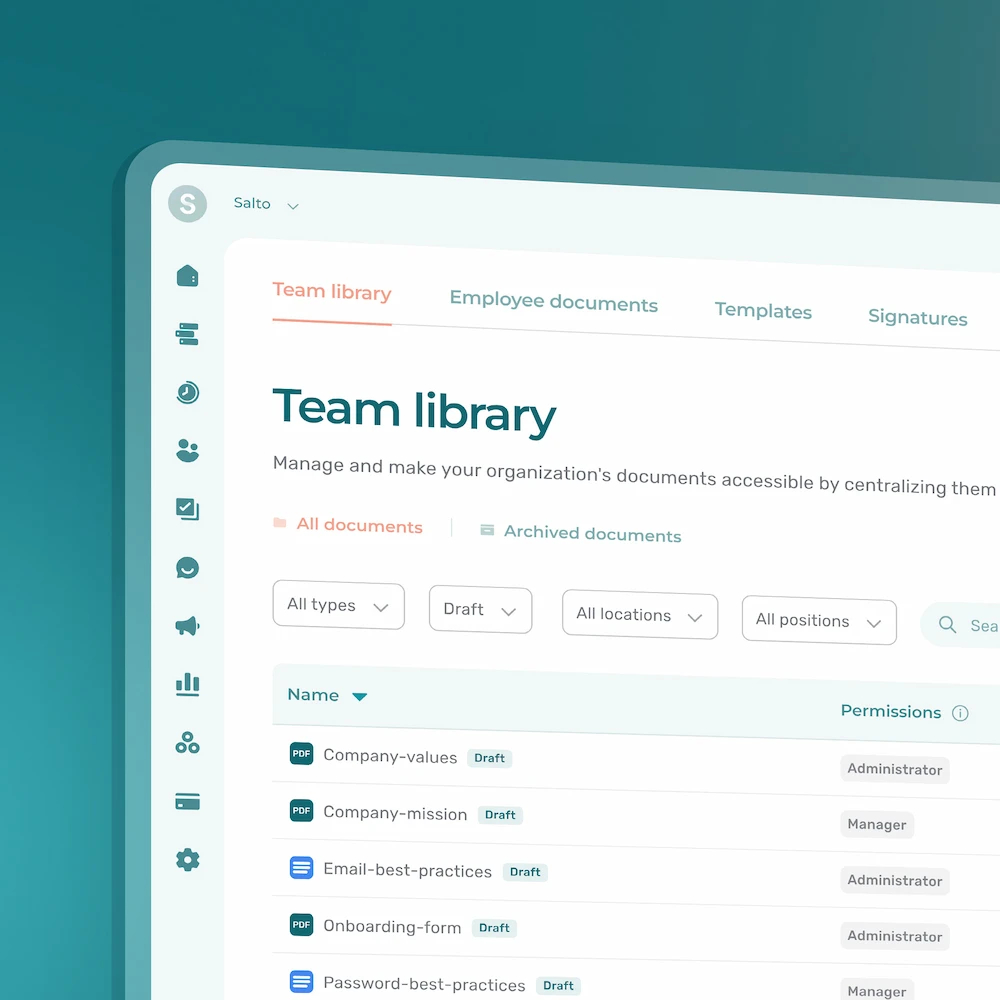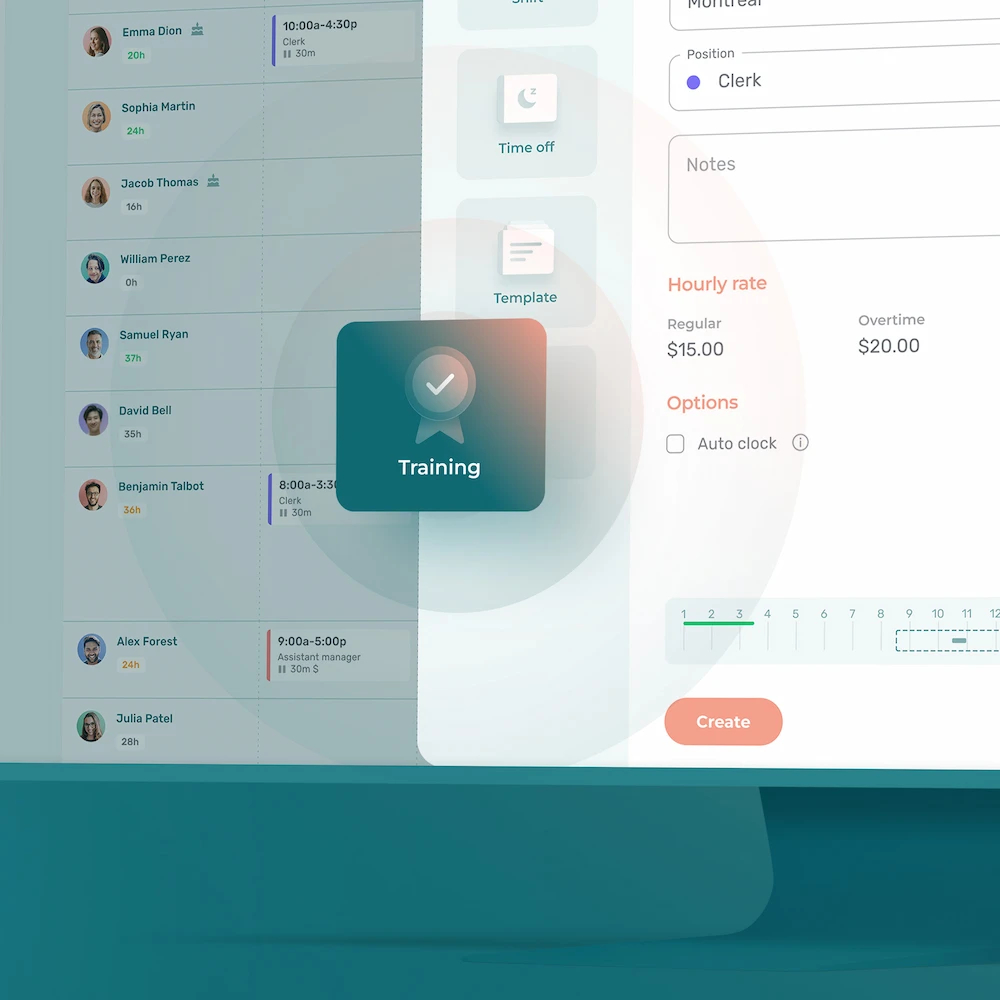Your employees go above and beyond by working late shifts and performing unconventional tasks for you. We believe we ought to provide you with the means to recognize their efforts, effortlessly.
You’ve been using Agendrix for some time to manage your employees’ work hours and timesheets. But what can you do when you’re looking to handle your payroll with a bit more creative leeway?
Over time, we’ve come to realize that many of our clients rely on different premium types to manage their payroll. However, since Agendrix did not yet support premiums, managers often struggled with keeping track of, recording, checking, double-checking, and paying out said premiums. And that’s just not the Agendrix way of doing things.
Make way for our latest module: Premiums. By simplifying and automating how premiums are managed, this new module breaks a huge barrier to management. Premiums is so user-friendly that you’ll have it mastered in no time.
How Does It Work?
Once you’ve activated the module, you’ll be able to create different premium types and specify various eligibility criteria, including applicable hours and days, as well as the employees or positions concerned.
For example, the manager of a seniors’ residence might determine that employees working between 10:30 p.m. and 6:30 a.m. are entitled to a night shift premium.
Automated premiums would then be attached to all scheduled work shifts meeting the specified criteria. You can also attach spontaneous premiums to any work shift, for any reason of your choosing. Ultimately, we aim to make determining how many work hours entitle your employees to what type of premium that much easier.
Ready to Try?
As with all of our add-on modules, you can try Premiums out for free, whenever you’ll be ready. To get started, connect to Agendrix, go to the Billing tab, scroll down to the Premiums section, and then click on Add module. You’ll then be able to create your first premium from the Settings tab. That’s it.
If you have questions, don’t hesitate to get in touch with us.
What Are Premiums?
A premium is a sum or bonus added to an employee’s wages for working under specific conditions as determined by the employer.
Premiums are a convenient way of adding to someone’s rate of pay for working night shifts or during the weekend. Isolation, risk, and training premiums are other examples of commonly used premiums. Our module also allows managers to grant premiums on a spontaneous basis, for any reason of their choosing.
Why Pay Premiums?
Premiums are a common way of incentivizing employees to work outside of standard hours of work or fulfill extraordinary duties.