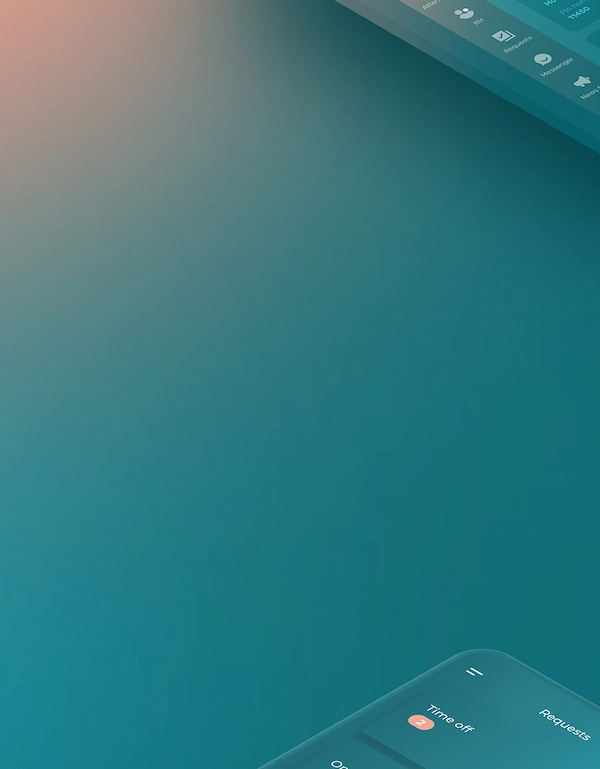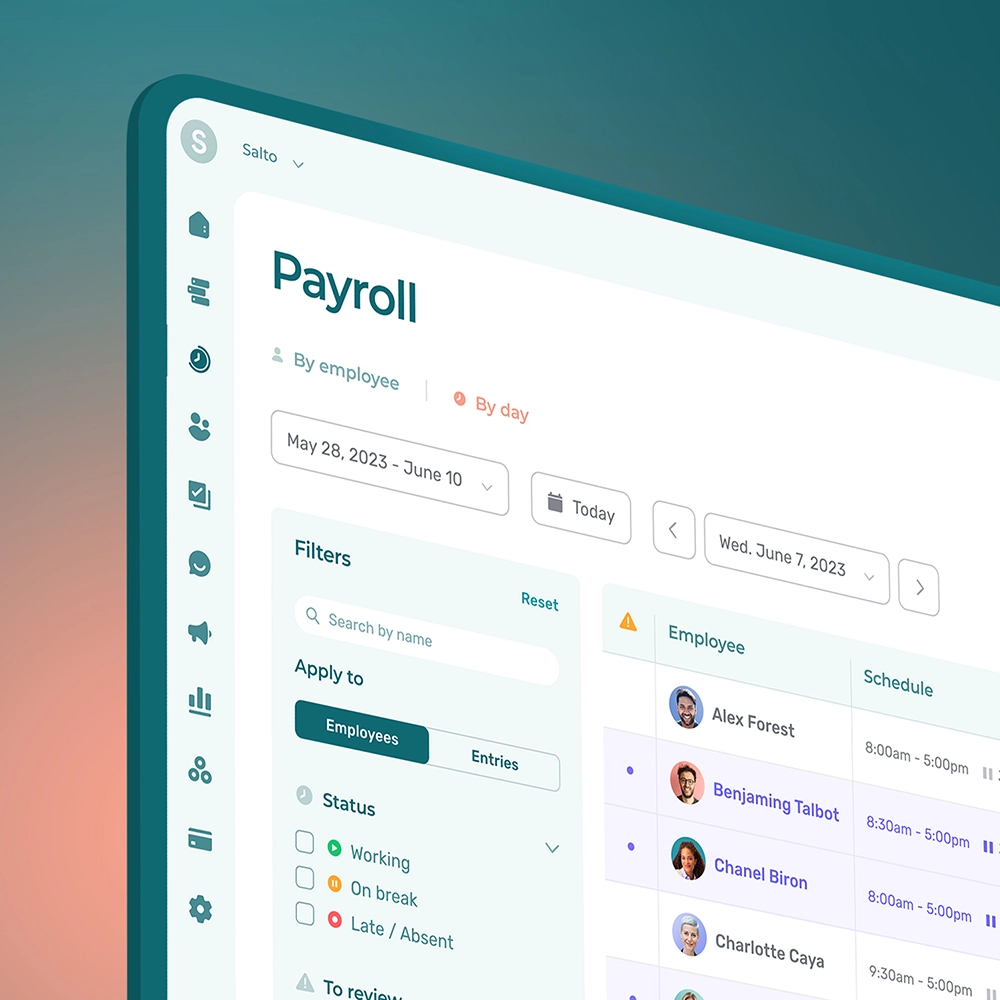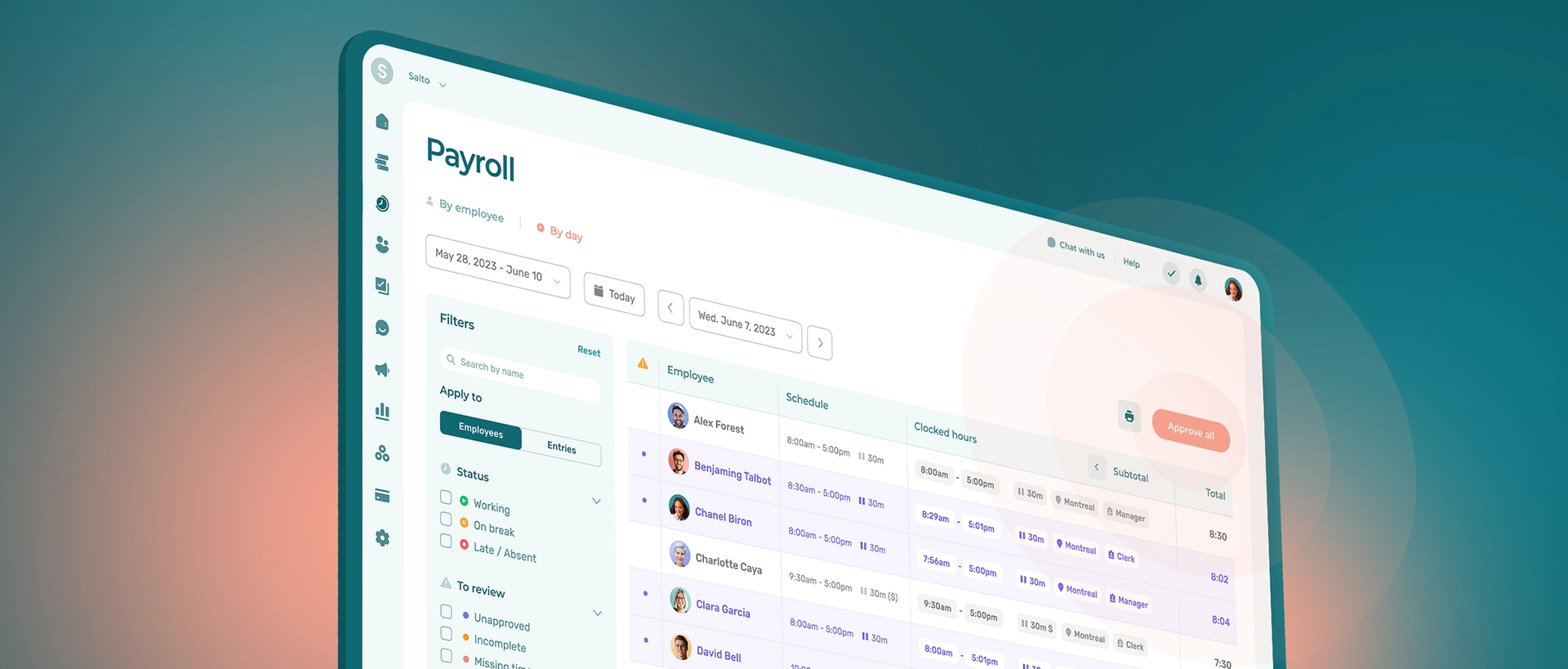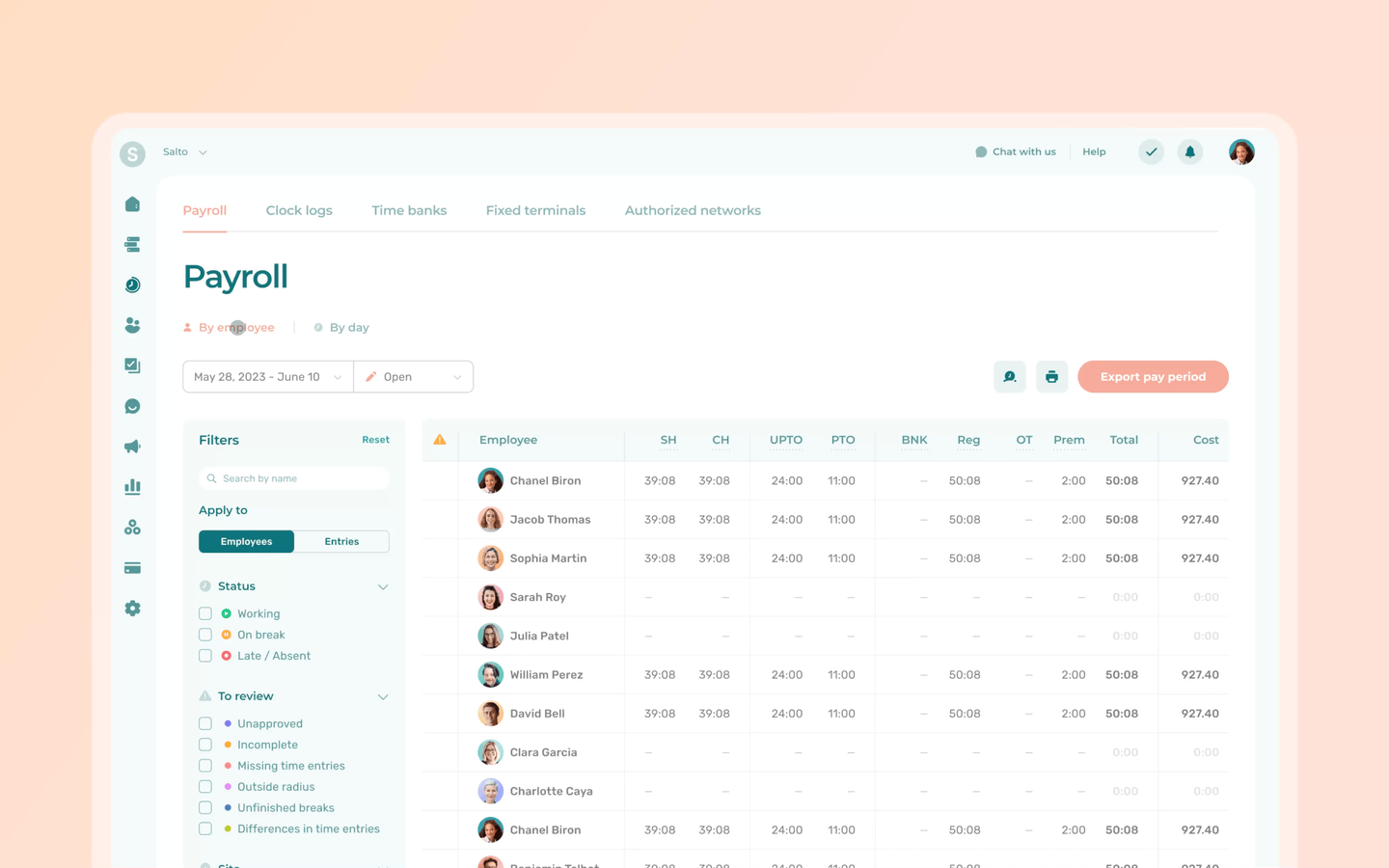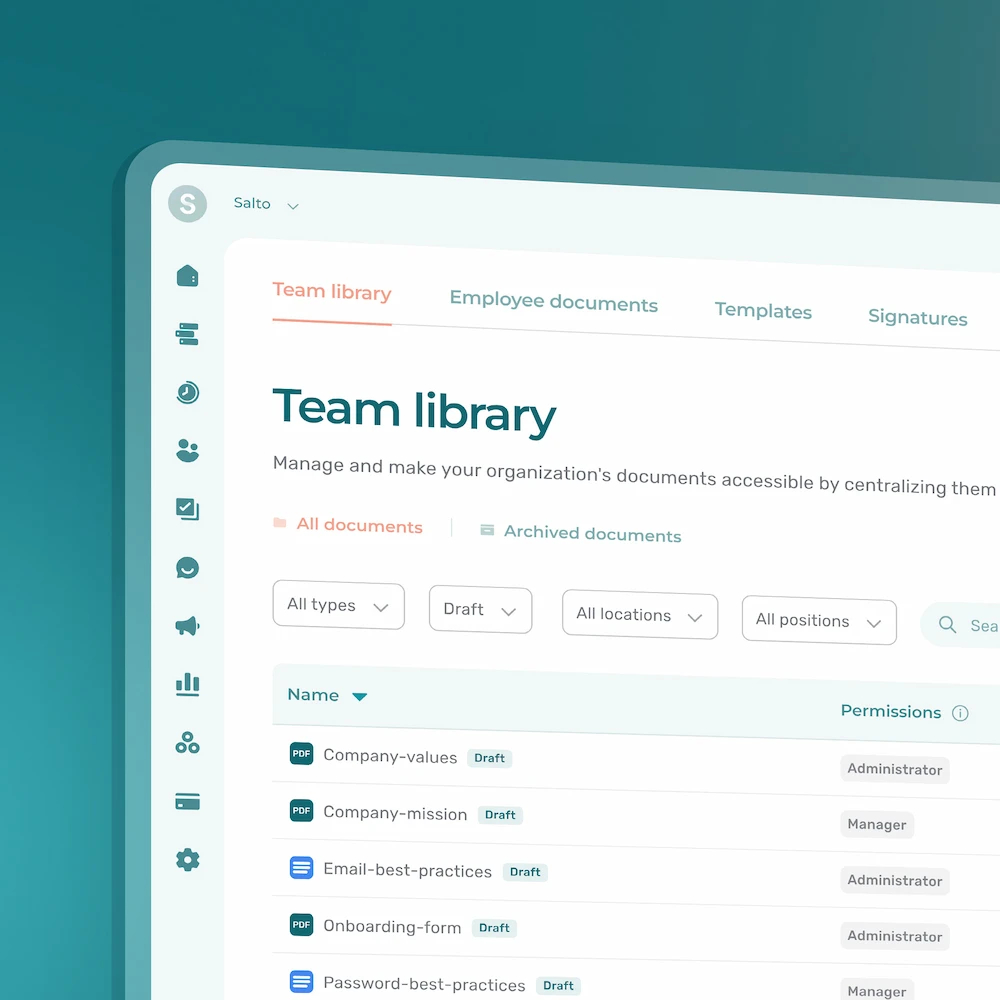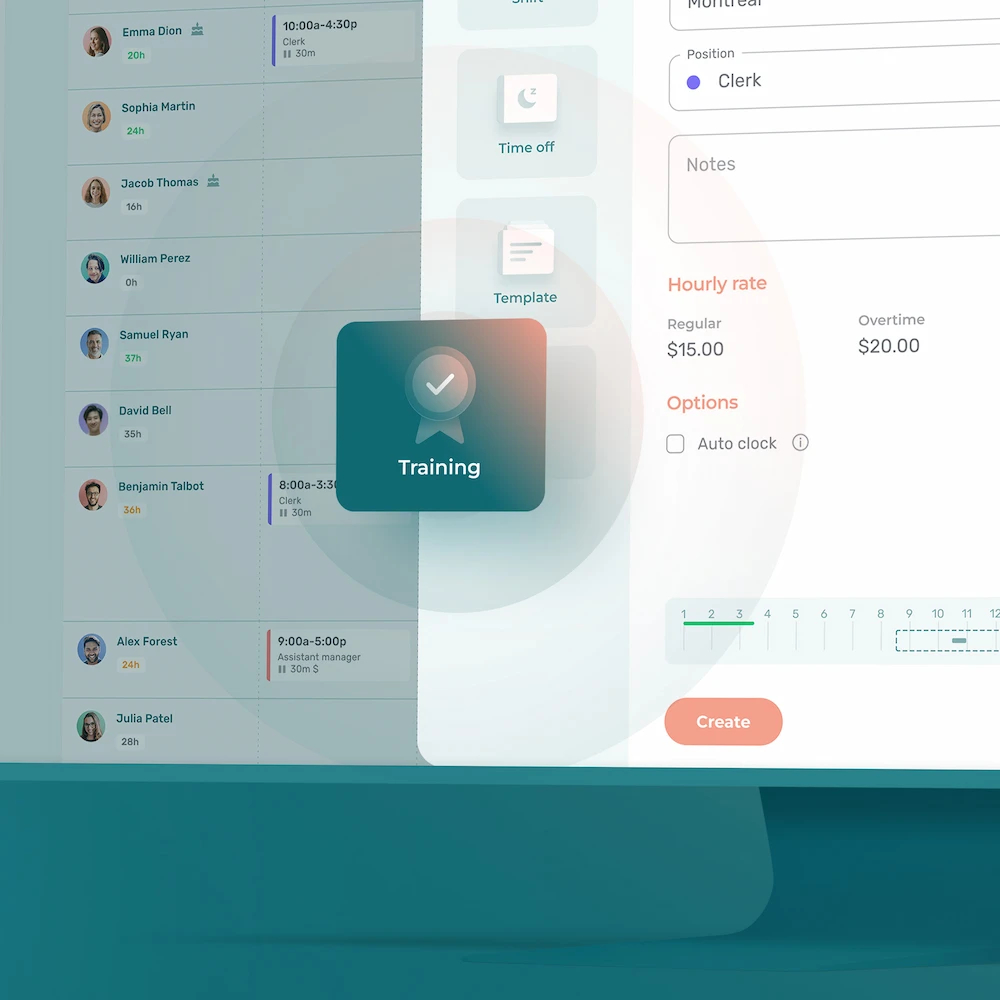The new day view lets you approve the hours worked on a per-day basis rather than per employee, as needed.
Dear managers. Many of you use our Time and Attendance add-on to track the work hours of your employees. And many of you have asked us for a more efficient way of approving your team’s hours worked on a daily basis.
Today, we answer the call with our brand new “by day” timesheet view. With this view, you’ll be able to easily go over and approve your employees’ work hours for any day of your choosing.
The main benefit of the day view is the ability to review the hours worked at the end of each day. Which will be particularly useful whether you’re looking to keep a closer eye on your employees or to simply better distribute your timesheet management workload.
The new day view is complementary to the classic “per employee” timesheets you already know and love, which list all the hours worked for the entire pay period. Meaning your current workflow won’t be affected in any way if the day view isn’t for you.
Diving Into the Day View and Why We Did It
As mentioned earlier, many managers had reported inconveniences with the way they used timesheets in Agendrix. In most cases, they wanted to be able to use them as a tool to approve work hours on a daily basis. However, we designed our timesheets to use the week as our basic time unit. There was therefore a discrepancy between typical use cases requiring more granularity and the way we presented timesheets.
Simplifying Everyday Checkups
Let’s take the example of a manager who wanted to keep an eye on break times. The preferred workaround was to check the recorded work hours by going through every single timesheet. While this solution worked on a small scale, it quickly became time-consuming (read: costly) in organizations with over twenty or so employees. The day view solves this problem elegantly by consolidating all the time entries for the selected day in a single sheet.
Spreading Out the Workload
Another problem was the notorious payday rush. Prior to the introduction of the day view, timesheets had to be approved for a full pay period. In other words, the manager had to wait until all timesheets had been filled out completely before approving them. This meant that the verification work would accumulate right up until payday, where it then had to be done in a hurry. With the by-day approbation, this work can now be done as you go along.
To Access the Timesheet Day View
Timesheet management is available to managers in organizations subscribed to our Time and Attendance add-on.
To access the new day view, log in to the web version of Agendrix here, then click the Attendance tab in the left menu. You’ll then be able to switch between the classic By employee and the new By day views by clicking on the corresponding text in the upper left corner of the timesheet.
Merry management!