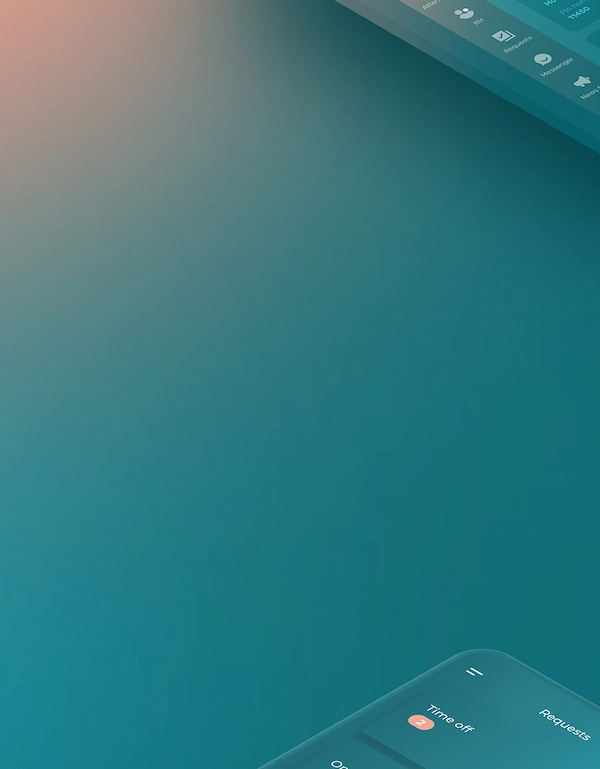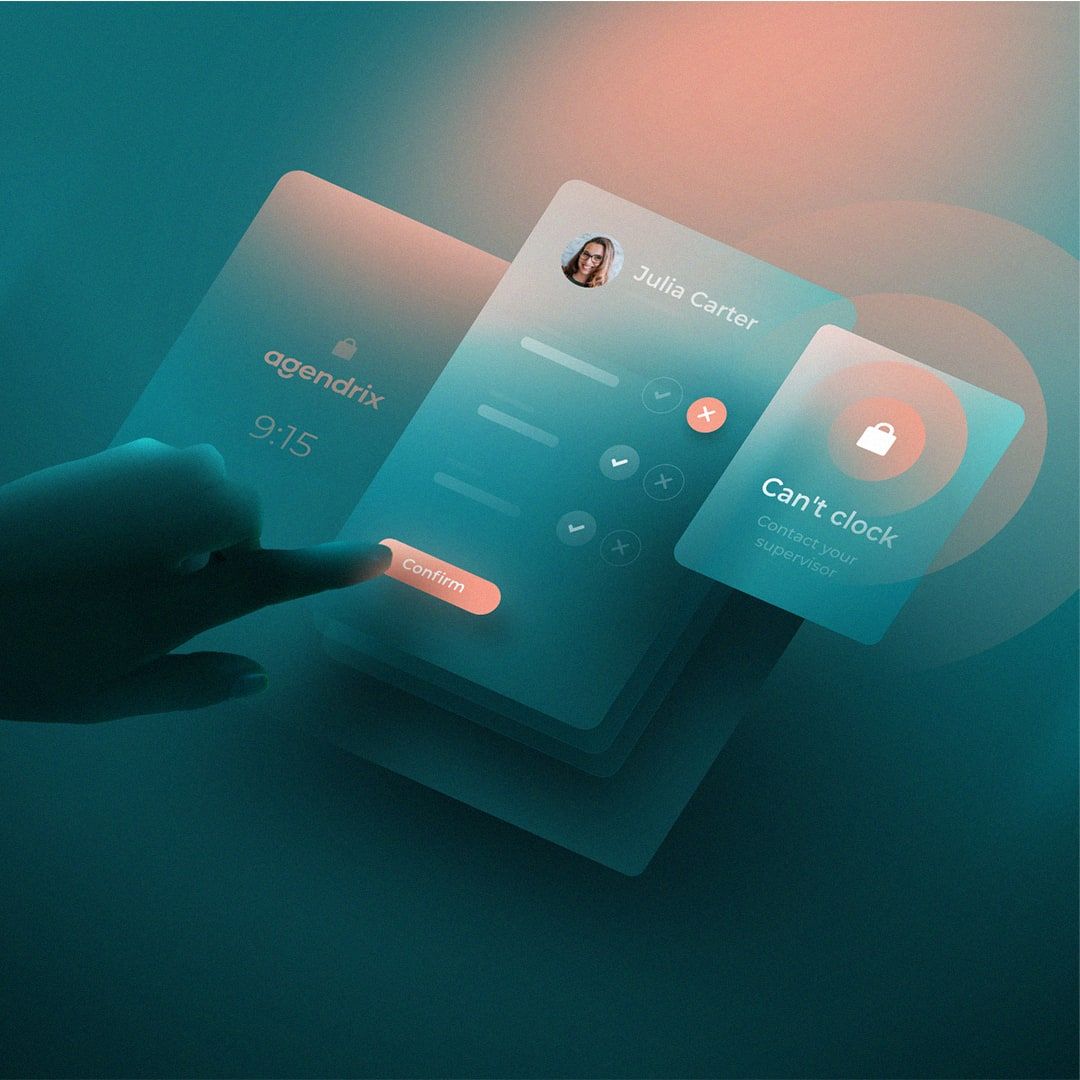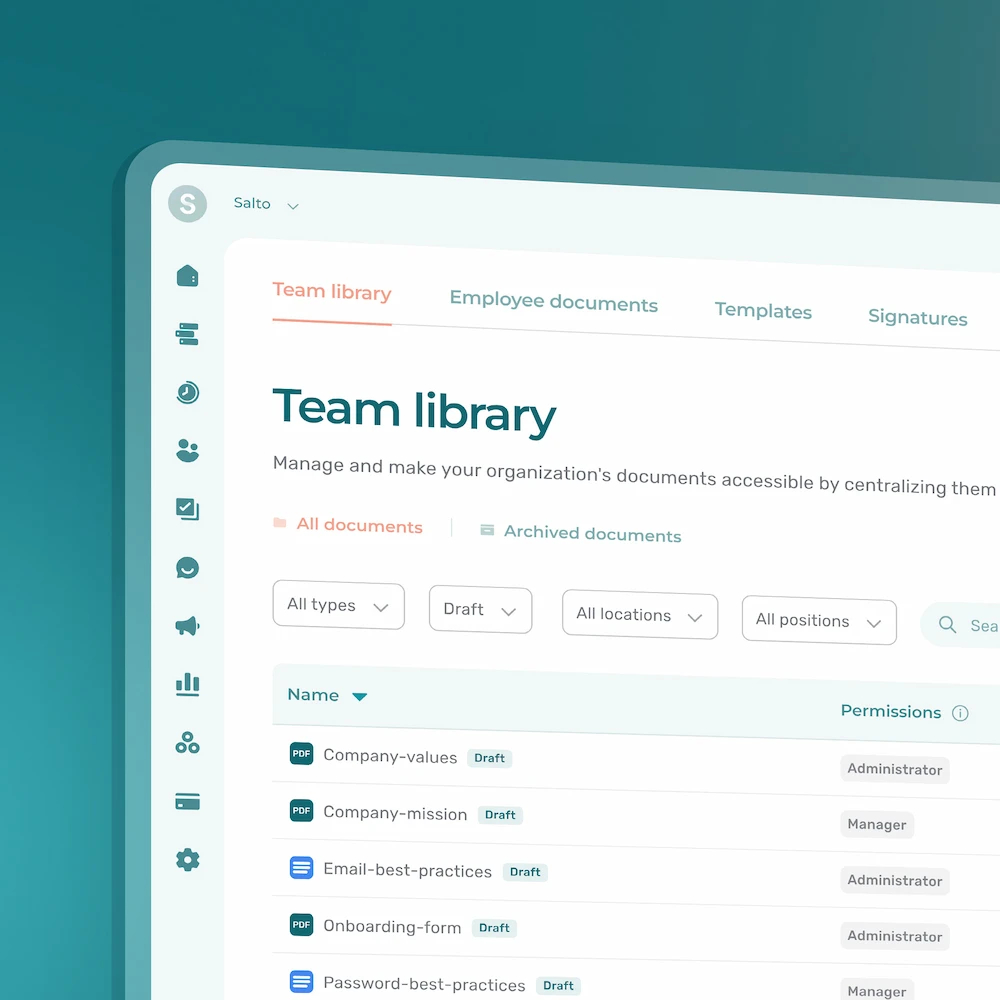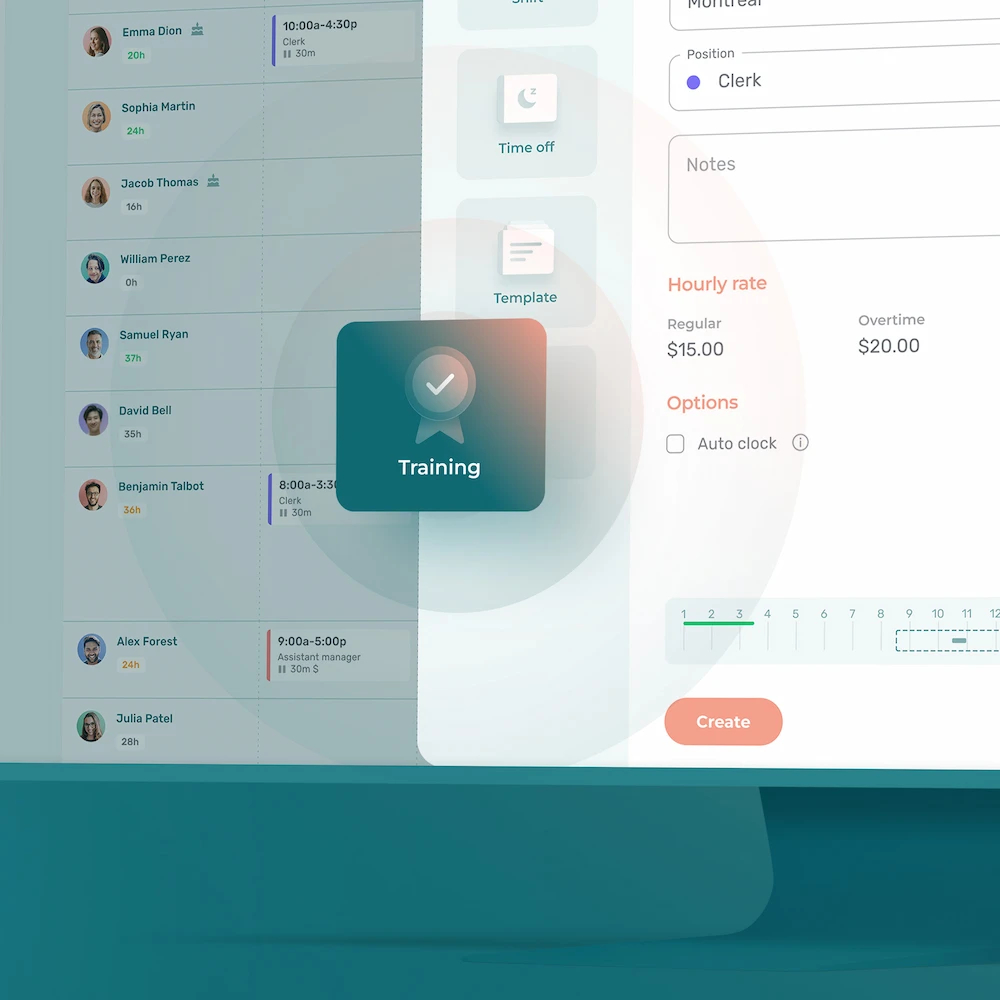The progressive reopening of physical workplaces brings both uncertainty and apprehension. We believe that technology is the best way to help you protect your workforce and clientele.
In order to protect the health of Canadians, many official bodies around the country have issued several recommendations. Notable among these recommendations is to require all employees to answer the following questions on a daily basis:
- Are you experiencing any of the following: fever, cough, difficulty breathing, or loss of smell?
- Within the last 14 days, have you travelled to any foreign country?
- Within the last 14 days, did you provide care or have close contact with a symptomatic person known or suspected to have COVID-19?
As such, we decided to develop a new feature to allow you to generate a questionnaire for your employees to fill out on clock-in. Since you’ve already been using Agendrix to manage clocking, we felt it would be appropriate to let you check in on your workforce’s health by the same token.
This new feature has the advantage of automatically transmitting your employees’ answers to their respective managers on the app itself. A full report can also be generated to give you an overview of your workforce’s state of health for a given period of time.
On top of being able to more easily conform to government requirements, you’ll be better equipped to respond to any potential risk.
Ready to Try?
The clock-in form, which is part of our Time and attendance add-on module, is available on the Web, Kiosk, iOS and Android versions of Agendrix.
If you’re already subscribed to Time and attendance, you’ll be able to set up your questionnaire right away. To get started, connect to Agendrix, go to the Settings tab in the left menu, and then click on Clock-In Form.
If you’re not yet subscribed to Time and attendance, you can try it for free whenever you’ll be ready. To start your free trial, connect to Agendrix, go to the Billing tab in the left menu, scroll down to the Pro section, and then click on Upgrade Plan. That’s it.
Can I Customize the Questions Included in the Form?
Yes.
The questions above are merely guidelines. You’ll be able to customize the form as you please and create your own questions.
Do You Have Any Documentation Regarding the Clock-In Form?
Yup!
The following article, available on our help center, will help you get started off on the right foot.