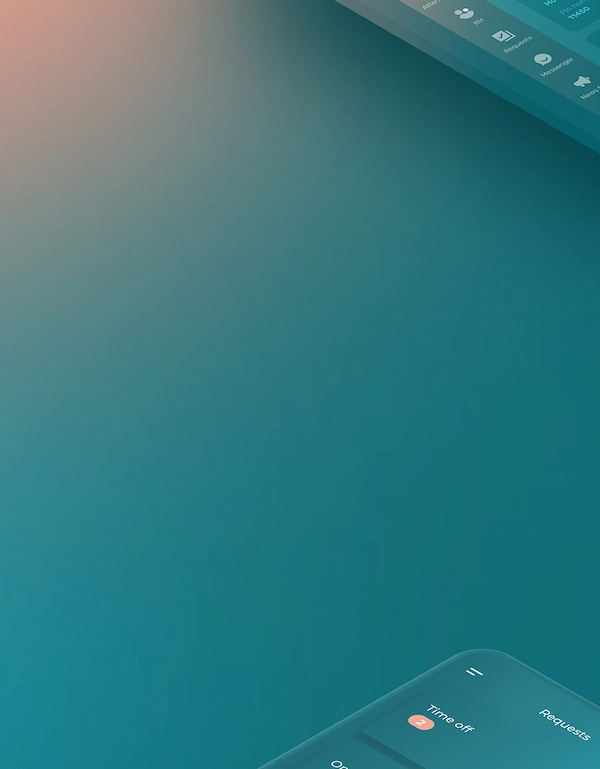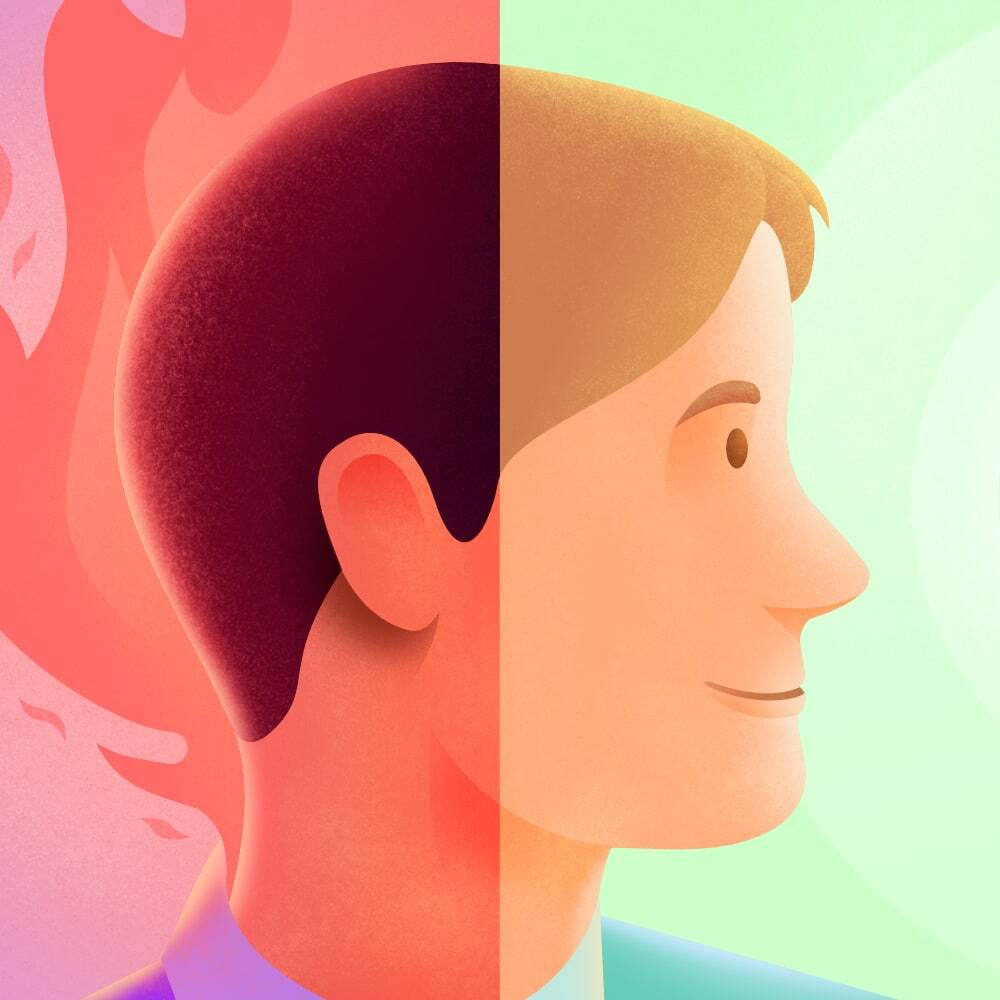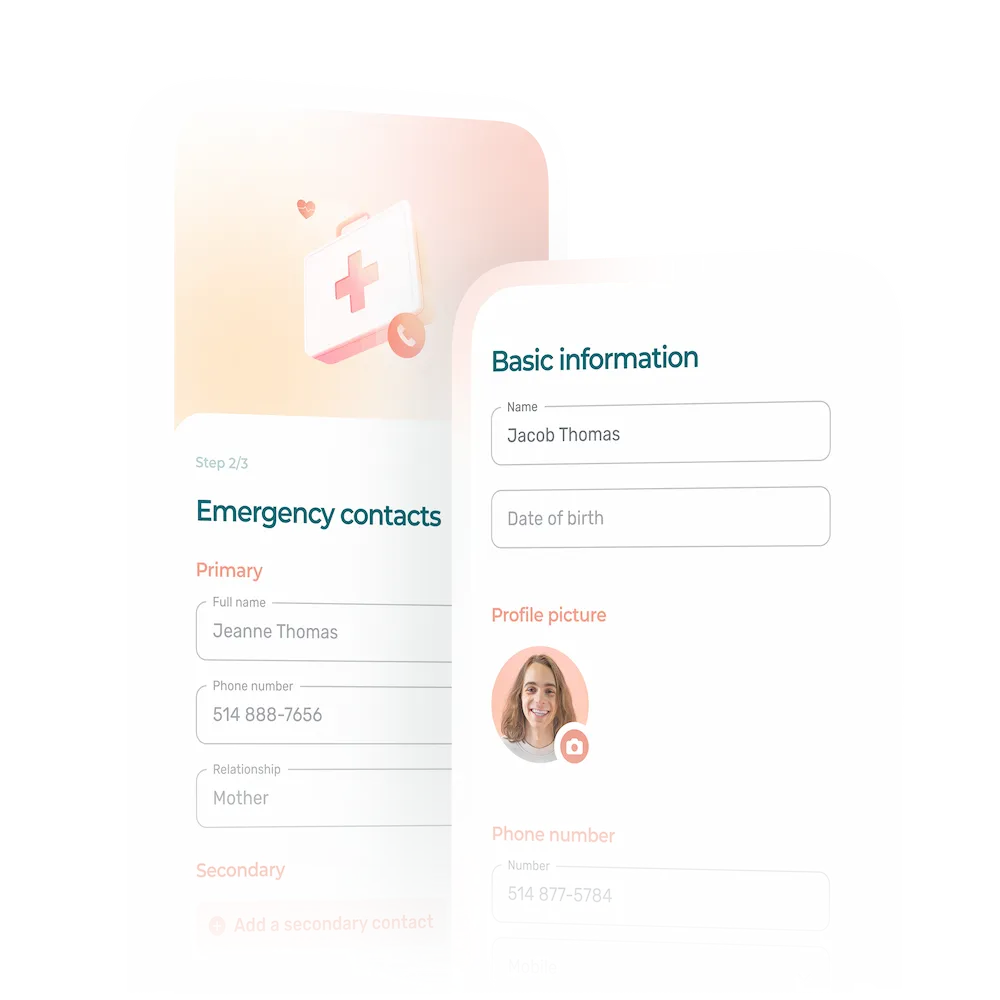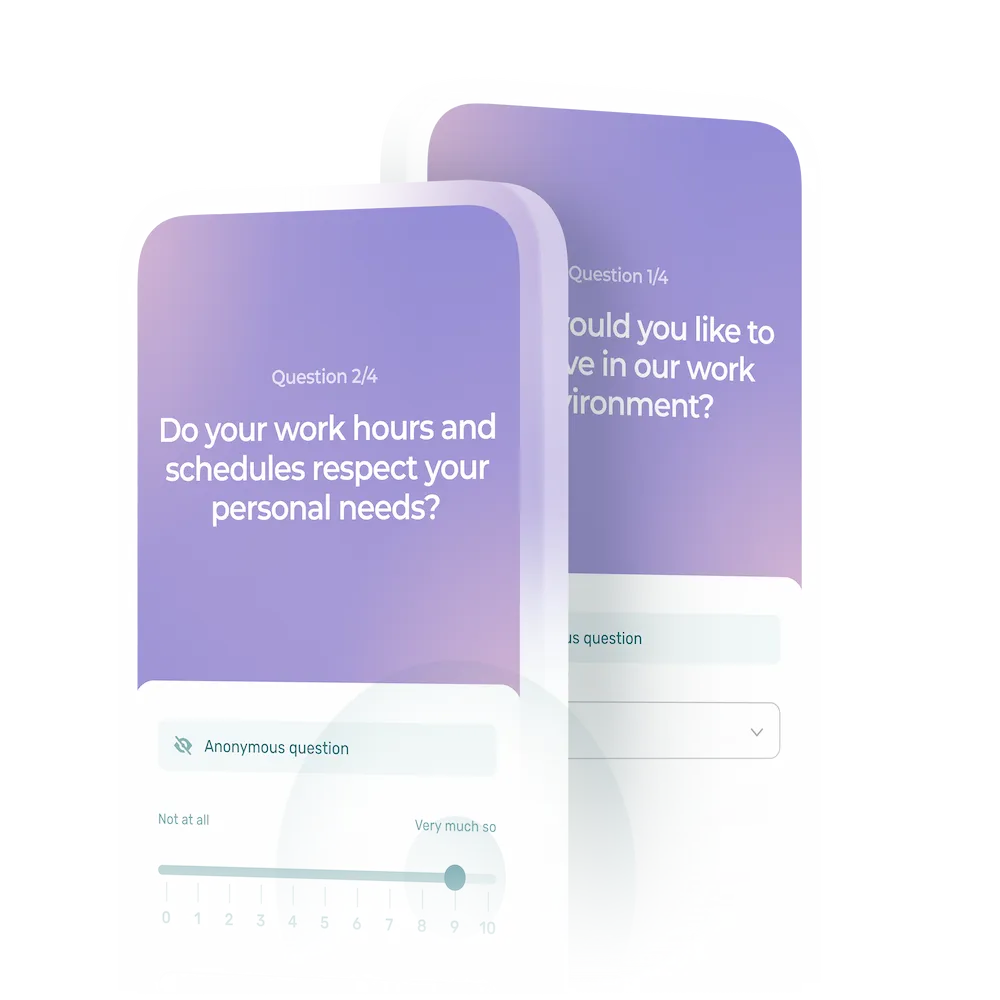Work overload is a real risk, inexorably bringing employees and managers slowly closer to burnout. Not to mention that it hinders performance and leads to high staff turnover.
There’s plenty of talk about overworked employees, but what about overworked managers?
In 2021 alone, 35% of managers suffered from burnout—and work overload was definitely a factor.
Work overload can ultimately result in sick leave, resignations and lower performance. It can also contaminate your work environment.
In a labor shortage, the demand rises while resources, in this case employees, become ever scarcer. This is where the right tools can make all the difference and significantly help managers to cope.
This post:
• Explains what work overload is.
• Gives you 8 ways to reduce managers’ workload with the help of staff management software.
What Is Work Overload?
When we think of overload, we tend to conjure up crazy work weeks with employees leaving the office late or working overtime. However, this is a limited definition.Overwork is simply when a person’s professional duties exceed what should be the norm for their role. Of course, this raises the question of what the norm even means.
According to France St-Hilaire, who holds a doctorate in workplace organization, management skills and mental health, an individual’s tasks should be consistent with their available time and resources, as well as their abilities.
👉 In other words, a manager who is asked to perform tasks that exceed their technical skills, and who feels overwhelmed, may experience work overload.
The Components of Workload
Workload Has Three Components:
- Prescribed workload: what is requested or expected.
- Actual workload: what’s actually done.
- Perceived workload: how the employee or manager feels when given a task or responsibility.
The Consequences of Overload
There are many consequences of work overload, but here are just a few, by category.
- Psychological consequences: psychological stress and distress at work, demotivation and burnout.
- Behavioral consequences: errors, omissions and incidents.
- Physiological consequences: fatigue, exhaustion and increased heart rate.
Centralize Staff Management to Avoid Overloading Your Managers
Staff management tasks account for a significant portion of managers’ schedules, easily taking over your day as you put out one fire after another. This is where the right tools come in handy.
Less Is More
The many different tech tools available today are intended to simplify managers’ lives—but they sometimes have the opposite effect. 🤯
Do you have paper employee records, an online employee handbook, Excel schedules, hard copy leave-request forms, a satisfaction survey app, and more?
You’re not alone. It’s easy for things to get messy and overwhelming!
Reduce Work Overload by Bringing Everything Under One Roof
One of the best ways to save time and reduce the chances of overload is to centralize all your staff-management elements in the same place. This includes :
- New employee onboarding and integration
- Schedule creation and management
- Time-off and vacation requests
- Team communications
- Job Satisfaction surveys
- Recognition tools for your team
All these aspects of staff management, in one location.
8 Ways to Avoid Work Overload by Centralizing Staff Management
1. Create Your Schedules Online
Schedules sent via Facebook Messenger—or, worse still, posted in hard copy—can become a huge headache. How often, on average, would you say that you end up sending your team a revised schedule… because of a mistake, a vacation you forgot to enter, or a last-minute replacement?
Years ago, when I was a waitress, we had to physically go to our workplace to find out the schedule for the following week.
💡Being able to create work schedules with a scheduling app is an invaluable timesaver and makes everything so much easier. Some managers even report spending half as much time on scheduling (the managers at Siboire microbrewery can attest!). When a change is made to the schedule, the team or specific individuals receive a notification so that the schedule doesn’t need to be sent again every time a change is made.
2. Use Online Timesheets
Comparing planned and actual hours worked can become very time-consuming, especially when you have a larger team.
To save unnecessary steps and manipulations that only heighten the risk of errors, it makes sense for your employees to enter their punch-in and punch-out times in the same software where work schedules are located.
3. Enhance Your New Employee Onboarding and Integration
Welcoming and integrating new employees is extremely demanding… and yet it’s so important. You’ve probably heard that this stage, known as HR onboarding, is key to employee retention at your company. It has even been reported that a majority of new recruits leave within the first few months of employment due to poor onboarding.
This is an excellent reason to systematize your onboarding process with scheduling software. If there’s one step in your work that can be left to chance and the spur of the moment, this is officially NOT it. 😉
Standardized HR Onboarding
The advantage of standardized onboarding is that it is always done in the same way and in the same sequence.
In a scheduling app, you can set up a process that will be repeated for each new hire. What’s more, you can use staff records to kill two birds with one stone and enter the employee’s personal information directly into the software.
Here’s an example of an onboarding process using scheduling software:
1. Welcome message for the employee
2. Presentation and reading of the employee manual
3. Presentation of work tools and equipment
4. Questions to break the ice and get to know your new employee
5. Collection of the employee’s personal information
💡Don’t let every new hire cause you to feel overwhelmed and neglect your new employee’s first impression of their manager and your company.
4. Better Organize Your Employee Records
Employee records are an asset in your day-to-day work, bringing together key documents that help properly manage and keep track of employees at your organization.
Paperwork for new employees can easily get shuffled around and lost, and information noted down in an employee’s history doesn’t always end up where it should.
Where’s Jonathan’s vacation request for this summer?! 🤔
Similarly, how do you keep track of your team members’ progress and advancement? How about important notes, performance reviews and raises? Not to mention that the employee record also makes it easy to keep track of time off, vacations and absences.
It unburdens the manager at several stages:
- During onboarding
- During offboarding
- During evaluations
- During raises
- When choosing training
5. Empower Your Employees to Take Charge of Their Schedules
Being able to set work hours with scheduling software gives your employees a sense of empowerment. They become responsible for keeping up with schedule change notifications and can swap shifts among themselves if they have to be absent at the last minute, make their time-off request, etc. This relieves you of a huge portion of your work, namely managing absences and vacations.
Last but not least, let your team members handle replacements—whether your approval is required or not—to give them greater flexibility and take some of the pressure off of you.
6. Centralize Communications With Your Team
Employees increasingly expect to be able to draw a line between their private and professional lives. They may not be fans of the idea of having to add their manager on Facebook or Instagram so they can contact them via Messenger.
And for your part, rather than being overwhelmed by text messages, Facebook messages, emails, annotated post-its—and not knowing where to look—you can centralize your communications with your team.
7. Automate the Process of Transferring Hours Worked to Your Payroll System
In my student days, when I would open the restaurant where I worked as a waitress, I remember how on Sunday mornings, I would always see my manager comparing the posted schedule with the actual hours worked.
He would manually go through the hours punched for each of the week’s shifts and make sure that nobody had forgotten to punch out, among other things. He double-checked the punched times by relying on what he saw on the schedule, which involved some approximation. He then calculated hours worked per person for the week and sent the totals off to payroll. Yikes!
💡 Scheduling software that integrates with your payroll system will do all this for you. Imagine how much time and money you could save… in addition to considerably reducing errors!
8. Ask Your Employees for Feedback—Quickly and Often
Employee feedback is a goldmine of information. Asking the right questions at the right time enables you to make the right adjustments with your team, often before it’s too late.
💡 With easy-to-interpret surveys and reports, you can make much more informed decisions. This will in turn maximize your employees’ well-being and performance. Don’t risk losing employees or letting an unexplained drop in performance fester, when you could have taken action by surveying your team.
A Good, Centralized Tool Will Avoid Work Overload
An excellent way to avoid manager overload is to centralize the tasks involved in managing your team as much as possible. When it comes to equipping people with the right tools, remember that less is more: don’t overload them with dozens of different tools.
This will be a win all around: employees will feel more empowered and enjoy greater freedom, which will support their well-being. And managers will be able to spend more time on their customers and teams, on the floor, rather than dealing with the same problems over and over again.