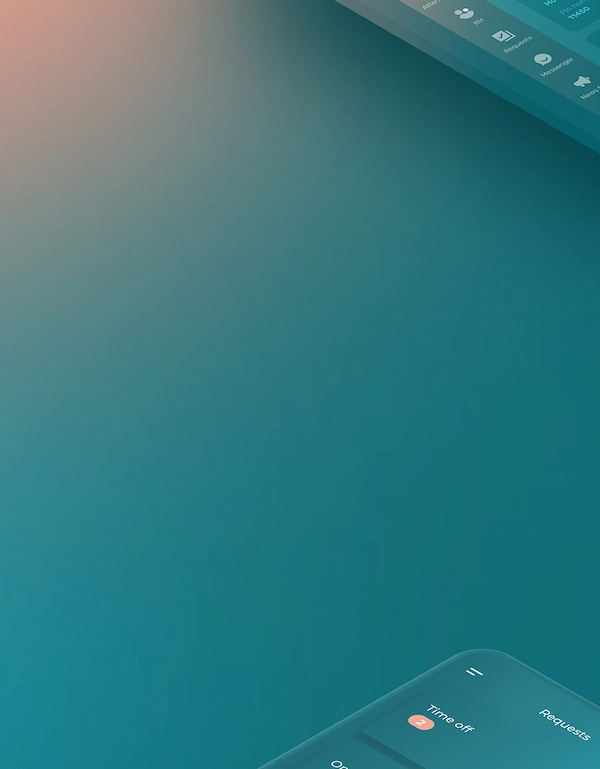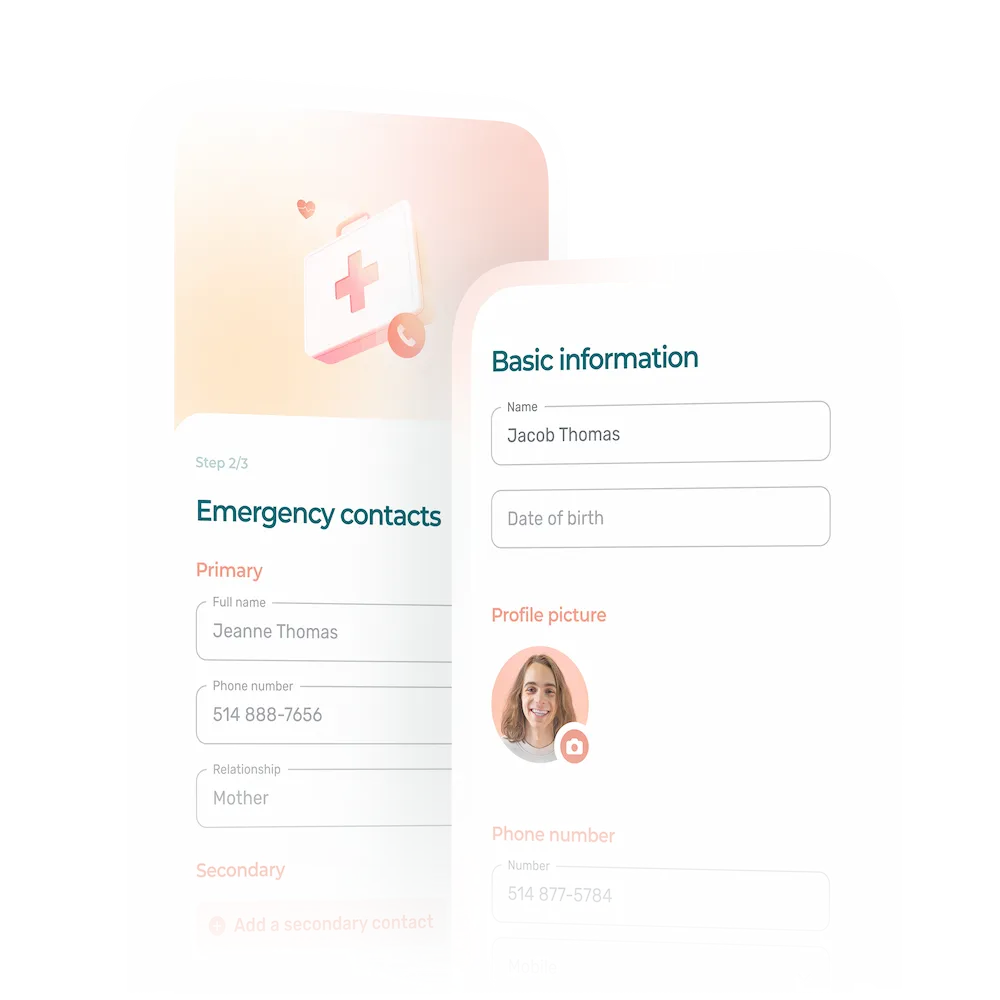There are thousands of tools out there to make life easier for managers, from HR instruments to task and project management software. And for good reason.
Tech tools save managers a tremendous amount of time so they can focus on the tasks that matter most. This in turn allows them to spend more time helping their employees, developing new ideas, and implementing growth strategies.
Certain tools are essential for facilitating managers’ everyday lives and making their work more efficient. If you want to be more organized and productive, this post is for you!
This article covers the following HR tools and software:
- Workflowy;
- Trello;
- Basecamp;
- Agendrix;
- Officevibe;
- Microsoft Teams;
- Google Workspace;
- Slack;
- Miro;
- 1Password;
- iThoughtsX
- DocuSign;
- Cleanshot;
- TickTick;
- Todoist.
Project Management Tools
1. Workflowy
Workflowy is a web app that lets you organize your ideas and projects using a streamlined, intuitive interface. It’s perfect for organizing personal and professional tasks. You can add notes and images, structure task organization with Kanban boards, share content with others, and more.
2. Trello
Trello is a project management tool that makes it easy to collaborate with colleagues through Kanban boards containing detailed lists and cards. It helps organize projects with timelines as well as calendars. The various dashboards make project tracking easier than ever.
Trello is available online and on mobile, and is used by teams in a multitude of industries. It’s a great solution for small teams looking to keep things simple.
3. Basecamp
Basecamp is a project management tool that lets you organize your tasks and collaborate and communicate with your team. It’s especially helpful for coordinating projects that involve people from outside an organization. The information is centralized in one easy-to-access location so that nothing gets lost.
Basecamp is available online and on mobile, and comes in free and paid versions. It’s a clear and easy-to-use solution.
HR Tools and Staff Management Tools
4. Agendrix
Agendrix is a staff management platform that simplifies scheduling, time tracking, HR file management, and workplace communication. The software is easy to use and saves a great deal of time by centralizing information associated with staff management. It also boosts employee satisfaction by simplifying all HR processes such as schedule sharing, time-off requests, and new employee onboarding.
Agendrix offers both a free plan with limited functionality and paid plans. It’s easy to use and customer service is available 7 days a week. It is also a made-in-Canada solution.
The following page provides more information about what is a scheduling software.
5. Officevibe
Officevibe is a platform that tracks employee satisfaction. It lets you send your employees anonymous questionnaires on a regular basis to learn more about their satisfaction and irritants at work. The software also features a module for structuring individual meetings with employees. The Officevibe blog additionally provides insightful tips for managers who have to manage remote teams.
Officevibe offers both a free plan and paid plans. It’s easy to use and each organization can customize the frequency of surveys.
Collaboration Tools
6. Microsoft Teams
Microsoft Teams is a collaboration tool enabling teams to easily communicate through private or public conversations. It additionally lets users share documents and make video calls.
Microsoft Teams is available in both web and mobile versions and offers a free plan and paid plans. Some paid versions also include access to the Office suite (Word, Excel, PowerPoint, etc.).
7. Google Workspace
Google Workspace is a suite of cloud-based tools that help teams be more productive and collaborate more effectively. The tools include Google Calendar, Google Drive, Google Keep, and Gmail.
Google Calendar allows you to keep track of your schedule in one place so you don’t forget anything. Google Drive saves your documents and allows you to collaborate with your colleagues in real time. Google Keep lets you save task lists. Gmail offers features such as email scheduling and reminders so you never forget to reply to an important email.
Google Workspace comes in paid plans. The suite is easy to use and accessible on the web or on mobile.
8. Slack
Slack is a workplace communication tool that enables you to chat and talk to your colleagues in real time. The software, available online and on mobile, centralizes and secures companies’ communications. It also lets users see which employees are online at a glance to facilitate remote work.
Slack offers both a free and a paid version. The solution is well suited to teams of all sizes and provides a professional environment for discussing with team members.
9. Miro
Miro is a collaborative board that lets teams brainstorm, plan, and even design together. The tool leaves room for its users’ creativity by providing a blank canvas that they can use however they wish. Templates are also available to create a work structure.
Miro is available online and on mobile. Free and paid versions are available. It’s perfect for people looking to reflect more deeply on a given topic.
Organizational Tools
10. 1Password
1Password is a password management tool that stores all your passwords or sensitive information in one place. Your information is protected by a singly password known only to you. The app is available on all your devices.
1Password only comes in paid plans, but it is a must for securing all your accounts and never forgetting a password again.
11. iThoughtsX
iThoughtsX is a mindmapping tool. Although lesser known, it is very useful for brainstorming and reflecting more deeply. It lends itself well to personal use.
It was developed by a single individual, who is very responsive to customers.
12. DocuSign
DocuSign is a document signature management tool enabling you to send, sign, and manage official documents securely. It’s perfect for companies that need to sign contracts with their customers or new employees remotely.
Docusign is available online and on mobile, and has several paid plans depending on your needs.
13. CleanShot
CleanShot is a screenshot and recording tool specially designed for Mac computers.
It allows users to annotate and combine multiple images to create detailed screenshots.
CleanShot is a powerful, easy-to-use, and affordable tool. It is only available in a paid version.
Task Management Tools
14. TickTick
TickTick is a task management app that makes it easy to create task lists, and includes a time management tool and a user-friendly Eisenhower matrix. In addition to being an efficient and easy-to-use task management tool, TickTick features a time management tool based on the Pomodoro technique.
TickTick offers free and premium subscriptions. It is a complete solution for managers looking to better manage their time and get better organized.
15. Todoist
Todoist is a task management tool that allows you to create lists to better organize your time. It’s easy to use and available on mobile and on the web. It also lets you set deadlines and organize tasks according to projects. What’s more, it offers productivity statistics to help users improve.
Todoist comes in both free and paid plans. It is much loved by users.
The Right Tool for You
For a manager, project management softwares can be an invaluable help. However, be sure to use only those that are really useful to you. Whether you run a restaurant or a call center, take the time to assess your needs and compare how the different options stack up. It’ll be well worth your time!