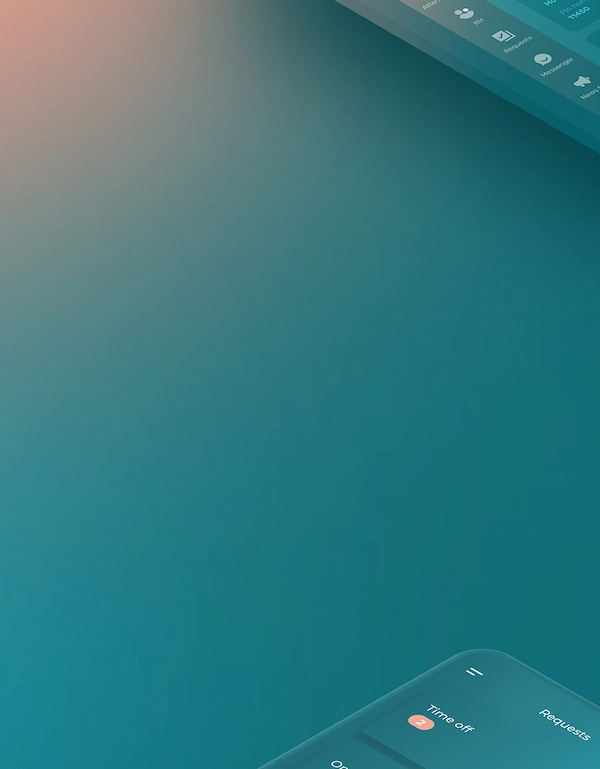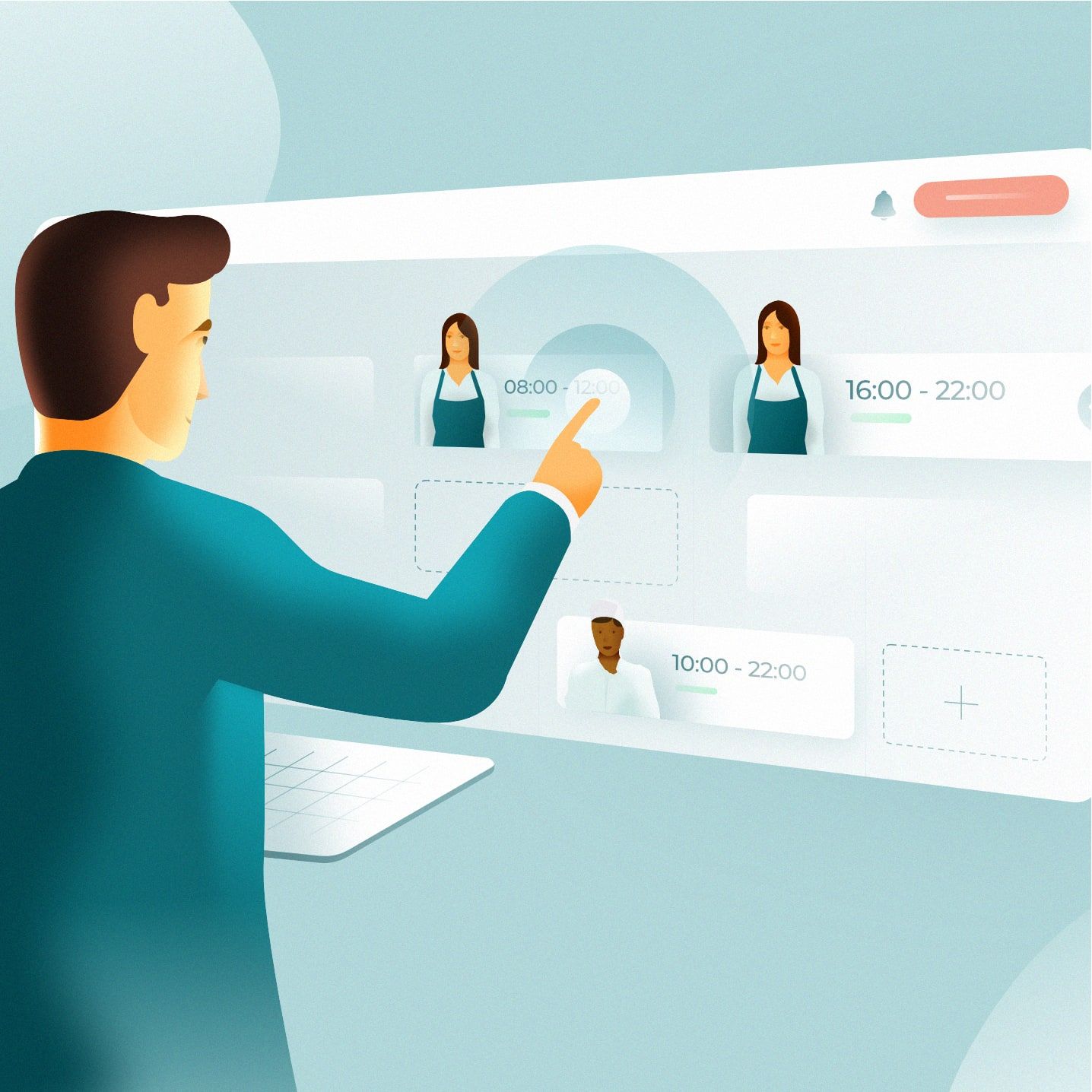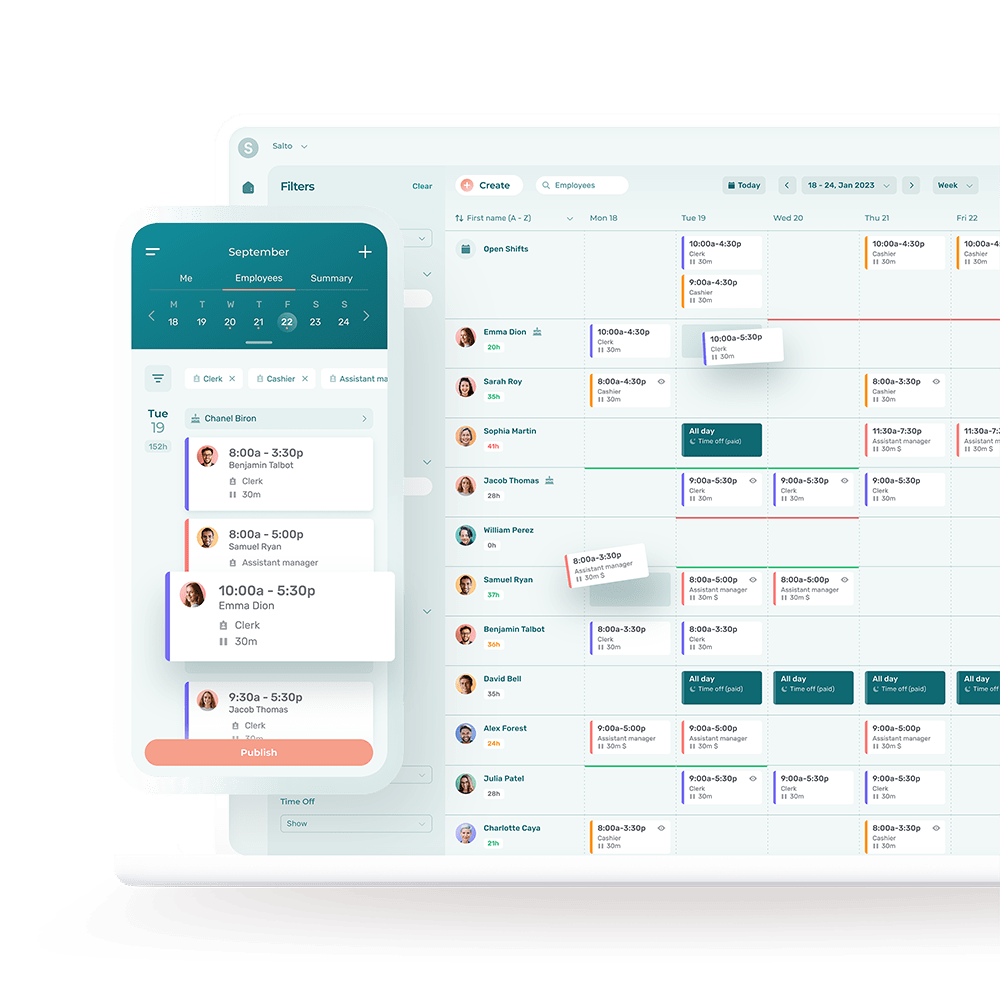In this day and age, employee scheduling really shouldn’t be a burden.
Here’s everything you need to know about employee scheduling. Why it’s important to your bottom line, the different scheduling strategies and tools you can use, how to determine the best scheduling method for your business, and the main steps in creating an employee schedule.
We even include a free weekly work schedule template that you can download and use today.
Why Is Employee Scheduling Important?
Effective employee scheduling is critical for business success. It ensures the right personnel are available at the right time to meet operational demands. When done well, it also improves productivity and customer satisfaction, along with employee morale by providing a predictable work-life balance, reducing stress and burnout.
In contrast, inefficient scheduling can lead to overstaffing and wasted resources—or understaffing, hindering service and business performance.
Businesses now regularly use advanced scheduling tools to better anticipate needs, accommodate time-off requests, and adapt to unexpected changes more rapidly, thereby minimizing disruption and maximizing efficiency.
Creating a robust employee schedule is an easy and cost-effective strategy for business owners and managers focused on improving overall organizational effectiveness.
7 Types of Work Schedules for Your Employees
1. Fixed Full-Time Schedule
This is the traditional 9 to 5, Monday to Friday weekly work schedule, where employees typically work 40 hours a week. Corporate jobs in sectors like finance, insurance, and technology often use the traditional fixed full-time work schedule.
2. Part-Time Schedule
Employees work fewer hours than full-time. The employee schedule can vary from day to day or shift times can vary week to week. Retail and food service industries frequently utilize part-time schedules to accommodate varying business hours and peak times.
3. Shift Work Schedule
For businesses that operate 24/7, employees work in shifts (morning, afternoon, night). Shift work schedules are common in industries like healthcare, hospitality, and manufacturing.
4. Rotating Shifts
Employees alternate between day, swing, and night shifts, usually on a set schedule. Law enforcement, emergency services, and certain healthcare roles often use rotating shifts to ensure round-the-clock coverage.
5. Flextime Schedule
Employees have flexibility to define their start and end times, while still completing their required hours. Many creative industries like advertising, marketing, and software development allow for flextime schedules, recognizing that creative and productive periods can vary among individuals.
6. Compressed Workweek
Employees work the same number of hours in one week than with a fixed full-time schedule, but in fewer days. A common arrangement is to have employees work four 10-hour days, with three days off. Construction and industrial sectors sometimes use compressed workweek schedules to attract employees, maximize daylight hours, or complete projects efficiently.
7. Remote or Telecommuting Schedule
Employees work from home or another location outside the traditional office. Employee work hours may be on a fixed schedule or flexible. Technological advancements and the recent COVID pandemic have made remote or telecommuting schedules much more widespread, particularly in sectors like information technology, digital marketing, and customer service.
5 Ways to Make an Employee Schedule
1. Manual Scheduling
Traditionally, managers used pen and paper to create an employee schedule, taking into account staff availability, business needs, and employee skills. While simple, it can be time-consuming and prone to errors, particularly when last-minute scheduling changes need to be made. Due to its limited and tedious nature, manual scheduling is becoming increasingly rare; it is now mostly used only by very small businesses with just a few employees.
2. Free Online Scheduling Tools
Managers can use free online tools such as Google Agenda or Excel spreadsheets to eliminate some of the steps of creating work schedules manually. While this approach is less time-consuming than creating work schedules manually, it cannot account for complexities like labor laws, varying employee availability, or optimal shift allocation. Excel spreadsheets can be a good option for small businesses with tight budgets and simple scheduling needs looking to lighten the administrative workload of managers.
3. Automated Employee Scheduling Software
Workforce management software is specifically designed to streamline the entire scheduling process to generate accurate and optimal work schedules, saving managers hours of work each week. Purpose-built software for creating an employee schedule can automatically account for variables like employee availability, skill level, and labor laws for overtime, for instance. It can also track things like breaks and hours worked, labor costs and overtime hours, and automatically generate the required documents for payroll.
4. Shift Bidding
With shift bidding, employees bid for preferred shifts, and managers approve based on business needs, employee seniority, or performance. Shift bidding can enhance employee satisfaction and allow staff to meet personal commitments, but requires careful management to ensure fairness. Shift bidding is a practice that is often used in industries where 24/7 coverage is necessary or where there are variable peak times, such as healthcare, emergency services, and public transportation.
5. Flexible Scheduling
With flexible scheduling, managers provide a structure (e.g., total weekly hours), but team members choose when they work. This approach is common in remote work scenarios, and can improve work-life balance but requires clear communication and tracking mechanisms.
5 Free Tools to Create Work Schedules
There are better tools than the classic pen and paper or Microsoft Word to carry out this crucial but very time-consuming task. That said, we thought it might be a good idea to come up with a short list of software to help out managers like you with creating an employee work schedule. Here are 5 free ways to create and share your employees’ shift schedules.
1. Google Agenda
Google Agenda lets you plan out and coordinate employees’ schedules. How does it work? Simply create a new calendar, add events (work shifts) to it, and then invite your employees by typing their email addresses in the relevant event.
You can use your computer, tablet, or smartphone to create schedules that way.
To let your employees see the full schedule, invite each of them to subscribe to your work calendar. You won’t have to share it every single time you create or modify something. However, do make sure your employees check back regularly.
Best suited for: Google Agenda is adequate for teams of five people or less.
2. Google Sheets
Google Sheets is an online counterpart to the Excel spreadsheet. It has two major advantages: the information you add is saved automatically and all changes can be tracked. How does it work? Simply use one of our work schedule templates, fill it out manually, and then share it with your employees in “View only” mode.
More than one manager can edit Google Sheets spreadsheet.
To access Google Sheets, you will first need to create a Gmail account. Don’t forget to notify your employees when you make changes to their shifts. Google Sheets does not send notifications.
Best suited for: Google Sheets works well for teams with several managers.
3. Excel and Facebook
Excel lets you create your employees’ work schedules; Facebook lets you send this information to your team. How does it work? Start by using one of our scheduling templates, fill it out manually, and then share it through a Facebook group or private messages.
You’ll need to reshare the schedule whenever you make changes to it.
We suggest using a private Facebook group to centralize your communications. You’ll have to be friends with your employees to invite them to join such a group.
Note that using Facebook in this manner blurs the line between personal life and work.
Best suited for: The Excel & Facebook approach works well for small, close-knit teams in businesses with a less formal culture.
4. Excel and Dropbox
Dropbox allows you to synchronize files saved on one device with other devices and save everything online. How can this be used for scheduling? Create a Dropbox account, add your own work schedule template, and share the Dropbox file with your employees by email.
Keep in mind that you’ll have to contact your employees individually when you make changes to their schedules.
They’ll have access to their schedule through their personal email or the shared Dropbox URL link. Dropbox cannot be used to communicate if your employees have questions.
Using Dropbox may generate a lot of emails, text messages, or phone calls.
Best suited for: Small business with tight budgets, small teams, and simple schedules that rarely change.
5. Any Free Employee Scheduling App
A quick Google search for the right keywords (e.g., free employee scheduling app) would yield plenty of relevant results. You can even add your industry to the search terms (retail, assisted living, events…) to discover even more specialized tools. Trying out free software is the perfect way of getting a good overview of what’s available, at no cost. How does it work? Every scheduling software works differently. Just try out a few to see which one best meets your needs.
Free trials let you quickly test out different features and save money.
Some solutions, such as Agendrix, even allow you to check out most of its advanced features for free
Trying out free apps can be time-consuming but will ultimately show you what works best.
Best suited for: Businesses that want to benefit from advanced employee scheduling but aren’t ready or willing to invest in a full-featured software that can be integrated with their payroll, accounting, and other systems.
Most Effective Employee Schedule Template
There are different types of free work schedule templates available online. The most effective weekly work schedule template for your business will vary depending on its specific needs and structure. However, a useful scheduling template often includes the following elements:
- Employee Names: A clear listing of all team members who will be scheduled.
- Time Period: This could be hourly slots for a detailed schedule, or simply days of the week for a broader view.
- Dates: The specific dates for which the schedule applies.
- Shift Information: Details of each shift, such as start and end times, breaks, or shift roles.
- Total Hours: A way to track total hours scheduled for each employee, to ensure fair distribution of hours and compliance with labor laws.
- Notes or Exceptions: A space for notes about specific shifts, employee availability, or other important information.
Remember, effective employee scheduling is more than just creating the employee schedule itself—it’s also about communication and follow-through. Make sure schedules are distributed well in advance, that employees know how to request changes or report issues, and that you follow up on any problems or conflicts that arise. It’s important that you and your team are on the same page.
When possible, accommodate employee work preference and requests for vacation days, avoid scheduling new hires for too many shifts and respect expected work hours of team members. Using an employee availability chart can help you stay organized.
Download your free Excel template for employee scheduling
Conclusion
Effective employee scheduling is pivotal for business success, influencing productivity, morale, customer satisfaction, and overall operational efficiency. Carefully consider your business’s needs to determine the right employee scheduling method.
As your business grows and evolves, reconsider your scheduling strategies to ensure your chosen scheduling method is serving both the best interests of your business and your employees.
Why Is Employee Scheduling Important?
Effective employee scheduling is key to optimizing business performance while maintaining a harmonious and productive workplace.
- Productivity: It ensures that there are enough staff present at all times to handle the workload, preventing understaffing that can cause delays and overworking that can lead to burnout.
- Operational efficiency: Proper scheduling aids in planning and managing business operations smoothly and efficiently.
- Labor cost management: By avoiding overstaffing or understaffing, businesses can control labor costs and prevent wastage.
- Employee morale: Predictable schedules can improve work-life balance for employees, boosting job satisfaction and reducing turnover.
- Customer satisfaction: Especially in service sectors, adequate staffing ensures customer needs are met promptly, improving their overall experience.
- Regulatory compliance: In certain industries, proper scheduling is necessary to comply with labor laws and regulations regarding overtime, breaks, and minimum rest periods.
How Do I Create a Work Schedule for My Employees?
Creating a weekly schedule for your employees involves several steps:
- Understand your business needs: Assess the workload and determine how many employees are needed for each shift, day, or week. Consider busy and slow periods and adjust accordingly.
- Know your staff: Understand each employee’s skills, roles, and availability. Some employees may have restrictions on when they can work, or specific roles may require certain skills.
- Establish a process: Decide how you’ll create and distribute the schedule. This could involve a scheduling tool, software, or even just a spreadsheet.
- Create the schedule: Assign shifts to employees based on business needs and staff availability. Be as fair as possible to maintain morale.
- Share the schedule: Share the schedule with your employees. This could be via email, a shared document, or a scheduling app. Make sure it’s easy for employees to access.
- Manage changes: Be prepared to make changes to the schedule as needed due to employee absences, unexpected demand, etc. Have a process for handling shift trades or last-minute changes.
- Seek feedback: Regularly ask employees for feedback on the scheduling process. Their insights can help you make improvements.
How Do I Create an Employee Work Schedule in Excel?
Follow these steps to create an employee schedule with an Excel spreadsheet:
- Create a basic layout: Open Excel and create a new worksheet. Write the days of the week across the top (columns). On the left-hand side (rows), list your employees’ names.
- Define time periods: Determine if your schedule will be by the hour, half-day, or full day. For an hourly schedule, you may need to create more columns for each day (for example, columns for “Monday 9 am -12 pm”, “Monday 12 pm -3 pm”, etc.)
- Input shifts: In the grid where the employee’s name intersects with the day/time, fill in the shift details. You can also use color-coding to make it easier to visually parse the schedule.
- Add total hours: At the end of each employee’s row, use Excel’s SUM function to total the hours each person is scheduled to work. This helps you ensure that you’re not over or under-scheduling anyone.
- Review and adjust: Once you’ve filled in the schedule, review it for conflicts or issues. Make sure you’ve met all operational requirements and complied with labor laws and regulations.
- Communicate the schedule: Share the file with your team through email, printouts, or a shared digital location like a company intranet.
See detailed step-by-step instructions with images on How to Create a Work Schedule in Excel.
Note that this method can be time-consuming and doesn’t automatically account for factors like time-off requests, sick leave, or labor laws. More advanced tools like employee scheduling software can automate much of the process and help avoid these issues.